
Ask Your PDF - PDF Text Analysis

Hi! I'm here to assist with your PDF documents.
AI-driven PDF Insights
Analyze the content of this PDF document to...
Summarize the main points from pages x to y in this PDF...
Search for any references to 'specific term' within the document...
Provide a detailed breakdown of the data presented on page x...
Get Embed Code
Understanding Ask Your PDF
Ask Your PDF is designed to assist users with PDF document management and processing. It functions primarily through AI DRIVE, where users can upload PDFs for analysis. The key objective is to facilitate easy access to document content, enable efficient searches within documents, and provide detailed references. A typical scenario could involve a user uploading a research paper PDF to extract summaries or specific data points. This service is especially useful in scenarios where quick retrieval of information from large volumes of documents is necessary. Powered by ChatGPT-4o。

Core Functions of Ask Your PDF
Uploading Files
Example
A user uploads a contract PDF to verify specific clauses.
Scenario
Upon uploading, the system analyzes the document and allows the user to query specific terms or sections related to the contract.
Reference Provision
Example
A student uploads a textbook PDF and asks for explanations of certain concepts.
Scenario
The system provides detailed references to the pages where these concepts are discussed, facilitating easier study and review.
Document Search
Example
A lawyer searches for precedents within a folder of legal documents.
Scenario
The system scans through multiple documents to find relevant legal precedents, offering links and page numbers for direct access.
Target User Groups for Ask Your PDF
Students and Academics
This group benefits from quick access to study materials, ability to extract data from academic papers, and efficient study session organization by directly finding relevant sections in their materials.
Legal Professionals
Lawyers and paralegals use the service to manage case files, search for specific legal references within vast databases, and prepare for cases by accessing necessary documents swiftly.

How to Use Ask Your PDF
Initial Setup
Begin by accessing yeschat.ai for a free trial without the need for a login or ChatGPT Plus subscription.
Upload PDFs
Upload your PDF documents directly to AI DRIVE, ensuring they're properly formatted and text-readable for analysis.
Navigate Features
Utilize the interface to select specific services such as document search, content extraction, or reference provision based on your document's content.
Query Submission
Submit specific queries related to your PDF content, such as seeking detailed answers or references, using the tool’s built-in query function.
Review Outputs
Analyze the responses and references provided by Ask Your PDF, making sure to leverage the detailed page-specific insights for your purposes.
Try other advanced and practical GPTs
Insta Post Creator
Empower Your Posts with AI

GPT for Helium10
AI-powered Amazon listing optimization.

UnityCodeCrafter
Streamline Your Unity Game Development

Dev's Mate
AI-powered assistant for developers

GH West Craig - Helper
Streamlining Your Martial Arts Business with AI

Data Dynamo
Empowering Financial Decisions with AI

LinkedFace
Craft Your Professional Persona

SiJava
Empowering Development with AI

Text-to-Video AI Generator Open Source
Bringing Text to Life with AI

Code Wizard
Enhance coding with AI precision
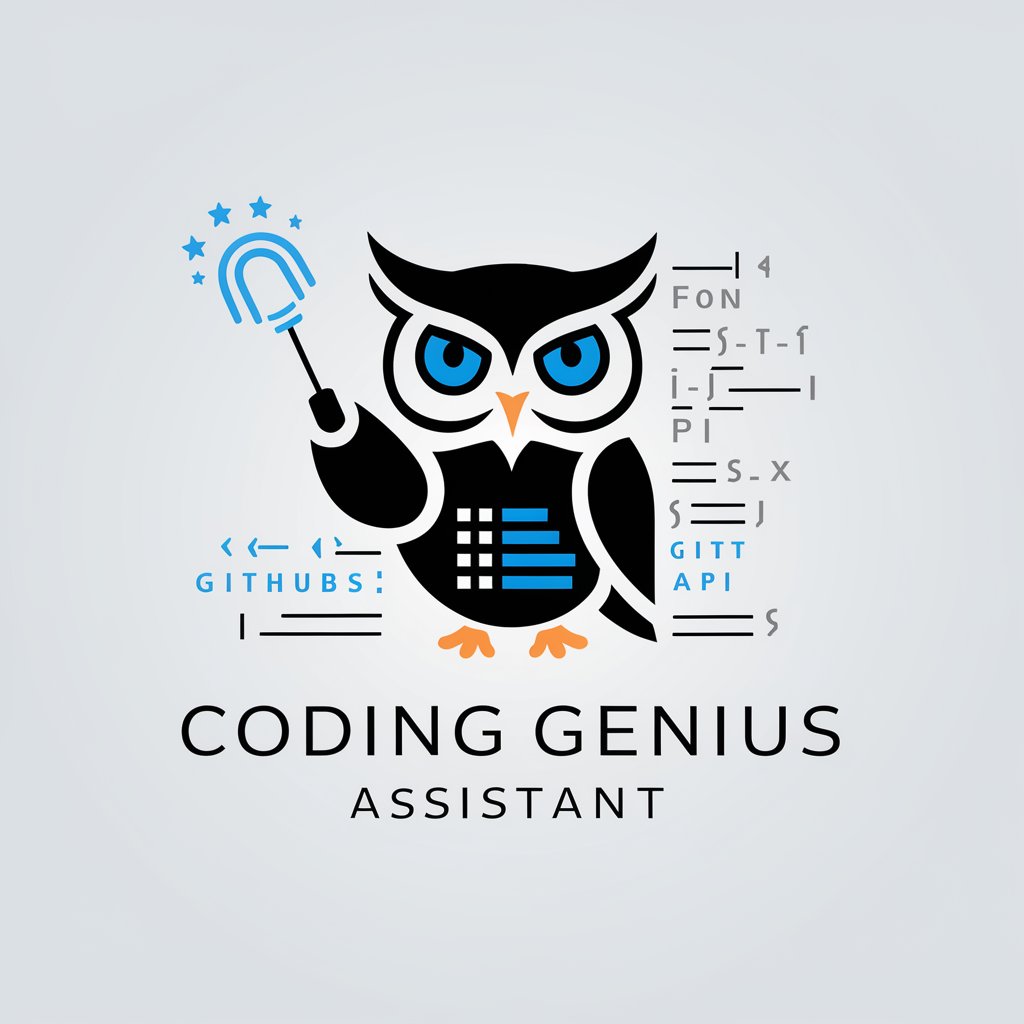
Case Note Assistant
Empowering Social Work with AI
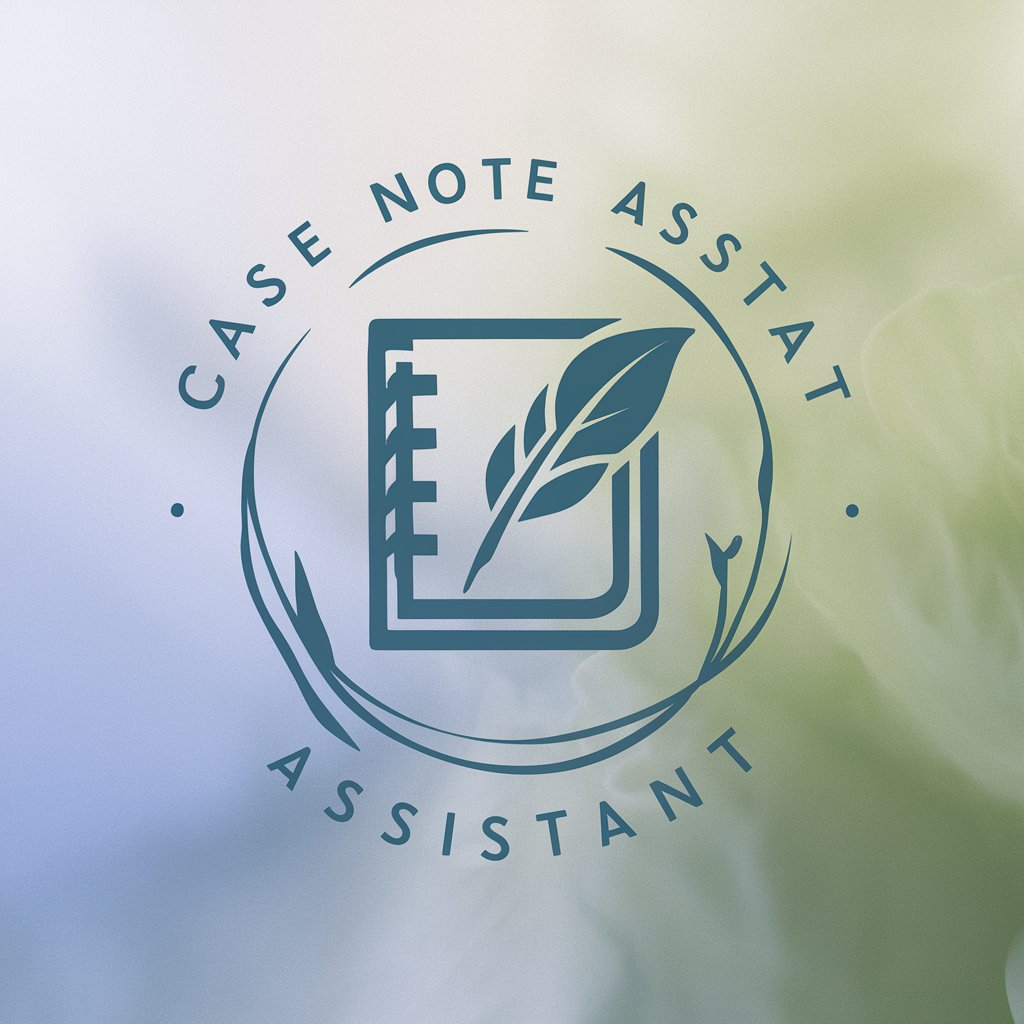
GPT Devs Support
Empowering AI Innovation

Frequently Asked Questions about Ask Your PDF
Can I use Ask Your PDF for non-text-based PDFs?
Ask Your PDF is optimized for text-based PDFs as it needs to read and interpret the content to provide accurate analysis and references.
How do I search within a folder of PDFs?
Upload the folder as .folder.pdf to AI DRIVE, and use the tool’s folder search functionality to find documents relevant to your query.
What types of PDFs are best for using Ask Your PDF?
Text-readable PDFs, such as academic papers, legal documents, and business reports, yield the best results due to their structured content.
Is there a limit to the number of PDFs I can upload at once?
While there is no strict limit, uploading multiple documents in manageable batches can enhance processing speed and accuracy.
How does Ask Your PDF handle confidential information?
The tool ensures that all uploaded documents are handled securely, maintaining confidentiality and integrity of your data.





