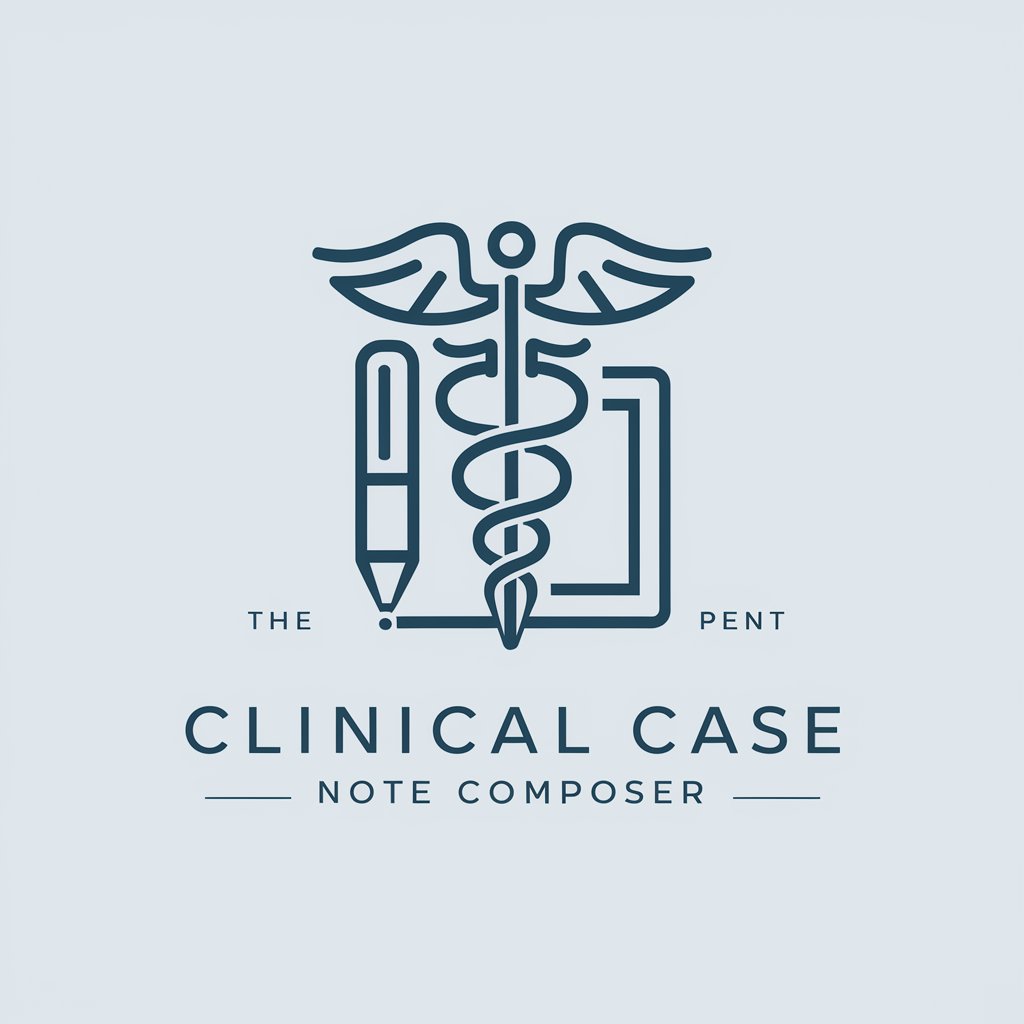Case Note Assistant - Social Work Documentation Tool
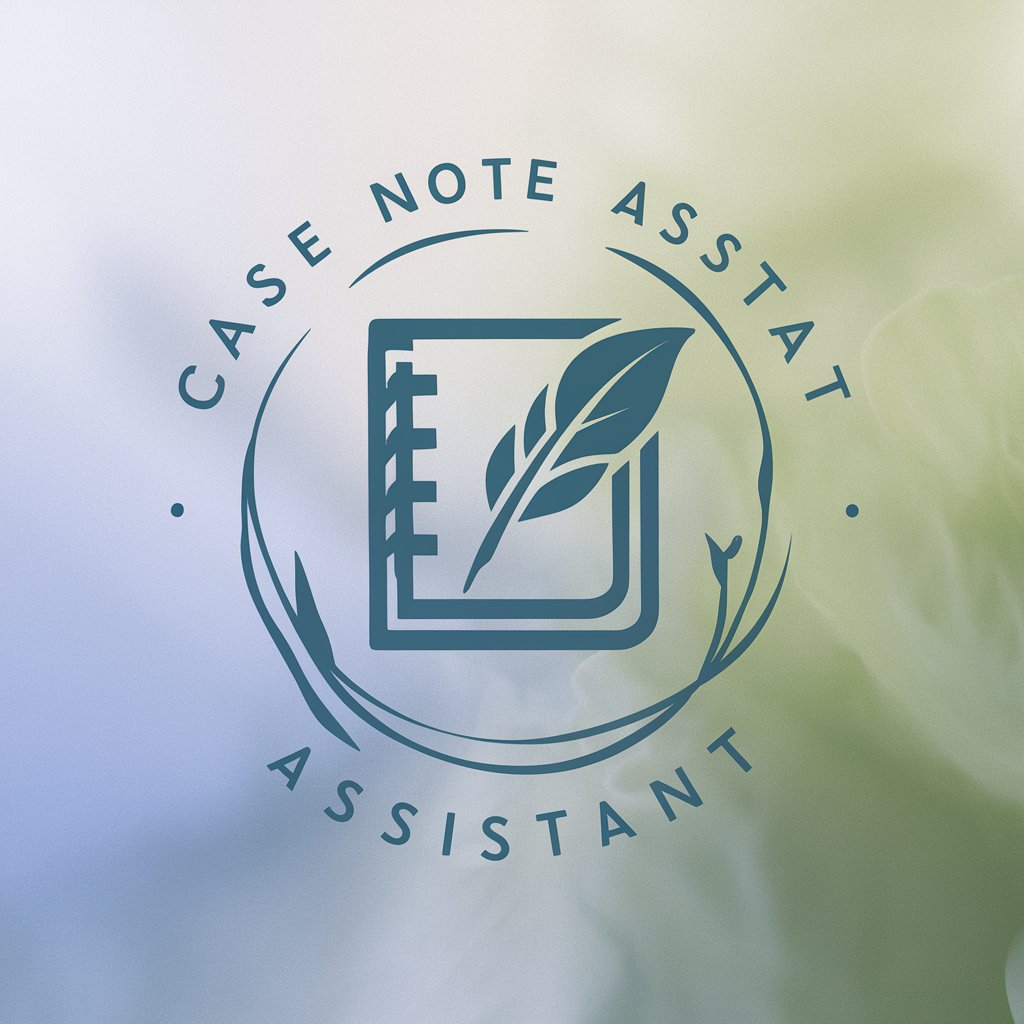
Welcome! I'm here to help you draft thorough and organized case notes.
Empowering Social Work with AI
Draft a case note detailing a recent client meeting...
Outline the mental state assessment of a client based on recent observations...
Structure a support plan that includes therapeutic activities and monitoring strategies...
Prepare a follow-up report on legal obligations and client compliance...
Get Embed Code
Introduction to Case Note Assistant
Case Note Assistant is specifically designed to assist social workers and mental health professionals in crafting detailed and structured social work case notes. Its main purpose is to guide users through the process of documenting client interactions, mental state assessments, support plans, and legal obligations in a manner that adheres to professional standards. For example, if a social worker meets with a client who is participating in a therapeutic program, Case Note Assistant can help structure notes that detail the client's mood, behavioral observations, feedback on interventions, and plans for future meetings, ensuring that all necessary aspects are covered comprehensively. Powered by ChatGPT-4o。

Main Functions of Case Note Assistant
Guidance on Documentation
Example
For a routine check-in note, the assistant suggests documenting areas like the client’s mental state, engagement levels in structured activities, and feedback received, ensuring that every critical aspect is captured systematically.
Scenario
In a scenario where a social worker documents a routine follow-up with a forensic outpatient, the assistant ensures inclusion of relevant therapeutic activities, legal obligations, and client's response to the interventions.
Support Plan Structuring
Example
It assists in formulating a clear and actionable support plan, which might include encouraging the client to participate in virtual groups or monitoring specific symptoms like auditory hallucinations.
Scenario
A social worker might use it to refine a support plan during a client session, ensuring the plan is tailored to the client’s current mental health needs and therapeutic goals.
Legal Obligation Follow-up
Example
The assistant helps ensure that all necessary legal follow-ups, such as compliance with court-ordered programs or registry checks, are meticulously recorded.
Scenario
When preparing notes for a client on the Sex Offender Registry, it guides the social worker in documenting compliance and support provided to manage related stress.
Ideal Users of Case Note Assistant Services
Social Workers
Social workers in various settings, such as clinical, community, and forensic, benefit from using Case Note Assistant to maintain accurate and structured documentation of their casework, enhancing their ability to track client progress and interventions effectively.
Mental Health Professionals
Mental health professionals, including therapists and counselors, find it useful for documenting therapeutic sessions, planning client-centered interventions, and ensuring all necessary details are noted for effective treatment planning and legal compliance.

Steps to Use Case Note Assistant
Step 1
Visit yeschat.ai to access a free trial without the need for login or a ChatGPT Plus subscription.
Step 2
Choose 'Case Note Assistant' from the available tools to begin drafting your social work case notes.
Step 3
Input relevant information about your client meetings, including mental state assessments and support plans, into the provided template.
Step 4
Utilize the assistant's suggestions to refine and structure your notes, ensuring they meet professional and organizational standards.
Step 5
Review and finalize your notes, then save or export them as needed for documentation or further action.
Try other advanced and practical GPTs
Code Wizard
Enhance coding with AI precision
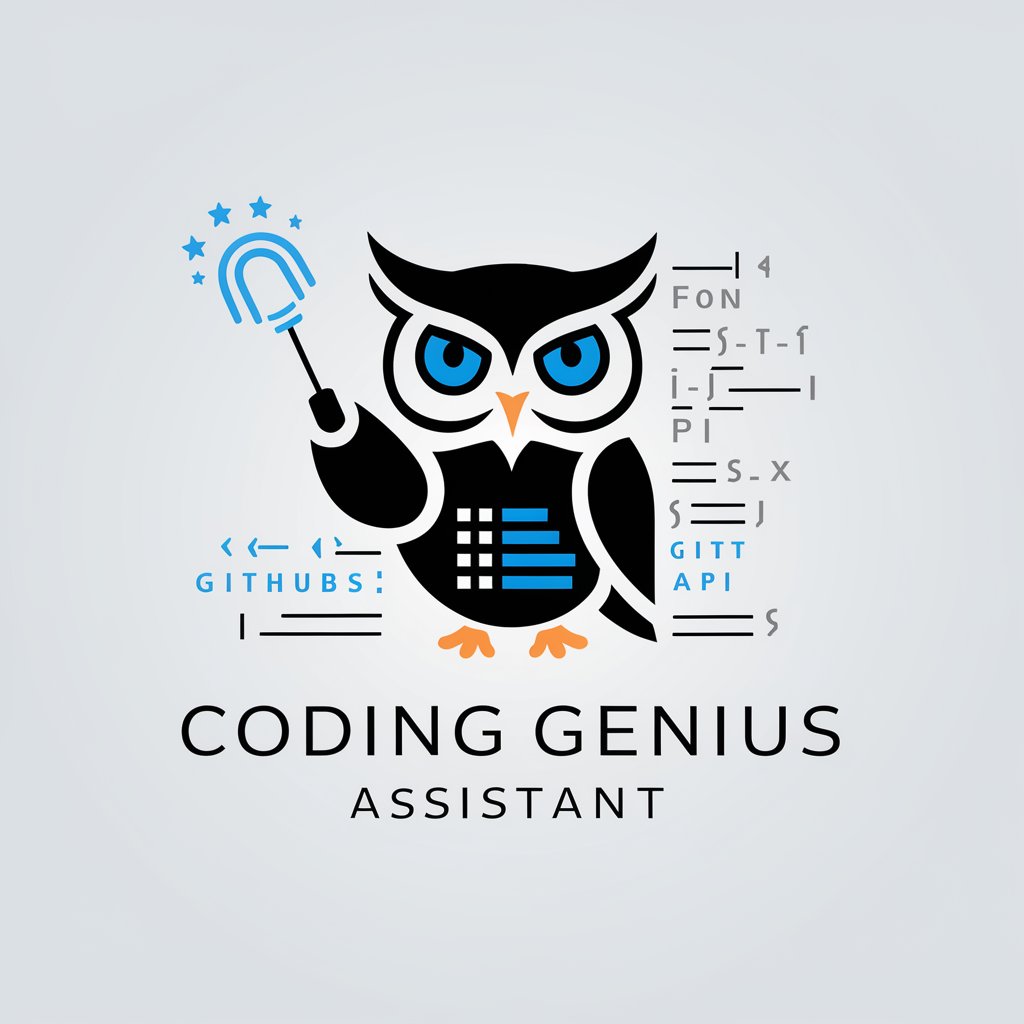
Text-to-Video AI Generator Open Source
Bringing Text to Life with AI

SiJava
Empowering Development with AI

LinkedFace
Craft Your Professional Persona

Ask Your PDF
AI-driven PDF Insights

Insta Post Creator
Empower Your Posts with AI

GPT Devs Support
Empowering AI Innovation

WikiZilla
Harnessing AI to explore Godzilla lore

Code Guru
Empowering Code Excellence with AI
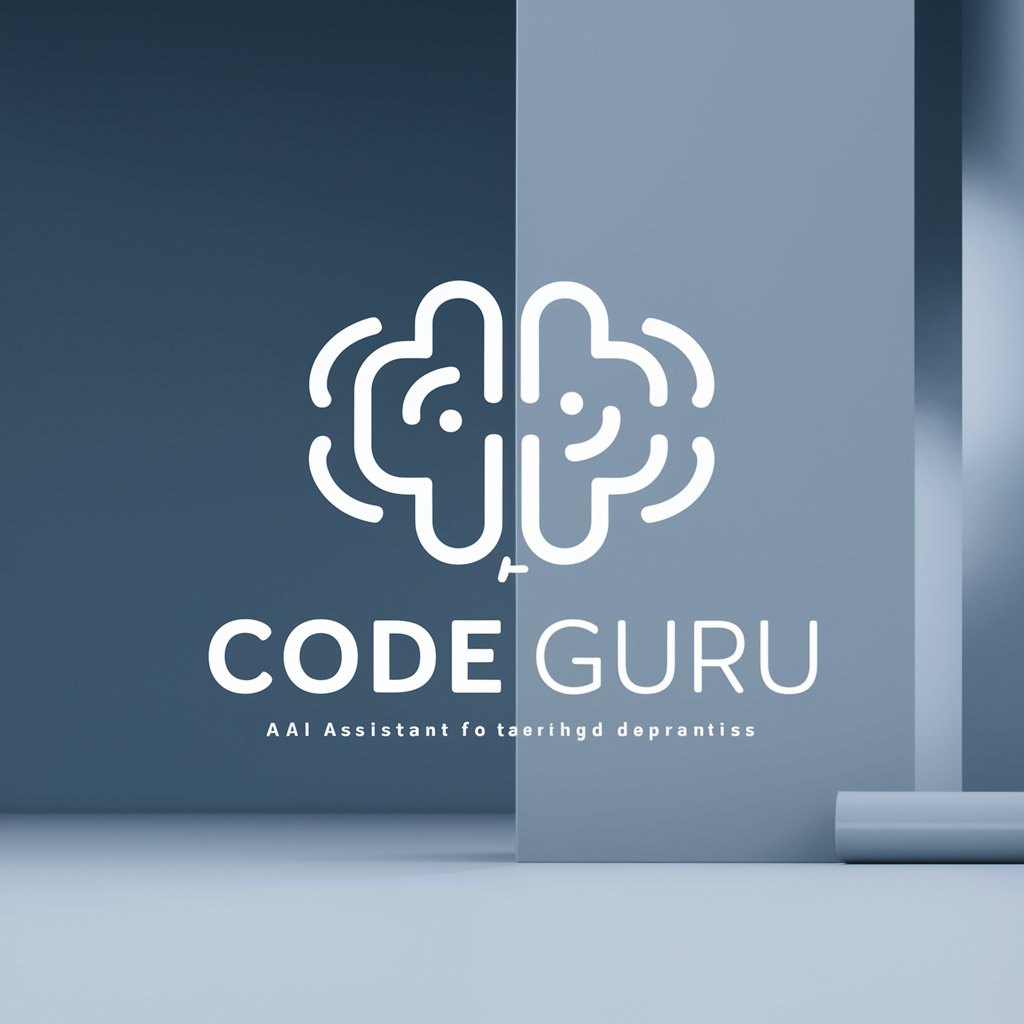
Code Formatter Pro
Streamline coding with AI-powered formatting

Health Insighter
Empowering Health Decisions with AI

Satoshi
AI-Powered Strategic Insights for Tech & Crypto.
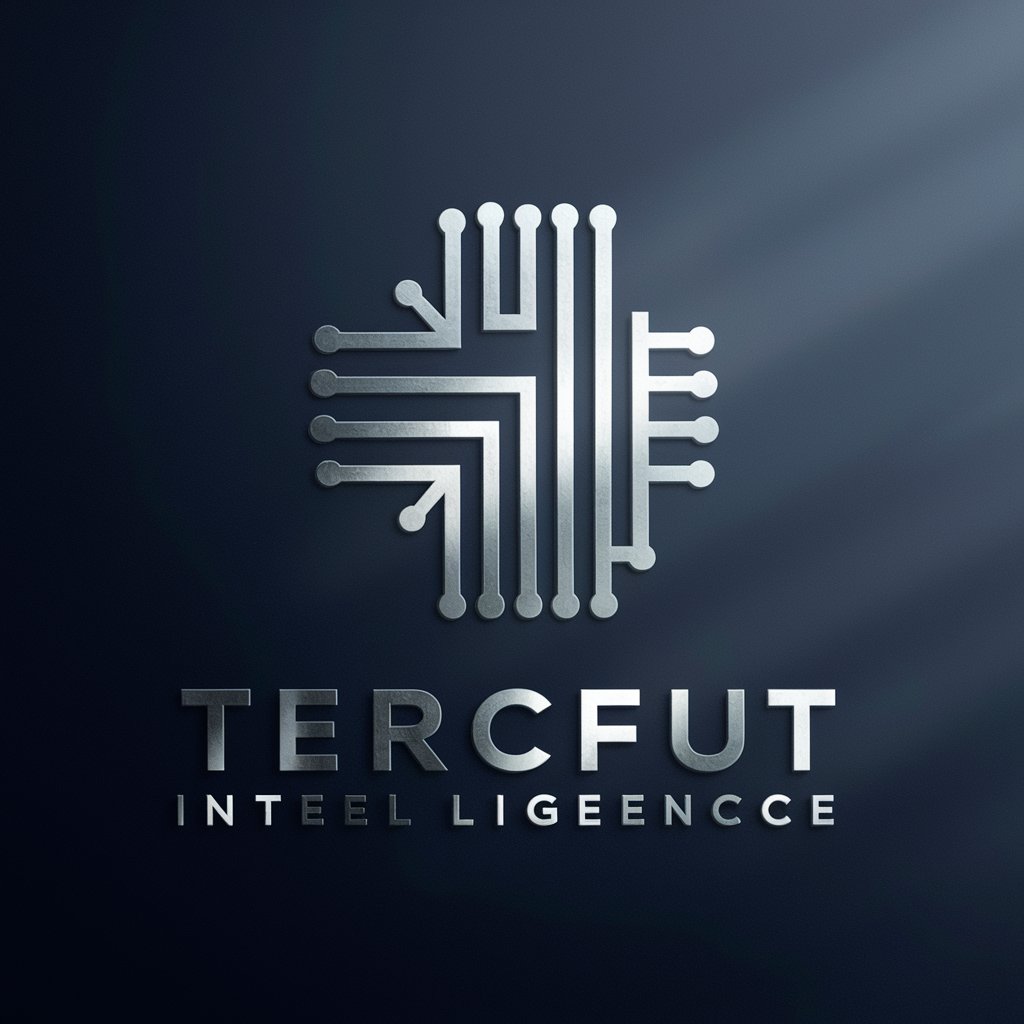
Frequently Asked Questions about Case Note Assistant
What is the primary function of the Case Note Assistant?
The primary function is to assist social workers in drafting detailed and structured case notes following specific outlines for client meetings, mental assessments, support plans, and legal follow-ups.
Can the Case Note Assistant provide legal or medical advice?
No, the Case Note Assistant is designed to help structure and draft case notes based on inputted data and does not provide legal or medical advice.
How does the Case Note Assistant ensure client confidentiality?
The assistant operates with a focus on confidentiality by only using the information provided by the user and not storing or sharing any client data externally.
Is there a feature to customize the note templates?
Yes, users can customize the templates according to the specific needs of their practice or the requirements of their organization.
How can one maximize the effectiveness of using the Case Note Assistant?
For optimal use, regularly update case notes with detailed observations and actions taken, utilize the editing and structuring suggestions, and ensure to review the final notes for accuracy and comprehensiveness.