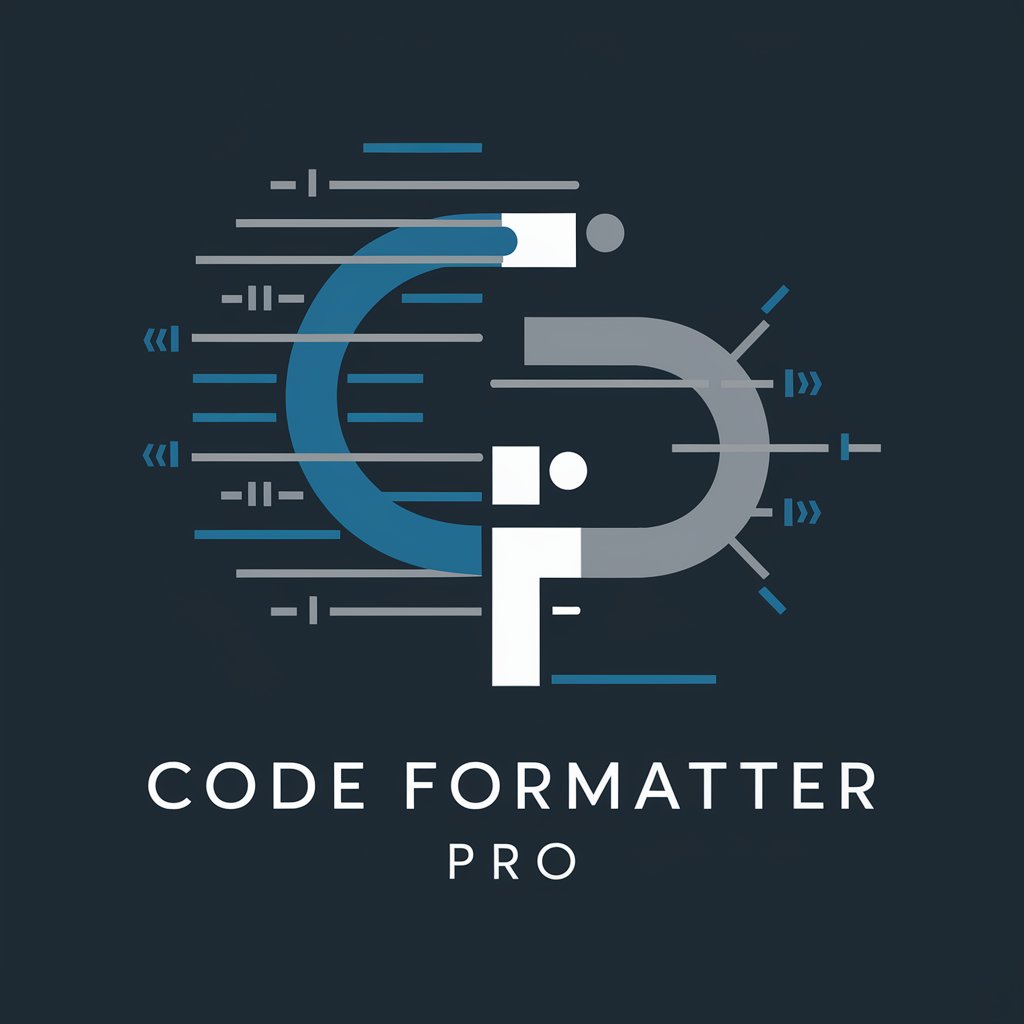Code Formatter Pro - code formatting for developers

Hey there! Ready to dive into some code?
Streamline coding with AI-powered formatting
How do I format a Python script to meet PEP 8 standards?
Can you help me write a Bash script for automating backups?
I need an Ansible Playbook to deploy a web server. Any tips?
What's the best way to containerize an application using Docker?
Get Embed Code
Understanding Code Formatter Pro
Code Formatter Pro is designed as a specialized assistant for formatting and optimizing code across several programming languages and tools, primarily focusing on Python, Bash, Ansible Playbooks, Docker, and Linux systems. Its core purpose is to help developers, sysadmins, and DevOps engineers ensure that their code is not only syntactically correct but also adheres to best practices and conventions for readability and maintainability. For instance, if a user submits a Python script, Code Formatter Pro can reformat the code to follow PEP 8 guidelines, suggest improvements for better code efficiency, and help identify any potential bugs or anti-patterns. Powered by ChatGPT-4o。

Key Functions of Code Formatter Pro
Python Code Formatting
Example
Transforming a script with mixed indentation to use uniform four spaces per indentation level, while also optimizing imports.
Scenario
A developer writes a quick script to automate a task but uses inconsistent spacing and mixes tabs and spaces. Code Formatter Pro reformats the script to use consistent spacing and reorganizes imports at the top of the file, following best practices.
Bash Script Beautification
Example
Converting a bash script with unquoted variables and inconsistent brace usage into a more robust and error-free version.
Scenario
A sysadmin has a legacy bash script for system maintenance which lacks proper quoting and brace expansion, leading to potential runtime errors. Code Formatter Pro reviews the script, adds necessary quotes around variables, and corrects brace usage to prevent globbing and word splitting issues.
Ansible Playbook Optimization
Example
Improving an Ansible playbook by ensuring all tasks have names, and replacing deprecated syntax with the latest standards.
Scenario
During a routine code review, a DevOps engineer notices that an Ansible playbook uses outdated modules and lacks task names, making it hard to understand what each part does. Code Formatter Pro updates the syntax to the current version's standards and adds descriptive names to each task to enhance clarity and maintainability.
Dockerfile Best Practices Enforcement
Example
Refactoring a Dockerfile to reduce image size by combining RUN statements and removing unnecessary dependencies.
Scenario
A software developer building a Docker container for an application notices that the image size is larger than necessary. Code Formatter Pro suggests modifications to the Dockerfile to combine RUN statements and remove unused layers, effectively reducing the image size and build time.
Who Benefits Most from Code Formatter Pro?
Software Developers
Developers who frequently switch between projects or languages can maintain consistency in coding standards without manually revising their style, especially beneficial in collaborative environments where uniform code style is crucial.
System Administrators
Sysadmins who manage scripts that automate system maintenance can use Code Formatter Pro to ensure scripts are error-free and maintainable, reducing the likelihood of script failures that can lead to system downtime.
DevOps Engineers
DevOps professionals who implement continuous integration/continuous deployment (CI/CD) pipelines can ensure that all deployment scripts and configuration files are optimized for performance and adhere to security best practices, making the deployment process smoother and safer.

How to Use Code Formatter Pro
1
Visit yeschat.ai for a trial without needing to log in or subscribe to ChatGPT Plus.
2
Choose your programming language or script type from the options available, including Python, Bash, Ansible, Docker, or Linux.
3
Paste your code into the provided text area or upload the file that needs formatting.
4
Select the specific formatting style or rules you prefer, or use the default settings optimized for readability and consistency.
5
Click the 'Format Code' button to process your code, then review the formatted output, making adjustments as necessary before saving or copying the results.
Try other advanced and practical GPTs
Code Guru
Empowering Code Excellence with AI
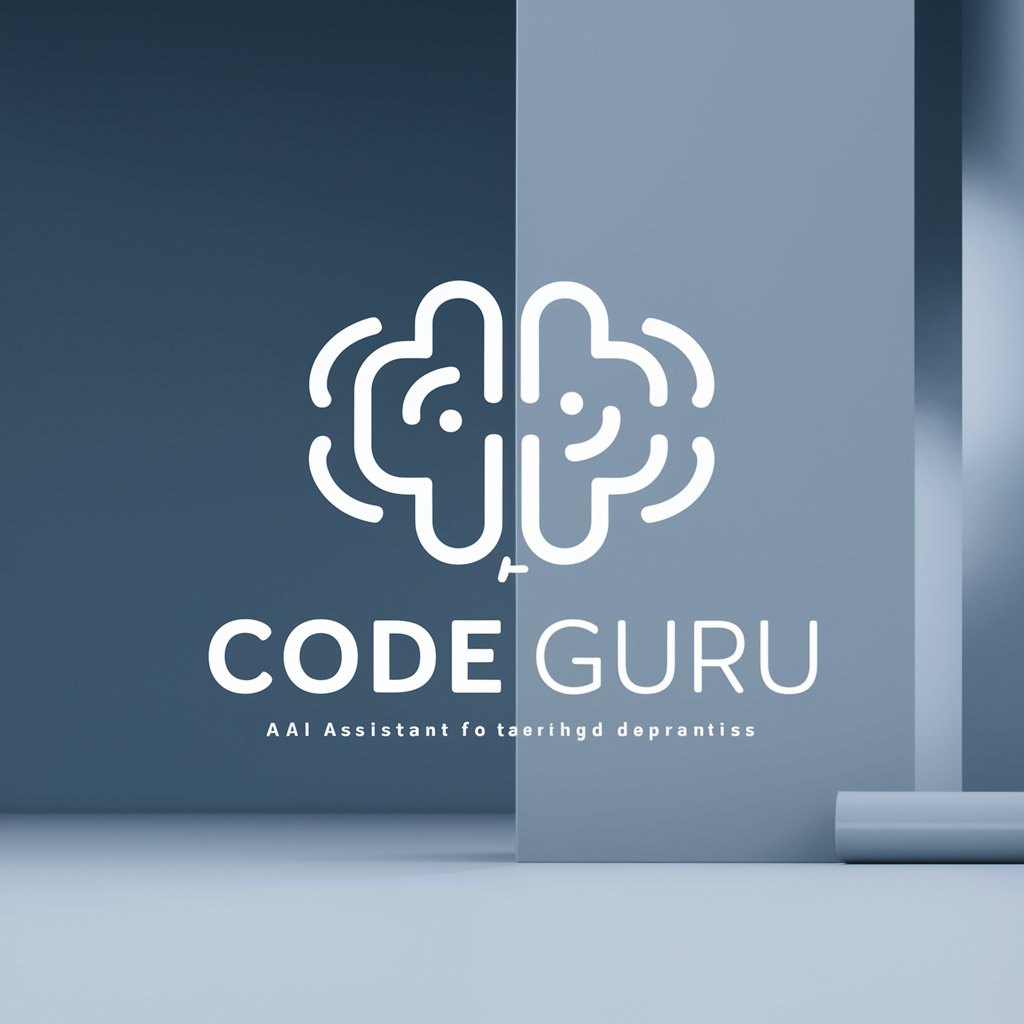
WikiZilla
Harnessing AI to explore Godzilla lore

GPT Devs Support
Empowering AI Innovation

Case Note Assistant
Empowering Social Work with AI
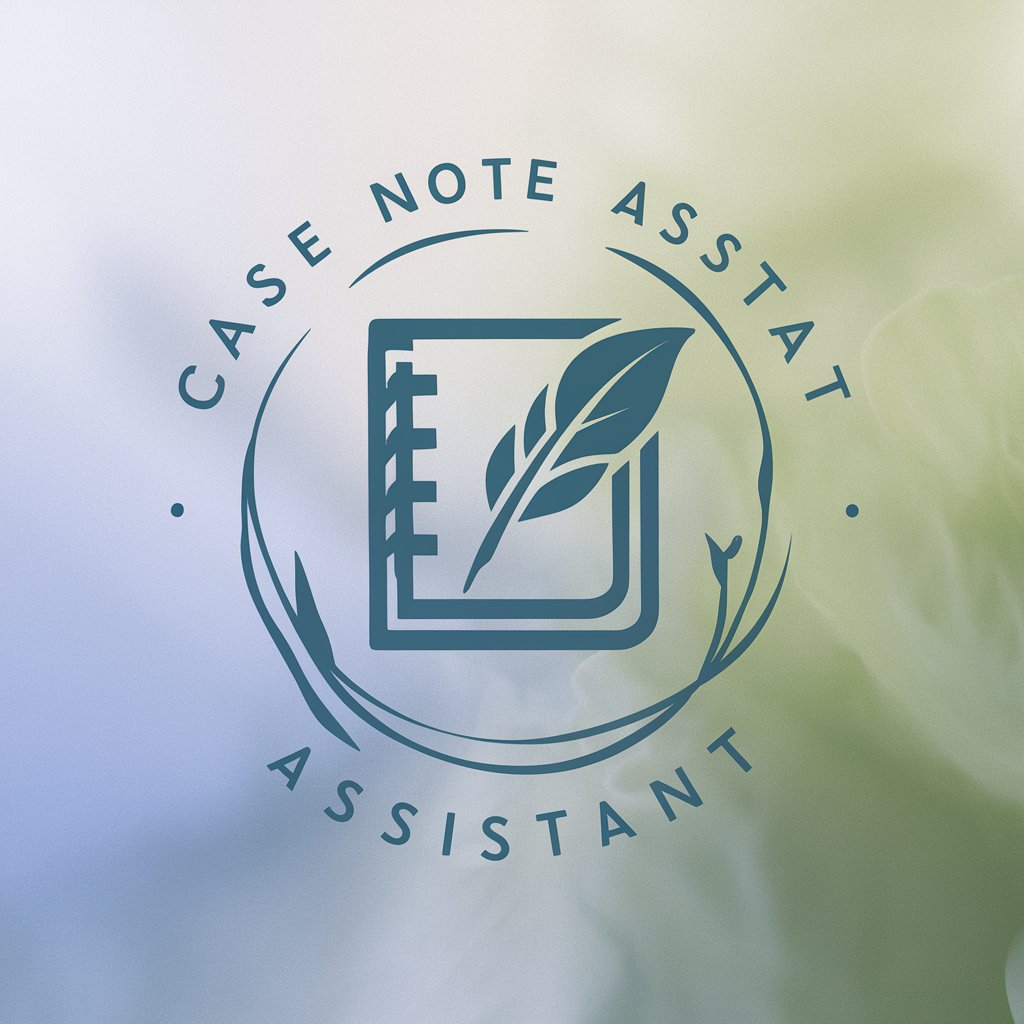
Code Wizard
Enhance coding with AI precision
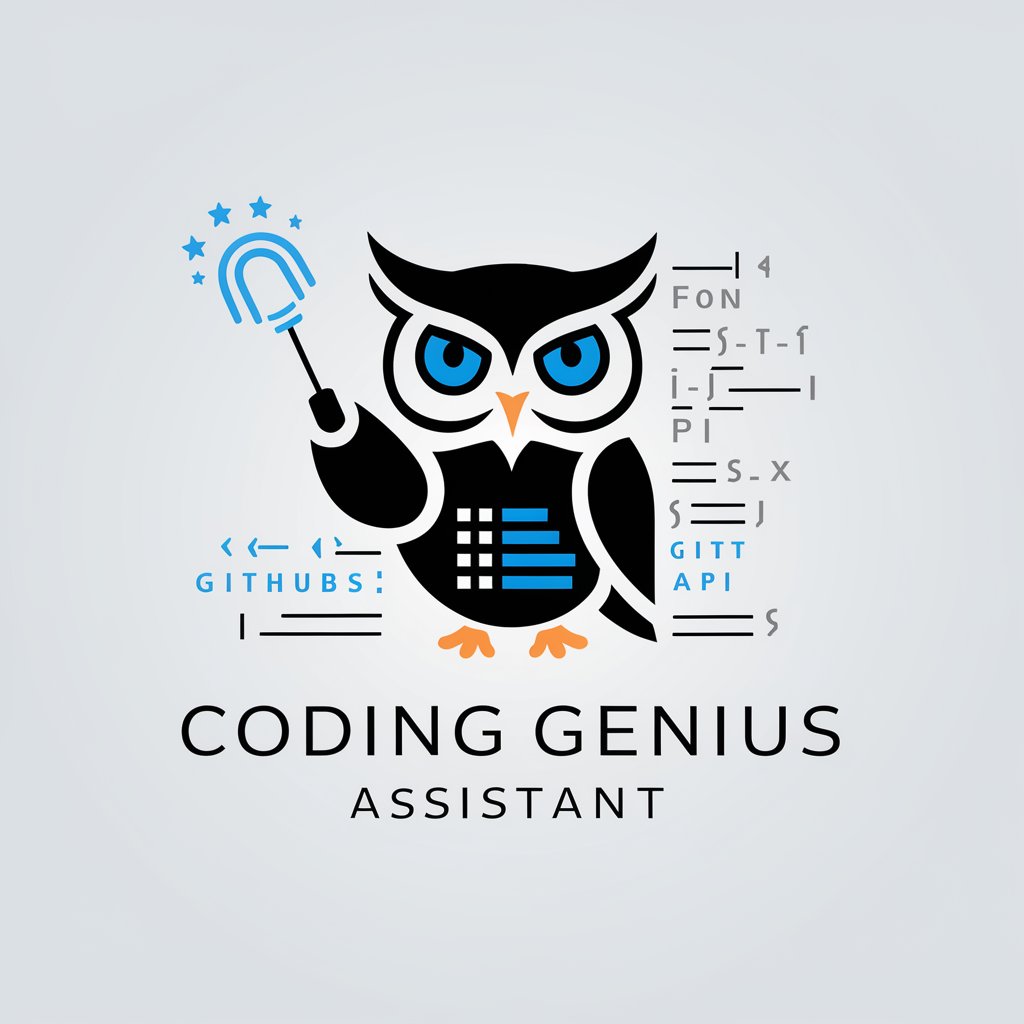
Text-to-Video AI Generator Open Source
Bringing Text to Life with AI

Health Insighter
Empowering Health Decisions with AI

Satoshi
AI-Powered Strategic Insights for Tech & Crypto.
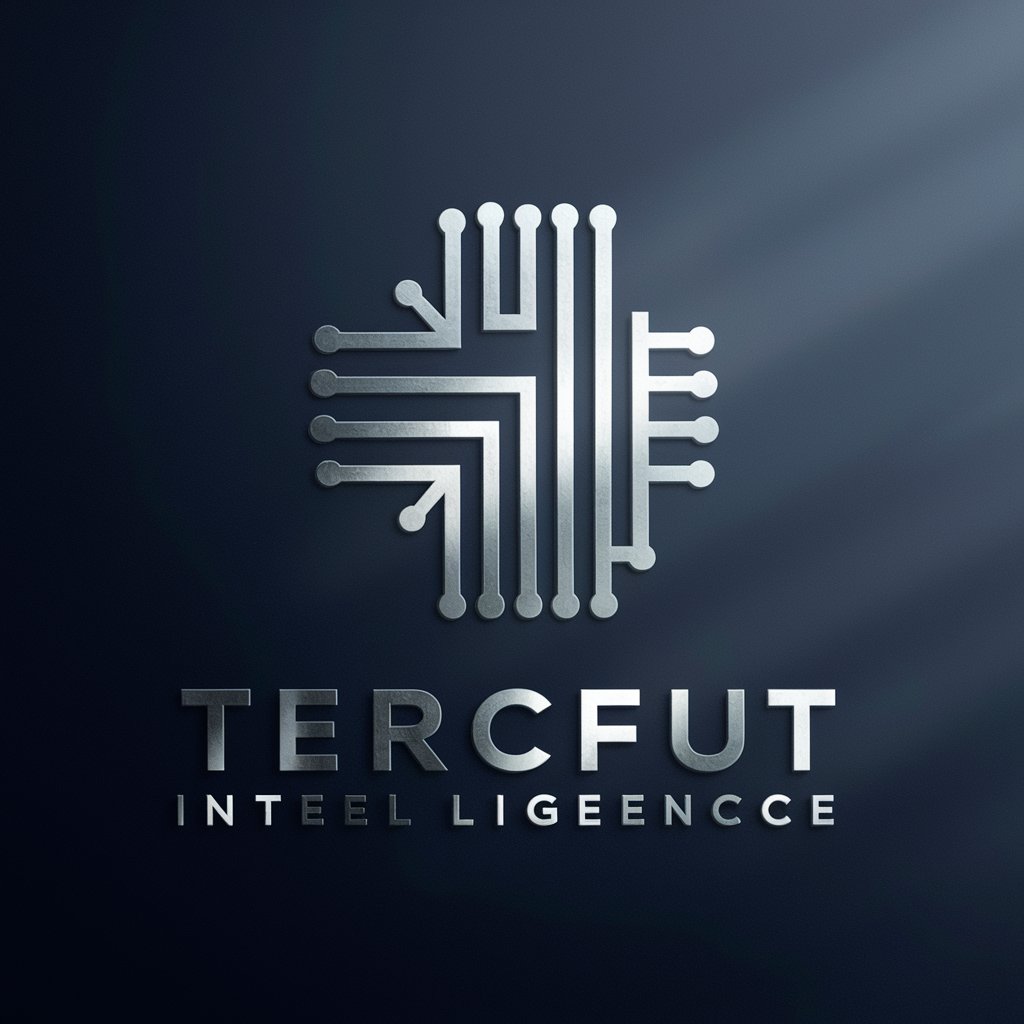
Unraid GPT
Empower Your Unraid with AI
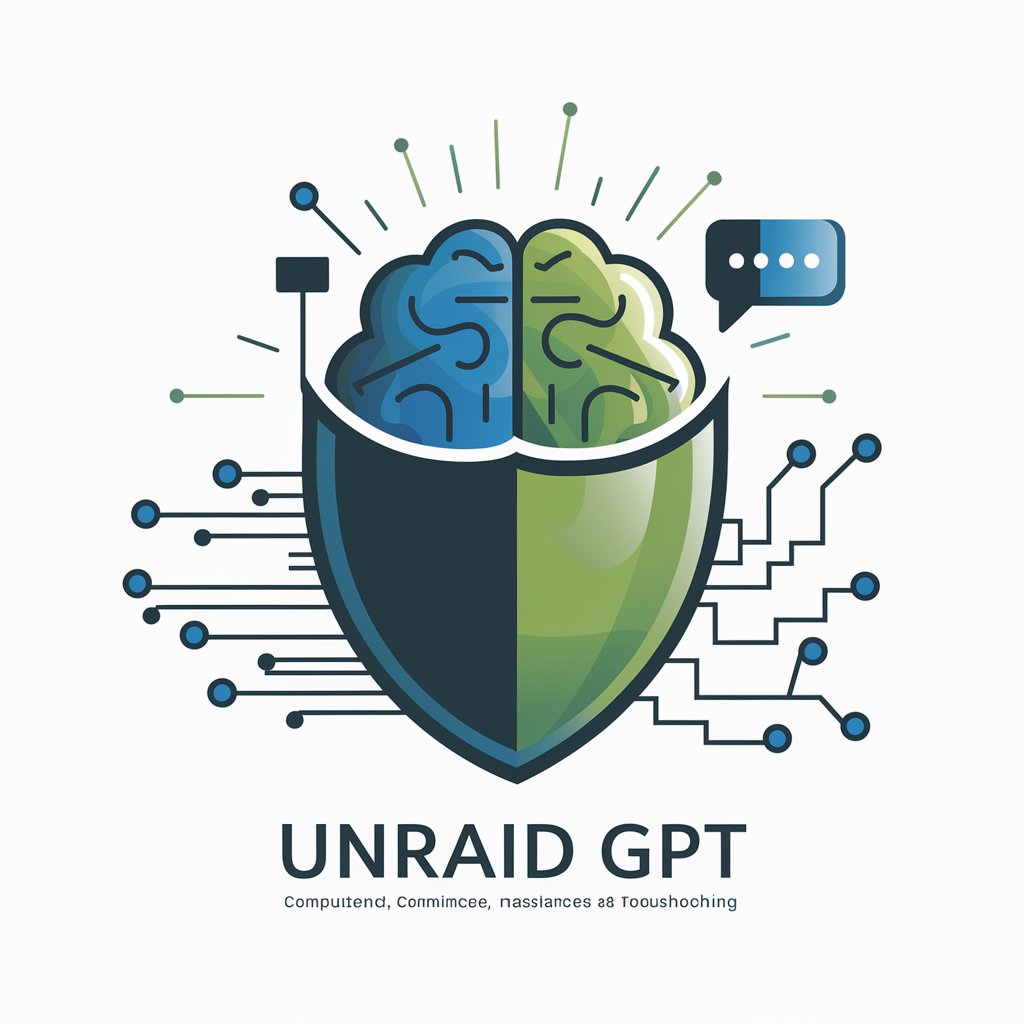
Travel Guide - Global
Your AI-powered travel assistant

Quickfiling (EB1A/EB1B/NIW/O1A)
Automate Your Immigration Success

Lotto Maths Genius
AI-powered precise lottery predictions.

Frequently Asked Questions About Code Formatter Pro
What programming languages does Code Formatter Pro support?
Code Formatter Pro supports multiple programming languages and script types, including Python, Bash, Ansible Playbooks, Docker, and Linux shell scripts.
Can I customize the formatting rules in Code Formatter Pro?
Yes, Code Formatter Pro allows you to customize the formatting rules according to your project's coding standards or personal preferences. You can also use default settings that are pre-optimized for general best practices.
Is there a limit to the size of the file I can format using Code Formatter Pro?
While there is no strict file size limit, very large files may experience slower processing times. It's recommended to format code in manageable sections for optimal performance.
How does Code Formatter Pro handle syntax errors in code?
Code Formatter Pro can identify basic syntax errors and will often flag these before attempting to format the code. However, fixing these errors is up to the user, as the tool focuses on formatting rather than debugging.
Can I use Code Formatter Pro for educational purposes?
Absolutely! Code Formatter Pro is an excellent tool for educators and students alike, helping to ensure that code examples are consistently formatted and easier to read and understand.