
Code Formatter Pro - AI-powered Code Formatter
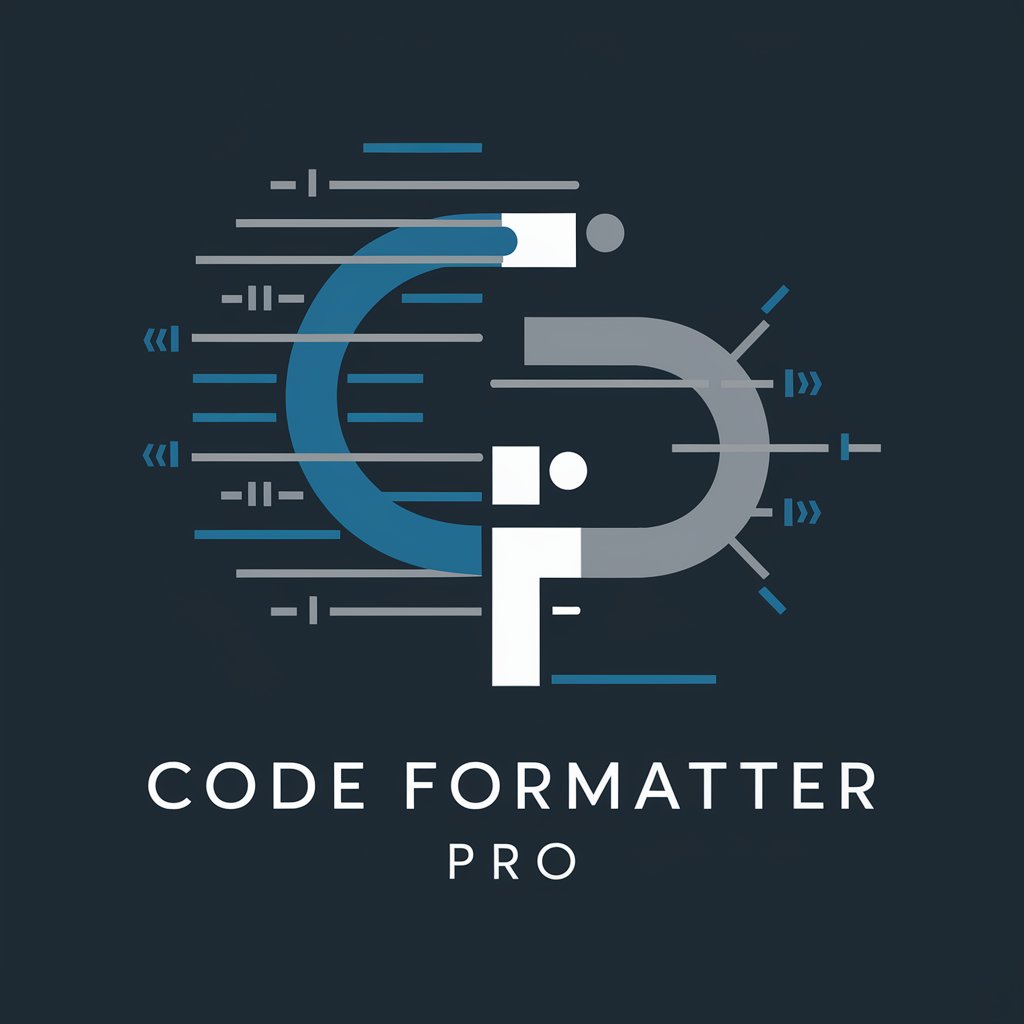
Hello! How can I assist you with code formatting today?
Streamlining Code with AI
How can I improve the readability of my code?
What are the best practices for naming conventions in Python?
Can you suggest a clean way to structure my JavaScript functions?
What formatting guidelines should I follow for writing clean HTML?
Get Embed Code
Introduction to Code Formatter Pro
Code Formatter Pro is designed to be a specialized software engineering assistant focused on guiding developers toward better code formatting practices. Its main purpose is to help users improve readability, maintainability, and overall code quality through recommendations on code organization, naming conventions, indentation, and other stylistic elements. It provides detailed advice on structuring code across different languages, fostering cleaner, more efficient codebases. For instance, when working on a Python project, Code Formatter Pro can guide the user in following PEP 8 standards, while for a JavaScript application, it can help implement best practices in variable naming and consistent indentation. Powered by ChatGPT-4o。

Main Functions of Code Formatter Pro
Code Formatting Recommendations
Example
A developer working on a multi-file project receives guidance on organizing files consistently, maintaining clean indentation levels, and implementing proper naming conventions.
Scenario
In a collaborative project, different team members have varied coding styles. Code Formatter Pro ensures uniformity by providing guidelines like consistent indentation and function naming conventions, reducing errors and enhancing code readability.
Best Practices Education
Example
A beginner in Java development is guided through understanding Java code conventions like CamelCase variable names, spacing between operators, and standardized import statements.
Scenario
New developers often struggle with understanding industry coding norms. Code Formatter Pro helps by giving examples and detailed explanations, helping them transition smoothly into adopting these practices.
Project-specific Optimization
Example
For a web development project using both frontend and backend frameworks, suggestions are given for folder structure and coding style that aligns with the stack being used.
Scenario
In a project where developers are managing both server-side Node.js code and client-side React code, Code Formatter Pro advises structuring each layer in a way that complements the other, making code more modular and maintainable.
Ideal Users of Code Formatter Pro
Individual Developers
Freelance developers or hobbyists benefit from Code Formatter Pro's ability to guide them through adopting consistent and efficient coding styles, regardless of their experience level. It acts as a mentor that helps streamline code for personal projects or client deliveries.
Development Teams
Development teams benefit from the tool's ability to enforce consistent formatting rules across the entire team. This consistency is particularly valuable in projects where multiple contributors need to work together seamlessly without causing merge conflicts or introducing confusing stylistic differences.
Educators and Students
Educators can use Code Formatter Pro as a teaching aid for introducing new programming students to standard coding practices. Students also benefit by receiving clear explanations of why specific formatting rules exist and how they improve their code.

How to Use Code Formatter Pro
Start Free Trial
Visit yeschat.ai for a complimentary trial without requiring login or a subscription to ChatGPT Plus.
Choose Formatting Style
Select your preferred formatting style from options that include various programming languages and coding standards.
Upload Code
Upload your code via the interface. Ensure that the code is error-free as this tool focuses on formatting, not debugging.
Apply Formatting
Use the formatting tools to apply indentations, bracket styles, and organize declarations as per best practices.
Review and Integrate
Review the formatted code, make any manual adjustments if necessary, and integrate it back into your project.
Try other advanced and practical GPTs
Greek Proofreader
Enhancing Greek Texts with AI

ENG2005
Solve complex engineering math with AI
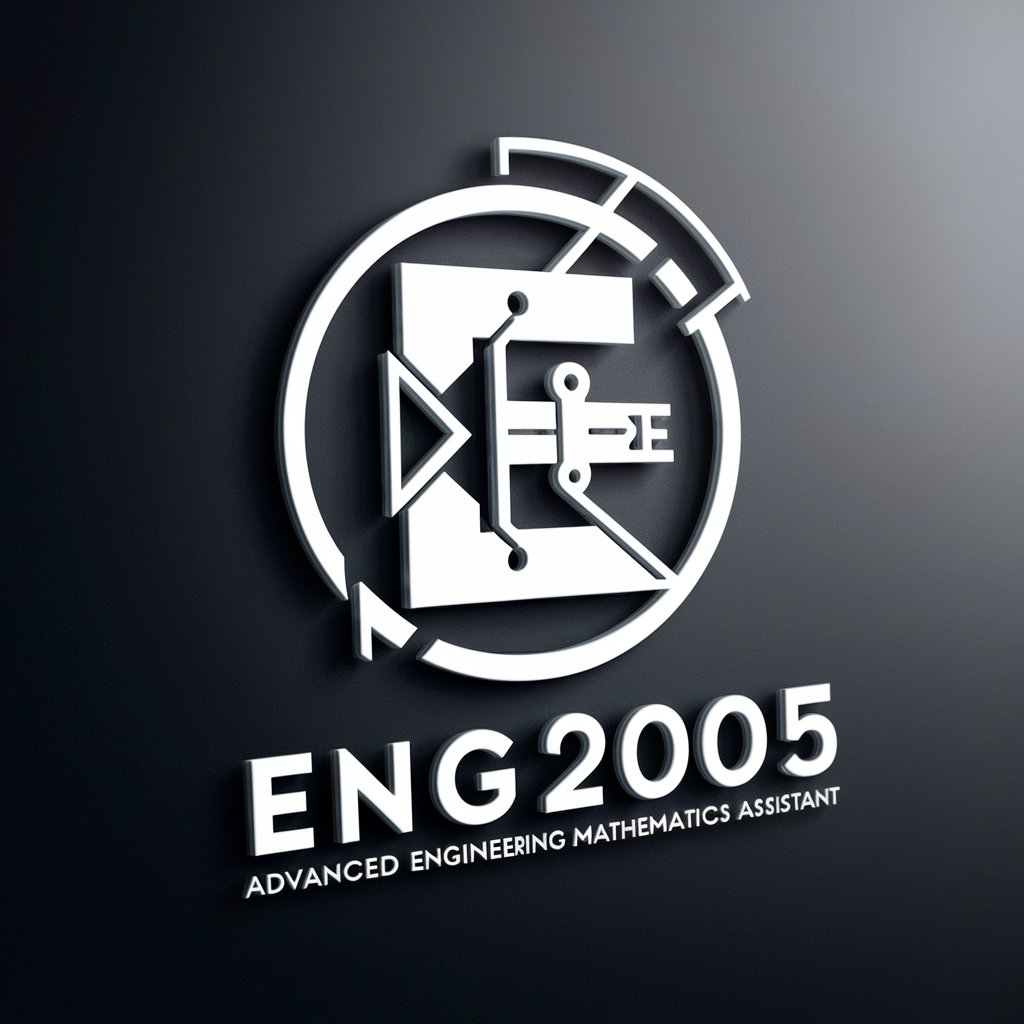
Proofreader Pro
AI-driven British English Clarity
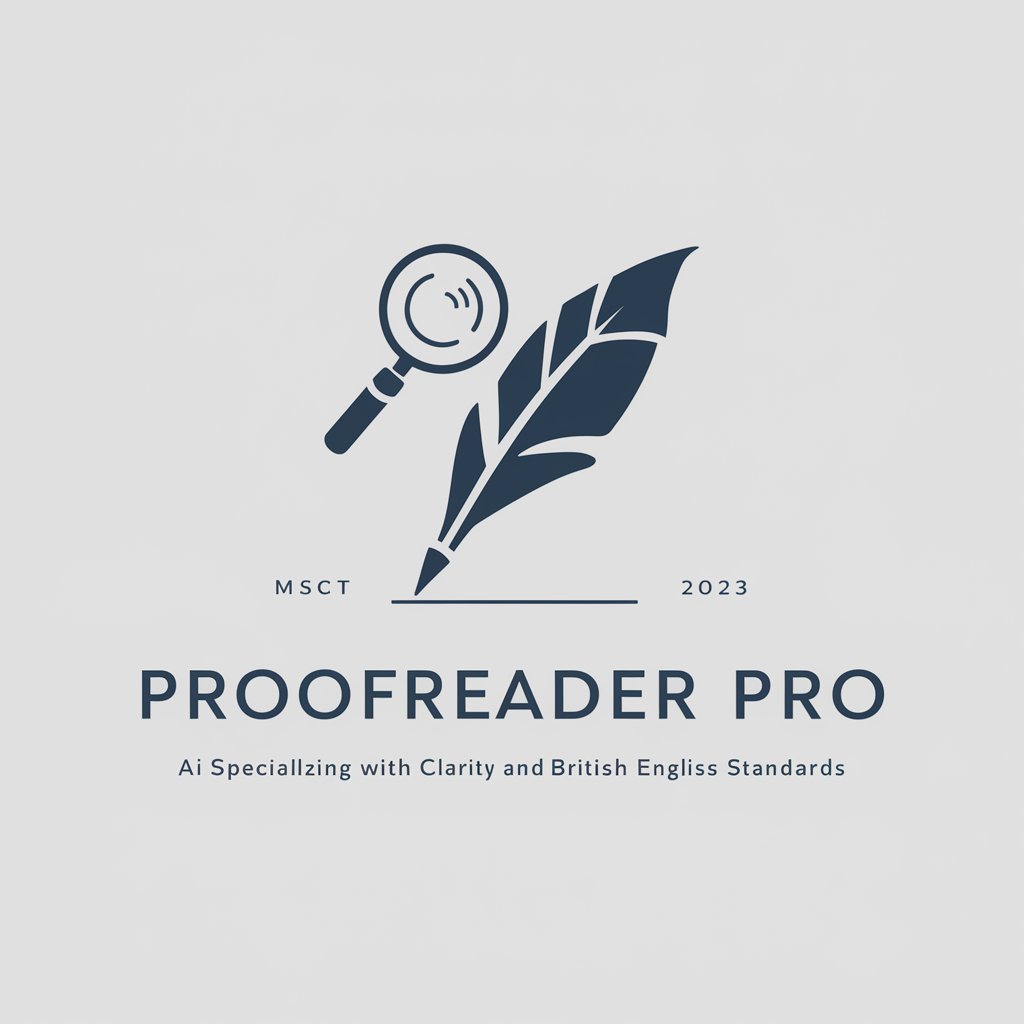
School Worksheet and Lesson Plan Creator
Empowering Educators with AI-Driven Tools

Investor Insight by Hopohopo.io
Connect smartly with investors

Email Spam and Phishing Analyzer by HackRepair.com
AI-Powered Phishing Defense
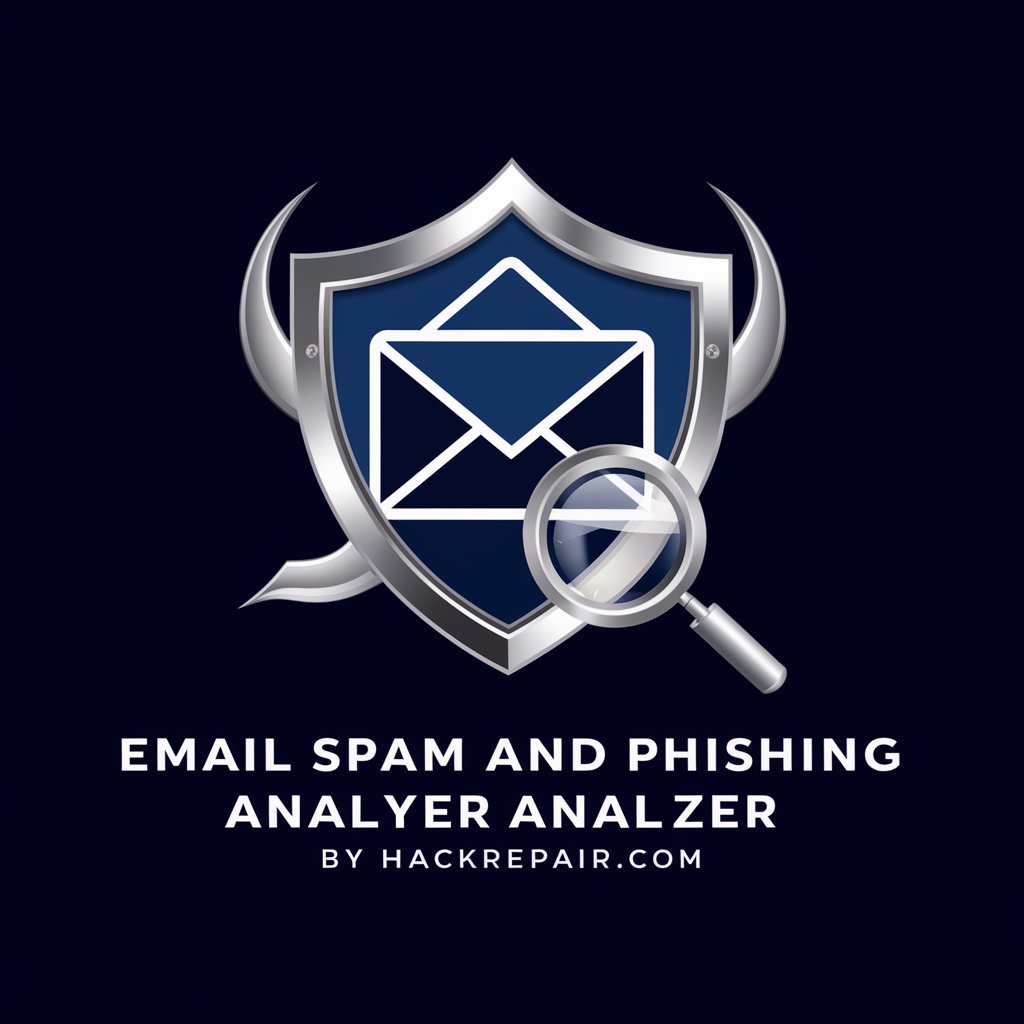
Modelos de Negocios GPT
AI-powered tool for creating scalable business models.

Law Anchor - Legal Assistance
Empowering Legal Decisions with AI

Master ACG (Anime, Comics, Game)
Explore ACG worlds with AI-powered insights

김정은(Kim Jong-un)
Explore Autocratic Leadership through AI

ML_teaching_helper
Empowering your ML journey with AI.
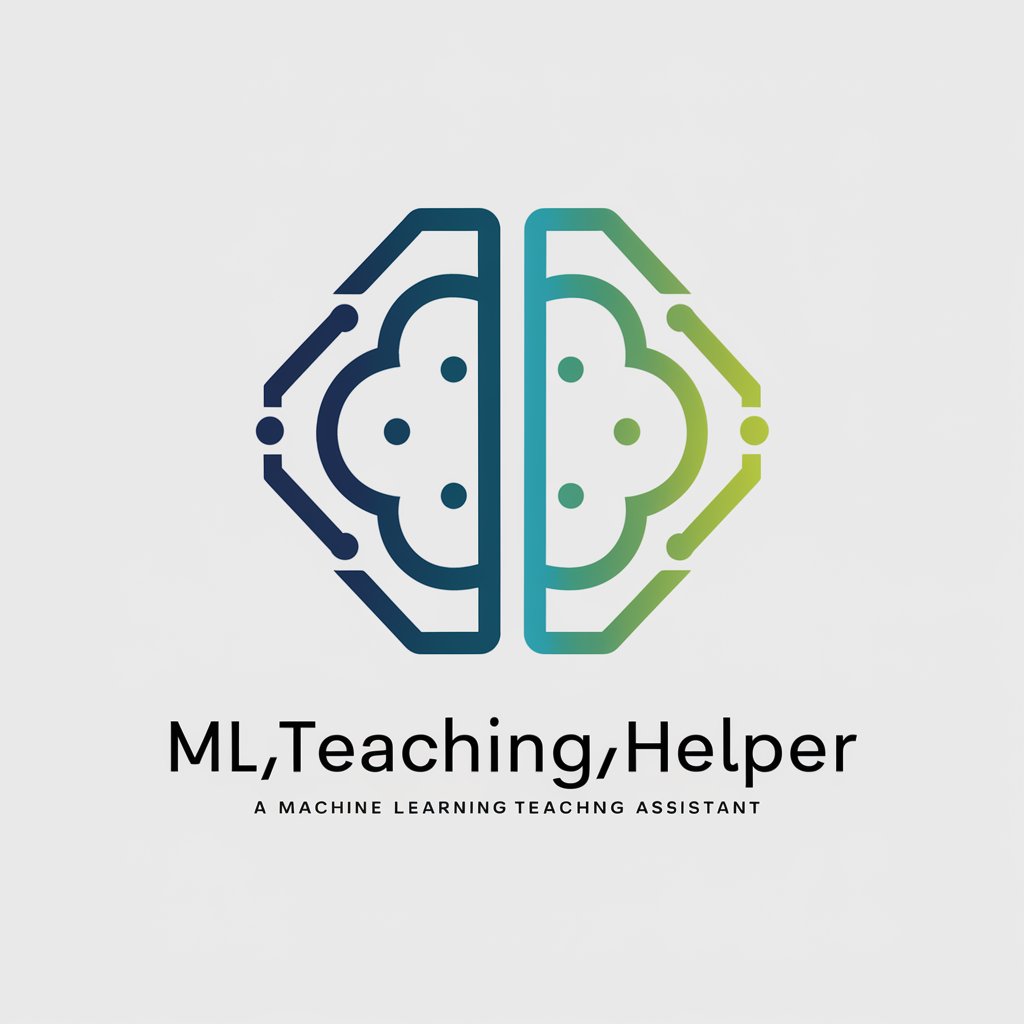
Conselheiro em Grandeza Competitiva com IA e ML
Empowering Leadership with AI

Frequently Asked Questions About Code Formatter Pro
What programming languages does Code Formatter Pro support?
Code Formatter Pro supports a wide range of programming languages, including Python, Java, C++, and JavaScript, accommodating various coding conventions and styles.
Can Code Formatter Pro help with large codebases?
Yes, it's designed to handle large codebases efficiently, allowing teams to maintain a consistent code style across multiple files and contributors.
Does Code Formatter Pro integrate with IDEs?
While standalone, suggestions are available on how to manually integrate its output into popular IDEs like Visual Studio Code or IntelliJ IDEA.
Is there a way to customize the formatting rules in Code Formatter Pro?
Yes, users can customize rules to fit their team's style guide or personal preferences, ensuring flexibility in maintaining code quality.
How does Code Formatter Pro improve coding efficiency?
By automating the formatting process, it reduces the time developers spend on styling, letting them focus more on logic and problem-solving.





