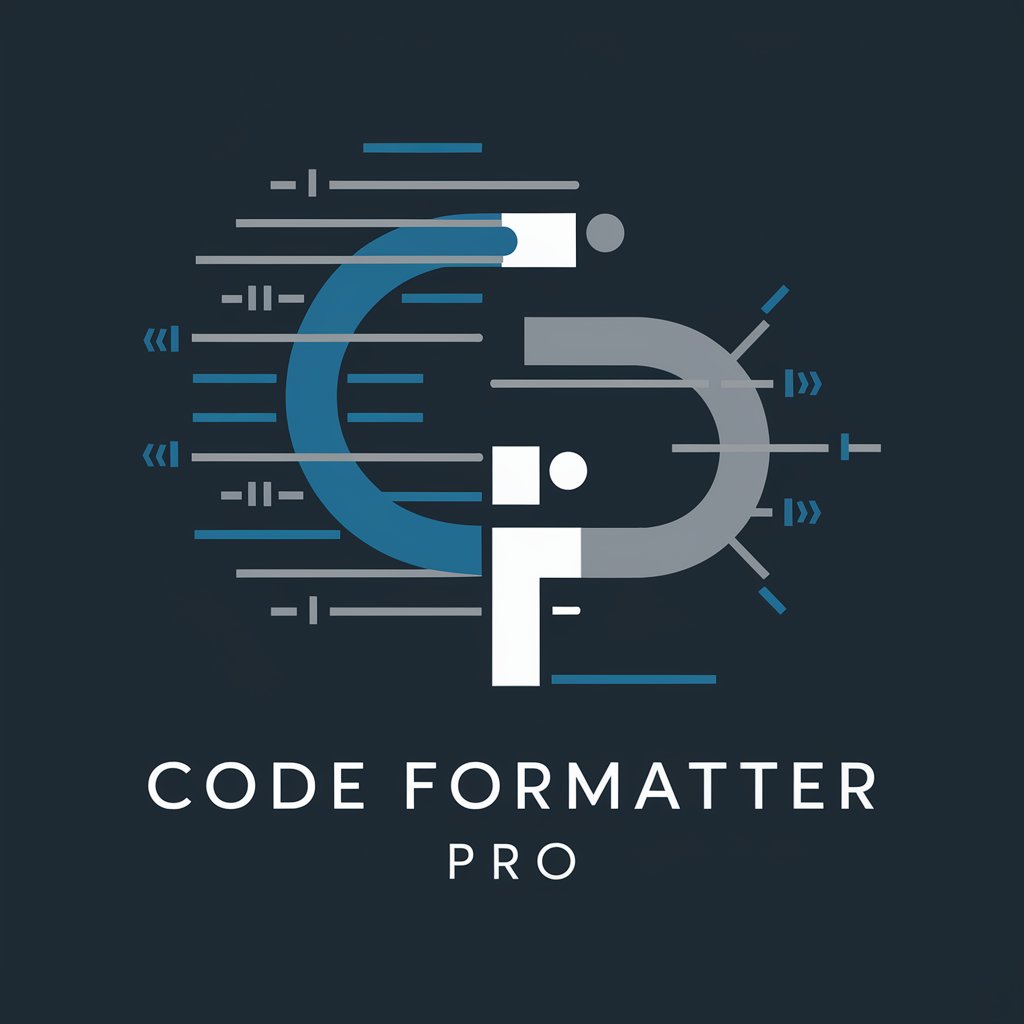Code Formatter Pro - AI-powered Code Formatting

Hello! Ready to format some code?
Enhancing code quality with AI-driven formatting
Format this code:
Check this syntax:
How can I improve this function?
Best practices for this code?
Get Embed Code
Understanding Code Formatter Pro
Code Formatter Pro is designed as a specialized software engineering tool focused on enhancing the clarity, consistency, and overall quality of code through automated formatting and style guidelines adherence. Its core purpose is to assist developers by cleaning and organizing their code according to predefined or customized rulesets, making it more readable and maintainable for both the author and other team members. For instance, in a scenario where a developer is working on a legacy codebase with mixed styling and inconsistent formatting, Code Formatter Pro can systematically reformat the code to a single, unified style, reducing cognitive load and facilitating easier debugging and feature addition. Powered by ChatGPT-4o。

Key Functions and Use Cases of Code Formatter Pro
Automated Code Formatting
Example
Reformatting an entire JavaScript project to adhere to the Airbnb style guide.
Scenario
A team decides to standardize their JavaScript codebase on the Airbnb style guide. Code Formatter Pro automatically adjusts indentation, adds missing semicolons, fixes brace style, and enforces proper variable naming conventions across all files, enhancing readability and consistency.
Style Guide Enforcement
Example
Ensuring Python code complies with PEP 8 guidelines.
Scenario
Before committing code to a shared repository, a developer uses Code Formatter Pro to check and automatically correct any deviations from PEP 8, ensuring that all submitted code meets the project's coding standards.
Code Quality Improvement
Example
Identifying and fixing common code smells in a C# application.
Scenario
Code Formatter Pro analyzes a C# codebase for common 'code smells' such as duplicated code, long methods, and complex conditionals. It then suggests or directly implements refactoring changes to improve maintainability and performance.
Who Benefits from Using Code Formatter Pro?
Software Developers
Individuals or teams developing software across various languages and frameworks. They benefit by saving time on manual formatting, ensuring their codebase is clean, consistent, and adheres to best practices, thus making collaboration and code reviews more efficient.
Open Source Contributors
Contributors to open-source projects who need to adhere to specific coding standards and styles set by the project maintainers. Using Code Formatter Pro helps them meet these requirements seamlessly, increasing the likelihood of their contributions being accepted.
Educational Institutions
Teachers and educational institutions teaching programming and software engineering principles. They can use Code Formatter Pro to introduce students to the importance of coding standards and to automatically ensure that submitted assignments meet these standards.

How to Use Code Formatter Pro
Start Your Journey
Head over to yeschat.ai to embark on your code beautification journey with a free trial, no login or ChatGPT Plus subscription required.
Select Your Language
Choose the programming language of your code from the provided list to ensure tailored formatting guidelines are applied.
Paste Your Code
Copy and paste your code into the designated input area. For large projects, consider breaking it down into manageable sections.
Customize Options
Adjust formatting options according to your preferences or project requirements, such as indentation style, bracket positioning, and line length.
Apply and Review
Click the 'Format' button to apply changes. Review the formatted code and make any necessary adjustments for optimal readability and structure.
Try other advanced and practical GPTs
小梦
Crafting immersive stories with AI

社区治理达人
AI-powered governance at your fingertips

Unity Guru
Elevating Unity Development with AI-Powered Support

Plan Mentor
AI-Powered Personal Planning Mentor

香爷
Blending Tradition with AI Innovation

废话大王 - 听君一席话如听一席话
Turning nonsense into laughter with AI.

蒋馨文——火合时评员
Deep Insights, Powered by AI

历史百科
Empowering history exploration with AI.

史记
Unveiling the tapestry of Chinese history through AI

决策助手
Empower your decisions with AI.

东坡说
Explore Ancient Wisdom with AI

Unexpected Gifts
Tailored gifts with AI-powered insights

Frequently Asked Questions about Code Formatter Pro
Can Code Formatter Pro handle all programming languages?
Code Formatter Pro supports a wide range of programming languages, including popular ones like Python, JavaScript, and C++. However, the extent of support and customization options may vary between languages.
Is Code Formatter Pro suitable for large codebases?
Yes, Code Formatter Pro can efficiently handle large codebases. For optimal performance, it's recommended to format code in sections or modules to ensure thoroughness and manageability.
How does Code Formatter Pro ensure code quality?
By adhering to industry-standard guidelines and best practices, Code Formatter Pro improves code readability, consistency, and maintainability, which are key factors in ensuring high-quality code.
Can I customize the formatting rules in Code Formatter Pro?
Absolutely. Code Formatter Pro allows users to customize formatting rules to match personal preferences or project-specific guidelines, including indentation, bracket style, and more.
How does Code Formatter Pro handle code privacy?
Code Formatter Pro prioritizes user privacy. Your code is processed securely, and no part of it is stored or used for any purpose other than formatting.