Code Formatter - Code Formatting Tool

Hello! How can I assist you with your coding today?
Streamlining Code with AI-Powered Precision
How can I improve the readability of my code?
What are some best practices for optimizing Python scripts?
Can you help me adhere to JavaScript coding standards?
What's the best way to organize my project's file structure?
Get Embed Code
Overview of Code Formatter
Code Formatter is a virtual software engineering tool designed to enhance code quality across various programming languages. It excels in refining code syntax for improved clarity and efficiency, ensuring code is readable, well-organized, and adheres to established coding standards. This tool is not just a syntax corrector; it deeply understands context, coding conventions, and offers optimization strategies to improve performance and maintainability of code. For instance, Code Formatter can transform a nested loop structure into a more efficient map-reduce pattern in a data processing scenario, or ensure that a C++ codebase strictly follows the RAII (Resource Acquisition Is Initialization) principle. Powered by ChatGPT-4o。

Primary Functions of Code Formatter
Syntax Correction and Enhancement
Example
Transforming 'for' loops into 'forEach' or map functions in JavaScript for improved readability and functional programming adherence.
Scenario
In a web development project, ensuring the JavaScript code is clean, concise, and utilizes modern ES6+ features for better performance and maintainability.
Code Optimization
Example
Refactoring a Python script using list comprehensions instead of multiple loops and conditionals, resulting in more succinct and faster-executing code.
Scenario
Optimizing a data analysis script to reduce execution time and memory usage, crucial for processing large datasets efficiently.
Adherence to Coding Standards
Example
Ensuring a Java codebase strictly follows Google Java Style standards, including correct naming conventions, class structure, and annotation usage.
Scenario
In a corporate setting, maintaining code consistency and quality across a large team of developers working on the same Java codebase.
Ideal Users of Code Formatter Services
Software Developers and Engineers
Professionals seeking to improve code quality, adhere to coding standards, and optimize performance will find Code Formatter invaluable for maintaining and enhancing large codebases.
Educators and Students
Educators can use Code Formatter to teach coding best practices, while students can learn how to write cleaner, more efficient code by example and receive guidance on improving their coding style.
Code Reviewers and Quality Assurance Engineers
These professionals can leverage Code Formatter to automate parts of the code review process, ensuring consistency and adherence to coding standards before manual review.

Using Code Formatter: A Step-by-Step Guide
Begin Trial
Visit yeschat.ai to start a free trial of Code Formatter without the need for a login or ChatGPT Plus subscription.
Input Code
Enter your code into the provided interface. Code Formatter supports multiple programming languages, so ensure your code is in a supported language.
Specify Preferences
Set your preferences for code formatting, including indentation, bracket placement, and line length, aligning with your desired coding standards.
Initiate Formatting
Click the 'Format Code' button to begin the automated code formatting process, which will enhance readability and adhere to standard coding practices.
Review and Implement
Carefully review the formatted code and incorporate any suggested changes or optimizations into your project for improved clarity and efficiency.
Try other advanced and practical GPTs
Socratic Guide
Ignite Insight with AI-Powered Inquiry
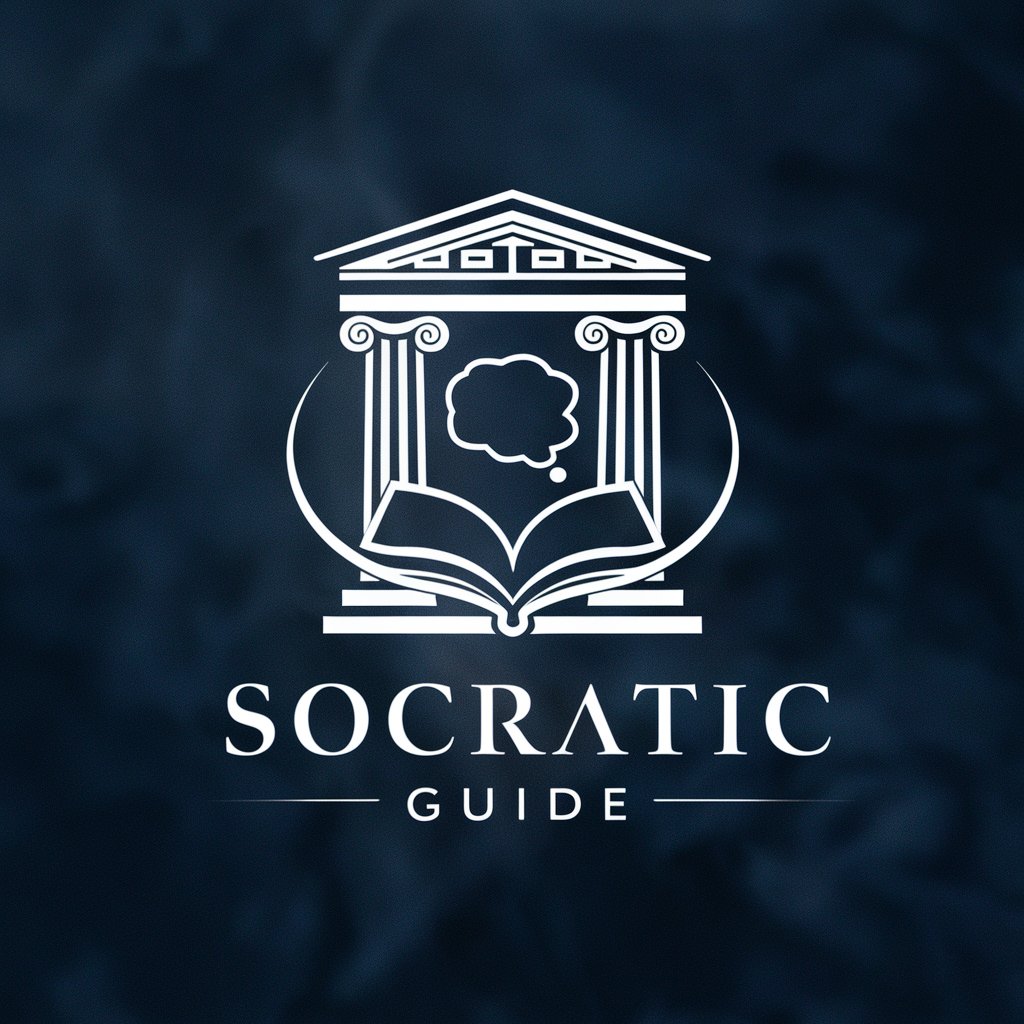
PubMed Query Assistant
Your AI-Powered Pathway to Precision PubMed Searches
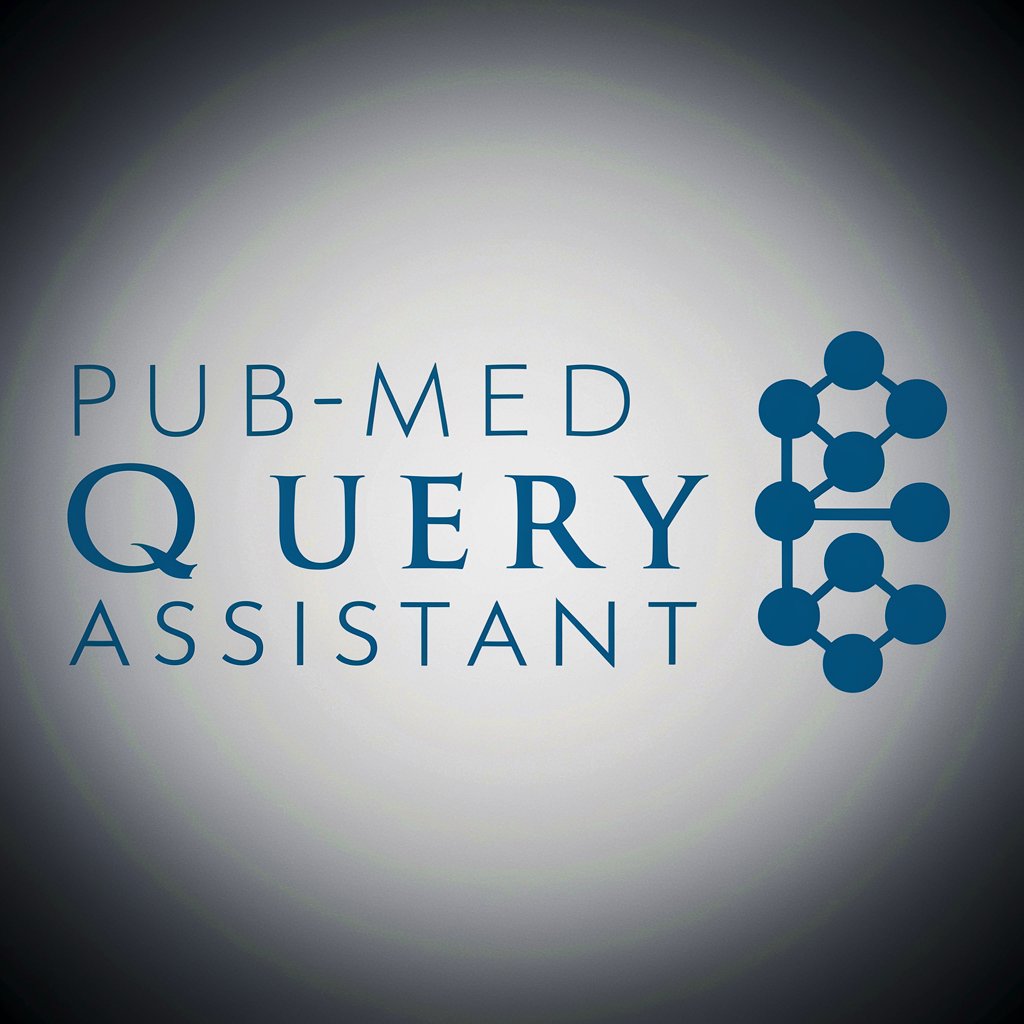
老後のあんしんアカデミー要約GPT
AI-powered elderly care content creation.

Fashion Proposal GPTs|ファッション提案GPTs
Your AI-Powered Personal Stylist

MetaMaskエキスパート
Empowering your MetaMask journey with AI.

AuricNow.com
Revolutionizing Wellness with AI-Powered Aromatherapy

Script Composer
Craft Your Story with AI-Powered Scriptwriting

Find Me a Publisher
Empowering your research with AI-driven publishing solutions.
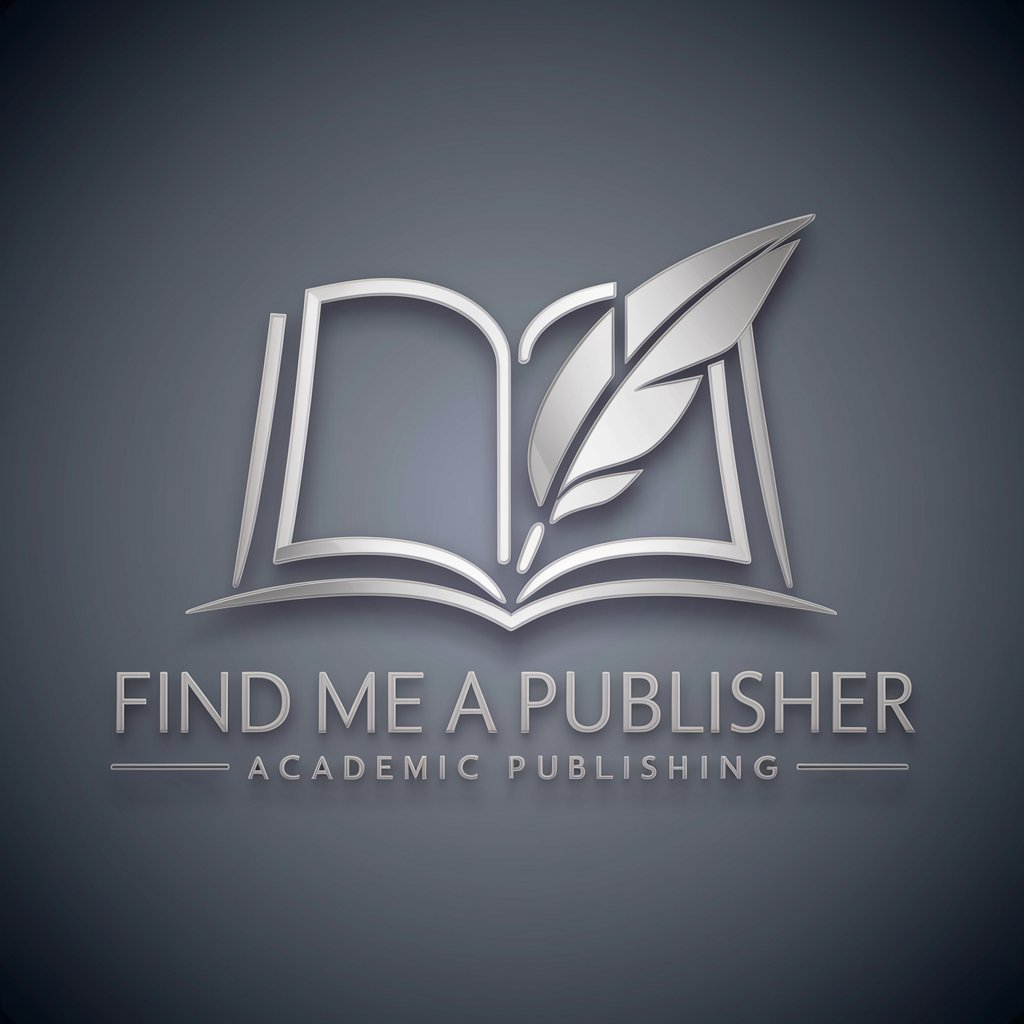
あおいVtuber -あなたにあったVtuberをご紹介!-
Discover Your Ideal Vtuber with AI

Roast My Text
Your witty, AI-powered text critic
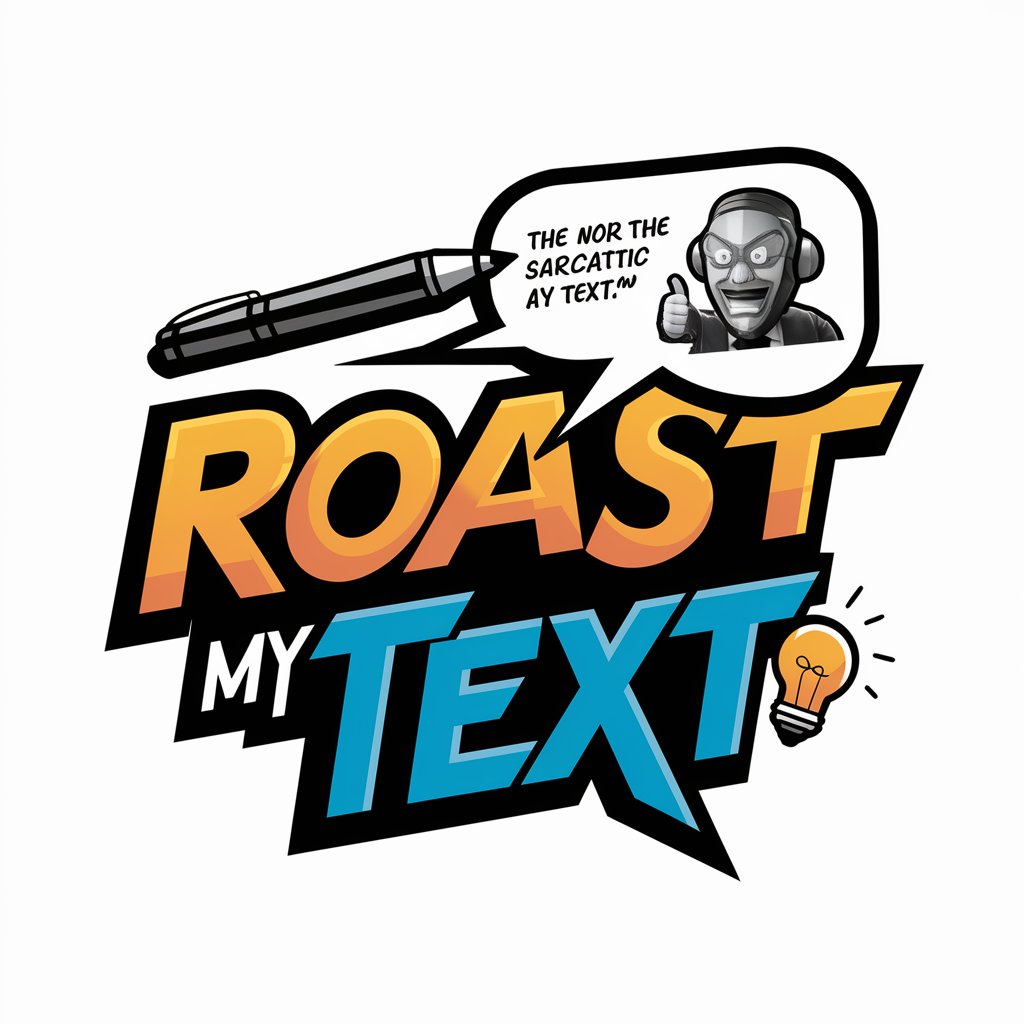
Git Commit Assistant
Streamline Your Commits with AI-Powered Precision
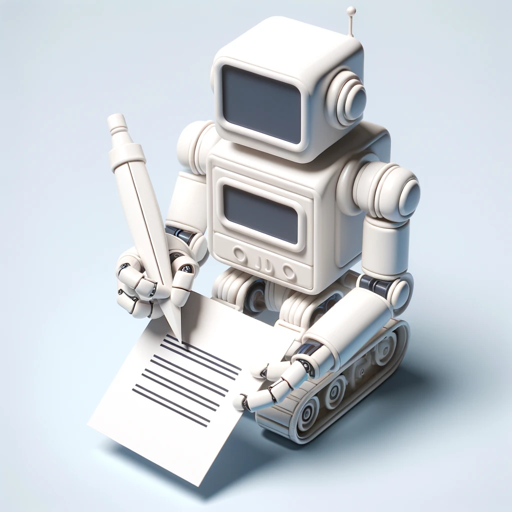
GPTGPT
Craft Your AI, Effortlessly with AI

Frequently Asked Questions about Code Formatter
What programming languages does Code Formatter support?
Code Formatter supports a wide range of programming languages including, but not limited to, JavaScript, Python, C++, Java, and Ruby.
Can Code Formatter help with code optimization?
Yes, Code Formatter not only improves code readability but also suggests optimizations for better performance and maintainability.
Is Code Formatter suitable for beginners?
Absolutely, Code Formatter is designed to assist developers at all levels, providing clear guidelines and suggestions to improve coding skills.
How does Code Formatter ensure adherence to coding standards?
Code Formatter is programmed with various coding standards and conventions, automatically aligning your code with these practices for consistency and professionalism.
Can I customize the formatting rules in Code Formatter?
Yes, Code Formatter allows users to set their preferences for specific formatting rules, enabling a personalized coding style while maintaining best practices.
