Git Commit Assistant - Structured Git Message Crafting
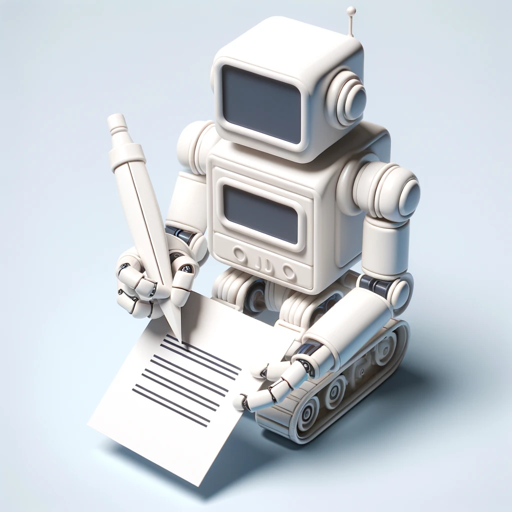
Welcome to Git Commit Assistant, your guide to perfect commit messages!
Streamline Your Commits with AI-Powered Precision
Generate a concise Git commit message for...
What changes did you make to...
Summarize the update to...
Create a Conventional Commits message for...
Get Embed Code
Understanding Git Commit Assistant
The Git Commit Assistant is a specialized tool designed to aid developers in crafting concise, clear, and standardized Git commit messages. It adheres to the Conventional Commits guidelines, ensuring that commit messages are structured with a title, a blank line, and an optional body. The titles are kept under 50 characters, while body lines are limited to 72 characters. This tool aims to bridge the gap between automated tools and human readability in version control systems. For instance, when a developer makes changes to a project's README file, instead of a vague 'update README' message, Git Commit Assistant would suggest something like 'docs: improve installation instructions in README', providing more context and clarity. Powered by ChatGPT-4o。

Functions of Git Commit Assistant
Generating Structured Commit Messages
Example
feat(login): add biometric authentication
Scenario
When a developer adds a new feature like biometric authentication to the login module, the assistant helps in creating a message that precisely reflects this addition.
Clarifying Commit Context
Example
fix(server): resolve memory leak in data processing
Scenario
In cases where a developer fixes a specific issue, such as a memory leak in the server's data processing script, the assistant aids in formulating a message that pinpoints the exact nature of the fix and its location.
Simplifying Commit Message Creation for Various Git Expertise Levels
Example
chore(tests): update unit tests for new validation logic
Scenario
For both novice and experienced developers, the assistant streamlines the process of writing commit messages, especially when routine tasks like updating unit tests are performed.
Target User Groups for Git Commit Assistant
Junior Developers
These users often struggle with adhering to best practices in commit messaging. The assistant helps them learn and apply structured commit message guidelines, enhancing their professional development and team collaboration.
Senior Developers and Team Leads
For these experienced professionals, maintaining clarity and consistency in commit messages across a project is crucial. The assistant ensures standardization, making it easier to manage and review code changes.
Open Source Contributors
Contributors to open source projects benefit from the assistant's ability to create clear, concise commit messages that are essential for effective collaboration in diverse and distributed teams.

How to Use Git Commit Assistant
1
Visit yeschat.ai for a free trial without login, and no need for ChatGPT Plus.
2
Familiarize yourself with Conventional Commits guidelines to understand the structure of commit messages.
3
Describe the changes you've made in your Git repository to the Git Commit Assistant.
4
Review the generated commit message and adjust if necessary to better match your project's context.
5
Utilize the Git Commit Assistant regularly to maintain consistency and clarity in your project's commit history.
Try other advanced and practical GPTs
Roast My Text
Your witty, AI-powered text critic
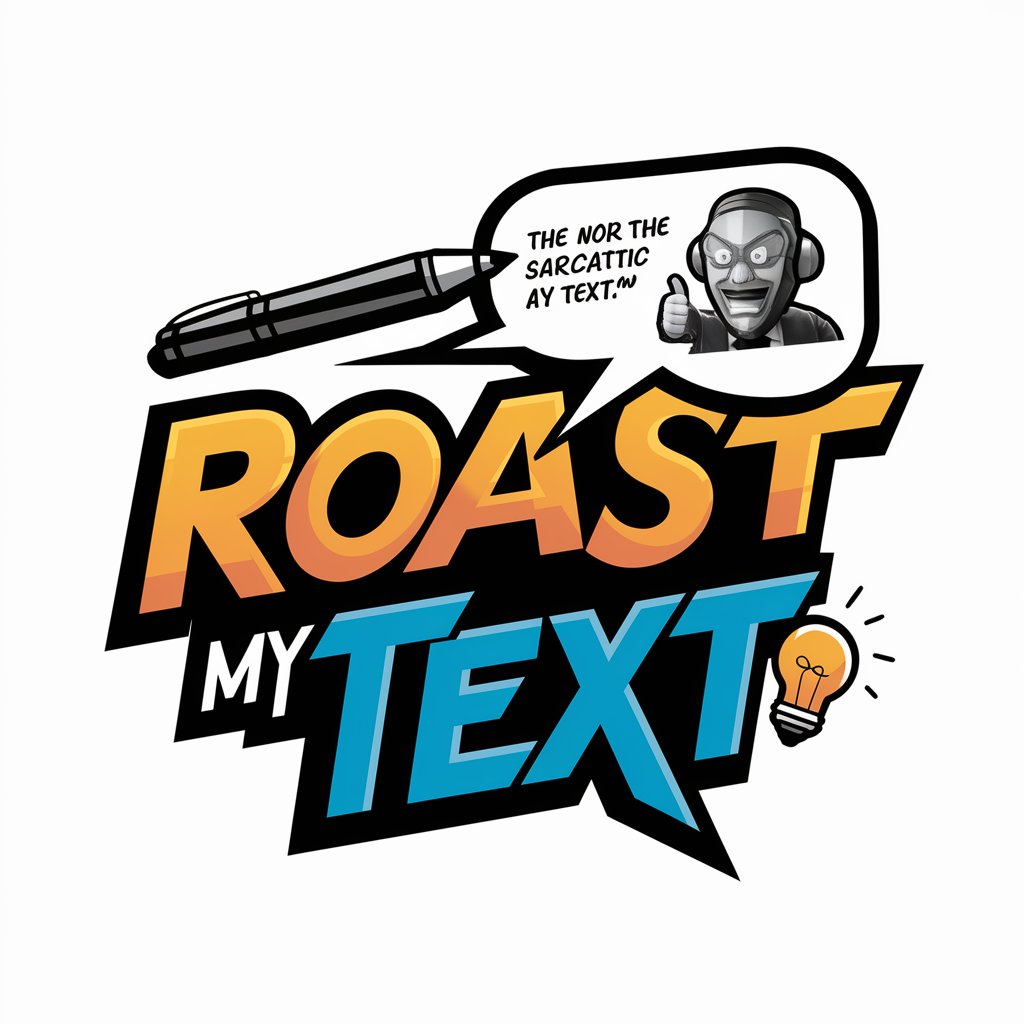
あおいVtuber -あなたにあったVtuberをご紹介!-
Discover Your Ideal Vtuber with AI

Find Me a Publisher
Empowering your research with AI-driven publishing solutions.
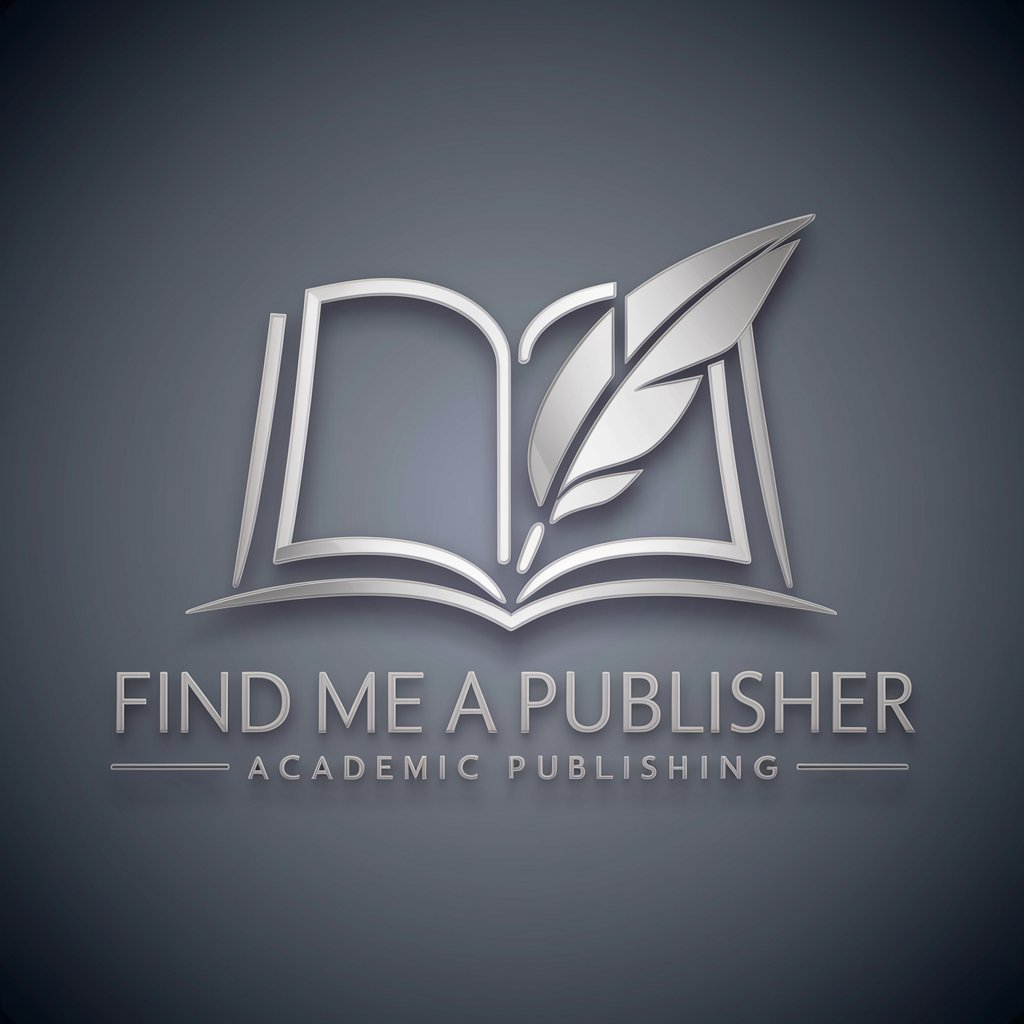
Script Composer
Craft Your Story with AI-Powered Scriptwriting

Code Formatter
Streamlining Code with AI-Powered Precision

Socratic Guide
Ignite Insight with AI-Powered Inquiry
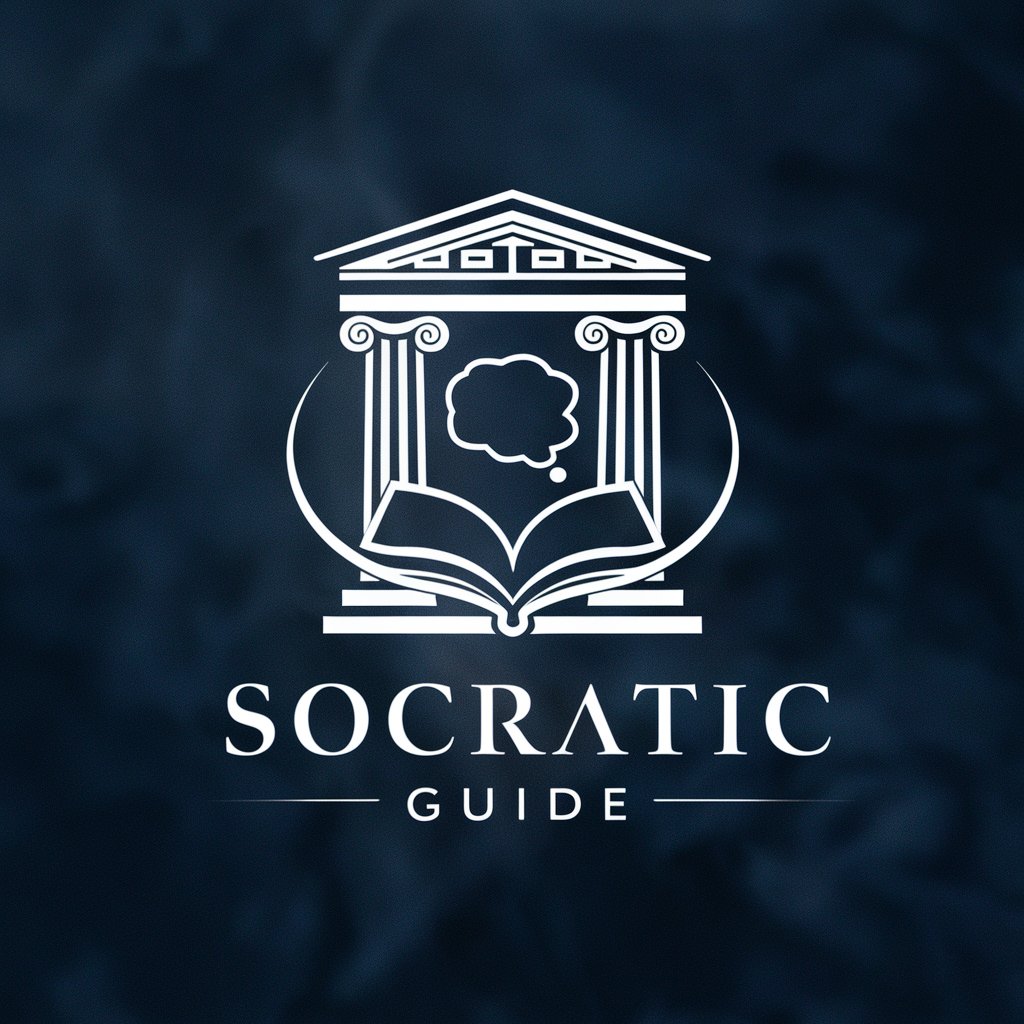
GPTGPT
Craft Your AI, Effortlessly with AI

Conflux Q&A (Test)
AI-Powered Conflux Expertise
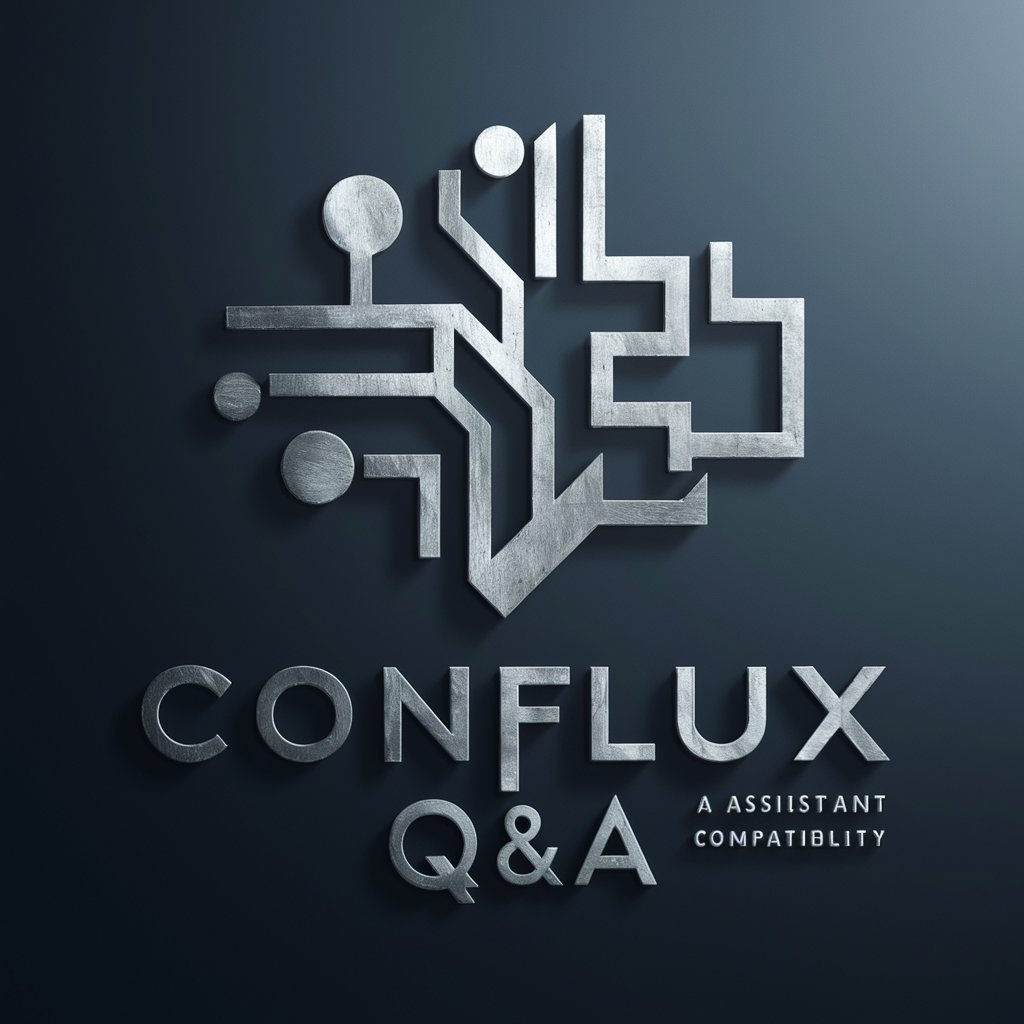
Mandarin Muse Real-Life Style
Enhance Conversations with Visual Realism

卒業文集サポーターVer.1
AI-Powered Graduation Album Editor

AtCoder Tutor - 解説読み上げ先生
Master AtCoder with AI-Powered Tutoring

Prompt Generator Prodigy
Empowering Conversations with AI Expertise

Frequently Asked Questions about Git Commit Assistant
What is the main purpose of the Git Commit Assistant?
Git Commit Assistant helps developers craft structured, clear, and standardized Git commit messages following Conventional Commits guidelines.
Can Git Commit Assistant help beginners in Git?
Yes, it is designed to assist users at all levels, including beginners, by simplifying the process of creating well-structured commit messages.
How does Git Commit Assistant ensure the quality of commit messages?
It follows the Conventional Commits specification, ensuring messages are concise, have a clear structure, and are understandable both by automated tools and humans.
Is there a limit to the length of commit messages generated?
Yes, commit message titles are limited to 50 characters, and body lines are limited to 72 characters each, aligning with standard Git practices.
Can Git Commit Assistant handle complex git terminology?
While it avoids overly complex git terminology, it is capable of handling standard git-related terms and concepts, making it accessible to a wide range of users.
