Code Commit Assistant - Git Commit Message Generator

Welcome to the Code Commit Assistant, your tool for perfect commit messages!
Automating precise commit messages with AI.
Generate a commit message for a 'git diff' involving...
Create a detailed commit message based on changes in...
Write a commit message summarizing the updates in...
Formulate a commit message from the following 'git diff' output...
Get Embed Code
Overview of Code Commit Assistant
Code Commit Assistant is a specialized tool designed to streamline the process of generating commit messages for software development projects. It operates by analyzing 'git diff' inputs, which are changes made in a codebase, to create concise, informative commit messages. These messages are crafted in an imperative mood for the headline, summarizing the main action or modification, followed by a detailed breakdown of changes, including the files affected and the nature of those changes. This tool is particularly valuable for developers seeking to maintain clear and consistent commit histories, making it easier to track and understand the evolution of a project. An example scenario might involve a developer who has made several updates to a web application, including bug fixes in the JavaScript code and layout adjustments in the CSS files. Code Commit Assistant would analyze these changes and produce a commit message summarizing the bug fixes and layout adjustments, along with a detailed account of the specific files and sections of code that were modified. Powered by ChatGPT-4o。

Core Functions of Code Commit Assistant
Generating Commit Messages
Example
Headline: Fix JavaScript error in login function Detail: - Corrected a syntax error in login.js that prevented form submission. - Updated form validation logic in validation.js to enhance security.
Scenario
A developer fixes a critical error in a web application's login system and improves form validation. Code Commit Assistant analyzes the code changes and generates a precise commit message that summarizes the key actions, aiding in clear documentation and future maintenance.
Detailed Change Logs
Example
Headline: Improve CSS layout for mobile responsiveness Detail: - Modified styles.css to include flexbox properties for better alignment on mobile devices. - Adjusted padding in header.css to improve spacing on smaller screens.
Scenario
While refining the mobile responsiveness of a website, a developer updates CSS files to enhance layout and spacing. Code Commit Assistant provides a detailed commit message that highlights these improvements, facilitating easier reviews and collaboration among team members.
Target User Groups for Code Commit Assistant
Software Developers
Developers at all levels, from beginners to experienced professionals, benefit from using Code Commit Assistant to ensure their commit messages are clear, concise, and informative. This tool aids in maintaining a well-documented codebase, which is crucial for project tracking and collaboration.
Project Managers and Team Leads
Project managers and team leads can leverage Code Commit Assistant to streamline the review process of code changes. It helps in ensuring that every team member adheres to best practices in commit messaging, enhancing the overall quality of project documentation and making it easier to manage project timelines and deliverables.

How to Use Code Commit Assistant
Start Without Hassle
Head to yeschat.ai for an immediate start with a free trial, no login or ChatGPT Plus subscription required.
Prepare Your Git Diff
Gather the 'git diff' output for the code changes you want to commit. Ensure it's ready to be analyzed.
Input Your Git Diff
Copy and paste your 'git diff' output into the Code Commit Assistant interface.
Generate Commit Message
Press the 'Generate' button to let the Assistant analyze your diff and produce a commit message.
Review and Copy
Review the generated commit message, make any necessary adjustments, and use the convenient copy feature to apply it in your version control system.
Try other advanced and practical GPTs
Insight Analyst
AI-powered Health Insight Generation

Duffy
Ignite creativity with AI-powered imagination
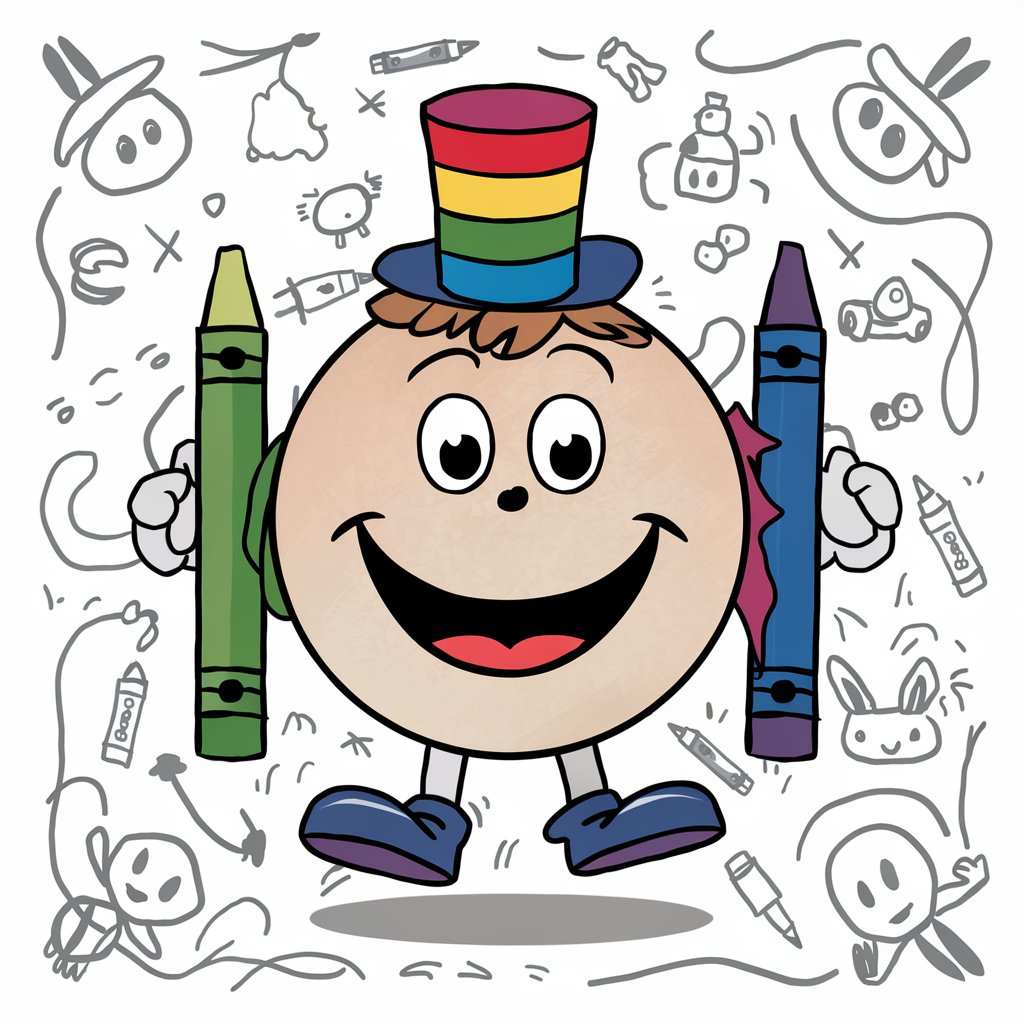
🎥 CinemaScope 🎥
Revolutionizing Your Movie Experience with AI

Phan
Dive into Phish with AI

R&D Assistant
Empowering R&D with AI-driven Insights

UK Dev Contractor Advisor
Empowering UK Dev Contractors with AI

Sail
Navigate Your Dream Seas with AI

Bonjour Buddy
Master Canadian French with AI Conversations

Link Me In
Maximizing LinkedIn with AI-Powered Insights

Logistics Expert Consultant
Optimize logistics with AI-driven insights

Logistic technology Integration
Streamlining logistics with AI innovation

Excel Architect
Streamline warehousing with AI-driven Excel guidance.

Frequently Asked Questions About Code Commit Assistant
What is 'git diff' and why is it required?
'Git diff' is a command that displays differences between commit points or between working trees in a Git repository. Code Commit Assistant requires this output to understand the specific changes made, enabling it to generate accurate and relevant commit messages.
Can Code Commit Assistant handle large diffs?
Yes, it is designed to process large diffs efficiently. However, for optimal performance and clarity in commit messages, it might be beneficial to break down very large changes into smaller, more manageable commits.
Does it work with all programming languages?
Code Commit Assistant is language-agnostic in its analysis of 'git diff' outputs, making it versatile and applicable across a wide range of programming languages.
How does the Assistant ensure message quality?
It employs AI algorithms trained on a vast dataset of commit messages, applying best practices in commit message composition to ensure clarity, relevance, and conciseness.
Can I customize the commit messages generated?
While the Assistant provides a strong starting point, users are encouraged to review and tweak the generated messages as needed to fit their specific context or project requirements.
