Code Companion - Code Assistance Tool

Welcome! Ready to code together?
Elevate your coding journey with AI-powered assistance.
Can you help me debug this code?
What is the best way to implement a feature that...
I need a tutorial on how to...
Can you generate a code snippet for...
Get Embed Code
Introduction to Code Companion
Code Companion is designed as an interactive, AI-powered assistant tailored specifically to support and enhance the coding experience for developers, learners, and educators alike. Its primary purpose is to facilitate learning, code debugging, and the exploration of programming concepts through a user-friendly interface. Code Companion is equipped with capabilities to understand and generate code across various programming languages, provide explanations of code snippets, offer debugging assistance, and generate live code environments for immediate testing of code snippets. For example, a user struggling with understanding a specific Python function's working can ask Code Companion for an explanation, which would include not just the definition but also a practical example demonstrating its use. Similarly, if a user is facing errors in their code, they can present the code to Code Companion, which will analyze it and suggest corrections or improvements. Powered by ChatGPT-4o。

Main Functions of Code Companion
Code Explanation
Example
Explaining complex algorithms or code logic in simple terms.
Scenario
A beginner programmer is trying to understand how a sorting algorithm works. Code Companion can break down the steps of the algorithm in an easy-to-understand manner, using pseudocode or analogies.
Debugging Assistance
Example
Identifying and suggesting fixes for errors in code.
Scenario
A developer is facing a syntax error in their JavaScript code. Code Companion can pinpoint the error location and suggest the correct syntax to fix the issue.
Live Code Environment Generation
Example
Automatically generating a URL for a live code environment for immediate testing.
Scenario
When a user submits a Python script that they're unsure about, Code Companion generates a live environment link, allowing the user to run the code and see the output without needing to set up their local environment.
Code Optimization Suggestions
Example
Offering advice on how to improve code efficiency or adhere to best practices.
Scenario
An experienced developer is looking to optimize their database queries in an application. Code Companion reviews the queries and suggests more efficient alternatives or indexing strategies.
Ideal Users of Code Companion
Beginner Programmers
Individuals new to programming who benefit from interactive learning and immediate feedback on their code. Code Companion helps them understand coding principles, debug their initial projects, and build confidence in their coding abilities.
Educators and Teachers
Teachers can use Code Companion as a tool to enhance their curriculum by providing students with an interactive way to learn programming concepts, debug code, and engage with material in a practical, hands-on manner.
Experienced Developers
Professionals looking for a second opinion on their code, seeking optimization suggestions, or needing to quickly test snippets in a live environment. Code Companion serves as an efficient tool to streamline their workflow and introduce new perspectives or techniques.

How to Use Code Companion
Start Your Journey
Visit yeschat.ai to begin exploring Code Companion with a free trial, no login or ChatGPT Plus subscription required.
Define Your Need
Identify your coding challenge or project goal. Code Companion is designed to assist with a range of coding tasks, from debugging to learning new programming languages.
Engage with Code Companion
Interact with Code Companion by typing your questions or describing your coding problem in detail. Be as specific as possible for the best guidance.
Test Your Code
Utilize the automatically generated live code environment URL provided by Code Companion to visualize and test your code snippets in real-time.
Iterate and Improve
Based on feedback and results, refine your code or query as needed. Code Companion is designed to support continuous learning and coding improvement.
Try other advanced and practical GPTs
Creative Canvas
Ignite Your Creativity with AI

Buy Buddy
Empowering your shopping with AI

Deal Finder
Maximize savings with AI-powered deal hunting.

Skin Care Guide
Revolutionizing Skincare with AI Insight

Focus to Fortune
Empowering Focus, Enhancing Fortune
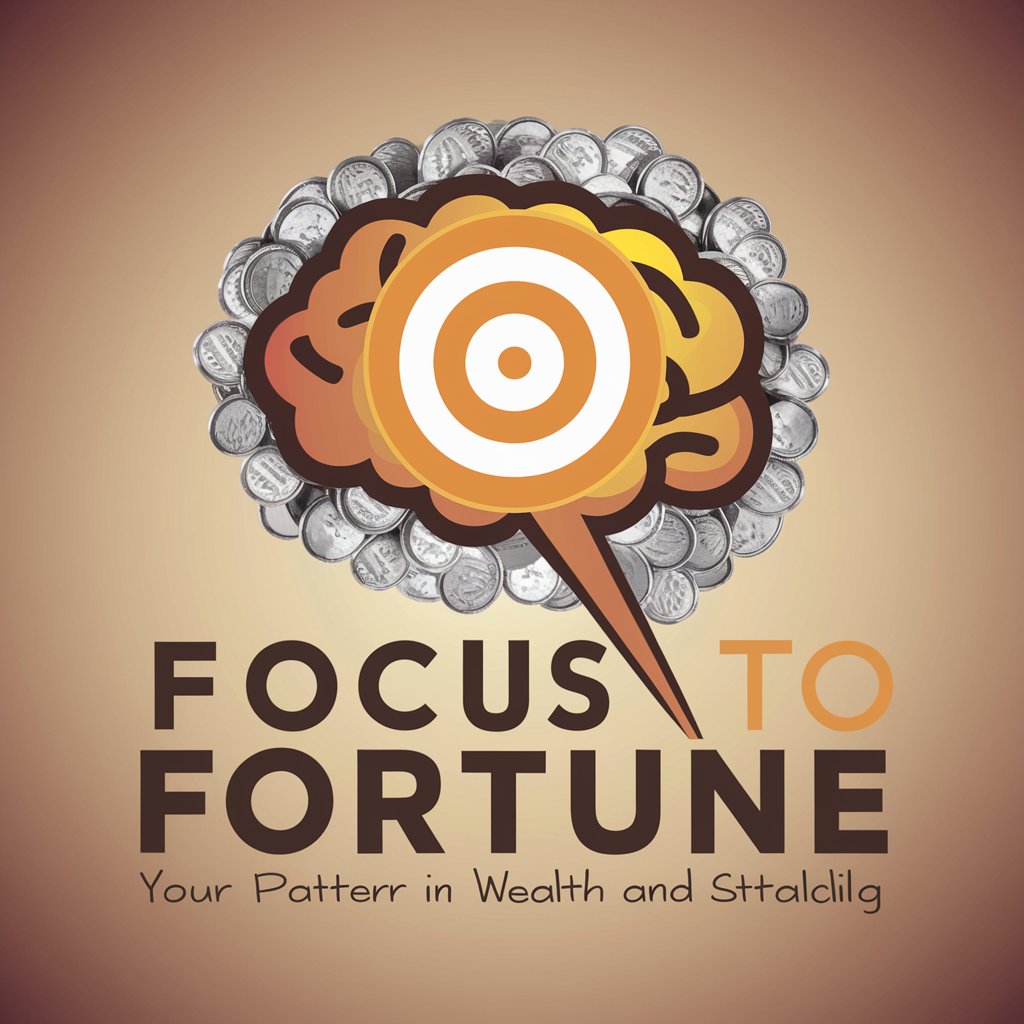
The Researcher
Empowering Research with AI Precision

Job Finder
Empowering your job search with AI

Curriculum Crafter
Craft Your Career Path with AI-Powered Guidance

Polyglot Translator
Translate Smarter, Not Harder: AI-Powered Multilingual Assistance

Break Even Helper
Simplifying Financial Equilibrium with AI

Dr. SymptoCheck
Empowering Your Health Decisions with AI

Marketing Strategizer
Elevate Your Marketing with AI Creativity

Frequently Asked Questions about Code Companion
What is Code Companion?
Code Companion is an AI-powered tool designed to assist users with coding tasks. It provides real-time coding advice, debugging help, and a live environment for code testing.
Who can benefit from using Code Companion?
Both novice and experienced developers can benefit from Code Companion. It's particularly useful for learning new programming concepts, troubleshooting code, and enhancing coding skills.
How does the live code environment work?
When you share a code snippet with Code Companion, it automatically generates a URL for a live code environment where you can run and test your code, allowing for immediate feedback and iteration.
Can Code Companion help with all programming languages?
Code Companion is designed to assist with a wide range of programming languages. While it has broad capabilities, its effectiveness may vary depending on the complexity and specificity of the task.
How does Code Companion support continuous learning?
By providing instant feedback on code snippets, offering suggestions for improvement, and enabling users to test their code in a live environment, Code Companion facilitates a hands-on learning experience.
