
Break Even Helper - Break-Even Point Analysis

Welcome to Break Even Helper! Let's find your financial balance.
Simplifying Financial Equilibrium with AI
Please provide your total monthly expenses and weekly income for break-even analysis.
Let's calculate your break-even point. What are your fixed monthly costs and weekly revenues?
To determine your financial break-even point, share your monthly expenses and weekly income figures.
Provide your monthly fixed costs and average weekly income to visualize your break-even point.
Get Embed Code
Overview of Break Even Helper
Break Even Helper is a financial analysis tool designed to assist business owners, entrepreneurs, and financial planners in understanding their break-even point. This is the point at which total costs (both fixed and variable) equal total revenue, meaning the business is not making a profit, but also not incurring a loss. This tool is particularly useful for planning, budgeting, and decision-making processes. By inputting monthly expenses (fixed costs like rent, salaries, utilities) and weekly income (variable costs and revenue generated), users can visualize the exact moment their business will start to turn a profit. For example, if a café owner wants to know how many cups of coffee need to be sold to cover the costs of rent, supplies, and wages, Break Even Helper can calculate and illustrate this through charts, providing a clear visual representation of the financial goal. Powered by ChatGPT-4o。

Core Functions of Break Even Helper
Break-even Analysis
Example
Calculating the break-even point for a new product launch, including the number of units that must be sold to cover the product's cost.
Scenario
A startup planning to launch a new tech gadget can use the tool to determine how many units need to be sold to cover the production and marketing costs.
Financial Visualization
Example
Creating charts to visually represent the break-even analysis, making it easier to understand when the business will start making a profit.
Scenario
A freelance graphic designer intends to calculate how many projects they need to take on to cover their operational expenses and visualize this information through a chart for easier comprehension.
Profit Planning
Example
Providing insights on how changes in costs or prices affect the break-even point, helping in strategic decision-making.
Scenario
A coffee shop owner considering whether to increase the price of coffee based on rising supply costs can see how this affects the number of sales needed to break even.
Target User Groups for Break Even Helper
Small Business Owners
Entrepreneurs and owners of small to medium-sized enterprises (SMEs) who need to understand their cost structures and revenue models to ensure profitability. They benefit from visualizing their break-even point to make informed decisions about pricing, costs, and sales strategies.
Startups
Emerging businesses in the process of validating their business model or seeking investment. These users can leverage Break Even Helper to project when their new venture will become financially viable, which is crucial for presentations to investors.
Financial Planners and Advisors
Professionals who assist clients in managing their finances, including budgeting and investment strategies. They can use the tool to provide clients with a clear understanding of when their business endeavors or investments will start to pay off.

How to Use Break Even Helper
1
Visit yeschat.ai for a free trial without login, also no need for ChatGPT Plus.
2
Select the Break Even Helper tool from the available options to start your financial analysis.
3
Input your monthly expenses and weekly income into the designated fields.
4
Review the automatically generated break-even chart to understand when your total costs and total revenue are equal.
5
Utilize the tool's features to experiment with different scenarios and refine your financial strategy.
Try other advanced and practical GPTs
Polyglot Translator
Translate Smarter, Not Harder: AI-Powered Multilingual Assistance

Curriculum Crafter
Craft Your Career Path with AI-Powered Guidance

Job Finder
Empowering your job search with AI

Code Companion
Elevate your coding journey with AI-powered assistance.

Creative Canvas
Ignite Your Creativity with AI

Buy Buddy
Empowering your shopping with AI

Dr. SymptoCheck
Empowering Your Health Decisions with AI

Marketing Strategizer
Elevate Your Marketing with AI Creativity

Fitness Trainer
Empowering your fitness journey with AI

Crypto Trading Coach
Your AI-powered Crypto Trading Guide

VueGPT
Elevate Your Vue.js Projects with AI-Powered Expertise
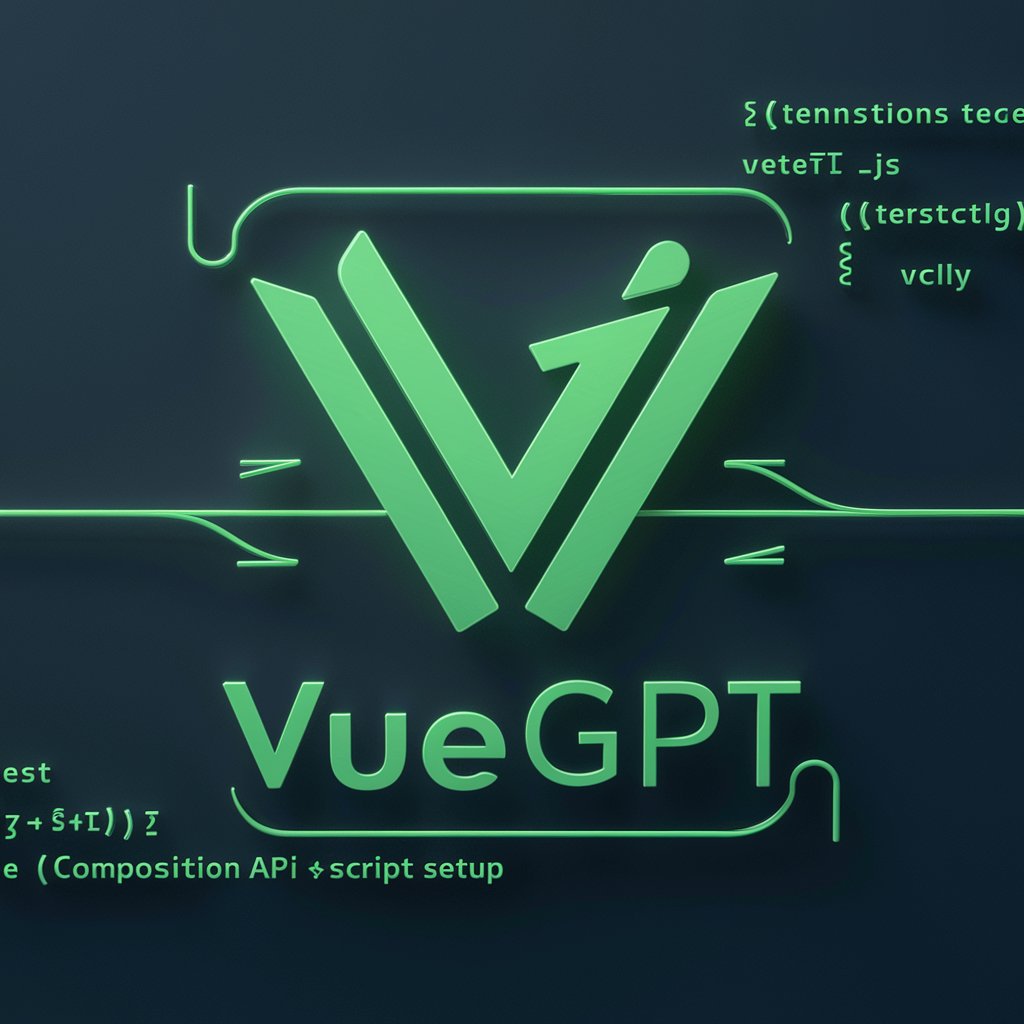
Richard
Revolutionizing Learning with AI-Driven Insights
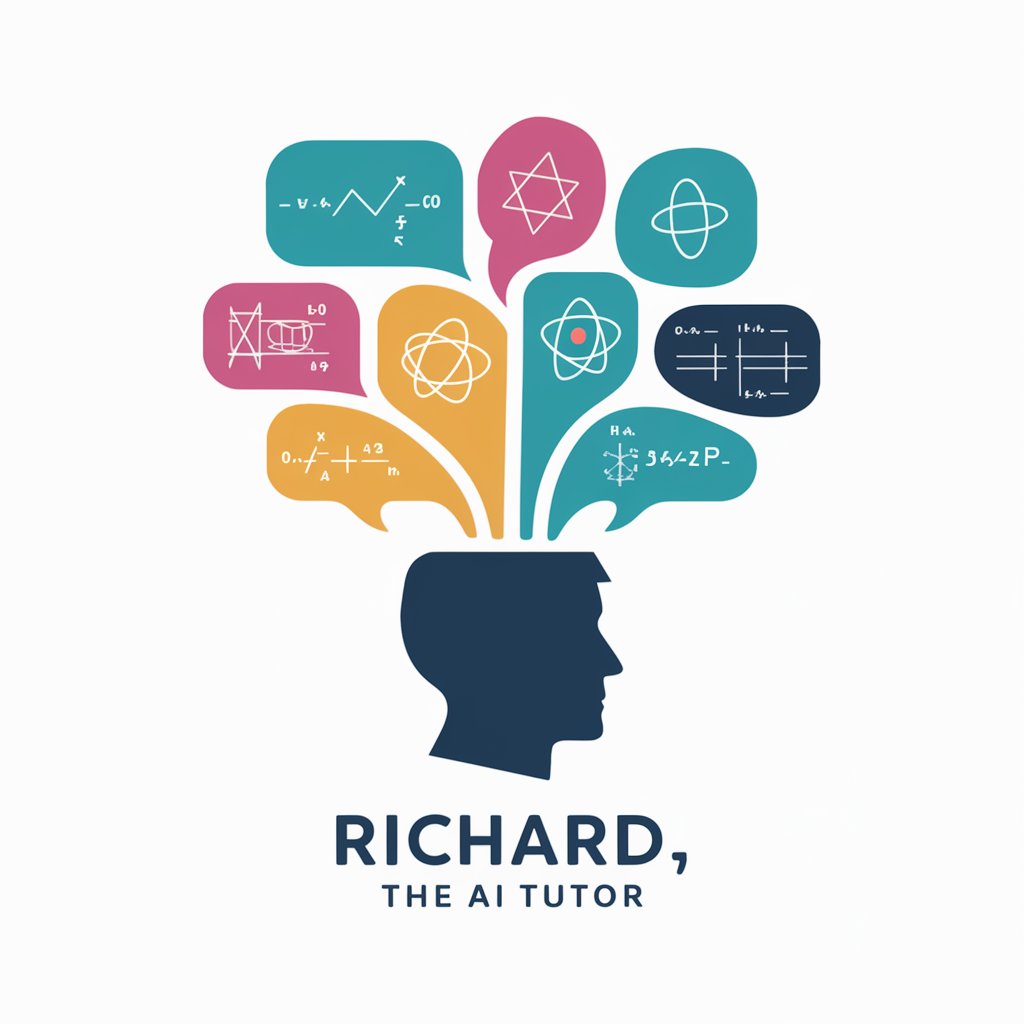
Frequently Asked Questions about Break Even Helper
What is the main purpose of Break Even Helper?
Break Even Helper is designed to assist users in financial analysis by calculating the break-even point, where total costs and total revenue are equal.
Can I use Break Even Helper for multiple business models?
Absolutely, Break Even Helper is versatile and can be applied to various business models to analyze their financial viability.
Is technical expertise required to use this tool effectively?
No, Break Even Helper is user-friendly and designed for users with varying levels of technical expertise.
How accurate is the financial analysis provided by Break Even Helper?
The tool provides a high level of accuracy in financial analysis, but it's always recommended to cross-verify with professional financial advice.
Can Break Even Helper help in making future financial projections?
Yes, the tool allows users to input different scenarios to see potential future financial outcomes.






