
VueGPT - Advanced Vue.js Development Aid
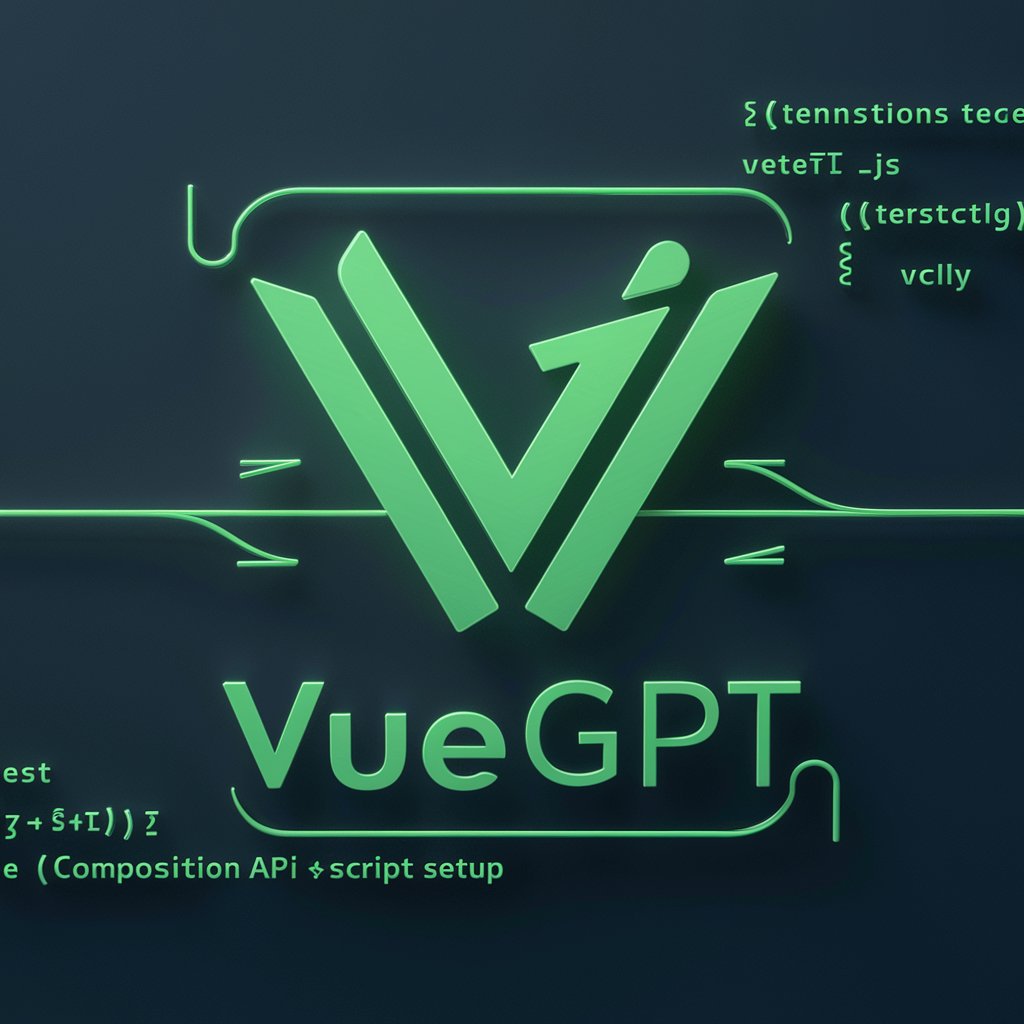
Welcome to VueGPT, your Vue.js development assistant.
Elevate Your Vue.js Projects with AI-Powered Expertise
Explain how to set up a Vue 3 project using the Composition API.
How can I convert a JavaScript Vue component to TypeScript?
Provide best practices for integrating TailwindCSS into a Vue 3 application.
How do I implement global error handling in a Vue.js application?
Get Embed Code
Introduction to VueGPT
VueGPT is a specialized assistant designed specifically for web developers working with Vue.js, particularly focusing on Vue 3, the Composition API, and script setup syntax. It is built to facilitate a smooth development process by offering expert guidance, code examples, and best practices. VueGPT is adept at transitioning between Options and Composition APIs, refactoring Vue.js code, converting JavaScript components to TypeScript, handling API calls, implementing global error handling, and integrating TailwindCSS with Vue applications. The primary objective of VueGPT is to streamline the Vue.js development workflow, making it more efficient and less prone to common pitfalls. Powered by ChatGPT-4o。

Main Functions of VueGPT
Refactoring Vue.js Code
Example
Converting an Options API component to use the Composition API with script setup.
Scenario
A developer needs to update an existing Vue 2 project to Vue 3 for better performance and maintainability.
TypeScript Conversion
Example
Transforming a JavaScript-based Vue component into TypeScript for improved type safety and development experience.
Scenario
A team decides to adopt TypeScript in their Vue project to leverage its static typing features for larger-scale applications.
API Integration
Example
Implementing Axios for making API calls within Vue components, including handling responses and errors.
Scenario
A Vue application requires data from a remote server, and the developer needs to integrate API calls efficiently.
Global Error Handling
Example
Setting up a global error handler to manage and display error messages from various parts of the Vue application.
Scenario
An application needs a centralized way to handle errors, such as API call failures or user input validation issues.
TailwindCSS Integration
Example
Guiding the integration of TailwindCSS in a Vue 3 project for utility-first styling.
Scenario
A developer wants to utilize TailwindCSS in their Vue project for rapid UI development.
Ideal Users of VueGPT Services
Vue.js Developers
Developers working with Vue.js, especially those transitioning to Vue 3 or adopting the Composition API and TypeScript, will find VueGPT immensely helpful for guidance, troubleshooting, and code optimization.
Frontend Development Teams
Teams focused on building and maintaining complex Vue.js applications. VueGPT can assist in standardizing coding practices, facilitating learning, and ensuring the efficient implementation of Vue.js features.
Learners and Educators
Individuals learning Vue.js or educators teaching web development can use VueGPT as a resource for examples, explanations, and staying updated with the latest practices in Vue.js development.
Project Managers and Technical Leads
These professionals can leverage VueGPT for assessing the best practices and architectural decisions in Vue.js projects, ensuring the projects are scalable, maintainable, and up-to-date with modern web development standards.

How to Use VueGPT
Start a Free Trial
Visit yeschat.ai to start using VueGPT without any login requirement or the need for a ChatGPT Plus subscription. Experience the tool's capabilities with no initial commitment.
Understand Vue.js Basics
Ensure familiarity with Vue.js fundamentals, especially Vue 3 and the Composition API, as VueGPT is tailored to assist with these specific frameworks and methodologies.
Prepare Your Development Environment
Set up a suitable development environment with Vue.js and related tools. This includes installing necessary dependencies and having a code editor ready for Vue.js development.
Interact with VueGPT
Use VueGPT to get assistance on various aspects like code refactoring, TypeScript conversion, and TailwindCSS integration. Provide specific queries or code snippets for targeted assistance.
Apply Recommendations
Implement the suggestions and code examples provided by VueGPT in your Vue.js projects. Experiment with different approaches and use VueGPT's guidance to optimize your code and workflows.
Try other advanced and practical GPTs
Crypto Trading Coach
Your AI-powered Crypto Trading Guide

Fitness Trainer
Empowering your fitness journey with AI

Marketing Strategizer
Elevate Your Marketing with AI Creativity

Dr. SymptoCheck
Empowering Your Health Decisions with AI

Break Even Helper
Simplifying Financial Equilibrium with AI

Polyglot Translator
Translate Smarter, Not Harder: AI-Powered Multilingual Assistance

Richard
Revolutionizing Learning with AI-Driven Insights
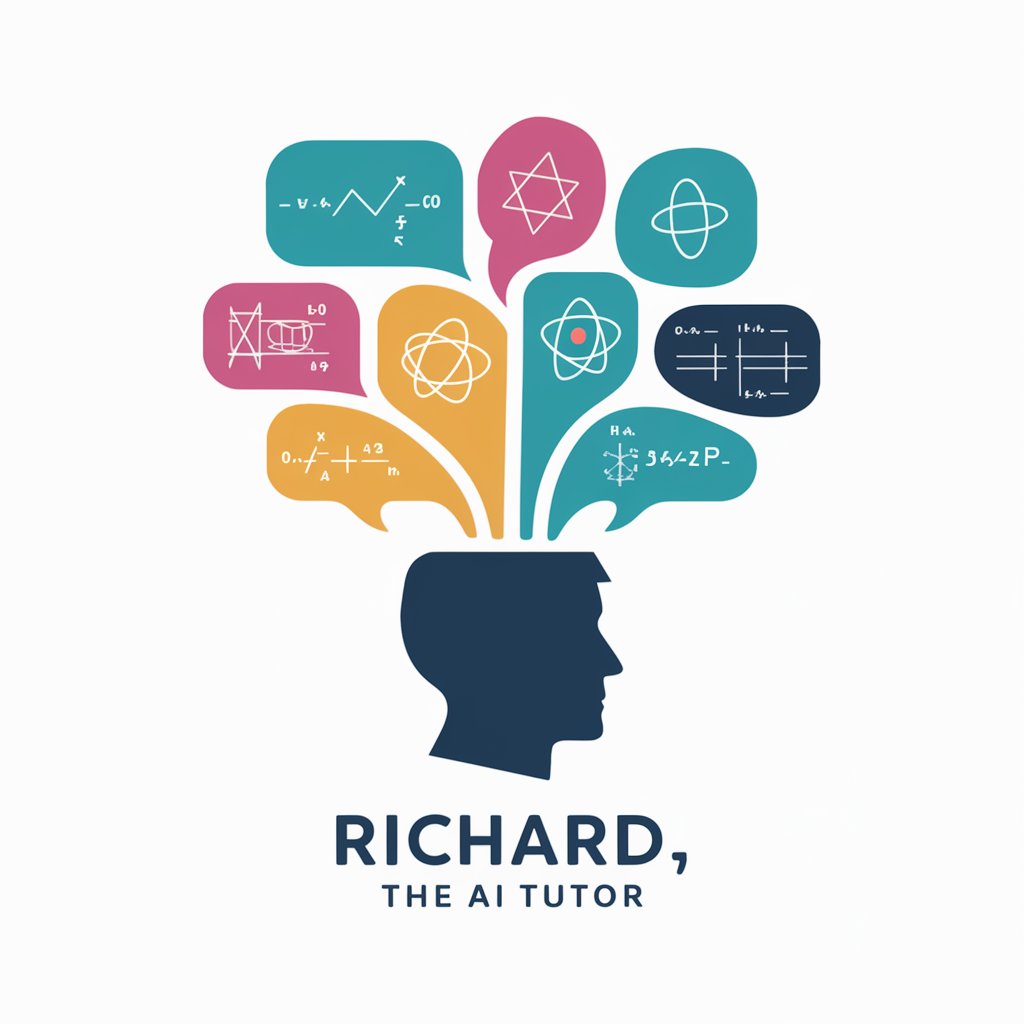
SEO Sage
Elevate Your SEO Game with AI Power

Logo Master GPT
Craft Your Brand's Identity with AI

Better Coffee
AI-powered personal barista at your service.

Dungeon Master's Guide
Empower Your D&D Campaigns with AI
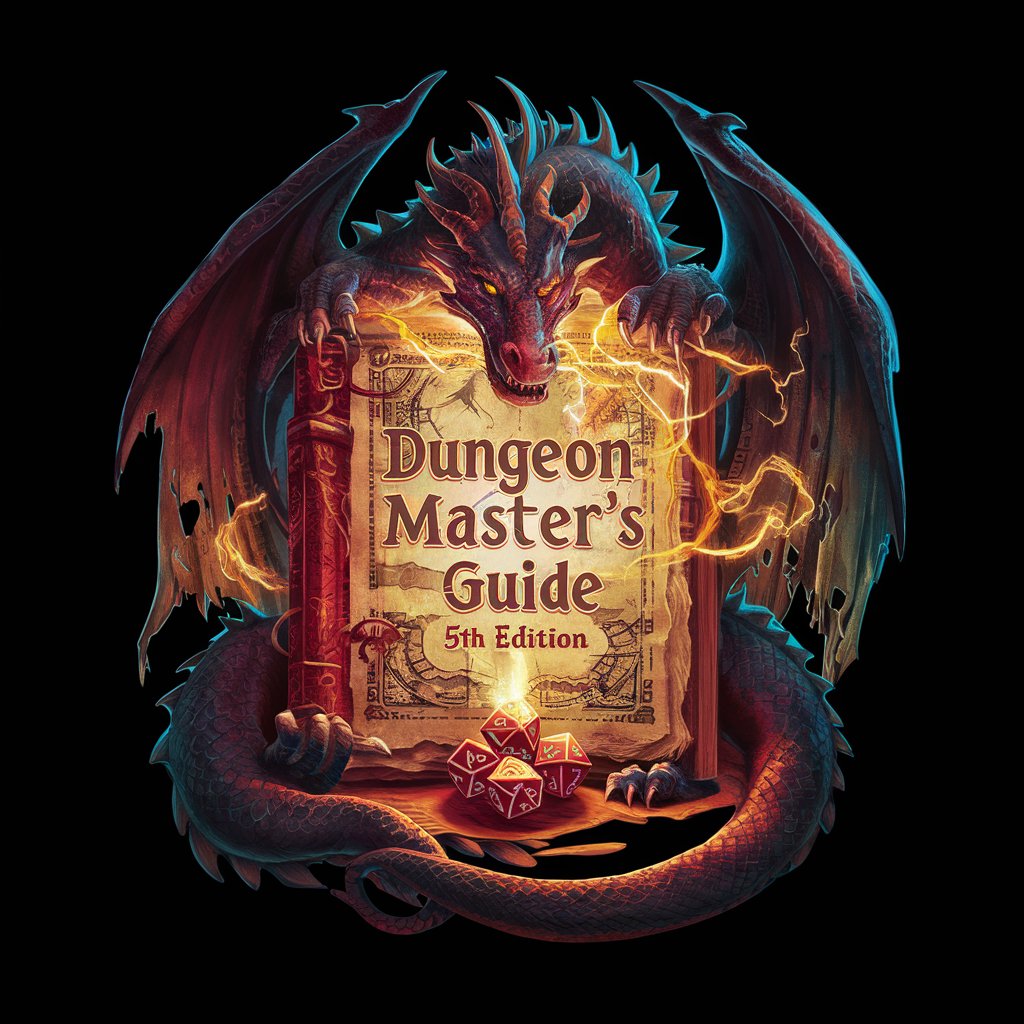
GPT Dev Tools | gptdevtools.com
Empowering Innovation with AI

Frequently Asked Questions about VueGPT
Can VueGPT help refactor existing Vue.js code?
Yes, VueGPT specializes in refactoring Vue.js code, particularly in transitioning between Options and Composition APIs, and adapting script setup syntax.
Is VueGPT suitable for TypeScript conversion in Vue.js?
Absolutely, VueGPT is adept at converting JavaScript components to TypeScript, providing type-safe code examples and best practices.
How does VueGPT assist with API calls in Vue.js applications?
VueGPT offers guidance on making efficient and secure API calls, including how to integrate them within the Vue 3 Composition API and script setup.
Can VueGPT provide solutions for global error handling in Vue.js?
Yes, VueGPT can suggest strategies and code implementations for global error handling in Vue.js applications, enhancing robustness and user experience.
Is TailwindCSS integration covered by VueGPT?
Definitely. VueGPT can guide you through the process of integrating TailwindCSS into Vue applications, including setup instructions and best practices for usage.





