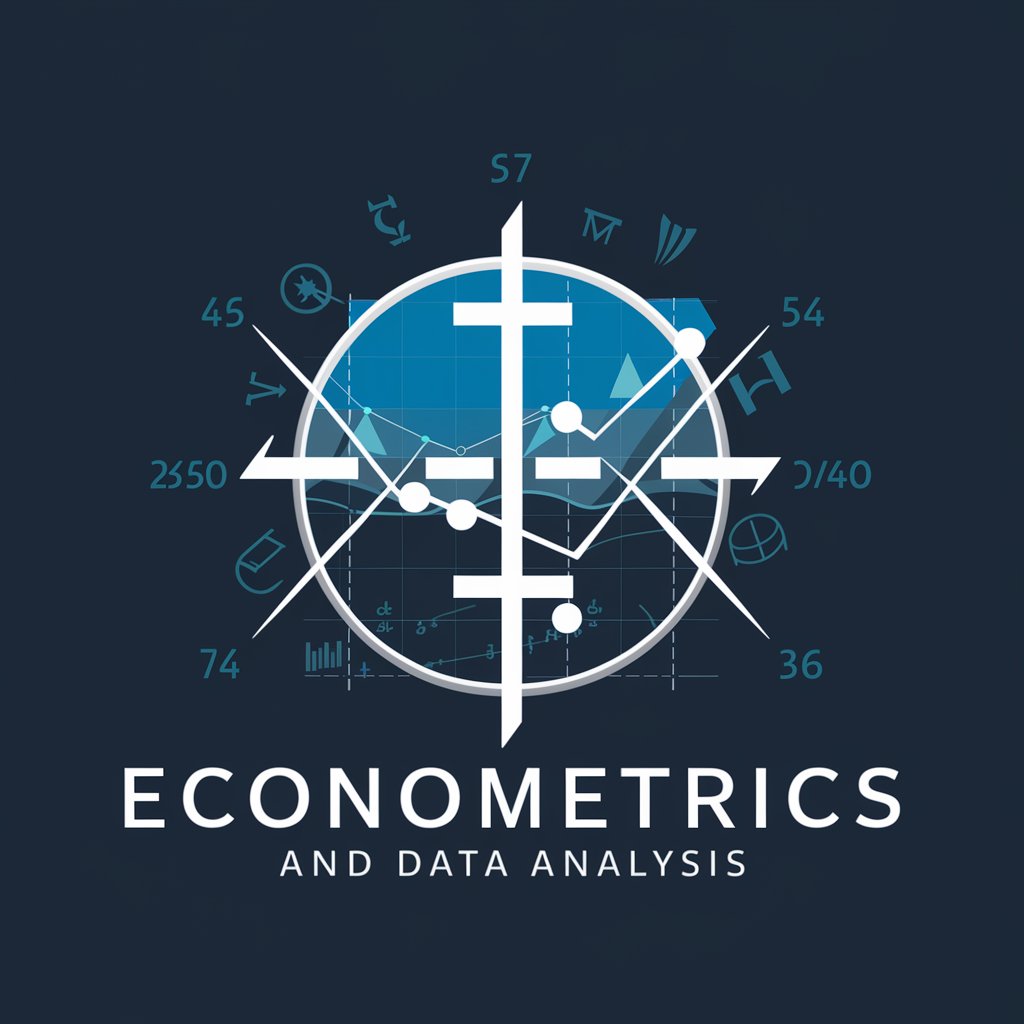EViews Helper - Financial Econometrics Tool

Welcome to EViews Helper, your guide to mastering financial econometrics.
Empowering Financial Analysis with AI
Explain how to import financial data into EViews for analysis.
Describe the steps to perform an ARIMA model in EViews.
How do you conduct a GARCH model analysis in EViews?
What are the best practices for interpreting co-integration test results in EViews?
Get Embed Code
Overview of EViews Helper
EViews Helper is a specialized tool designed for financial econometrics, focusing primarily on modeling asset price returns. Its core purpose is to assist users in importing financial data into EViews, applying various econometric models like ARIMA and GARCH, and performing co-integration tests. By interpreting results, EViews Helper helps analyze trends and volatilities in asset prices, providing valuable insights for decision-making. For example, a financial analyst can use EViews Helper to import historical stock prices and apply a GARCH model to understand volatility dynamics, thereby aiding in risk management and trading strategies. Powered by ChatGPT-4o。

Core Functions of EViews Helper
Importing and Managing Data
Example
Users can import data from various sources, such as CSV files or directly from online databases. EViews Helper streamlines the process, ensuring data compatibility and readiness for analysis.
Scenario
A portfolio manager imports monthly returns of various assets to assess correlation and diversification benefits.
Econometric Modeling
Example
EViews Helper facilitates the application of models like ARIMA for time series forecasting and GARCH for volatility analysis. It provides guidance on setting model parameters and interpreting output effectively.
Scenario
An economist uses an ARIMA model to forecast economic indicators like GDP growth rates, which helps in policy formulation and economic planning.
Diagnostic Tests and Model Validation
Example
After model estimation, EViews Helper assists in performing diagnostic tests such as checking for autocorrelation or heteroscedasticity in residuals, ensuring the reliability of the model results.
Scenario
A financial analyst runs diagnostics on an estimated model to ensure its validity before using it to predict future stock returns.
Co-integration Testing and Analysis
Example
For long-term equilibrium relationships between financial series, EViews Helper supports co-integration testing, vital for pairs trading strategies.
Scenario
A trader tests for co-integration between two historically correlated commodities to identify trading opportunities.
Target User Groups for EViews Helper
Financial Analysts
Financial analysts who need to process and analyze large volumes of financial data to make informed investment decisions or advise clients.
Academic Economists
Economists in academic settings who are involved in research and teaching of econometrics and need a tool to demonstrate real-world application of theories in financial markets.
Portfolio Managers
Portfolio managers who monitor and adjust investment portfolios, using econometric models to predict market trends and assess risks.

How to Use EViews Helper
Step 1
Visit yeschat.ai for a complimentary trial without the need for login or a subscription to ChatGPT Plus.
Step 2
Select the EViews Helper tool from the list of available GPTs, specifically designed for financial econometrics applications.
Step 3
Upload or enter your financial dataset directly into the EViews Helper interface. Ensure your data is formatted correctly, typically in time series or panel data format.
Step 4
Choose the type of econometric analysis you wish to perform, such as ARIMA, GARCH, or co-integration tests, and follow the guided steps to apply these models.
Step 5
Analyze the output from EViews Helper, which may include statistical summaries, diagnostics, and forecasts. Utilize these insights for asset price modeling and other financial analyses.
Try other advanced and practical GPTs
Vocational Training and Assessment Expert
Streamlining VET Compliance with AI

Shopee
Empowering E-commerce with AI

Therapy Note Assistant
Automating Therapy Notes Intelligently

中文翻译英文
Translating Precision, Powered by AI

中文翻译到日语
Seamlessly bridge Chinese and Japanese with AI

Gerador de Bio
Craft Your Professional Insta Persona

pathfinder 2e non remastered ruleset
Unleash your RPG creativity with AI
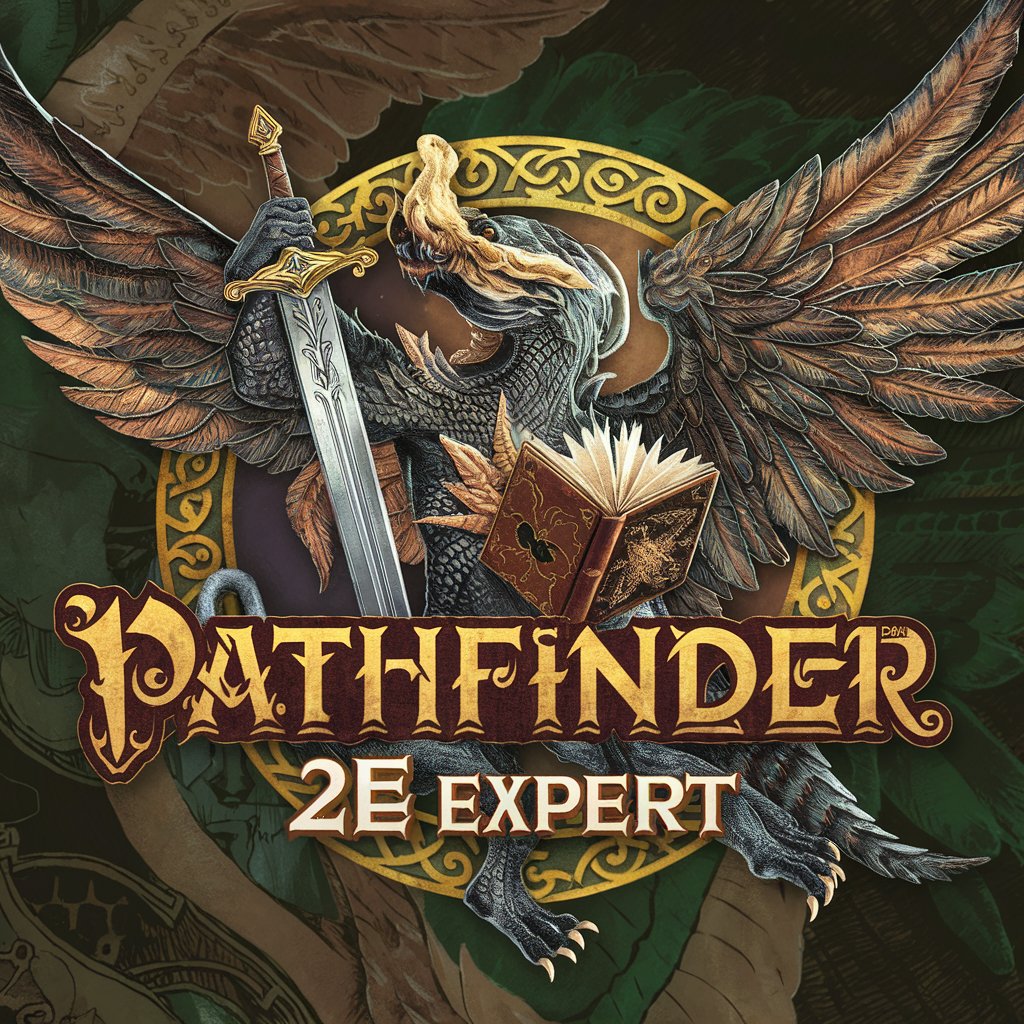
Fintech Buddy
Optimize your finances with AI
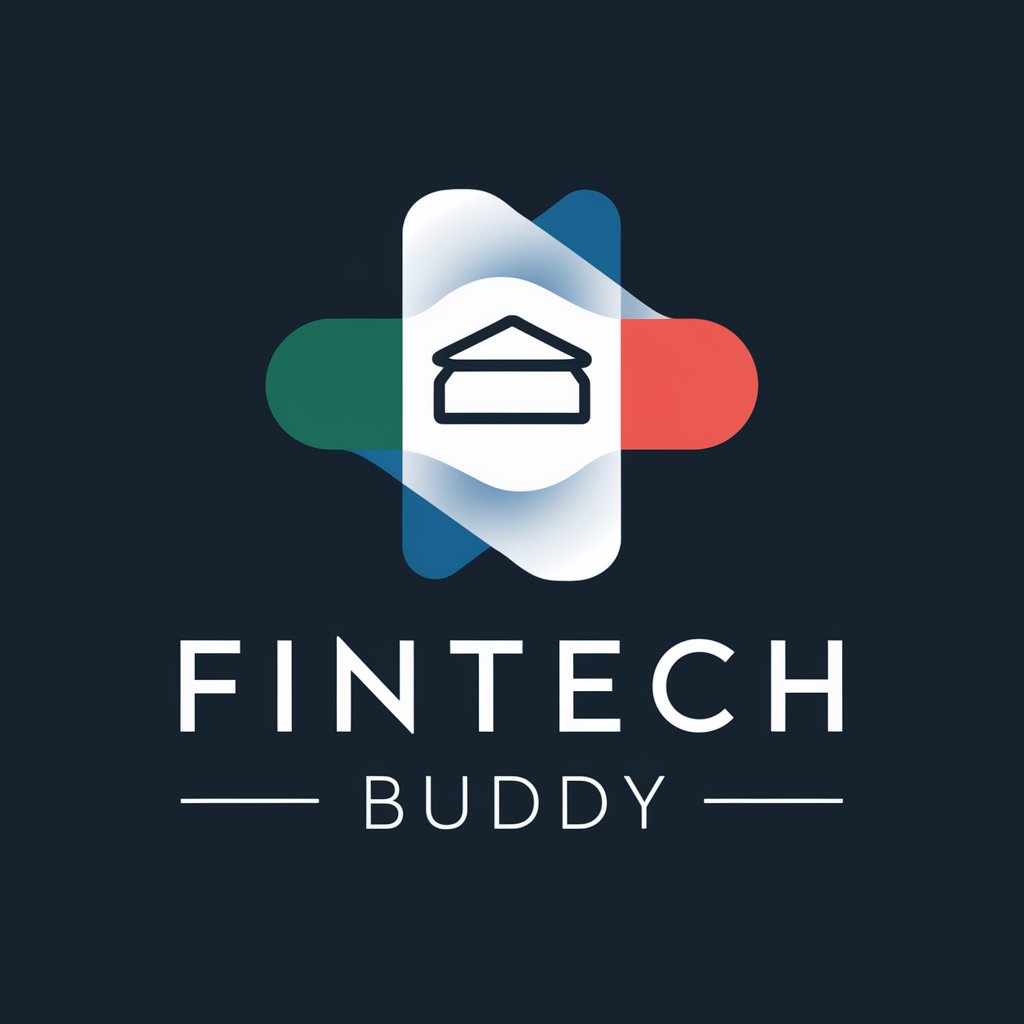
Kellogg Buddy
AI-powered tool for Kellogg MBA guidance.

Craft Studio
Empower your story with AI
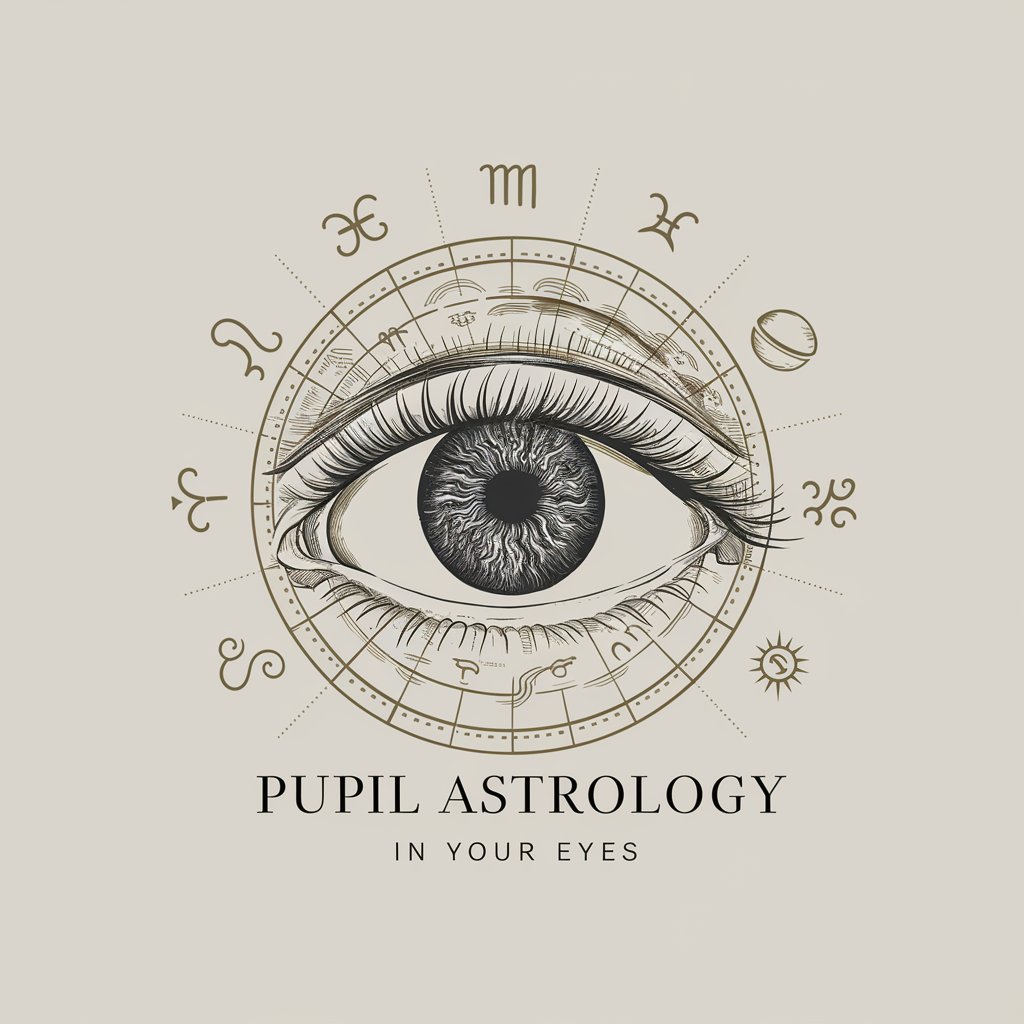
Visual Studio VB Expert
Empowering VB Development with AI

Finnish Grammar Expert
Master Finnish Grammar with AI

Frequently Asked Questions about EViews Helper
What types of data does EViews Helper support?
EViews Helper is optimized for financial datasets, particularly those structured as time series or panel data. It supports data formats such as CSV, Excel, and directly from financial databases.
Can I perform forecasting with EViews Helper?
Yes, EViews Helper provides forecasting capabilities using econometric models such as ARIMA and GARCH, allowing you to forecast future asset prices based on historical data.
How do I interpret the model outputs from EViews Helper?
EViews Helper outputs include model parameters, p-values, confidence intervals, and diagnostic tests. Interpret these outputs by assessing the model fit, significance of variables, and checking for any model assumptions violations.
Is EViews Helper suitable for academic research?
Absolutely, EViews Helper is ideal for academic purposes, especially in econometrics and finance research. It assists in rigorous statistical analysis and model validation necessary for scholarly work.
What are the best practices for using EViews Helper effectively?
Best practices include preprocessing your data adequately, selecting the correct model based on the data structure and hypothesis, interpreting results within the theoretical context, and utilizing model diagnostics to validate your findings.