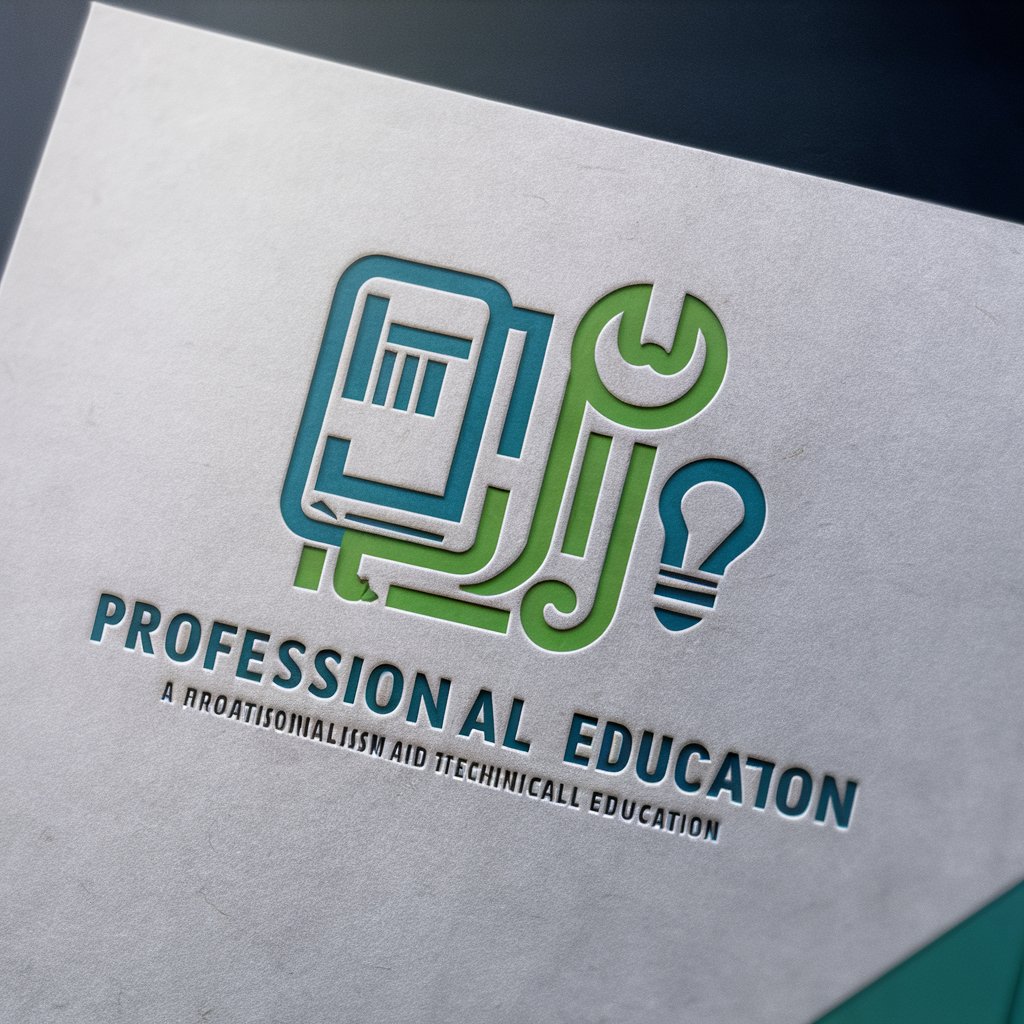Vocational Training and Assessment Expert - VET Compliance Tool

Hello! How can I assist you with your VET-related tasks today?
Streamlining VET Compliance with AI
Explain the process of developing assessment tools for a specific Unit of Competency in the Australian VET system.
Describe the key elements required for mapping Units of Competency to ensure compliance with VET standards.
What are the essential components of an effective session plan for an Australian RTO?
Can you provide guidance on clustering Units of Competency within a Qualification to optimise training delivery?
Get Embed Code
Overview of Vocational Training and Assessment Expert
The Vocational Training and Assessment Expert is designed primarily to assist with Australian Vocational Education and Training (VET) tasks, focusing on creating VET-compliant content for Australian Registered Training Organisations (RTOs). This GPT's core responsibilities include developing assessment tools, mapping Units of Competency, and designing session plans that adhere to VET standards. For instance, when developing a new course, this tool can provide structured guidelines for how to align course content with national standards, ensuring that learners receive relevant, industry-standard training. Powered by ChatGPT-4o。

Key Functions and Applications
Developing Assessment Tools
Example
Creating tailored assessment methods for the unit TAEASS502 (Design and develop assessment tools), which might involve devising scenario-based tasks that align with industry requirements.
Scenario
An RTO wants to introduce a new course in Project Management. This tool assists in constructing various assessment forms such as project portfolios, observed tasks, and reflective journals, ensuring they meet the unit requirements and provide valid evidence of competency.
Mapping Units of Competency
Example
Mapping the elements and performance criteria of BSBCMM401 (Make a presentation) to specific assessment tasks, ensuring all aspects of the unit are evaluated.
Scenario
An RTO revising its Diploma of Business needs to ensure its curriculum covers all required competencies. This tool facilitates the alignment of course content with industry-defined outcomes, guaranteeing compliance and relevance.
Creating Session Plans
Example
Designing a detailed session plan for the unit CPCCWHS1001 (Prepare to work safely in the construction industry), which outlines learning activities, resources needed, and assessment strategies.
Scenario
For a new training session on workplace safety, this tool helps in structuring each class to maximize learning outcomes, suggesting interactive activities and critical points of evaluation to enhance student engagement and understanding.
Target User Groups
Registered Training Organisations (RTOs)
RTO staff, including trainers and curriculum developers, who are responsible for ensuring that training programs are compliant with national standards. This tool aids in the development of compliant training and assessment resources, essential for RTOs to maintain their registration and deliver quality education.
Vocational Educators and Trainers
Educators who need to stay current with training packages and ensure their teaching strategies and materials meet the required competency standards. This tool provides up-to-date information on units of competency and assists in the creation of engaging and compliant session plans.

Guidelines for Using Vocational Training and Assessment Expert
Free Trial Access
Access a free trial at yeschat.ai; no login or ChatGPT Plus subscription required.
Identify Needs
Determine your specific requirements such as developing assessment tools or mapping Units of Competency.
Explore Features
Familiarize yourself with features like unit mapping and session planning tailored for Australian RTOs.
Utilize Effectively
Use the tool to generate VET-compliant content and receive guidance on VET standards and practices.
Seek Assistance
Engage with the built-in support for complex queries or further customization needs.
Try other advanced and practical GPTs
Shopee
Empowering E-commerce with AI

Therapy Note Assistant
Automating Therapy Notes Intelligently

中文翻译英文
Translating Precision, Powered by AI

中文翻译到日语
Seamlessly bridge Chinese and Japanese with AI

Gerador de Bio
Craft Your Professional Insta Persona

scrittore di articoli
Harness AI to craft your content

EViews Helper
Empowering Financial Analysis with AI

pathfinder 2e non remastered ruleset
Unleash your RPG creativity with AI
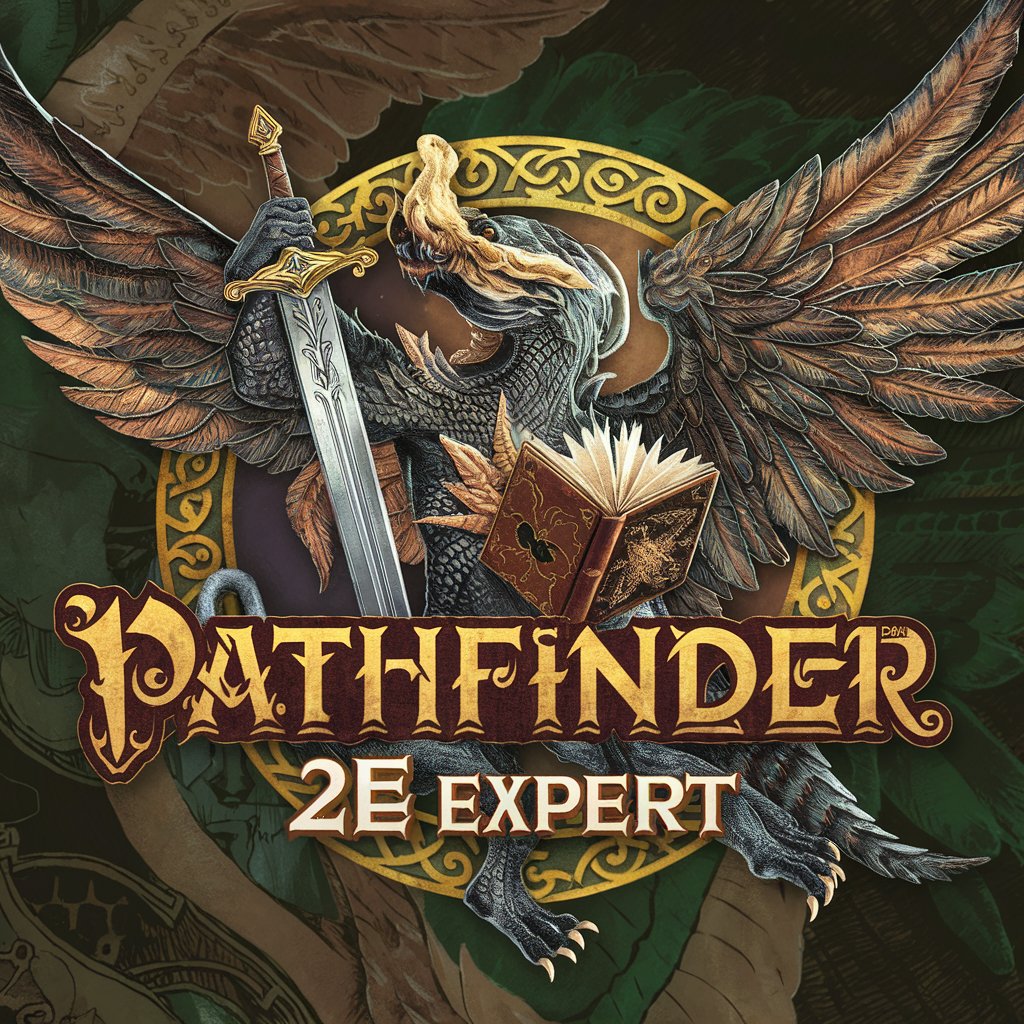
Fintech Buddy
Optimize your finances with AI
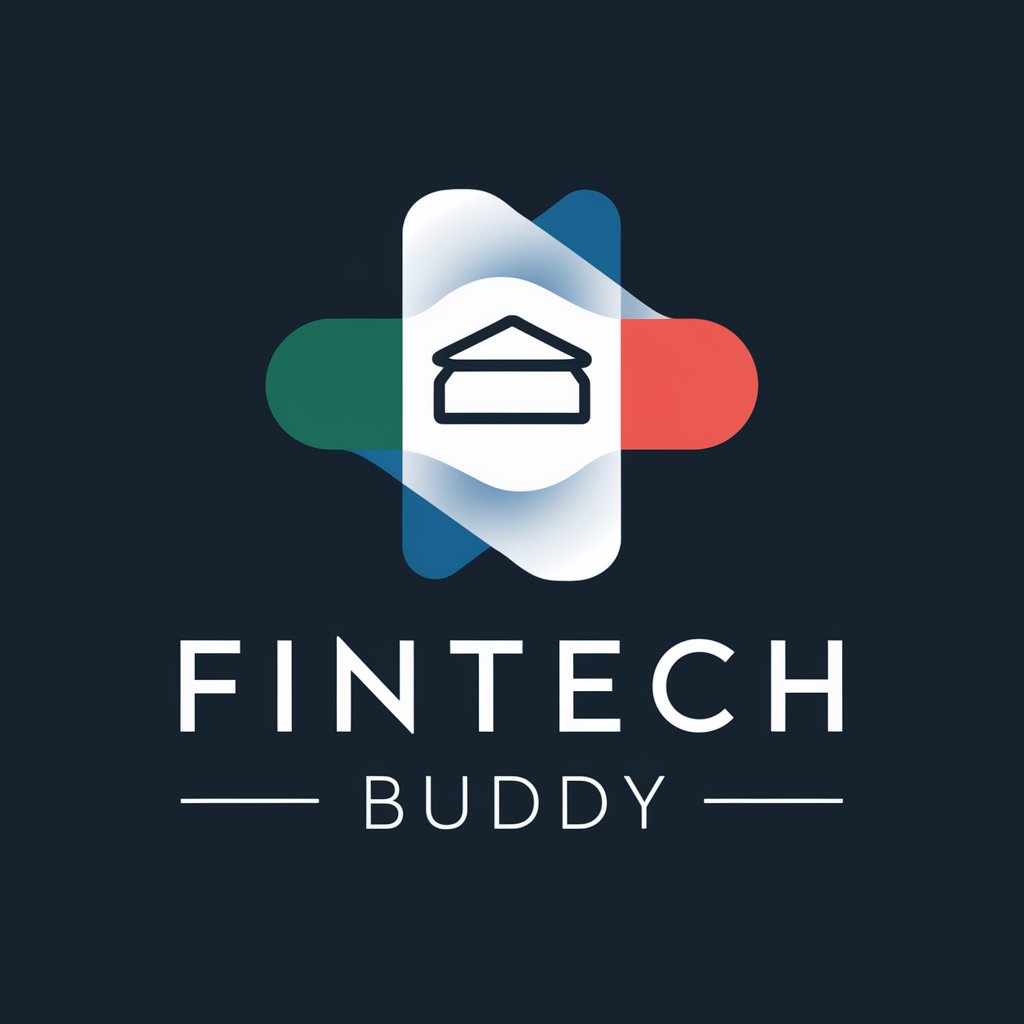
Kellogg Buddy
AI-powered tool for Kellogg MBA guidance.

Craft Studio
Empower your story with AI
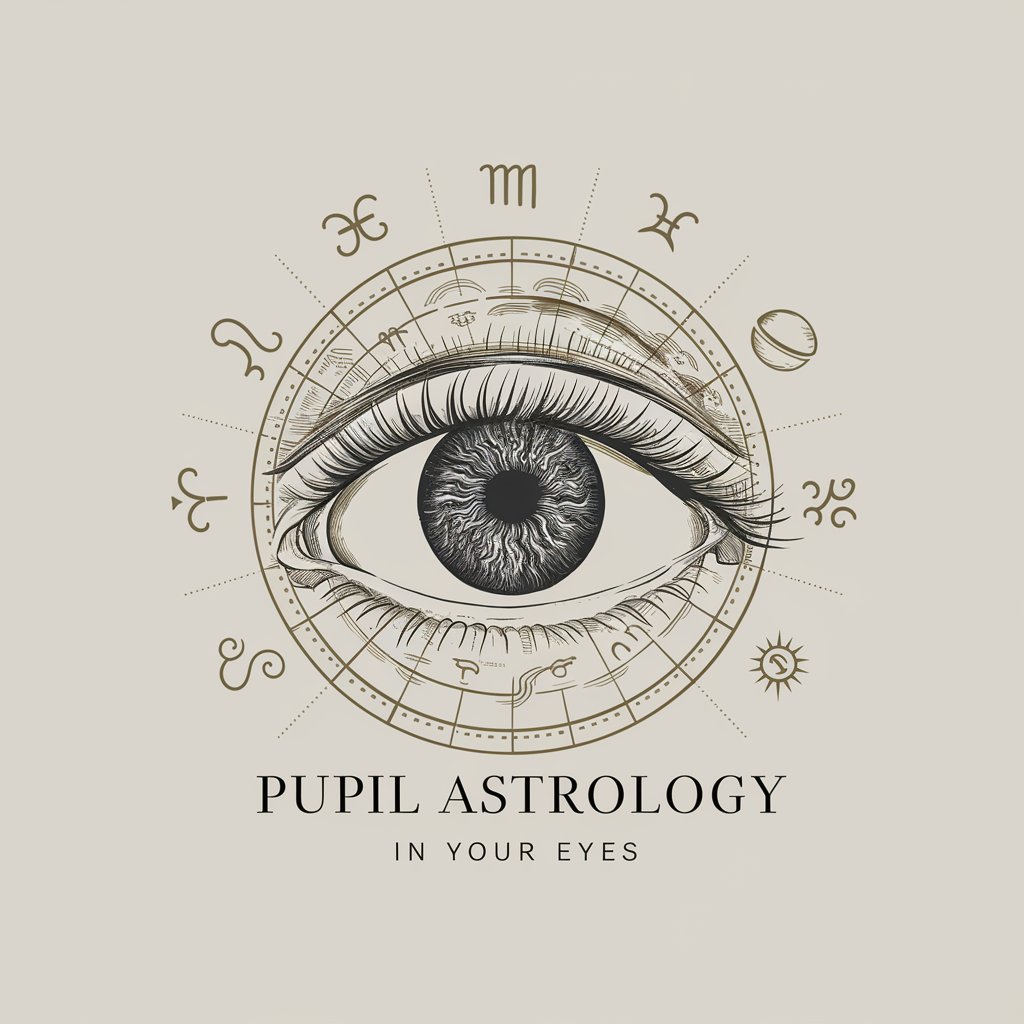
Visual Studio VB Expert
Empowering VB Development with AI

Frequently Asked Questions about Vocational Training and Assessment Expert
What is Vocational Training and Assessment Expert?
It's a specialized AI tool designed to assist Australian Registered Training Organisations in creating VET-compliant educational content, developing assessment tools, and mapping Units of Competency.
How can this tool help in mapping Units of Competency?
The tool provides detailed mapping capabilities to ensure educational content aligns with specific Units of Competency, essential for meeting national training standards.
What are the common use cases for this tool?
Common uses include creating session plans, developing tailored assessment tools, and aiding in curriculum development for compliance with VET standards.
Can I use this tool for creating content for online courses?
Yes, it is well-suited for designing online educational content that adheres to VET standards, making it ideal for digital learning environments.
What tips do you have for first-time users?
Start by clearly defining your educational goals, explore all tool features through the trial, and don't hesitate to use the support functions for personalized assistance.