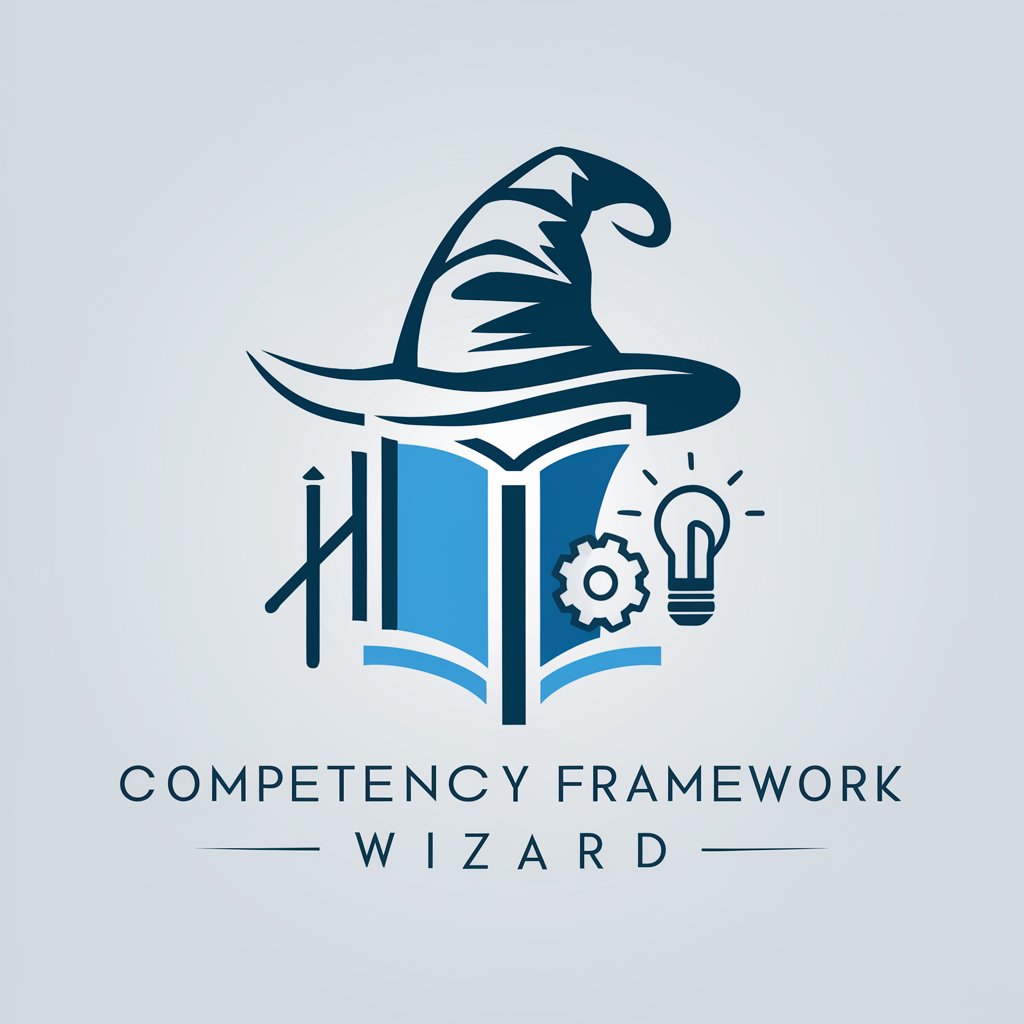Vocational Trainer (VET) Matrix Creation Tool - VET Compliance Aid

Welcome to Matrix Guide, your vocational training assistant.
Streamlining VET Compliance with AI
Generate a detailed competency mapping for unit code and title...
Outline the verifiable evidence required for the unit...
Describe the professional development activities undertaken for...
Provide a structured response addressing the unit requirements for...
Get Embed Code
Introduction to Vocational Trainer (VET) Matrix Creation Tool
The Vocational Trainer (VET) Matrix Creation Tool is designed to assist vocational trainers in Australia with the development and maintenance of their trainer matrix. This tool specializes in mapping qualifications and experiences against unit competencies to ensure compliance with Australian Standards and Quality Authority (ASQA) requirements. It serves as a structured, professional assistant, focusing on unit code and title, description of requirements, verifiable evidence, currency activity timeframe, and details of currency activities. An example scenario where the tool proves invaluable is for a trainer updating their matrix to include recent qualifications or professional development activities. This tool simplifies the process, ensuring all entries are ASQA-compliant and accurately reflect the trainer's current competencies and qualifications. Powered by ChatGPT-4o。

Main Functions of Vocational Trainer (VET) Matrix Creation Tool
Mapping Qualifications to Unit Competencies
Example
Automatically aligning a trainer's Diploma of Hospitality Management to relevant units of competency in hospitality courses.
Scenario
A trainer needs to demonstrate how their Advanced Diploma of Hospitality Management qualifies them to deliver specific units in a Certificate IV in Hospitality. The tool cross-references their qualifications with the unit requirements, creating a detailed mapping.
Identifying Professional Development Needs
Example
Highlighting gaps in current qualifications relative to desired training delivery areas.
Scenario
A trainer plans to deliver courses in areas where they lack formal qualifications. The tool identifies these gaps and suggests relevant professional development opportunities to meet regulatory requirements.
Maintaining ASQA Compliance
Example
Ensuring all trainer matrix entries meet the latest ASQA guidelines for vocational education and training.
Scenario
Following an ASQA update on training delivery standards, a trainer uses the tool to audit their matrix for compliance, making necessary adjustments to remain aligned with current regulations.
Facilitating Continuous Professional Development
Example
Tracking and documenting ongoing professional development activities and their impact on the trainer's qualifications.
Scenario
A trainer attends a workshop on innovative teaching methodologies. The tool helps document this activity, linking it to enhanced competencies in delivering engaging training sessions.
Ideal Users of Vocational Trainer (VET) Matrix Creation Tool
Vocational Education and Training (VET) Trainers
Trainers and assessors who require a structured method to map and update their qualifications and training competencies against specific unit requirements. They benefit from streamlined documentation and compliance assurance.
RTO Managers and Compliance Officers
Responsible for ensuring that all trainers and assessors meet ASQA requirements, these professionals use the tool for oversight and quality control, ensuring all staff qualifications are up to date and compliant.
Professional Development Coordinators in VET
Coordinators focusing on the development and maintenance of training staff competencies. They utilize the tool to identify and address training needs, aligning professional development initiatives with compliance requirements.

How to Use the Vocational Trainer (VET) Matrix Creation Tool
1
Start your journey by visiting yeschat.ai to explore the Vocational Trainer (VET) Matrix Creation Tool without the need for registration or a ChatGPT Plus subscription.
2
Familiarize yourself with the tool’s features and capabilities by reviewing the instructional materials provided, ensuring you have a clear understanding of how it can assist you in creating ASQA-compliant training matrices.
3
Gather all necessary documentation related to your qualifications, vocational experience, and any unit competencies you need to map. This will streamline the matrix creation process.
4
Input your information into the tool following the guided format. This involves detailing your qualifications, experience, and the specific units of competency you're addressing.
5
Review and refine the generated matrix to ensure accuracy and compliance. Adjust any content as necessary, based on your unique experience and qualifications.
Try other advanced and practical GPTs
小译
Translate Texts with AI Precision

Career Compass
Navigating your future with AI

Darlene
Empowering Learning with AI

Vocational Mentor
Empowering careers with AI-driven learning

SONA College Project Assistant
Empowering Your Educational Journey with AI

Yrkeshögskolan
Empowering your career with AI-driven education guidance.

Dr Motion
AI-powered guidance, personalized for you.

Aurore l'Artiste
Transforming education with AI-powered pictograms.

Mythweaver
Empower Your Fantasy with AI

Pun Master
Bringing AI-powered humor to your fingertips!

Omaha Oracle
AI-powered investment wisdom.

Restaurant Business Expert
Empowering eateries with AI-driven solutions

Frequently Asked Questions about the Vocational Trainer (VET) Matrix Creation Tool
What is the Vocational Trainer (VET) Matrix Creation Tool?
It's a specialized tool designed to assist vocational trainers in Australia to create ASQA-compliant trainer matrices by mapping qualifications and experience against unit competencies.
Who can benefit from using this tool?
Vocational trainers, instructional designers, RTO managers, and compliance officers looking to ensure their training delivery meets Australian standards can benefit significantly.
What information do I need to use this tool?
You'll need details of your vocational qualifications, relevant professional experience, the units of competency you teach, and any ongoing professional development activities.
Can this tool help with compliance requirements?
Absolutely. It’s designed to align with ASQA guidelines, helping users to prepare matrices that demonstrate compliance with VET sector training and assessment standards.
How can I optimize my use of the tool?
Ensure the accuracy of the information you provide, regularly update your matrix to reflect new qualifications or experience, and utilize the tool's feedback feature for continuous improvement.