
Git Assistant by Whitebox - Git Command Assistance

Welcome! I'm here to help with your Git questions.
Streamlining Git with AI-powered Assistance
Explain how to initialize a new Git repository.
How can I check the status of my files in Git?
What is the command to commit changes in Git?
Describe how to merge branches in Git.
Get Embed Code
Introduction to Git Assistant by Whitebox
Git Assistant by Whitebox is a specialized AI tool designed to assist users with basic Git functions. It provides guidance on common Git commands, troubleshoots basic Git issues, and offers tips for best practices in version control. It's tailored to be accessible to beginners while also being useful for more experienced users. The design purpose is to simplify the understanding and usage of Git, making version control more approachable and less intimidating. For example, if a user is unsure how to stage and commit changes in their repository, Git Assistant by Whitebox can walk them through the process, explaining commands like 'git add' and 'git commit' in a user-friendly manner. Powered by ChatGPT-4o。

Main Functions of Git Assistant by Whitebox
Guidance on Git Commands
Example
Explaining how to use 'git branch' to manage different development lines.
Scenario
A user working on a new feature wants to create a separate branch to avoid affecting the main codebase.
Troubleshooting Git Issues
Example
Assisting in resolving merge conflicts.
Scenario
A developer encounters a merge conflict when trying to merge their feature branch into the main branch and needs step-by-step guidance to resolve it.
Best Practices in Version Control
Example
Advising on commit message conventions.
Scenario
A new team member needs to understand the importance of descriptive commit messages for team collaboration and project tracking.
Ideal Users of Git Assistant by Whitebox Services
Beginner Developers
Individuals who are new to version control and need foundational knowledge and confidence in using Git.
Project Teams
Development teams looking for a consistent reference point for Git commands and best practices, ensuring smoother collaboration.
Educators and Students
Teachers and students in computer science who require a resource for learning and teaching Git as part of their curriculum.

Using Git Assistant by Whitebox
Step 1
Visit yeschat.ai for a free trial without login, also no need for ChatGPT Plus.
Step 2
Select the Git Assistant by Whitebox option from the available tools to start your session.
Step 3
Enter your Git-related queries or issues directly into the chat interface for tailored assistance.
Step 4
Utilize the provided Git commands, troubleshooting tips, and best practices to manage your repositories effectively.
Step 5
For complex issues or further clarification, engage in a follow-up query session with Git Assistant by Whitebox.
Try other advanced and practical GPTs
Full-Stack Mentor
Empowering your development journey with AI

Tech Helper
Empowering your tech journey with AI.

Emergency Medicine GPT
Empowering Emergency Medicine with AI

Rainy Day
Turning Rainy Days into Creative Adventures

Stock Analyst
Empowering Your Investment Decisions with AI
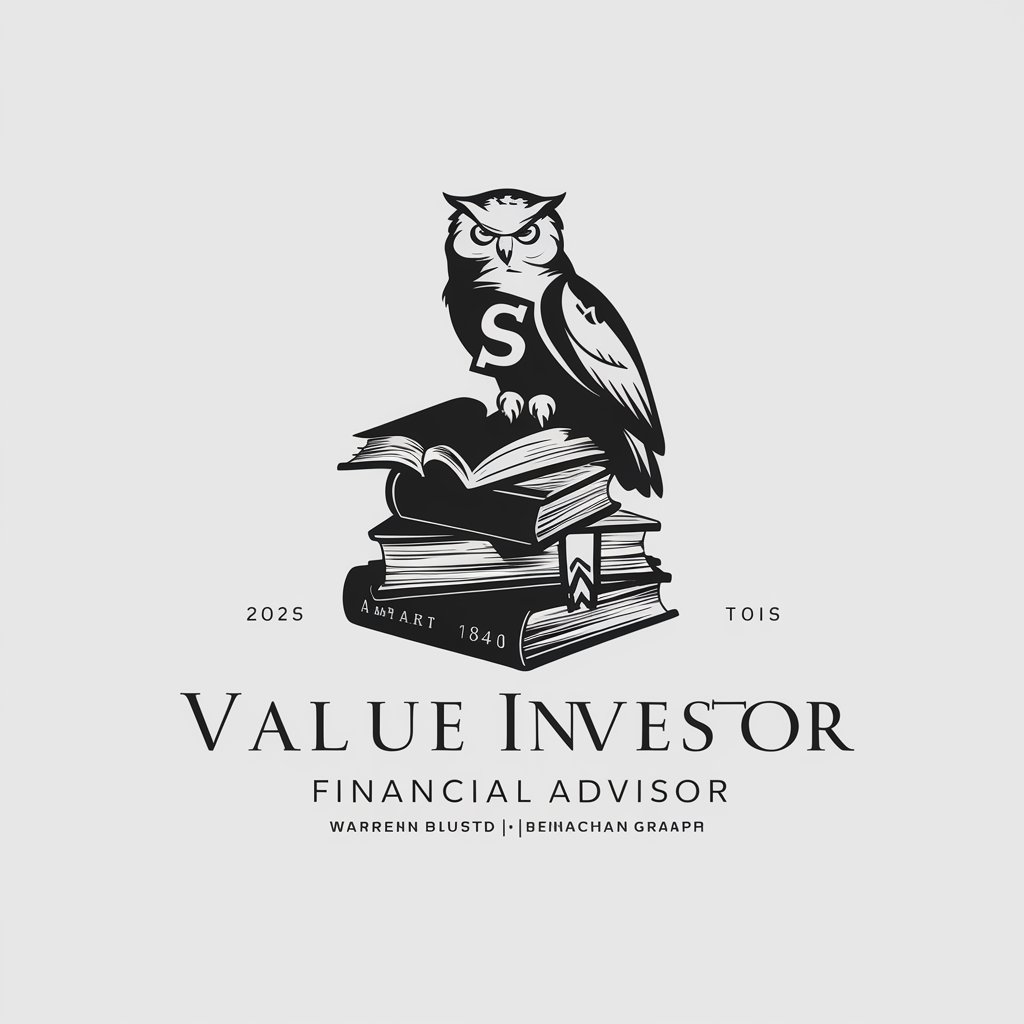
Forex Analysis Tool AI: Expert Market Insights
Empowering Forex Decisions with AI-driven Insights

Space Mission Simulator
Explore the cosmos with AI-driven simulations.

Change My Mind!
Refine your arguments with AI
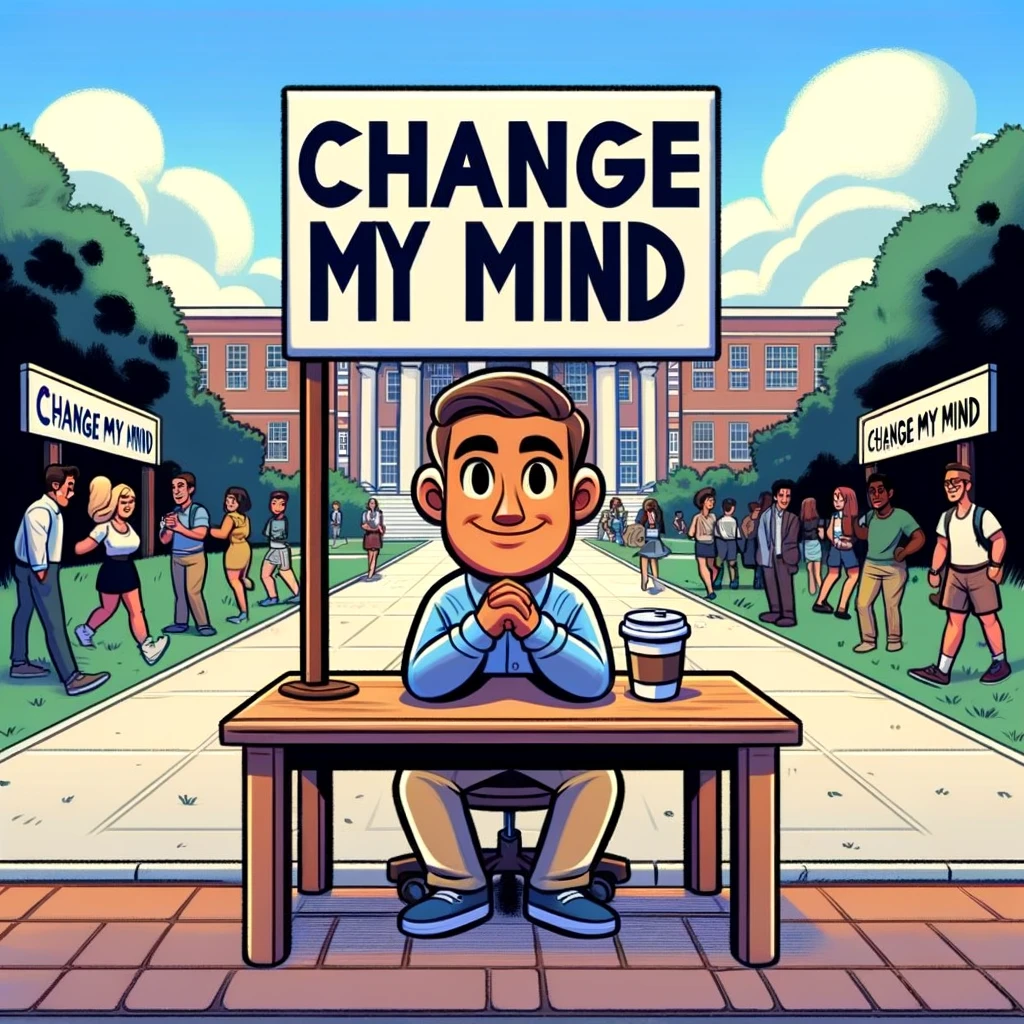
ステッカー転売
Elevate Your E-commerce Game with AI-Powered Sticker Reselling

Phoenix Vulnerability Intelligence GPT
Empowering Cybersecurity with AI-Driven Insights

Audience researcher
Empowering Decisions with AI-Driven Audience Insights

Wertu - Ski Trip Planner
Craft Your Dream Ski Adventure with AI

Questions & Answers About Git Assistant by Whitebox
What basic Git functions can Git Assistant by Whitebox assist with?
Git Assistant by Whitebox provides guidance on common Git commands, helps troubleshoot basic Git issues, and offers tips for best practices in version control.
Is Git Assistant by Whitebox suitable for beginners?
Absolutely, it is designed to be user-friendly and offers clear, concise explanations, making it ideal for beginners in version control and Git.
Can Git Assistant by Whitebox help with repository management?
Yes, it can assist in managing repositories by providing guidance on Git commands for initializing, cloning, branching, merging, and more.
How does Git Assistant by Whitebox handle complex Git queries?
While Git Assistant focuses on basic Git functions, it can offer insights and direct users to the right resources for more complex queries.
Are there any prerequisites for using Git Assistant by Whitebox?
A basic understanding of Git and version control systems is helpful but not required, as Git Assistant aims to educate users at all levels.





