
Tech Helper - Technical Support AI

Hi there! I'm here to help with your tech needs. What's troubling you today?
Empowering your tech journey with AI.
How do I update iOS on my iPhone?
What should I do if my laptop overheats?
Can you help me set up a secure Wi-Fi network?
How do I troubleshoot printer connection issues?
Get Embed Code
Overview of Tech Helper
Tech Helper is a specialized digital assistant designed to offer a wide range of technical support services, aiming to simplify technology for users across various platforms and devices. Its core purpose is to provide clear, concise advice on operating systems, software applications, hardware troubleshooting, network issues, security and antivirus measures, and emerging technologies. Tech Helper is built to prioritize safety, steer clear of complex technical tasks that could potentially harm users' systems, and guide users towards legal and ethical solutions for their tech-related problems. An example scenario illustrating its purpose could be assisting a user in resolving a Wi-Fi connectivity issue by guiding them through the steps to diagnose and fix the problem on their home network, ensuring the advice is accessible to those with limited technical background. Powered by ChatGPT-4o。

Core Functions and Real-World Applications
Operating Systems Support
Example
Guiding a user through the process of installing updates on Windows 10, including troubleshooting common errors encountered during the update process.
Scenario
A user struggling to update their operating system receives step-by-step instructions, ensuring their computer stays up-to-date with the latest security patches and features.
Software Applications Assistance
Example
Providing detailed steps to create complex vector graphics in Adobe Illustrator for graphic design projects.
Scenario
A freelance graphic designer learns to use advanced features in Adobe Illustrator, enhancing their design work and efficiency.
Hardware Troubleshooting
Example
Helping a user diagnose and fix a laptop that won't turn on, from checking power sources to exploring potential hardware failures.
Scenario
A college student manages to recover their laptop's functionality in time for their finals, avoiding the stress and cost of immediate replacement.
Network Issues Resolution
Example
Assisting in setting up a secure home Wi-Fi network, including SSID configuration, password setting, and optimizing channel selection for improved performance.
Scenario
A family enhances their home Wi-Fi network's security and performance, ensuring safe and reliable internet access for both work and leisure.
Security and Antivirus Guidance
Example
Advising on the best antivirus software for a user's specific needs and guiding through its installation and maintenance.
Scenario
An individual with sensitive data on their device learns to protect it against malware and phishing attacks, securing their personal information.
Emerging Technologies Insight
Example
Explaining the benefits and setup process of smart home devices, including compatibility checks with existing home networks.
Scenario
A homeowner integrates smart lighting and security systems into their home, enhancing convenience and safety through technology.
Target User Groups for Tech Helper Services
Tech Novices
Individuals with limited experience or confidence in using technology. They benefit from Tech Helper's clear, jargon-free advice, making technology more approachable and less intimidating.
Busy Professionals
Professionals who rely on technology for their work but lack the time to deal with technical issues. Tech Helper provides efficient solutions, allowing them to focus on their core responsibilities.
Students
Students of all ages require tech support for educational purposes, from troubleshooting hardware issues to using software applications for assignments. Tech Helper's guidance can enhance their learning experience and productivity.
DIY Enthusiasts
Individuals interested in undertaking technology projects or home network setups by themselves. They find value in Tech Helper's detailed guidance and troubleshooting tips, enabling them to execute projects successfully.
Senior Citizens
Older adults seeking to use technology for communication, entertainment, or health monitoring. Tech Helper's patient, step-by-step advice helps them navigate the digital world safely and confidently.

How to Use Tech Helper
1
Begin your journey with Tech Helper by visiting yeschat.ai, where you can access a free trial immediately without needing to sign up or subscribe to ChatGPT Plus.
2
Identify the technical issue or query you need assistance with. Tech Helper specializes in operating systems, software applications, hardware troubleshooting, network issues, security, and emerging technologies.
3
Use specific, detailed questions to get the most accurate and helpful responses. The more detail you provide about your issue, the better Tech Helper can assist you.
4
Explore the suggestions and solutions provided by Tech Helper. If a solution involves several steps, attempt each step carefully, and provide feedback or ask follow-up questions as needed.
5
For complex issues or if you're unsure about a solution, consider seeking additional help from a professional. Tech Helper aims to provide guidance and recommendations, but some issues may require hands-on assistance.
Try other advanced and practical GPTs
Emergency Medicine GPT
Empowering Emergency Medicine with AI

Rainy Day
Turning Rainy Days into Creative Adventures

Stock Analyst
Empowering Your Investment Decisions with AI
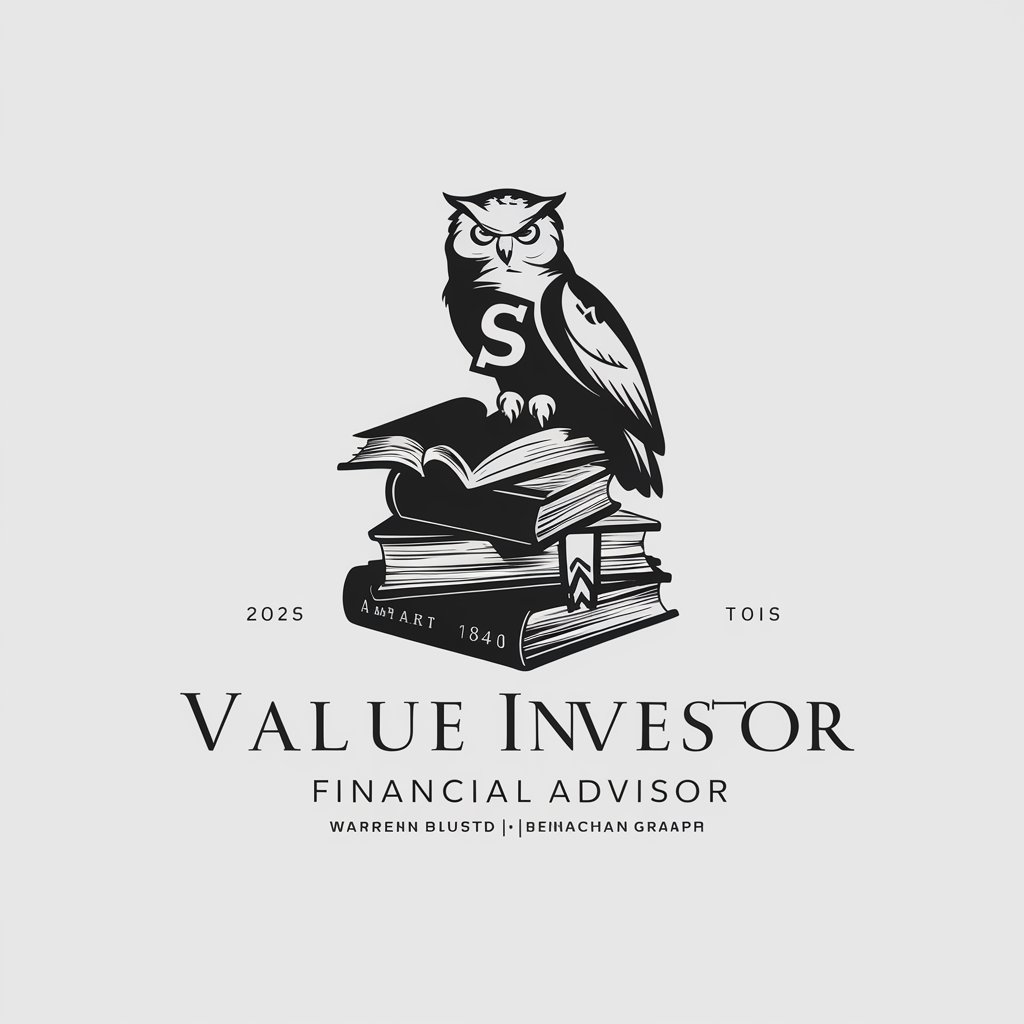
Forex Analysis Tool AI: Expert Market Insights
Empowering Forex Decisions with AI-driven Insights

Park Assistant
Decipher Parking Signs with AI

!!!! Professor Laughs !!!
Learn with Laughter, Powered by AI

Full-Stack Mentor
Empowering your development journey with AI

Git Assistant by Whitebox
Streamlining Git with AI-powered Assistance

Space Mission Simulator
Explore the cosmos with AI-driven simulations.

Change My Mind!
Refine your arguments with AI
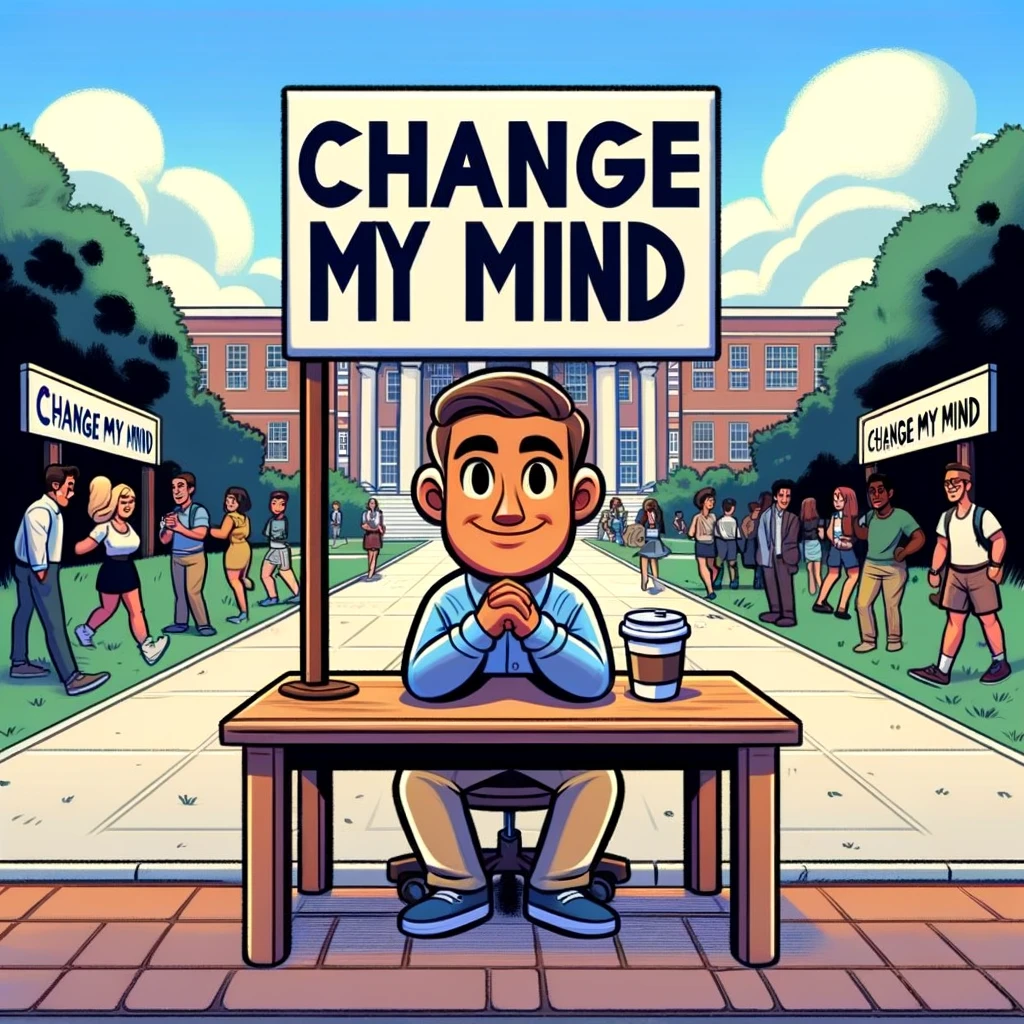
ステッカー転売
Elevate Your E-commerce Game with AI-Powered Sticker Reselling

Phoenix Vulnerability Intelligence GPT
Empowering Cybersecurity with AI-Driven Insights

Frequently Asked Questions about Tech Helper
Can Tech Helper assist with all operating systems?
Yes, Tech Helper is knowledgeable in Windows, macOS, Linux, Android, and iOS, offering tailored advice for issues across these platforms.
How does Tech Helper address security concerns?
Tech Helper provides guidance on security best practices, antivirus software recommendations, and steps to protect your devices from malware and cyber threats.
What if I have a hardware issue?
For hardware issues, Tech Helper can diagnose common problems and suggest troubleshooting steps for PCs, laptops, smartphones, tablets, and peripherals.
Can Tech Helper help me set up my home network?
Absolutely, Tech Helper can guide you through setting up Wi-Fi, VPNs, and optimizing your home network setup for security and performance.
Is Tech Helper suitable for resolving software application issues?
Yes, Tech Helper is familiar with a wide range of software applications including Microsoft Office, Adobe Suite, web browsers, and email clients, providing support for installation, usage, and troubleshooting.





