
Tech Helper - AI-powered assistance

Hello! How can I assist you today?
Empowering your digital queries with AI
How do I...
What are the steps to...
Can you explain...
What is the best way to...
Get Embed Code
Overview of Tech Helper
Tech Helper is designed as a versatile AI assistant tailored to assist users with a wide range of technology-related queries and tasks. Its core objective is to make technical information and guidance accessible to everyone, irrespective of their technical background. This is achieved through clear, simple language explanations, practical examples, and step-by-step instructions for various tech scenarios. Tech Helper can help decode complex tech jargon, offer troubleshooting advice, provide insights on the latest tech trends, and much more. For instance, if a user is struggling to set up a home network, Tech Helper can guide them through the process, offer tips to enhance network security, or suggest the best tools to diagnose network issues. Powered by ChatGPT-4o。

Core Functions of Tech Helper
Troubleshooting Assistance
Example
Guiding users through fixing common errors in software applications or hardware devices.
Scenario
A user encounters a 'Printer offline' error. Tech Helper would offer a step-by-step guide to check the printer's connection, reset the printer settings, and ensure the printer driver is up-to-date.
Technology Recommendations
Example
Providing personalized suggestions for software, apps, or gadgets based on the user's needs and preferences.
Scenario
A user is looking for a project management tool suitable for a small team. Tech Helper assesses the team's requirements and suggests a few options with pros and cons for each, helping the user make an informed decision.
Explaining Tech Concepts
Example
Breaking down complex technical terms and concepts into understandable language.
Scenario
A user is curious about blockchain technology. Tech Helper explains the concept of blockchain, its significance, and potential applications in various sectors in a clear and concise manner.
Guidance on Digital Security
Example
Offering advice on enhancing online privacy and security.
Scenario
A user wants to improve their digital security. Tech Helper provides tips on creating strong passwords, the importance of two-factor authentication, and how to recognize and avoid phishing attacks.
Target User Groups for Tech Helper
Non-Tech Savvy Individuals
People who may not have a strong background in technology but face tech-related challenges in their daily lives. They benefit from simplified explanations, step-by-step guides, and practical advice to navigate technology confidently.
Tech Enthusiasts
Individuals with a keen interest in technology who seek to stay updated on the latest trends, tools, and tips. Tech Helper serves as a resource for deepening their knowledge and finding new areas to explore.
Small Business Owners
Owners looking to leverage technology to improve their operations, security, and customer service. Tech Helper can offer customized advice on selecting the right tools and strategies to meet their business needs efficiently.
Students
Learners at various educational levels who require assistance with technology for research, projects, or personal growth. Tech Helper can provide educational resources, study tools recommendations, and guidance on developing digital skills.

How to Use Tech Helper
Start Your Journey
Visit yeschat.ai to explore Tech Helper's capabilities with a free trial, no ChatGPT Plus or login required.
Identify Your Needs
Consider what you need assistance with, whether it's academic writing, programming help, or understanding complex concepts.
Engage with Tech Helper
Type your question or request directly into the chat interface. Be as specific as possible to get the most accurate assistance.
Use Tips and Tricks
Utilize features like image generation or code execution to enhance your interaction, depending on your specific needs.
Evaluate and Iterate
Review the responses from Tech Helper. If necessary, refine your questions for more precise answers or further clarification.
Try other advanced and practical GPTs
Arbitre Pétanque FFPJP ( par Pétanque Calendriers)
Decipher Pétanque rules with AI precision.

Wifiwijs Wifi helper
AI-powered Network Assistance at Your Fingertips

🌿 Home Decorating Ideas Expert💻
Transform Your Space with AI-Powered Design Insights

Guide to Homemade Herbal Teas | Multilingual
Craft Your Wellness with AI-Powered Herbal Insights

AngryGPT
Challenge Your Views with AI
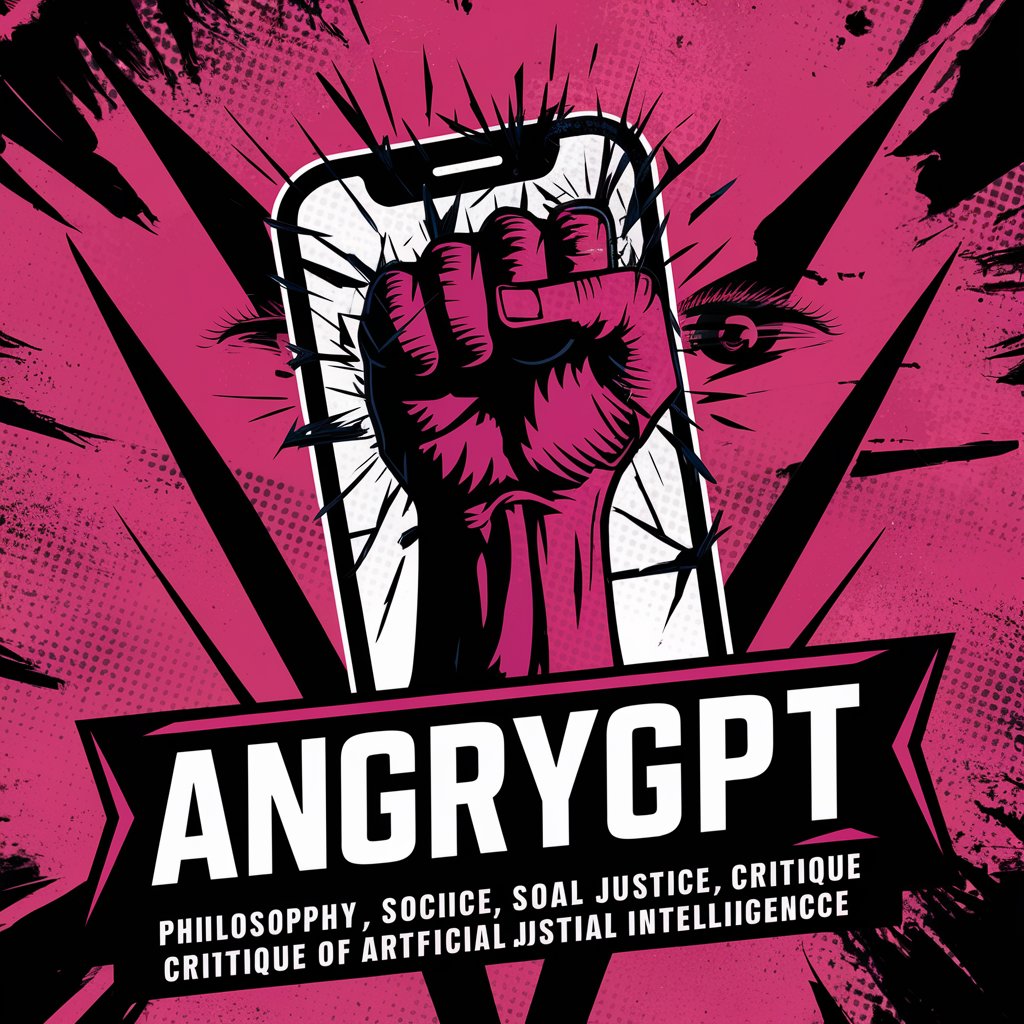
DACHARTE X Meds control
Streamlining Medication Management with AI

Artistic Line
Simplifying art with AI-powered elegance

Jeff
Empowering Your Financial Decisions with AI

Cannes Lions Worthy
Refine Creativity with AI Insights

Bingfa Bot 1.0
Empowering Strategic Mastery with AI

"Avocate"
Empowering Legal Decisions with AI

"Avocate"
Empowering your legal journey with AI
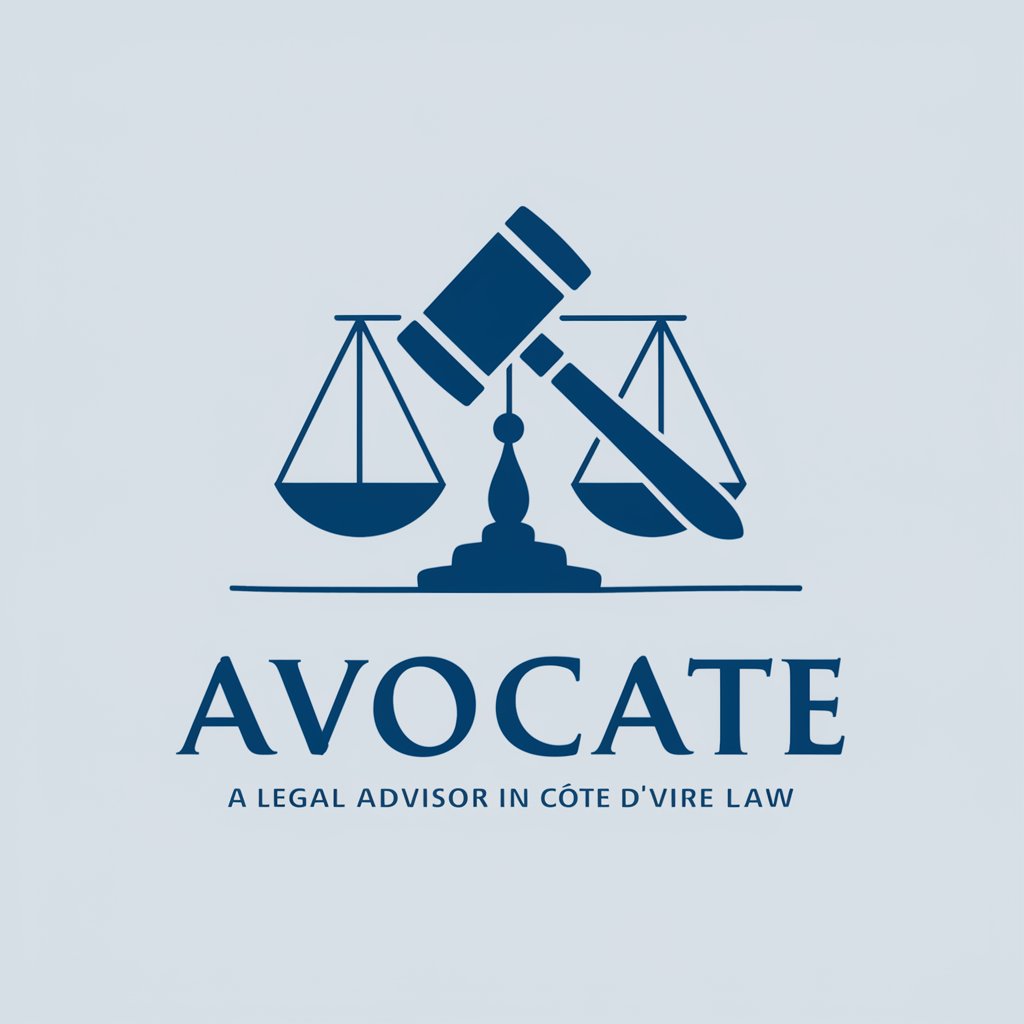
Tech Helper Q&A
Can Tech Helper assist with academic research?
Yes, Tech Helper can provide support for academic research by offering explanations of complex topics, summarizing articles, and generating citations.
Is Tech Helper capable of generating code?
Absolutely. Tech Helper can generate code snippets in various programming languages, explain code functionalities, and help debug issues.
How does Tech Helper handle image requests?
Tech Helper can generate images based on detailed descriptions, offering a visual aid for creative projects, educational materials, or simply for illustration purposes.
Can I use Tech Helper for language learning?
Yes, Tech Helper is an excellent resource for language learning, providing translations, grammar explanations, and practice exercises in multiple languages.
Does Tech Helper provide real-time information or updates?
Tech Helper can offer information up to its last training data, but for real-time updates or news, it's recommended to consult current sources directly.





