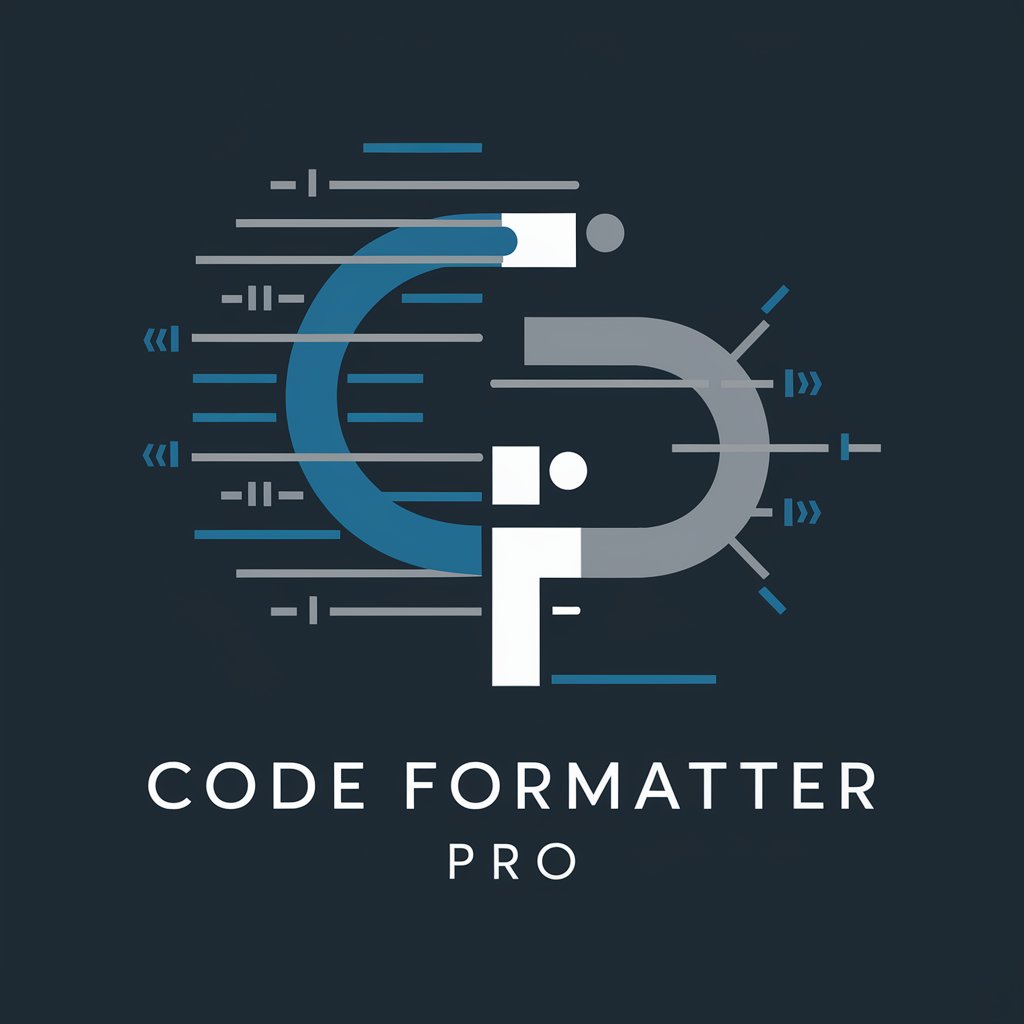Code Formatter Pro - Code Formatting Tool

Hello! Ready to transform your code into a masterpiece?
Enhance Code Readability with AI
Enhance the readability of this Python script...
Format this HTML/CSS code to follow best practices...
Make this SQL query more structured and clean...
Refine the formatting of this JavaScript function...
Get Embed Code
Introduction to Code Formatter Pro
Code Formatter Pro is a specialized tool designed for software engineers, programmers, and coding enthusiasts who seek to enhance the structure and readability of their code. It excels in formatting code across multiple languages like JavaScript, Python, HTML/CSS, SQL, and R. The primary objective of Code Formatter Pro is to ensure that code is not only functionally accurate but also visually structured and easy to understand. This involves arranging code elements such as indentation, line breaks, spacing, and bracket alignment according to the best practices of each language. By doing so, Code Formatter Pro helps in maintaining a consistent coding style, improving collaboration among teams, and making code maintenance more manageable. A typical scenario could be a software development team working on a large project where maintaining a uniform code style is crucial for team collaboration and long-term project maintainability. Powered by ChatGPT-4o。

Main Functions of Code Formatter Pro
Indentation and Spacing
Example
Transforming a block of JavaScript code with inconsistent spacing into a neatly indented and spaced structure.
Scenario
In a collaborative project, a team member commits code that lacks proper indentation. Code Formatter Pro restructures the code for better readability and consistency with the team's coding standards.
Line Breaks and Bracket Alignment
Example
Adjusting Python code to follow PEP 8 guidelines for line breaks and bracket alignment.
Scenario
A Python developer writes a function with nested loops and conditionals. Code Formatter Pro rearranges the brackets and line breaks to align with PEP 8 standards, enhancing the code's readability.
Consistency in Coding Style
Example
Standardizing SQL queries to use a consistent capitalization for keywords and table names.
Scenario
In a database-driven application, different developers write SQL queries in varying styles. Code Formatter Pro unifies the queries to a standard style, making the codebase more uniform and easier to understand.
Ideal Users of Code Formatter Pro
Software Development Teams
Teams working on large-scale projects benefit from Code Formatter Pro by maintaining a consistent coding style across different team members, enhancing collaboration and reducing the cognitive load of understanding varied coding styles.
Solo Programmers
Individual developers, especially those in the learning phase, can use Code Formatter Pro to adopt industry-standard coding practices, thus improving the quality and professionalism of their code.
Educational Institutions
Coding educators and students can utilize Code Formatter Pro to learn and enforce good coding practices. It serves as a tool for teaching the importance of code readability and structure in programming courses.

How to Use Code Formatter Pro
Start with a Free Trial
Access Code Formatter Pro by visiting yeschat.ai, offering a free trial without the necessity for login or subscribing to ChatGPT Plus.
Choose Your Language
Select the programming language you're working with from our supported list, including JavaScript, Python, HTML/CSS, SQL, and R.
Paste Your Code
Copy and paste your code into the designated input area. Ensure your code is complete to avoid formatting inconsistencies.
Customize Formatting Options
Specify your formatting preferences, such as indentation type and size, line length, and any specific style guides you'd like to adhere to.
Format and Implement
Submit your code for formatting. Once processed, review the formatted code, compare it with your original, and then implement it into your project.
Try other advanced and practical GPTs
App Icon Creator
Crafting Icons with AI Precision

1 A.I. Date Planner
Revolutionizing Romance with AI

All-Bot - Proteus v6
Empowering Imagination with AI
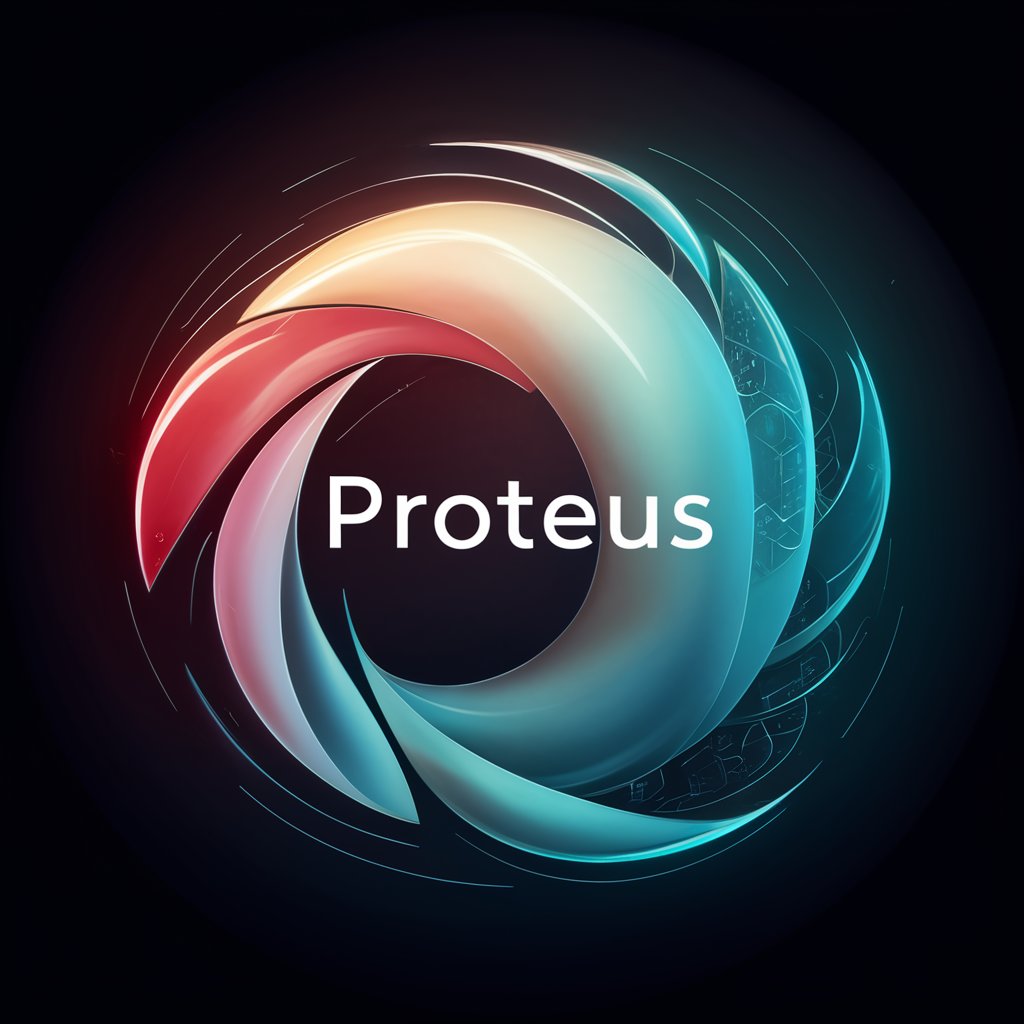
PyroGPT
Your Guardian in the Digital World

Strategist Mind
Empowering Decision-Making with AI

Prompt Coach - Nghiện AI
Enhance Your Prompts with AI Precision
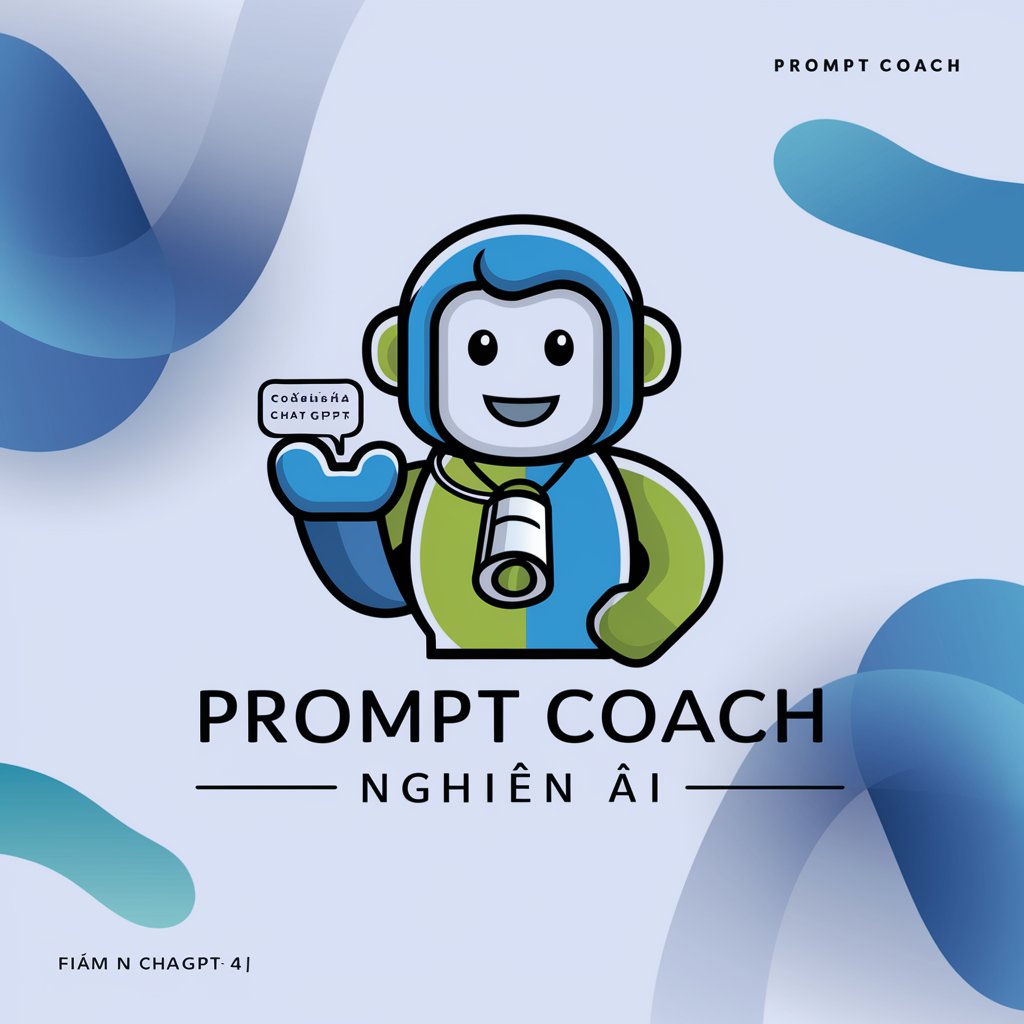
ESL Reading Tutor
Master English Reading with AI
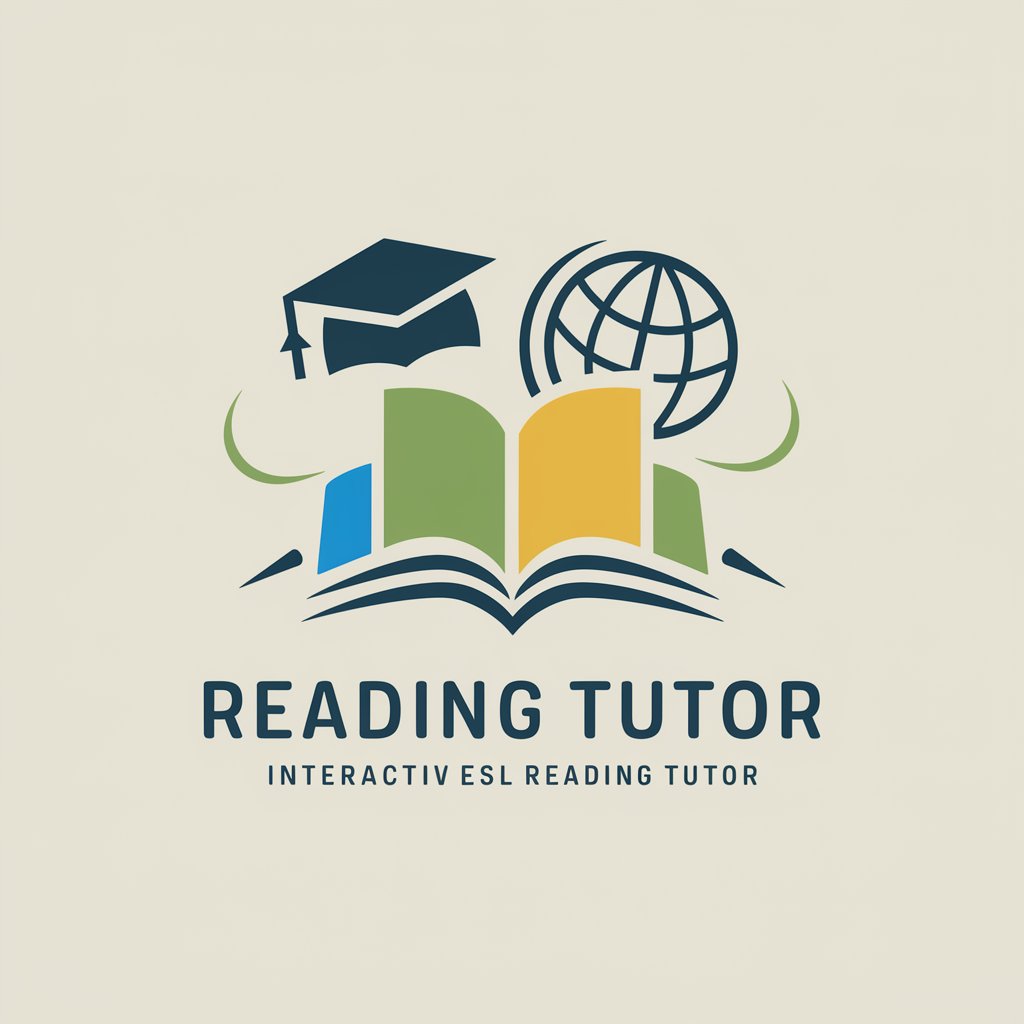
Binks Bot
Chat with a Gungan twist!

Article SEO Assessor
Elevate Your Content with AI-Powered SEO Insights
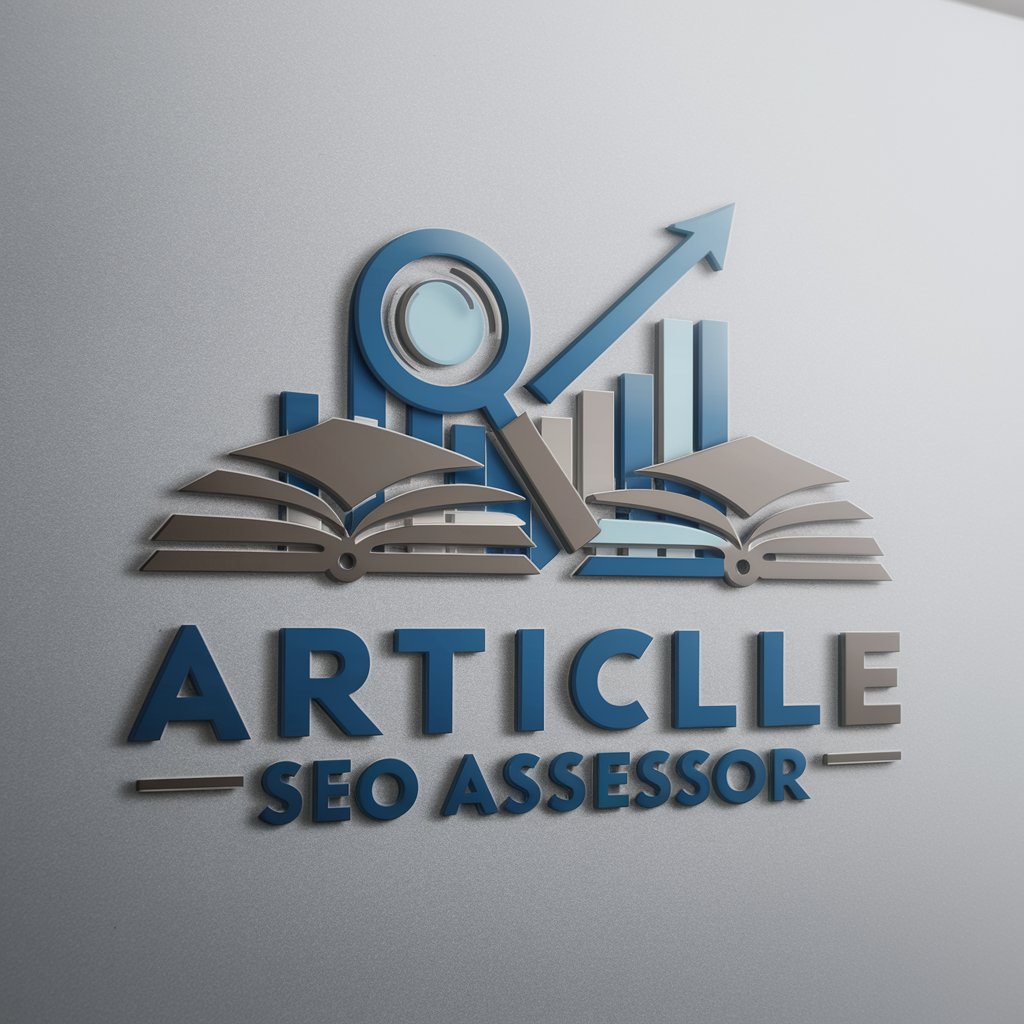
VoiceScribe
Transform Speech into Professional Text

Texte Pro
Revolutionizing Text Editing with AI

Python Buddy
AI-Powered Python Programming Assistant

Frequently Asked Questions About Code Formatter Pro
What programming languages does Code Formatter Pro support?
Code Formatter Pro supports a variety of programming languages, including JavaScript, Python, HTML/CSS, SQL, and R, catering to a broad spectrum of development needs.
Can Code Formatter Pro help with adherence to specific coding styles?
Absolutely. Code Formatter Pro allows users to specify formatting preferences that align with popular style guides or personal preferences, ensuring consistent code style across projects.
Is there a cost associated with using Code Formatter Pro?
Code Formatter Pro offers a free trial accessible through yeschat.ai, with no login or ChatGPT Plus subscription required. Additional features and extended use may require a subscription.
How does Code Formatter Pro improve code readability?
By applying consistent formatting rules, such as proper indentation, spacing, and line breaks, Code Formatter Pro enhances the readability and maintainability of code, making it easier to understand and debug.
Can I use Code Formatter Pro for educational purposes?
Yes, Code Formatter Pro is an excellent tool for students and educators. It helps in learning best coding practices, understanding the importance of code formatting, and preparing code for professional development environments.