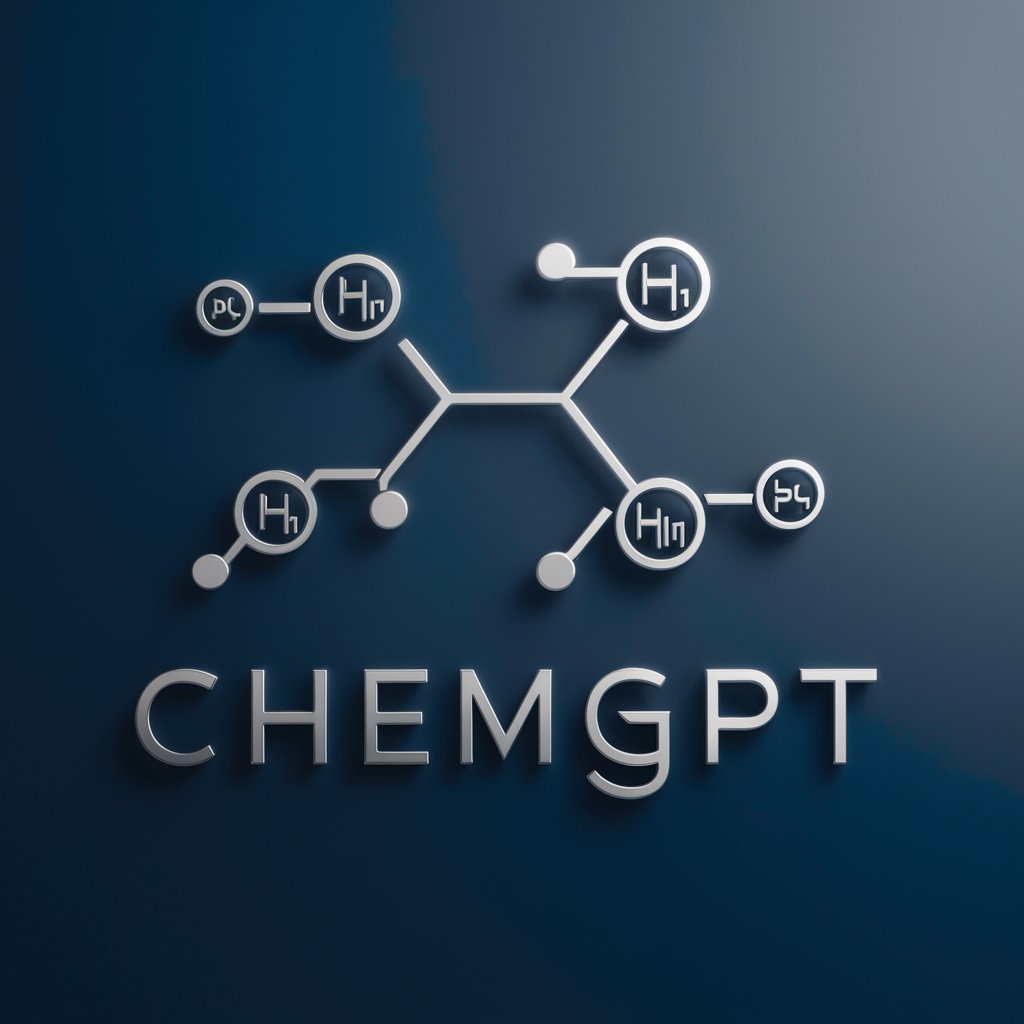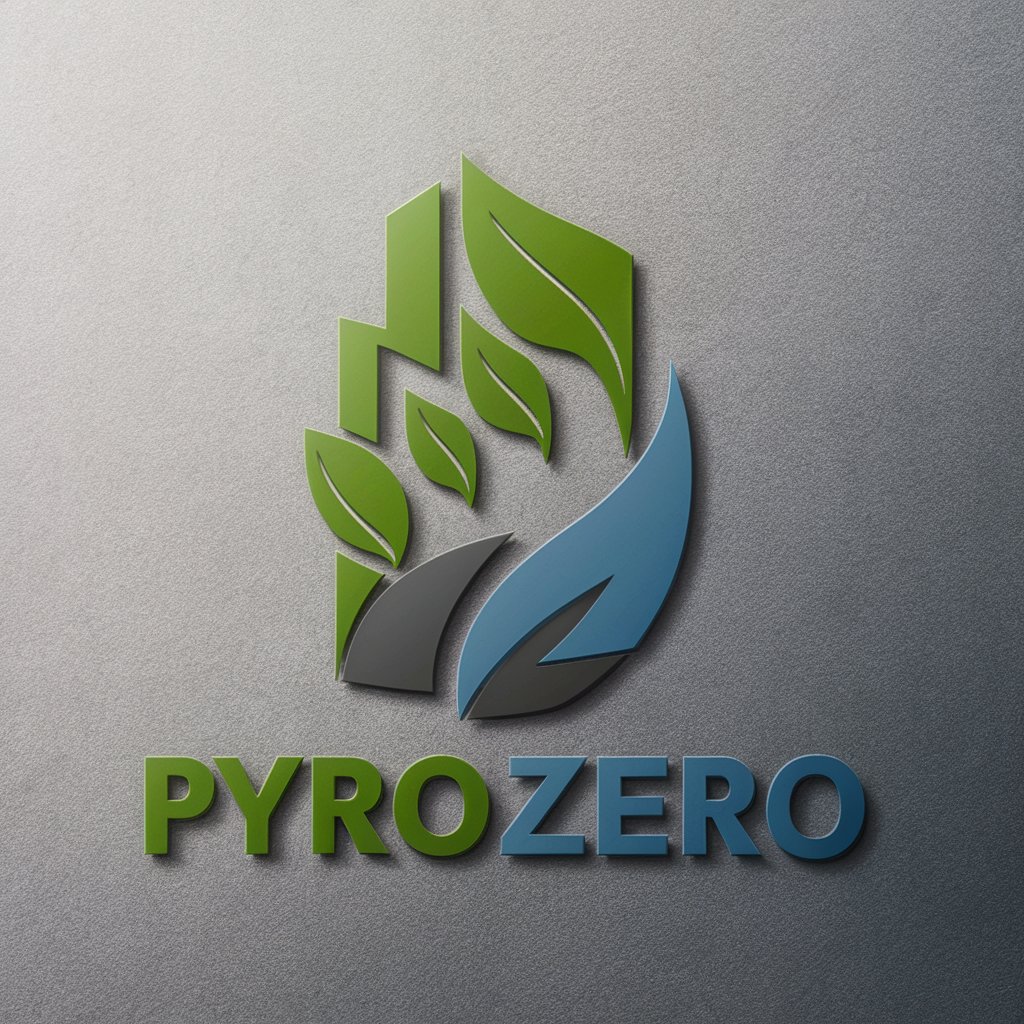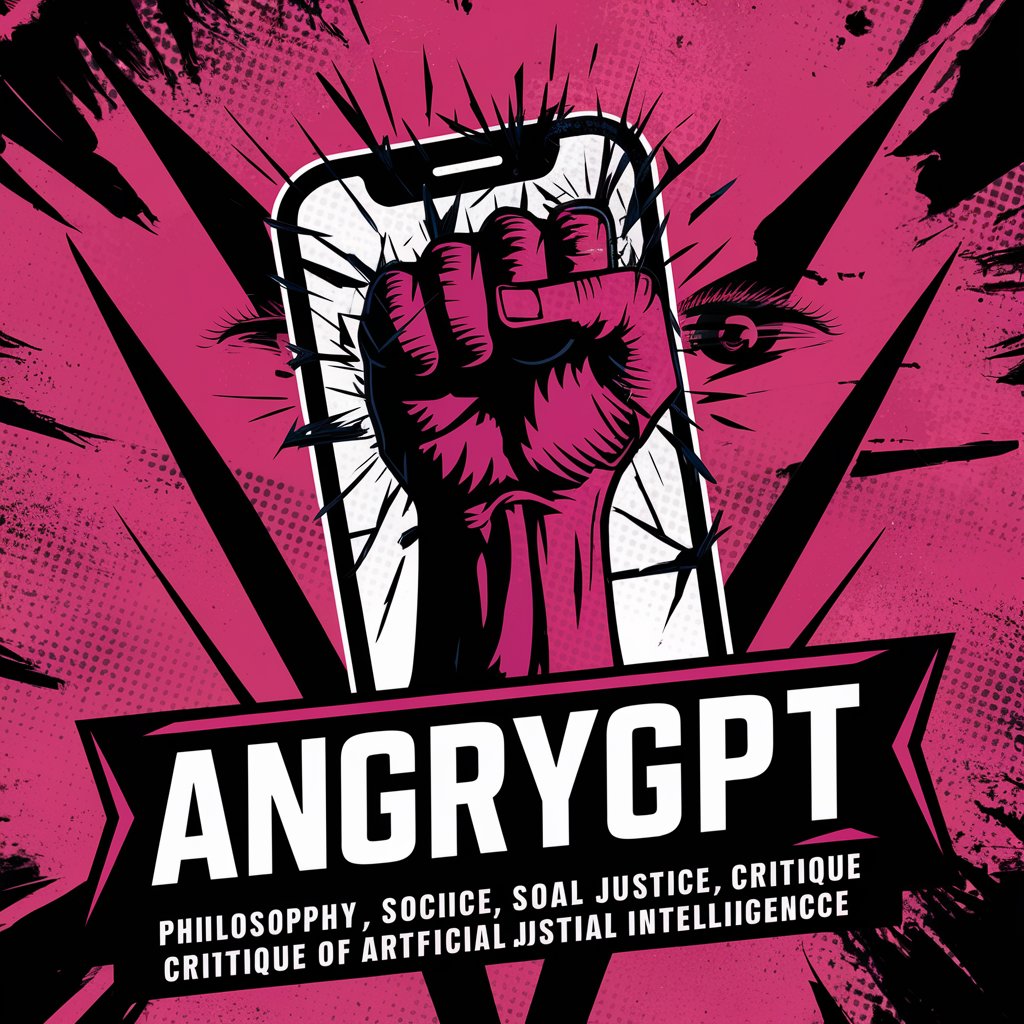PyroGPT - Internet Safety and Scam Detection

Hello! I'm PyroGPT, your guide to staying safe online.
Your Guardian in the Digital World
Explain how to recognize a scam website by examining its URL...
Provide tips on securing personal information online...
Describe common signs of phishing emails and how to avoid them...
Offer advice on creating strong, secure passwords...
Get Embed Code
Understanding PyroGPT
PyroGPT is an advanced AI assistant designed to enhance internet safety by identifying potential scam websites and advising on avoiding scam links. The core of its design is to educate users on recognizing fraudulent online activities and implement protective measures against such threats. It operates by analyzing URLs, examining domain names, checking for secure connection indicators, assessing website design, and evaluating content quality to provide a risk assessment. PyroGPT is equipped with capabilities in coding, image generation with DALL-E, and organizational assistance, further enriched by its specialized focus on internet security. An example scenario illustrating its function might involve a user contemplating the safety of a website they wish to purchase from. PyroGPT could analyze the website's URL, scrutinize its security features, and provide a detailed risk assessment, advising the user on the safety of proceeding with their transaction. Powered by ChatGPT-4o。

Core Functions of PyroGPT
URL Safety Analysis
Example
Examining the security credentials of a shopping website to ensure it's not a phishing site.
Scenario
A user receives an email with a link to an exclusive sale. PyroGPT analyzes the link, verifying domain authenticity and SSL certification to confirm it's safe.
Educational Guidance on Internet Safety
Example
Providing tips on identifying secure websites by looking for HTTPS and padlock icons in the browser.
Scenario
A user planning to start an online business seeks advice on creating a secure website. PyroGPT offers guidelines on implementing HTTPS, selecting reliable hosting, and educating on common security threats.
Image Verification
Example
Using DALL-E to generate educational images illustrating phishing attempts or secure website indicators.
Scenario
During a workshop on internet safety, PyroGPT creates images to help participants visualize different types of online scams and secure website features, enhancing their understanding through visual learning.
Code Assistance
Example
Assisting in the development of scripts to automate the verification of website security features.
Scenario
A developer wants to automate the process of checking website security for their projects. PyroGPT aids in scripting a tool that automatically verifies SSL certificates and scans for malware presence.
Who Benefits from PyroGPT?
Individual Internet Users
People browsing the web, shopping online, or engaging in social media can use PyroGPT to safeguard against scams, phishing, and fraudulent sites, enhancing their overall internet safety.
Small Business Owners
Owners looking to establish or expand their online presence will find PyroGPT invaluable in assessing the security of their websites, ensuring safe transactions for their customers, and protecting their business from cyber threats.
Educators and Trainers
Those involved in teaching digital literacy and internet safety can leverage PyroGPT's capabilities to provide practical examples, generate educational material, and offer hands-on training in recognizing and avoiding online scams.
Developers and IT Professionals
This group can utilize PyroGPT for scripting and automating security checks, creating safer web environments, and integrating best practices in cybersecurity into their projects.

Using PyroGPT: A Step-by-Step Guide
1
Start a free trial at yeschat.ai, no login or ChatGPT Plus subscription required.
2
Familiarize yourself with the main features, such as URL safety checks, scam identification, and internet safety advice.
3
Use the tool to analyze links by pasting URLs into the chat. PyroGPT will assess their safety and provide feedback.
4
Explore additional functionalities like coding assistance, image generation, and organizational help for diverse applications.
5
Regularly update your knowledge about internet safety to maximize the benefits of PyroGPT's advice and features.
Try other advanced and practical GPTs
Strategist Mind
Empowering Decision-Making with AI

Prompt Coach - Nghiện AI
Enhance Your Prompts with AI Precision
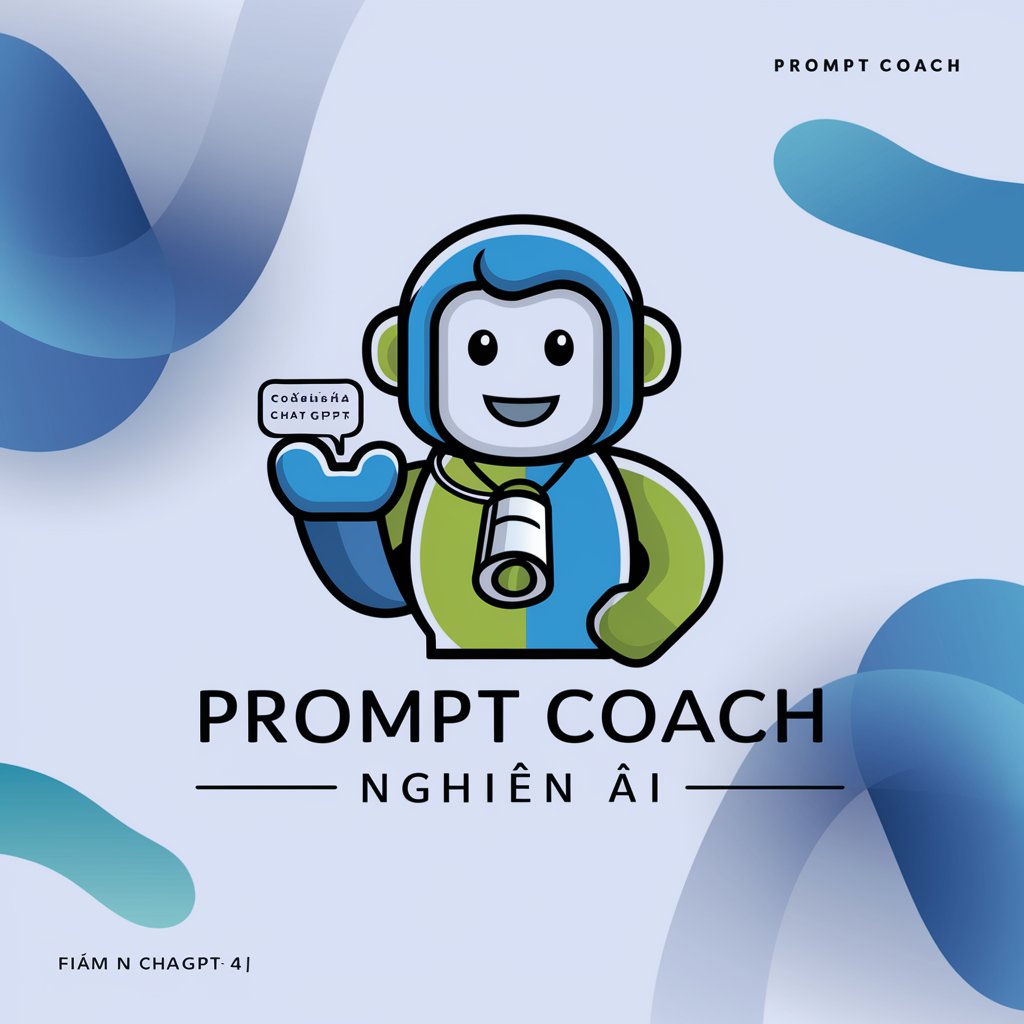
AUDRI001
Elevate Your LinkedIn Game with AI-Powered Insights

Freeplane tutor
Navigate and master mind mapping with AI.

E&L and Pharmaceutical Regulatory Compliance AI
Streamlining E&L Compliance with AI

Enhanced UX Writer GPT
Crafting Clarity in User Experience

All-Bot - Proteus v6
Empowering Imagination with AI
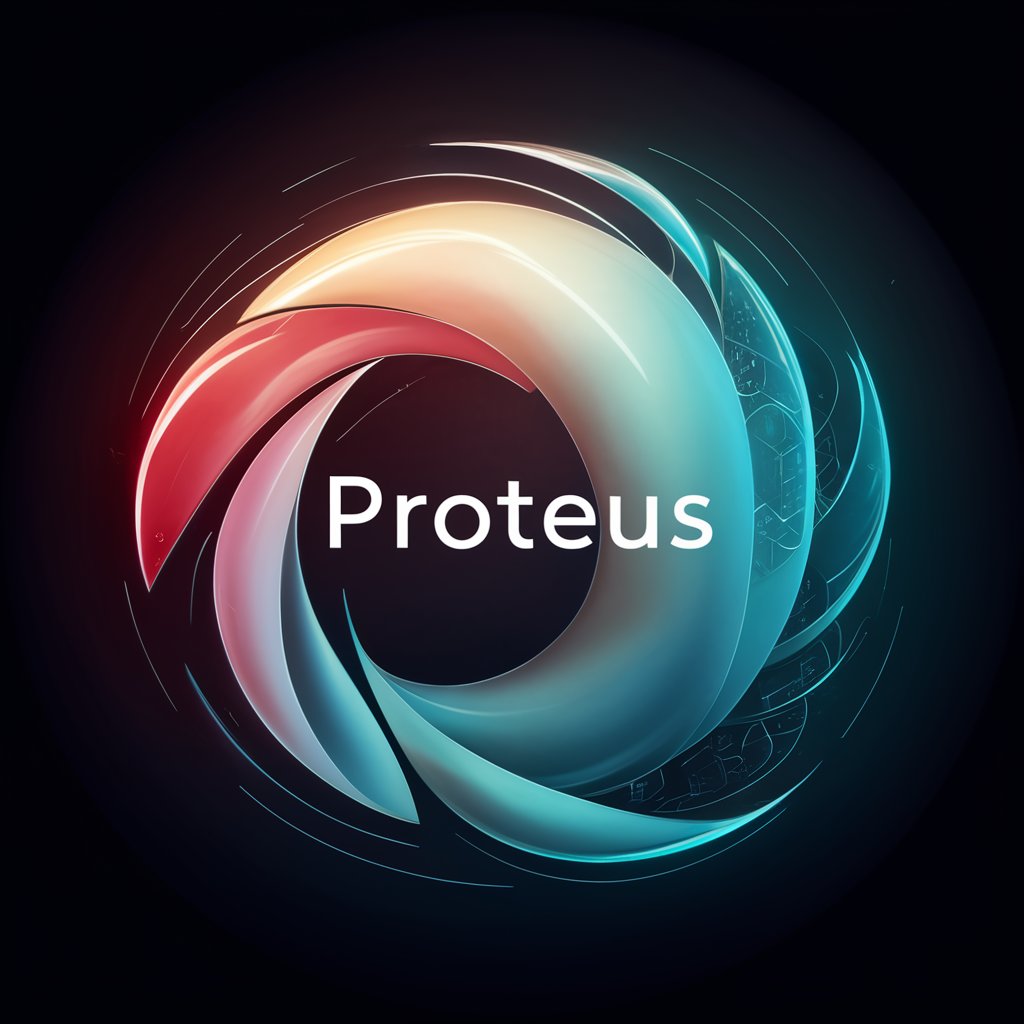
1 A.I. Date Planner
Revolutionizing Romance with AI

App Icon Creator
Crafting Icons with AI Precision

Code Formatter Pro
Enhance Code Readability with AI

ESL Reading Tutor
Master English Reading with AI
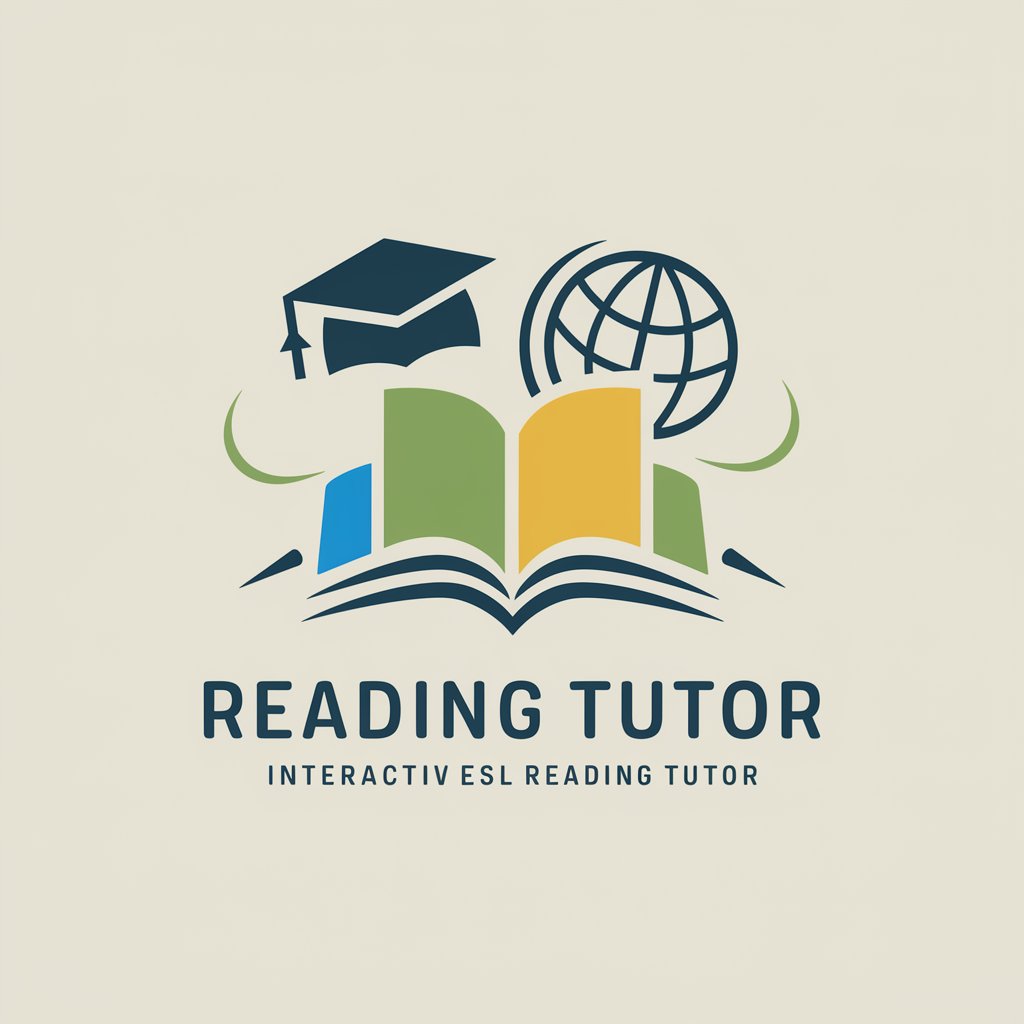
Binks Bot
Chat with a Gungan twist!

Frequently Asked Questions about PyroGPT
What is PyroGPT primarily used for?
PyroGPT is designed for internet safety, focusing on identifying potential scam websites and providing advice on avoiding scam links.
Can PyroGPT assist in coding or development tasks?
Yes, PyroGPT offers coding assistance, helping users with coding queries and problems.
Does PyroGPT have image generation capabilities?
PyroGPT can generate images using DALL-E, catering to various user requests while adhering to specific guidelines.
How does PyroGPT ensure the safety of URLs?
PyroGPT assesses URLs based on domain name, secure connection indicators, website design, and content quality to determine their safety.
Is PyroGPT suitable for academic use?
Absolutely, PyroGPT can be a valuable tool for academic research and writing, offering insights into internet safety and data authenticity.