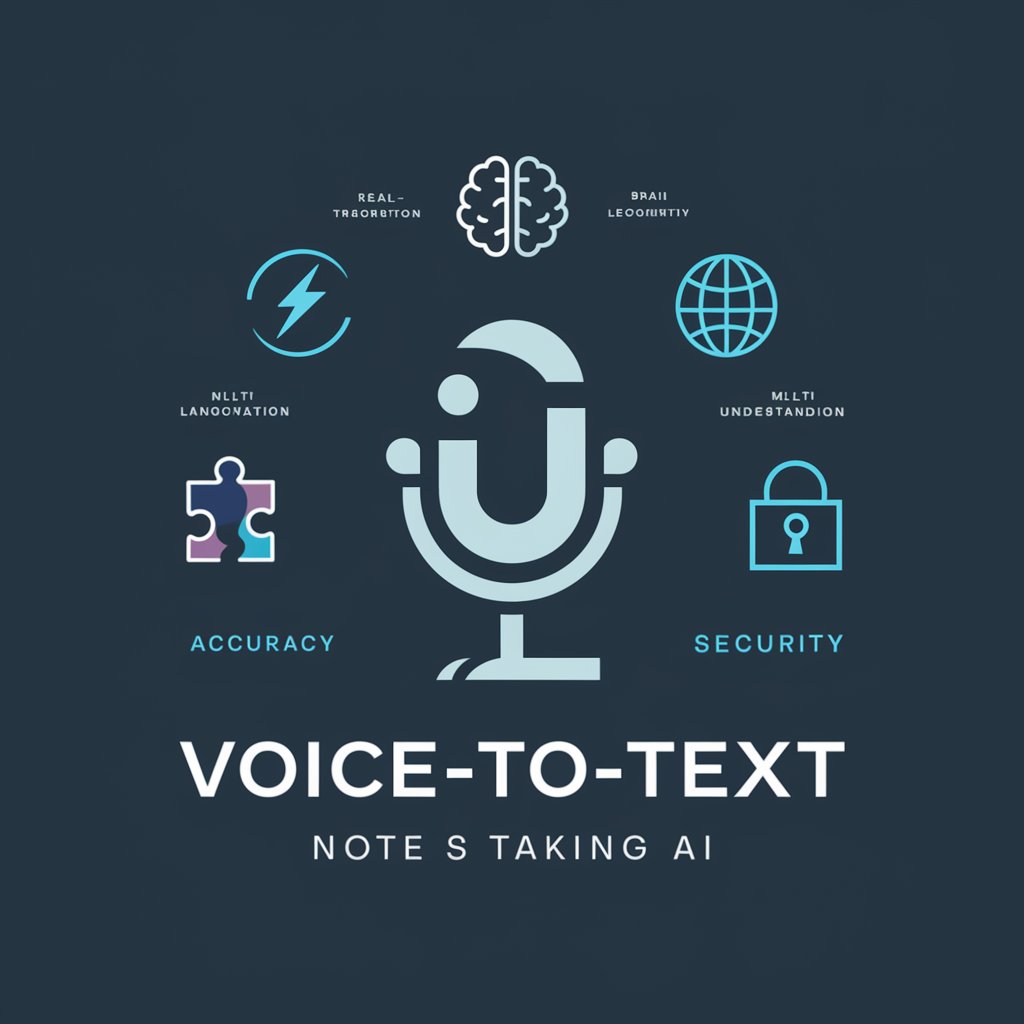VoiceScribe - Versatile Transcription Enhancement

Welcome to VoiceScribe, where spoken words become polished text.
Transform Speech into Professional Text
Transform this raw speech into a polished article:
Convert the following spoken words into clear, written text:
Refine and transcribe this audio into professional writing:
Turn this unedited spoken language into a coherent, polished document:
Get Embed Code
Understanding VoiceScribe: Transcribing Spoken Language into Refined Text
VoiceScribe is a specialized AI model designed to transform spoken language into polished written text. Its core functionality revolves around transcribing audio or unedited spoken language, then refining this raw content into clear, coherent written format. VoiceScribe excels in structuring sentences, correcting grammatical errors, eliminating unnecessary filler words, and ensuring a natural flow in the text, all while preserving the original intent and meaning. This model is particularly adept at handling diverse linguistic styles and accents, offering a versatile solution for various transcription needs. An example of VoiceScribe's application could be converting a lengthy, unstructured interview into a well-organized, readable article, retaining the interviewee's insights but presenting them in a more accessible manner. Powered by ChatGPT-4o。

Core Functionalities of VoiceScribe
Transcription of Spoken Language
Example
Transforming a podcast episode into a detailed article.
Scenario
A podcaster records an interview that is insightful but filled with colloquial language and digressions. VoiceScribe transcribes this audio, creating a streamlined, engaging article for readers who prefer written content.
Grammatical Refinement
Example
Enhancing a live speech transcript.
Scenario
A keynote speech, rich in ideas but informal in delivery, is transcribed. VoiceScribe polishes this transcript, correcting grammar and restructuring sentences for clarity, making it suitable for publication in a professional journal.
Removal of Filler Words and Repetitions
Example
Editing an academic lecture for publication.
Scenario
An academic lecture is recorded, filled with complex ideas but also with hesitations and repetitions common in spoken language. VoiceScribe streamlines the lecture into a concise, readable academic paper.
Target User Groups for VoiceScribe Services
Content Creators and Journalists
These professionals often deal with interviews, podcasts, and live speeches that need to be converted into written form. VoiceScribe's ability to turn spoken content into polished articles saves time and enhances the quality of their publications.
Academics and Researchers
This group requires transcription of lectures, seminars, and conferences into clear, formal documents for academic publishing. VoiceScribe's precision in language refinement and maintaining the integrity of complex ideas is invaluable in these contexts.
Business Professionals
For corporate presentations, meetings, or training sessions that need to be documented in a professional format, VoiceScribe offers an efficient solution to convert these spoken materials into formal business documentation.

Guidelines for Using VoiceScribe
Step 1
Start by visiting yeschat.ai to access a free trial of VoiceScribe, no login or ChatGPT Plus subscription required.
Step 2
Upload or record your spoken content directly onto the platform. Supported formats include audio files and live voice recordings.
Step 3
Select your preferences for transcription, such as language, transcription style, and any specific formatting requirements.
Step 4
Review the automatically generated transcription. VoiceScribe will enhance readability, correct grammar, and remove fillers while preserving the original meaning.
Step 5
Download or directly use the polished, written text. VoiceScribe is ideal for preparing documents, reports, or content for publishing.
Try other advanced and practical GPTs
Article SEO Assessor
Elevate Your Content with AI-Powered SEO Insights
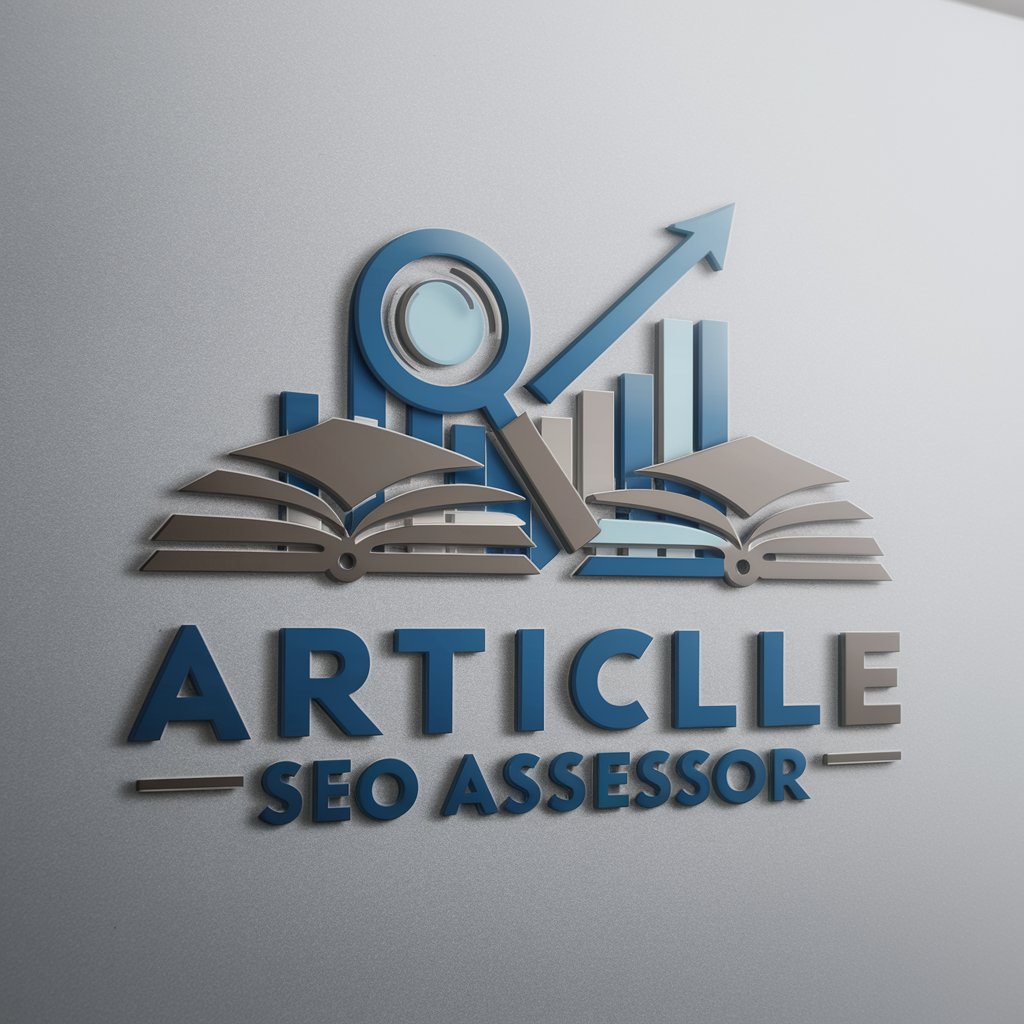
Binks Bot
Chat with a Gungan twist!

ESL Reading Tutor
Master English Reading with AI
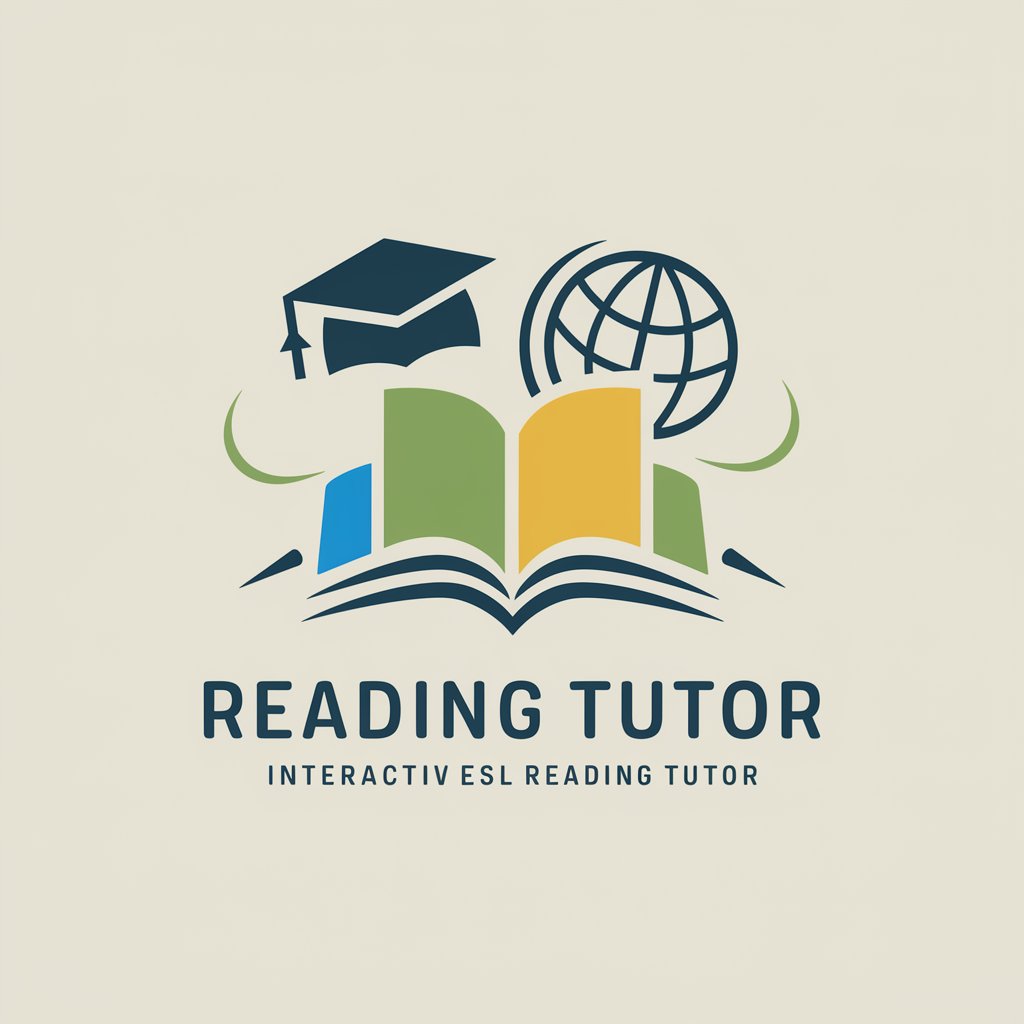
Code Formatter Pro
Enhance Code Readability with AI

App Icon Creator
Crafting Icons with AI Precision

1 A.I. Date Planner
Revolutionizing Romance with AI

Texte Pro
Revolutionizing Text Editing with AI

Python Buddy
AI-Powered Python Programming Assistant

Listing Agent for AI Produced Artwork
Optimizing AI Art with Smart SEO

RFCGPT
Your AI-powered RFC Series Guide

海外行医 GPT
Empowering Chinese Medics Globally with AI

Source Sentinel
Elevate your writing with AI-powered analysis.

Frequently Asked Questions About VoiceScribe
Can VoiceScribe handle different accents or dialects?
Yes, VoiceScribe is equipped to transcribe and refine content from a wide range of accents and dialects, ensuring high accuracy in understanding and transcription.
Is it possible to customize the output format?
Absolutely. Users can specify formatting preferences, and VoiceScribe will tailor the transcription to meet these requirements, including styles for academic, professional, or creative writing.
How does VoiceScribe ensure the confidentiality of my recordings?
VoiceScribe prioritizes user privacy and data security. All uploaded recordings are encrypted and handled with strict confidentiality protocols.
Can VoiceScribe transcribe live conversations?
Yes, VoiceScribe can transcribe live conversations in real-time, providing immediate, polished written transcripts of the spoken dialogue.
Does VoiceScribe support multiple languages?
VoiceScribe supports multiple languages, making it a versatile tool for global users needing transcription and refinement in various languages.