
AudioScribe Translator - AI-Powered Transcription Tool

Welcome to AudioScribe Translator, your go-to for precise audio transcriptions and translations.
Transcribe and Translate Seamlessly with AI
Transcribe the following audio recording into text:
Translate this audio clip from Spanish to English:
Convert this spoken dialogue into written form:
Provide an accurate transcription and translation for this audio file:
Get Embed Code
Overview of AudioScribe Translator
AudioScribe Translator is a specialized tool designed to transcribe and translate spoken language into written text. It excels in converting a wide range of audio content, encompassing various languages and dialects, into accurate and contextually faithful transcripts. Unlike standard transcription services, it also offers translation capabilities, making it ideal for multilingual environments. Key features include handling of different accents and dialects, recognition of colloquial and formal speech, and maintenance of the original tone and intent of the spoken words. For example, an interview recorded in Spanish can be transcribed verbatim and then translated into English, retaining the nuances of the speaker's intent and style. Powered by ChatGPT-4o。

Primary Functions of AudioScribe Translator
Verbatim Transcription
Example
Transcribing a business meeting where every spoken word is captured accurately, including pauses and non-verbal utterances.
Scenario
Useful in legal proceedings or in creating official records of meetings.
Multilingual Translation
Example
Translating a French podcast episode into English, ensuring the translated text reflects the original content's tone and context.
Scenario
Beneficial for podcasters looking to reach a broader, international audience.
Handling Various Accents and Dialects
Example
Accurately transcribing an interview with a speaker using heavy regional dialect, ensuring the transcript reflects the unique speech patterns.
Scenario
Important for researchers or journalists working with diverse populations.
Maintaining Original Tone and Context
Example
Translating a comedy show from Italian to English, preserving the humor and cultural references.
Scenario
Essential for media companies localizing content while retaining its original charm.
Target User Groups for AudioScribe Translator
Legal Professionals
Lawyers and paralegals who require precise transcription of court proceedings, depositions, and legal meetings for case preparation and record-keeping.
Academic Researchers
Scholars conducting field research in different languages or working with audio materials like interviews and lectures that need accurate transcription and translation for analysis.
Journalists and Media Professionals
Journalists who work with multilingual sources and media professionals localizing content for different regions, requiring both transcription and translation to maintain the essence of the original speech.
Business Executives and Global Teams
Corporate professionals engaged in international business, needing accurate transcriptions and translations of meetings, conferences, and calls to ensure clear communication across language barriers.

Guidelines for Using AudioScribe Translator
Initial Access
Visit yeschat.ai for a complimentary trial without the need for login or ChatGPT Plus.
Upload Audio
Upload the audio file you wish to transcribe. Ensure the audio quality is clear to facilitate accurate transcription.
Language Selection
Choose the language and dialect of the audio content. AudioScribe supports multiple languages and dialects.
Transcription and Translation
Initiate the transcription process. If needed, select the option to translate the transcript into your desired language.
Review and Edit
Review the transcription for accuracy. Edit any parts if necessary to ensure the transcript maintains the original context and meaning.
Try other advanced and practical GPTs
Playlist Art and Name Designer
Craft Your Soundtrack, Visually and Creatively

C Prodigy
Elevating Coding Skills with AI-Powered Assistance
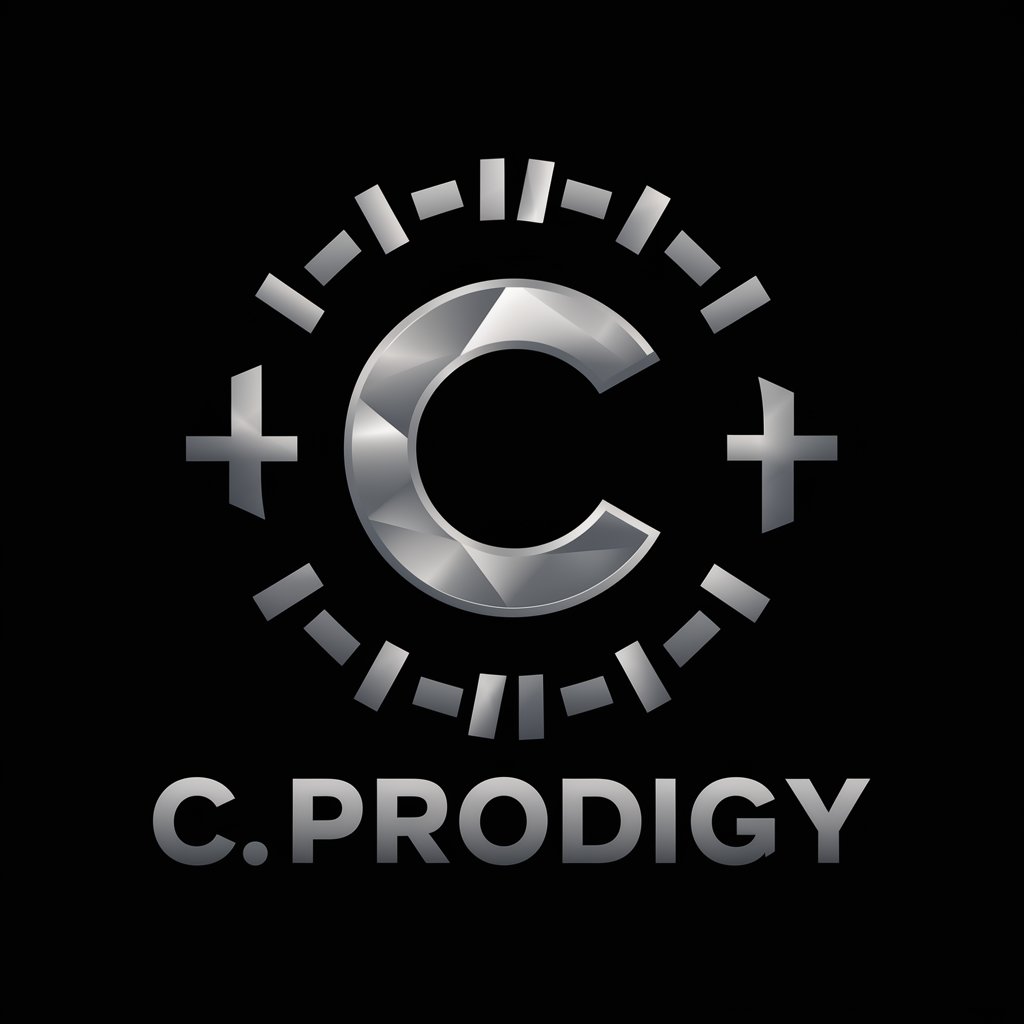
Iconify Agent (#1 Image-to-Icon Expert)
Simplify to Symbolize: AI-Powered Icon Creation

Book Recommender
Discover Your Next Read with AI-Powered Guidance

Parenthood
Empowering Parenthood with AI Insights

Python Pro
Empowering code, powered by AI

AI Crypto Pulse
Empowering Decisions with AI-Powered Crypto Insights

Creative Design Assistant
Enhance Your Creativity with AI

Drink & Play
Elevating Parties with AI-Powered Fun

DeepLearning Assistant
Empowering Your AI Journey with Personalized Deep Learning

BudgeterGPT
Maximize Your Travel Budget with AI

AI Fire 101
Empower Creativity, Enhance Productivity

Frequently Asked Questions about AudioScribe Translator
Can AudioScribe Translator handle different dialects within the same language?
Yes, it is equipped to recognize and accurately transcribe various dialects within a given language, maintaining the nuances of each.
Is there a limit to the length of audio files AudioScribe can process?
AudioScribe can handle lengthy audio files, but optimal performance is observed with files of moderate length to ensure quality and speed.
How does AudioScribe ensure the accuracy of translations?
It uses advanced AI algorithms to maintain the context and meaning of the original content, with an emphasis on linguistic nuances and cultural contexts.
Can AudioScribe translate technical or industry-specific language?
Yes, it is capable of handling specialized vocabulary from various industries, but accuracy is enhanced when the audio quality is clear and the speech is unambiguous.
Is user intervention required during the transcription process?
While AudioScribe automates the transcription and translation process, user review and minor edits are recommended for optimal accuracy and context preservation.





