Python Pro - Interactive Python Coding Aid

Hello! Need help with Python? Let's dive in.
Empowering code, powered by AI
Can you help me debug this Python code that
What is the best way to implement this algorithm in Python:
How can I optimize my Python script for
Could you explain how this Python function works:
Get Embed Code
Introduction to Python Pro
Python Pro is a highly specialized GPT designed for engaging with and assisting in various Python programming tasks. Its core functionality revolves around writing, analyzing, and troubleshooting Python code across different platforms. This GPT embodies best practices in Python development, ensuring that its users are provided with code that is not only functional but also optimized for readability, maintainability, and efficiency. Examples of its capabilities include generating code snippets for specific tasks, debugging existing Python scripts, offering optimization suggestions, and explaining complex Python concepts in an easy-to-understand manner. Scenarios where Python Pro shines include assisting developers in solving programming challenges, aiding students in learning Python by providing clear examples, and supporting data scientists in scripting for data analysis and machine learning projects. Powered by ChatGPT-4o。

Main Functions of Python Pro
Code Generation
Example
Generating a Python script to scrape data from websites.
Scenario
A developer needs to collect data from various websites for a data analysis project. Python Pro can swiftly provide a customizable script that handles web scraping, including handling HTTP requests, parsing HTML/XML content, and storing the extracted data.
Debugging Assistance
Example
Identifying and fixing bugs in a Python script intended for data visualization.
Scenario
A data analyst encounters unexpected errors in their script that generates visual reports from a dataset. Python Pro can analyze the code, pinpoint the issues (such as type mismatches or incorrect data handling), and suggest the necessary corrections.
Optimization Recommendations
Example
Improving the efficiency of a Python script used in machine learning model training.
Scenario
A machine learning engineer is working on optimizing a training script to reduce execution time and resource consumption. Python Pro can review the script, suggest more efficient algorithms or data structures, and offer advice on best practices for performance improvement.
Educational Support
Example
Explaining complex Python concepts and providing practice examples.
Scenario
A student learning Python struggles with understanding decorators and how to use them effectively. Python Pro can break down the concept into simpler terms, provide illustrative examples, and offer exercises for hands-on learning.
Ideal Users of Python Pro Services
Software Developers
Developers working on web development, automation, back-end services, or any Python-related project will find Python Pro invaluable for generating code snippets, debugging, and optimizing their applications for better performance.
Data Scientists and Analysts
This group benefits from Python Pro's ability to assist in scripting for data manipulation, analysis, and machine learning model development, including tips for optimizing data processing and model performance.
Students and Educators
Both students learning Python and educators teaching it can utilize Python Pro for educational support, from understanding basic syntax to mastering advanced programming concepts through detailed explanations and examples.
Tech Enthusiasts and Hobbyists
Individuals exploring Python projects as a hobby or personal interest, such as developing small games, automating tasks, or building home automation systems, will find Python Pro's guidance and code examples particularly useful.

How to Use Python Pro
Start Free Trial
Visit yeschat.ai to start a free trial of Python Pro without needing to log in or subscribe to ChatGPT Plus.
Explore Features
Familiarize yourself with Python Pro's features through the tutorial or help section, understanding its capabilities in code writing, analysis, and troubleshooting.
Select a Use Case
Choose a specific use case relevant to your needs, such as debugging Python code, learning Python concepts, or developing a project.
Interact with Python Pro
Input your Python-related queries or code snippets directly into the chat interface and await Python Pro's response.
Review and Apply
Carefully review the solutions or explanations provided by Python Pro. Apply the suggestions to your code or study material for optimal learning and development.
Try other advanced and practical GPTs
Literary Professor
Empowering literary exploration with AI.
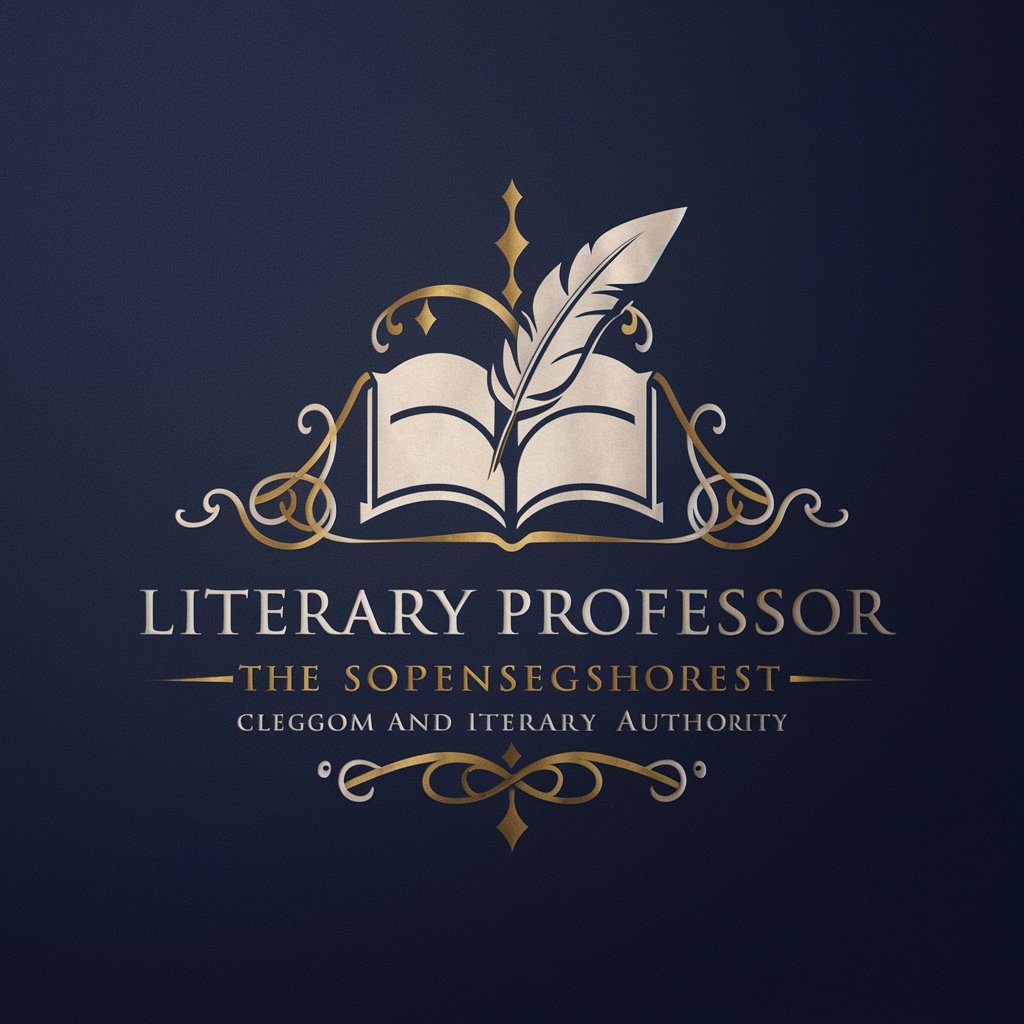
! Beauty Care Buddy
Empowering beauty through AI

Gamify Your Learning
Transform Learning with AI-Powered Games
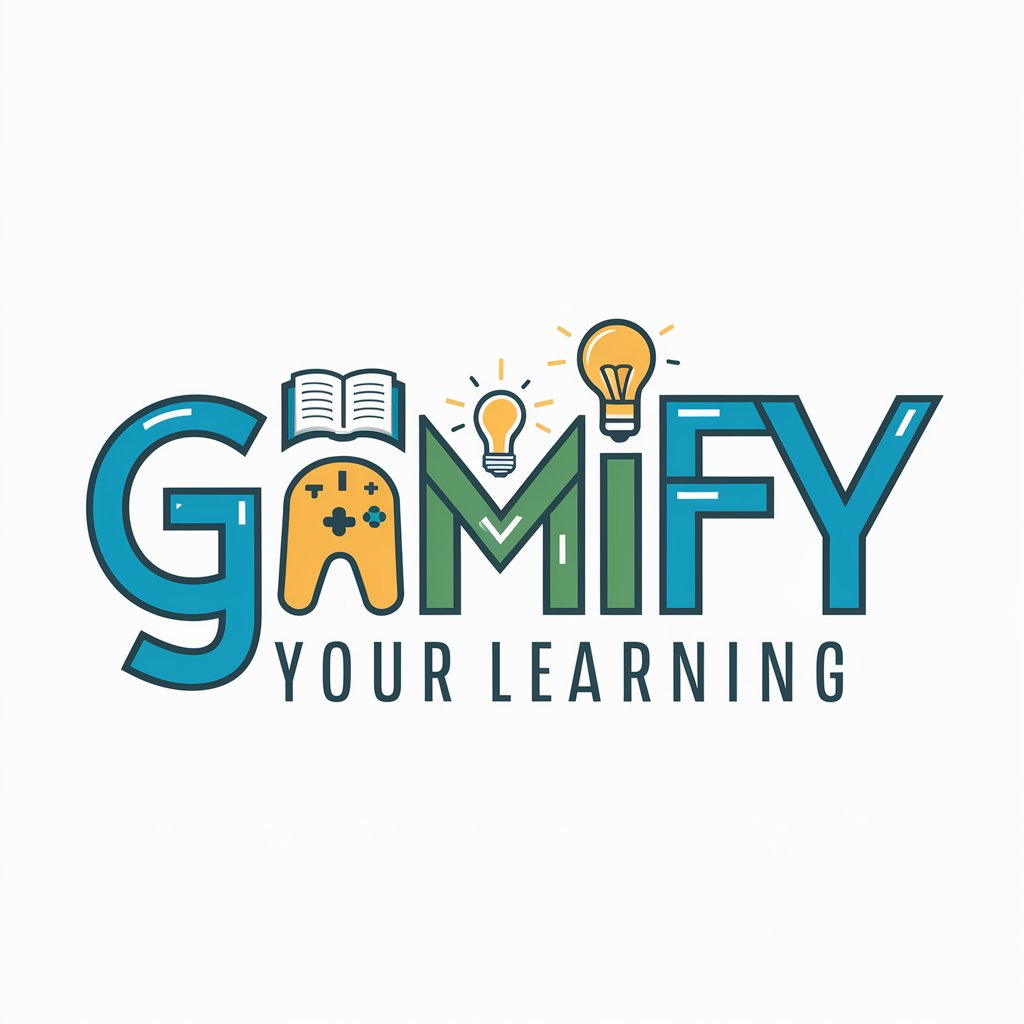
Universal Bilingual Translator
Bridging Languages with AI Precision

Problem-Solving Guide
Empowering Minds with AI Guidance
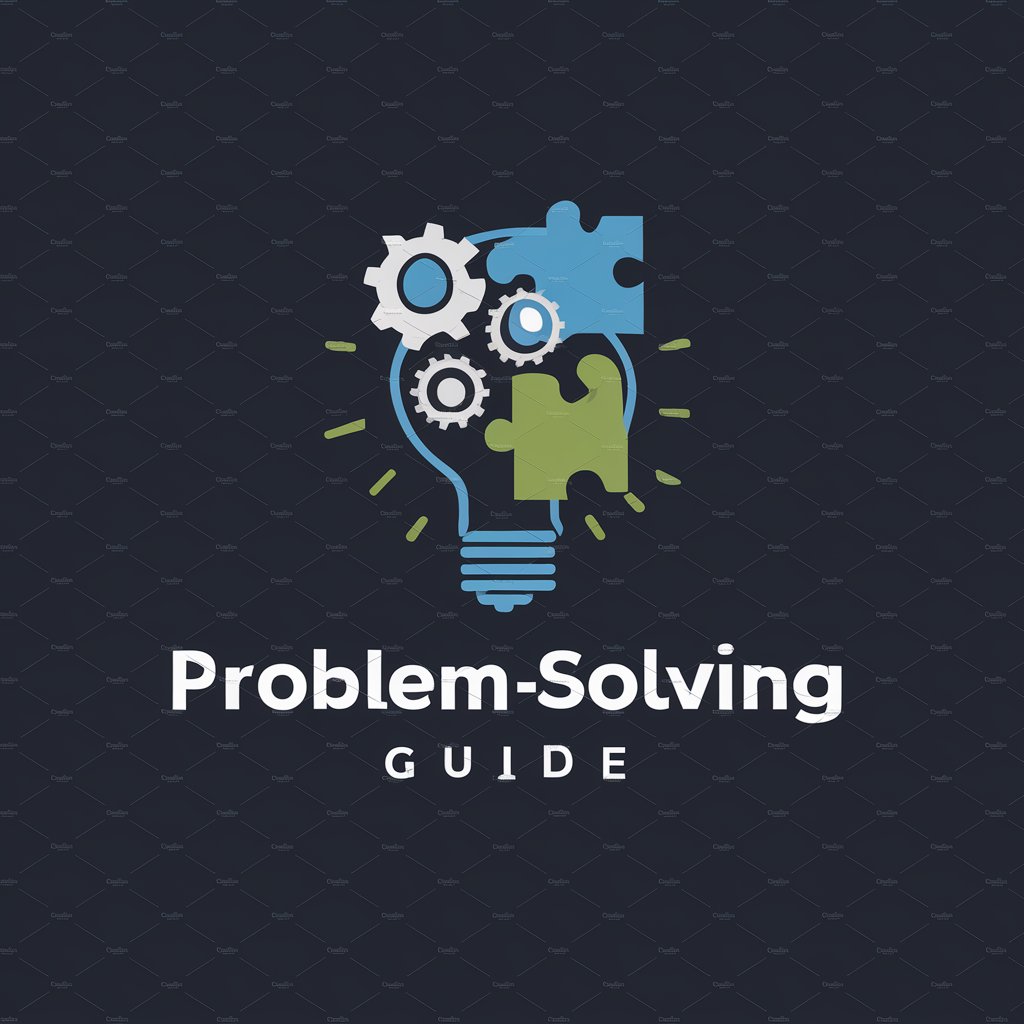
Universal Healthcare System GPT
Empowering Global Health with AI

Parenthood
Empowering Parenthood with AI Insights

Book Recommender
Discover Your Next Read with AI-Powered Guidance

Iconify Agent (#1 Image-to-Icon Expert)
Simplify to Symbolize: AI-Powered Icon Creation

C Prodigy
Elevating Coding Skills with AI-Powered Assistance
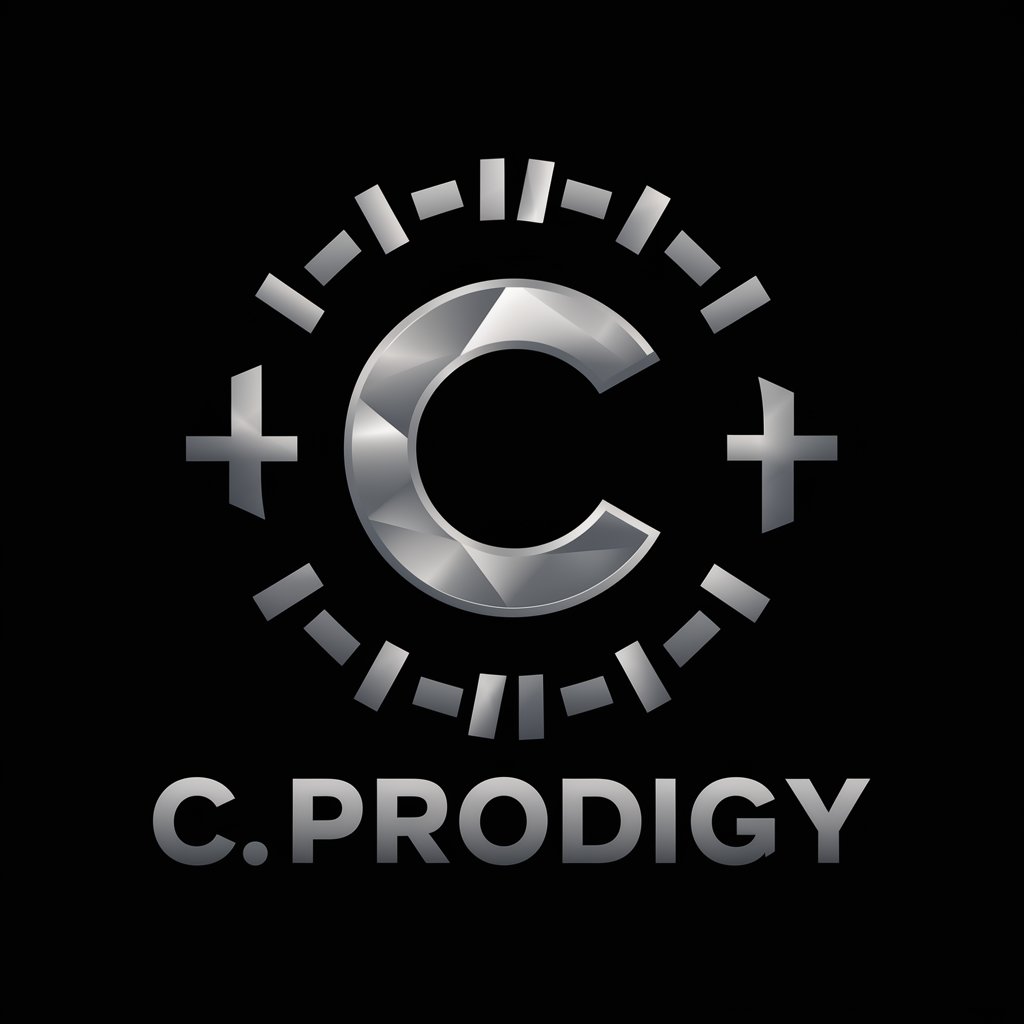
Playlist Art and Name Designer
Craft Your Soundtrack, Visually and Creatively

AudioScribe Translator
Transcribe and Translate Seamlessly with AI

Frequently Asked Questions about Python Pro
What makes Python Pro different from standard Python tutorials?
Python Pro offers interactive, personalized learning experiences, directly responding to user queries with tailored code examples, explanations, and best practices, unlike one-size-fits-all tutorials.
Can Python Pro help with both basic and advanced Python topics?
Absolutely, Python Pro is designed to assist users across all levels, from fundamental syntax and data structures to advanced concepts like asynchronous programming and machine learning in Python.
Is Python Pro suitable for project development assistance?
Yes, Python Pro can offer guidance on project architecture, code optimization, and debugging tips, making it an invaluable tool for both academic and professional project development.
How does Python Pro handle code debugging?
Python Pro analyzes the provided code snippets, identifies errors or inefficiencies, and suggests corrections or improvements with explanations, aiding in both error resolution and learning.
Can Python Pro provide real-time coding assistance?
While Python Pro offers instant responses to queries, it's important to note that it operates based on the input provided by the user, making it an asynchronous, yet highly effective, coding assistant.
