Creative Design Assistant - AI-Powered Design Aid

Welcome! I'm here to elevate your design projects.
Enhance Your Creativity with AI
Suggest creative logo ideas for a...
How can I enhance my website layout with...
What are some trending color schemes for...
Can you recommend fonts for a professional...
Get Embed Code
Overview of Creative Design Assistant
The Creative Design Assistant is a specialized AI tool designed to support graphic designers in their creative endeavors. It functions as a virtual assistant, providing a range of services from generating design ideas to offering technical support for design software. This tool is particularly useful for enhancing creativity, streamlining workflow, and solving technical challenges in design projects. For instance, a user working on a brand identity project can receive suggestions for logo designs, color schemes, and typography, all tailored to their specific brand values and target audience. Additionally, the tool can assist in using software like Adobe Photoshop or Illustrator, guiding users through complex tasks or troubleshooting issues. Powered by ChatGPT-4o。

Key Functions of Creative Design Assistant
Idea Generation
Example
Suggesting a minimalist logo design for a new eco-friendly clothing brand
Scenario
A user is tasked with creating a logo for an environmentally conscious brand. The Assistant suggests a clean, minimalist design, incorporating earthy colors and a simple leaf motif to reflect the brand's eco-friendly ethos.
Technical Support
Example
Guiding through the creation of a multi-page layout in Adobe InDesign
Scenario
A user working on a magazine layout in InDesign faces difficulty in managing page elements and styles. The Assistant offers step-by-step guidance on setting up master pages, applying consistent styles, and efficiently organizing content.
Design Principles Advice
Example
Advising on color theory for a website's color scheme
Scenario
A web designer is selecting a color palette for a corporate website. The Assistant suggests a color scheme based on color theory, ensuring it aligns with the brand's professional image while providing good contrast and readability.
Image Suggestions
Example
Creating a mockup for a promotional poster
Scenario
A designer needs a visual concept for a client's promotional campaign. The Assistant generates a mockup using DALL-E, providing a visual starting point that the designer can refine and develop.
File Interpretation
Example
Analyzing and providing feedback on a user-uploaded brochure design
Scenario
A user uploads a brochure design seeking feedback. The Assistant reviews the layout, typography, and color usage, offering constructive suggestions for improvement.
Trend Awareness
Example
Informing about the latest trends in web design
Scenario
A user designing a modern website inquires about current trends. The Assistant provides insights into popular design styles, user interface elements, and typography being used in contemporary web design.
Target User Groups for Creative Design Assistant
Professional Graphic Designers
Experienced designers can leverage the Assistant for advanced design ideas, staying updated with trends, and receiving specialized assistance in software-related queries.
Amateur Designers and Students
Beginners in the field can benefit from foundational guidance in design principles, basic software usage, and generating creative ideas for their projects.
Marketing Professionals
Marketing personnel who occasionally handle design tasks can use the Assistant for quick design solutions, understanding basic design principles, and creating visually appealing marketing materials.
Small Business Owners
Business owners without a dedicated design team can use the Assistant for creating simple designs, such as logos, business cards, or social media graphics, tailored to their brand identity.

Using Creative Design Assistant: A Step-by-Step Guide
Step 1
Visit yeschat.ai for a free trial without login, and no requirement for ChatGPT Plus.
Step 2
Choose a design task you need assistance with, such as logo creation, website layout, or software guidance.
Step 3
Interact with the Creative Design Assistant by describing your design requirements or asking specific questions.
Step 4
Utilize the tool's capabilities like DALL-E image generation, software troubleshooting, or design principle advice.
Step 5
Implement the suggestions and feedback in your design process, and return for further assistance as needed.
Try other advanced and practical GPTs
AI Crypto Pulse
Empowering Decisions with AI-Powered Crypto Insights

AudioScribe Translator
Transcribe and Translate Seamlessly with AI

Playlist Art and Name Designer
Craft Your Soundtrack, Visually and Creatively

C Prodigy
Elevating Coding Skills with AI-Powered Assistance
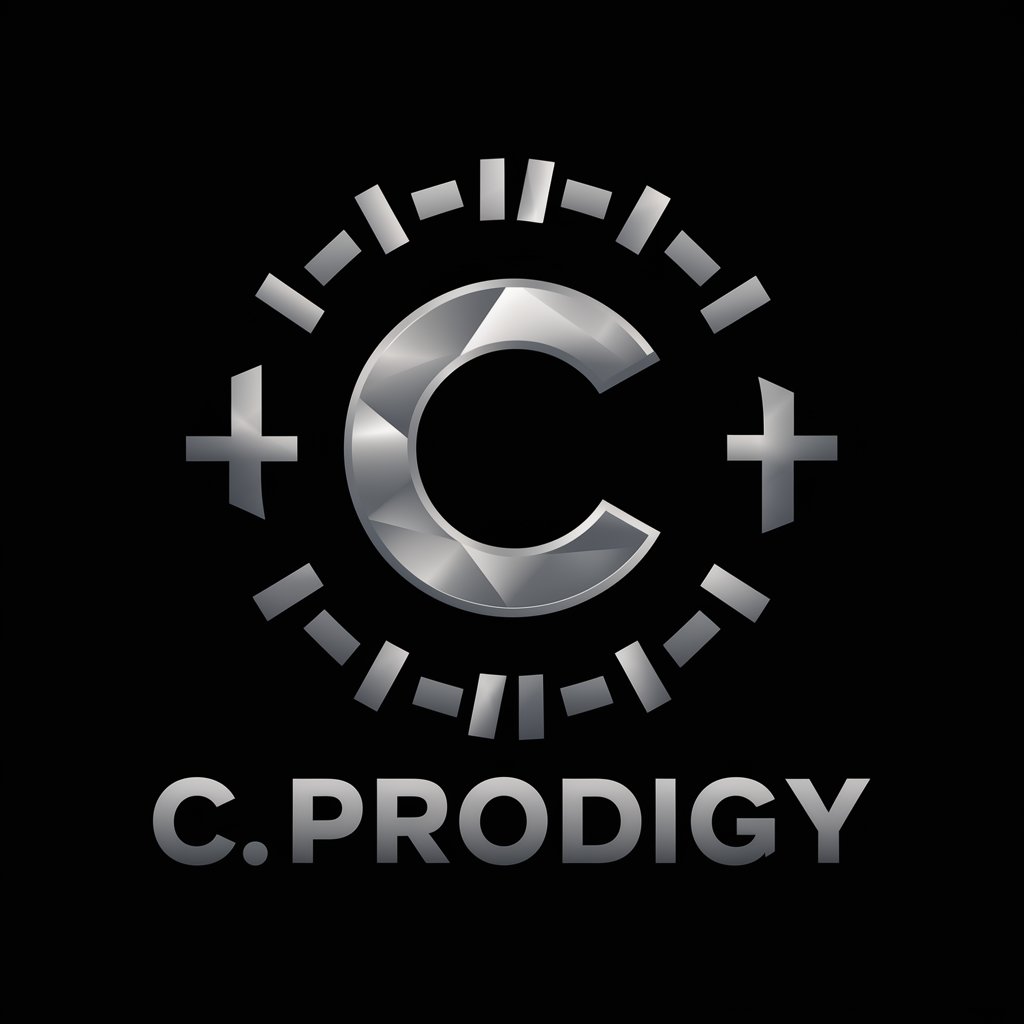
Iconify Agent (#1 Image-to-Icon Expert)
Simplify to Symbolize: AI-Powered Icon Creation

Book Recommender
Discover Your Next Read with AI-Powered Guidance

Drink & Play
Elevating Parties with AI-Powered Fun

DeepLearning Assistant
Empowering Your AI Journey with Personalized Deep Learning

BudgeterGPT
Maximize Your Travel Budget with AI

AI Fire 101
Empower Creativity, Enhance Productivity

Mercedes
Your AI-Powered Mercedes-Benz Guide

DisneyMe
Bringing Your Photos to Animated Life

Frequently Asked Questions about Creative Design Assistant
Can the Creative Design Assistant help with logo design?
Yes, it can provide suggestions on logo concepts, color schemes, and typography, and even generate mockups using DALL-E.
Is guidance on software like Adobe Photoshop available?
Absolutely, the tool offers step-by-step guidance on using various features in software like Photoshop, Illustrator, and InDesign.
How can I use this tool for website layout design?
You can describe your website's purpose and audience, and the assistant will suggest layout designs, color schemes, and even HTML/CSS code snippets.
Does it stay updated on the latest design trends?
Yes, it incorporates the latest trends in its suggestions and can provide information on current design practices.
Can I upload my design for feedback?
Certainly, you can upload your design files, and the assistant will analyze them and provide constructive feedback.
