
Audio to Text Scribe - audio-to-text transcription service

Welcome! Ready to transcribe your audio files into text. Just upload your file.
AI-powered transcription for all your audio needs
Upload your audio file for transcription.
Can you transcribe this audio for me?
I need this recording converted to text.
Help me transcribe this conversation.
Get Embed Code
Overview of Audio to Text Scribe
Audio to Text Scribe is a specialized service designed to convert spoken language in audio files into accurate and clear written text. It is engineered to handle various audio formats and is capable of recognizing a wide range of accents and dialects. The primary goal is to facilitate the transcription process, whether for business meetings, academic research, media production, or personal use. The system emphasizes precision and clarity, ensuring that the transcribed text reflects the original spoken content as closely as possible. For example, in a scenario where a business meeting is recorded, Audio to Text Scribe can produce a detailed written account of the conversation, capturing not just the words spoken but also the nuances of the discussion. Powered by ChatGPT-4o。

Core Functions of Audio to Text Scribe
Accurate Transcription of Audio
Example
A podcast producer uploads an episode to Audio to Text Scribe. The service accurately transcribes the entire episode, including complex industry-specific terminology.
Scenario
This function is particularly useful for content creators who want to provide transcripts of their audio content to increase accessibility or for SEO purposes.
Multi-Format Support
Example
A researcher has recordings in various formats like MP3, WAV, and FLAC. Audio to Text Scribe can handle all these formats seamlessly, providing transcriptions regardless of the input format.
Scenario
Researchers or journalists who collect audio data from various sources will find this feature invaluable, as they won’t need to worry about converting files to a specific format before transcription.
Dialect and Accent Recognition
Example
A legal firm dealing with international clients records depositions in different English dialects. Audio to Text Scribe transcribes these accurately, ensuring that regional accents don’t hinder the clarity of the text.
Scenario
Legal professionals who work with clients from diverse linguistic backgrounds can rely on this feature to maintain the integrity of the transcribed content.
Time-Stamping
Example
A filmmaker uses Audio to Text Scribe to transcribe interviews and needs precise time stamps to align text with video footage during editing.
Scenario
Time-stamping is crucial for video editors and filmmakers who need to synchronize transcriptions with video or audio tracks during post-production.
Target Users for Audio to Text Scribe
Content Creators and Podcasters
These users benefit from Audio to Text Scribe by obtaining accurate transcripts of their audio content, which can be used to create subtitles, improve accessibility, or repurpose content into blog posts or articles.
Researchers and Academics
Researchers often conduct interviews, focus groups, or field recordings. Audio to Text Scribe helps them by transcribing these sessions into text that can be analyzed and referenced in academic papers or reports.
Legal and Corporate Professionals
Legal firms, especially those handling cases involving international clients, benefit from accurate transcriptions of depositions, testimonies, and meetings. Corporate professionals can use transcriptions to document meetings, ensuring nothing is lost in translation.
Journalists and Media Professionals
Journalists conducting interviews or covering events can use Audio to Text Scribe to quickly convert spoken content into written articles or scripts, saving time and ensuring accuracy.

How to Use Audio to Text Scribe
1
Visit yeschat.ai for a free trial without login, also no need for ChatGPT Plus.
2
Upload your audio file in a supported format (e.g., MP3, WAV) by following the upload prompts on the site.
3
Select your preferred settings, such as language, accent preference, and transcription speed.
4
Click the 'Transcribe' button to start the process. The AI will begin analyzing and converting the speech into text.
5
Review the transcription output for accuracy, and download the final text file in your desired format.
Try other advanced and practical GPTs
Video and Audio Transcript Wizard
AI-powered transcription and translation at your fingertips

Audio Editor GPT
AI-powered audio editing made easy.

Audio to Text
Transform audio to text with AI precision.
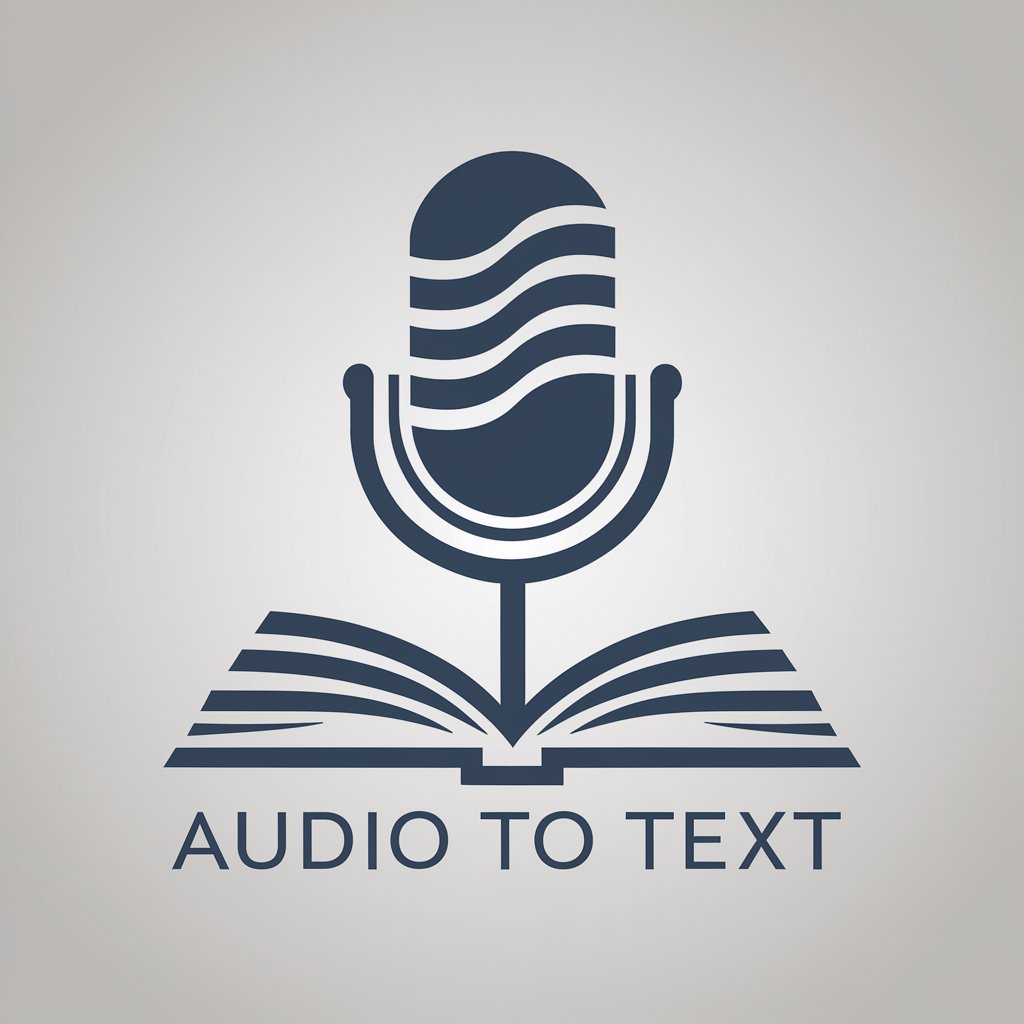
Circuit Wizard
Empowering your circuit designs with AI
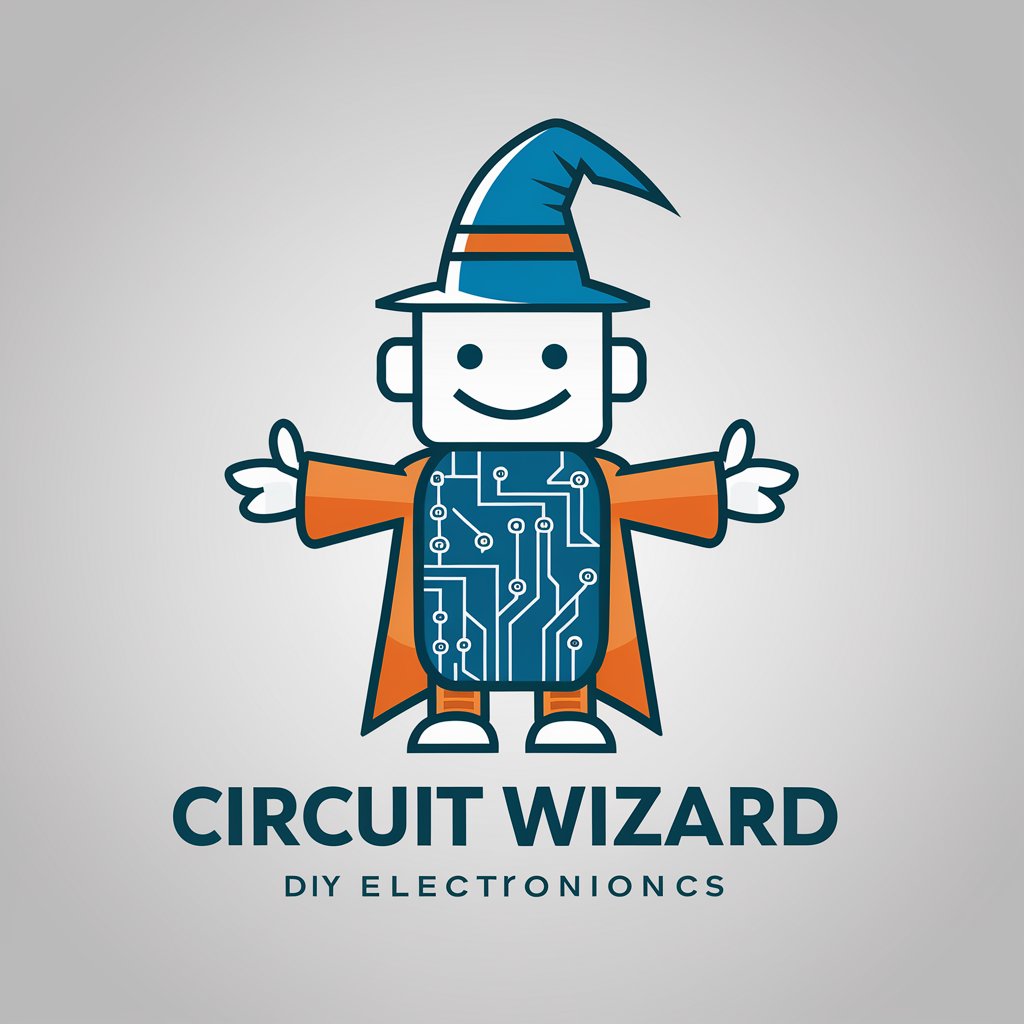
Habesha Design Helper
Empower Your Creativity with AI-Driven Cultural Designs

Hypercar Concept AI
Crafting the Future of Hypercars

Marketing Marvin
Elevate Marketing with AI Power

Vocabulary Builder
Learn Languages Smarter, Not Harder

Vocabulary Weaver
Empower Your Words with AI

Vocabulary Builder
Expand Your English with AI

Vocabulary 33000
Elevate Your English with AI
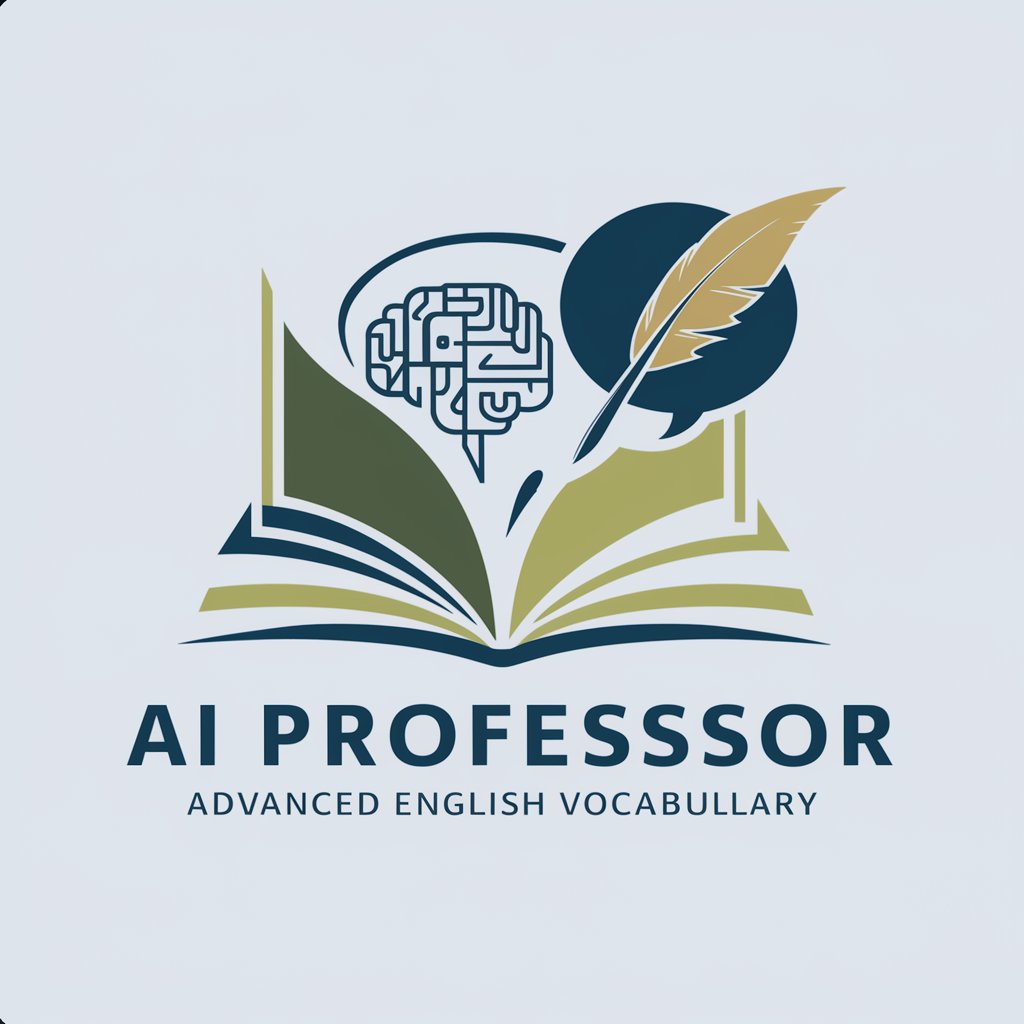
ATS Score With Resume Modification.
AI-powered resume optimization for job seekers

Frequently Asked Questions about Audio to Text Scribe
What types of audio formats does Audio to Text Scribe support?
Audio to Text Scribe supports popular formats like MP3, WAV, and OGG. The tool is optimized for high-quality audio but can work with lower-quality recordings as well.
Can Audio to Text Scribe handle multiple speakers in a recording?
Yes, the tool can differentiate between multiple speakers, although it’s recommended to have clear audio for best results. Complex dialogues or overlapping speech may affect accuracy.
What languages and accents does the tool recognize?
Audio to Text Scribe recognizes a wide variety of languages and accents, including English (US, UK, and others), Spanish, French, and more. Users can specify the language and dialect for more accurate transcriptions.
How long does it take to transcribe an audio file?
Transcription time depends on the length of the audio and selected settings. On average, a five-minute audio clip takes about 1-2 minutes to transcribe.
Can I edit the transcription once it's done?
Yes, once the transcription is complete, you can review and manually edit the text within the tool before downloading the final file.






