
Audio to Text - Efficient Audio Transcription
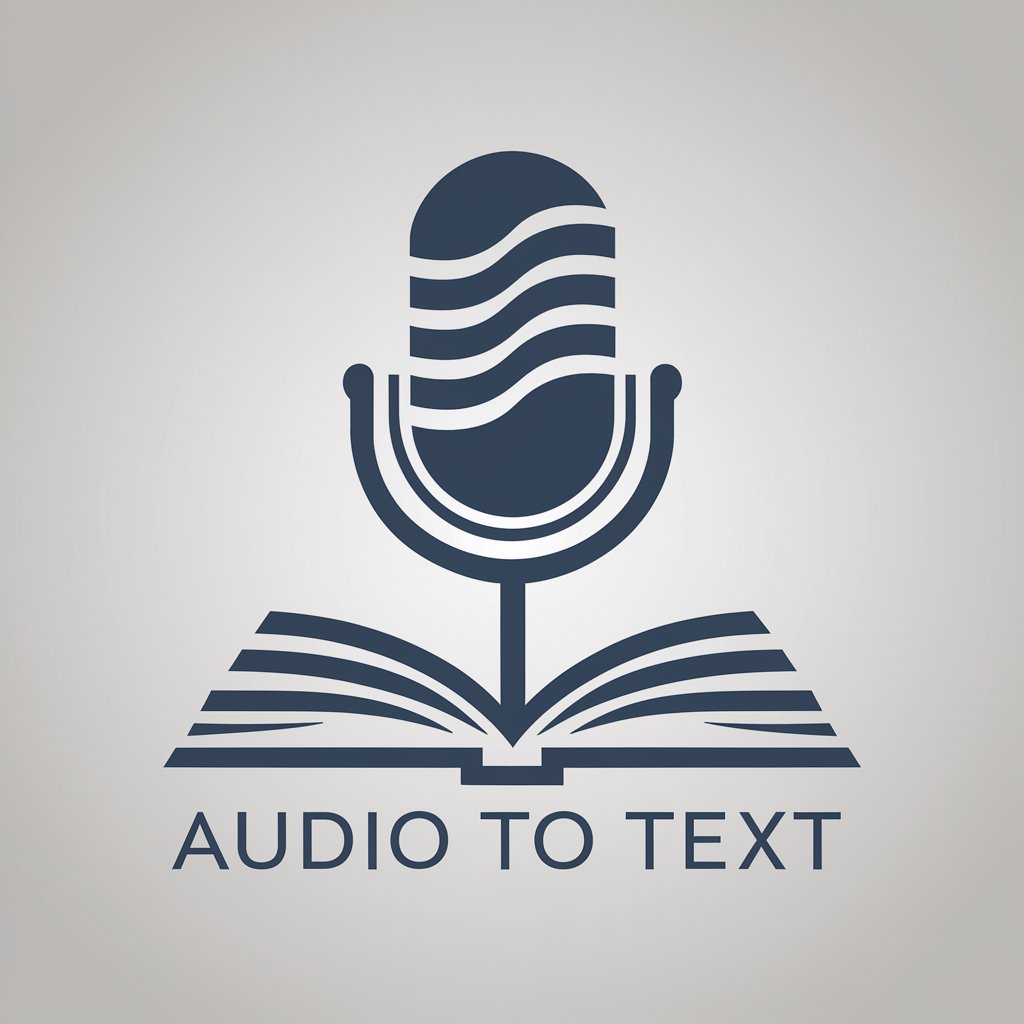
Hello! I'm here to help you convert audio to text seamlessly.
Transform audio to text with AI precision.
Can you recommend tools for...
What are the best practices for...
How can I improve the accuracy of...
What steps should I take to...
Get Embed Code
Introduction to Audio to Text
Audio to Text is a specialized tool designed to assist users in converting spoken language into written form. This technology relies on advanced algorithms and speech recognition software to accurately transcribe audio recordings into text. Its design purpose is to facilitate a wide range of tasks, from creating written records of meetings and interviews to enabling content accessibility through the transcription of videos and podcasts. An example scenario illustrating its use is a journalist recording an interview and later using Audio to Text services to transcribe the recording, making it easier to analyze the conversation and quote accurately in a written piece. Powered by ChatGPT-4o。

Main Functions of Audio to Text
Automatic Transcription
Example
Transcribing a recorded college lecture for students who prefer reading to listening.
Scenario
A professor records their lectures and uses Audio to Text to provide students with text versions, enhancing learning accessibility for students with different preferences.
Real-time Captioning
Example
Offering captions for a live webinar to improve accessibility for the deaf and hard-of-hearing community.
Scenario
During a live online seminar, Audio to Text technology is used to generate captions in real-time, ensuring all participants, regardless of hearing ability, can follow along.
Content Creation
Example
Creating blog posts from spoken-word videos or podcasts.
Scenario
Content creators convert their podcast episodes into written blog posts using Audio to Text, broadening their audience by catering to those who prefer reading over listening.
Ideal Users of Audio to Text Services
Academic Researchers
Students and professionals who conduct interviews or need to transcribe lectures and seminars for analysis, study, or citation in research.
Journalists and Writers
Individuals who need to transcribe interviews or speeches quickly and accurately for articles, books, or other written materials.
Content Creators
Podcasters, YouTubers, and social media influencers who want to repurpose their audio or video content into text format for blogs, social media posts, or subtitles.
Business Professionals
Executives, managers, and teams who wish to have written records of meetings, conferences, or presentations for documentation, compliance, or training purposes.
Accessibility Advocates
Organizations and individuals working to make content accessible to people with disabilities, such as the deaf or hard-of-hearing community, through transcription and captioning.

How to Use Audio to Text
Start with a Free Trial
Begin by visiting yeschat.ai to access a free trial, which requires no login or subscription to ChatGPT Plus, providing easy access to the tool.
Upload Audio Files
Upload your audio file directly to the platform. Ensure your audio is clear and free of background noise for optimal transcription accuracy.
Select Language
Choose the language spoken in the audio file. This step is crucial for ensuring that the transcription is as accurate as possible.
Review & Edit
Once the transcription is complete, review and edit the text to correct any inaccuracies. The tool may not always capture every word perfectly, especially with technical jargon or accents.
Download or Share
After editing, you can download the transcript in your preferred format or share it directly from the platform. Remember to save your work frequently.
Try other advanced and practical GPTs
Circuit Wizard
Empowering your circuit designs with AI
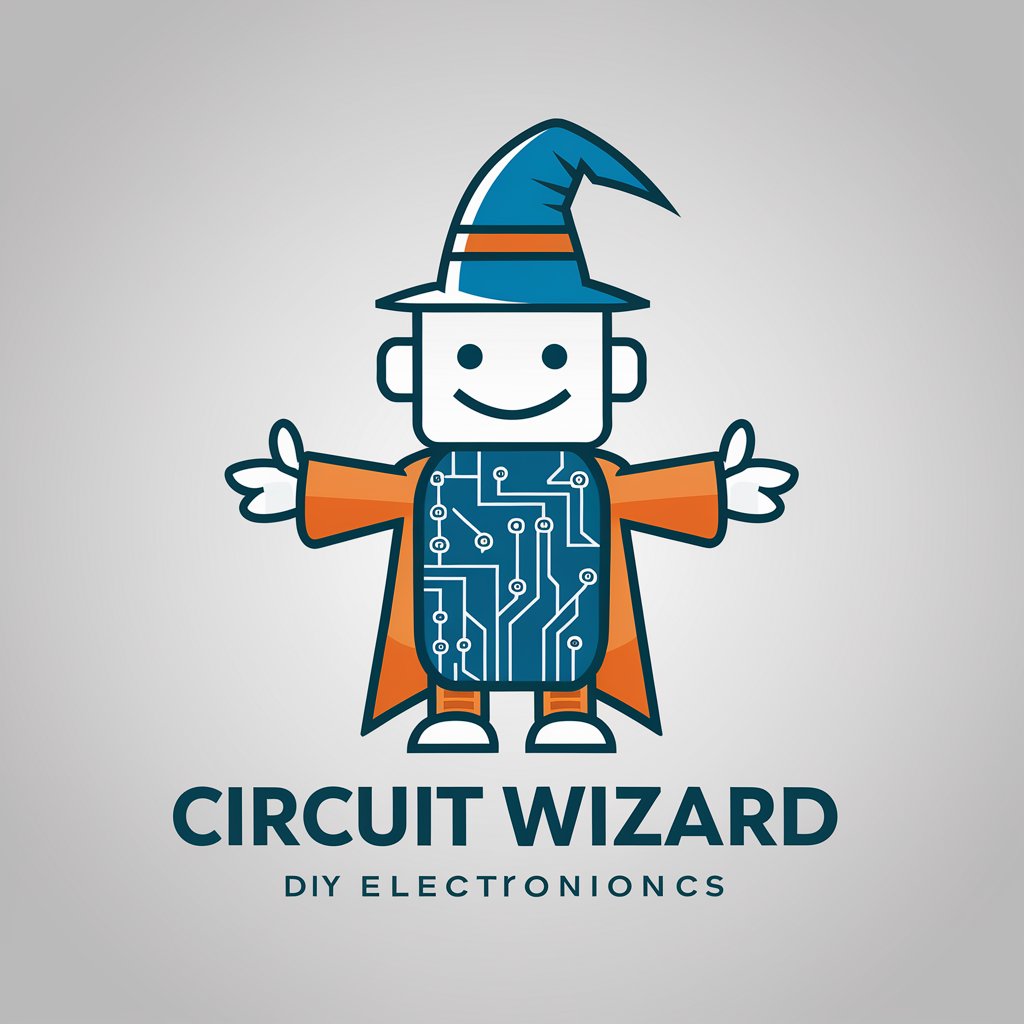
Habesha Design Helper
Empower Your Creativity with AI-Driven Cultural Designs

Hypercar Concept AI
Crafting the Future of Hypercars

Car dealers
Empowering dealerships with AI

Automotive Mechanic for Car Dealers and the Public
Revolutionizing Auto Repairs with AI

Webflow Bot
Elevate your Webflow projects with AI

Audio Editor GPT
AI-powered audio editing made easy.

Video and Audio Transcript Wizard
AI-powered transcription and translation at your fingertips

Audio to Text Scribe
AI-powered transcription for all your audio needs

Marketing Marvin
Elevate Marketing with AI Power

Vocabulary Builder
Learn Languages Smarter, Not Harder

Vocabulary Weaver
Empower Your Words with AI

Frequently Asked Questions about Audio to Text
Can Audio to Text handle different accents?
Yes, Audio to Text is designed to accommodate a wide range of accents. However, the accuracy may vary, and it's advisable to speak clearly and use a high-quality microphone.
Is there a limit to the length of audio that can be transcribed?
Most platforms have a limit, but it varies. For extensive files, you might need to break them into smaller segments for transcription.
How can I improve the accuracy of transcriptions?
Ensure the audio is clear, minimize background noise, and speak distinctly. Using a high-quality microphone and recording in a quiet environment also helps significantly.
Can Audio to Text transcribe audio with multiple speakers?
Yes, it can transcribe conversations with multiple speakers, though indicating speaker changes and managing crosstalk can improve clarity and accuracy.
Does Audio to Text support multiple languages?
Yes, it supports several languages, making it a versatile tool for non-English audio files. Check the tool's language options for specific availability.




