
Audio to Text Converter - AI Audio to Text Converter

Welcome! Ready to convert audio to text and phonetics?
AI-Powered Audio to Text Conversion
Convert the audio from this video into text and phonetic transcription:
Please transcribe the following audio content from this video:
Extract and transcribe the audio from this video into both text and phonetic symbols:
Provide a detailed text and phonetic transcription of the audio from this video:
Get Embed Code
Introduction to Audio to Text Converter
Audio to Text Converter is a specialized tool designed to accurately transcribe English audio content into text, while also providing a phonetic transcription that captures the nuances of pronunciation. Its primary function is to efficiently extract audio information from various video uploads and convert it into readable text, focusing solely on the audio content and disregarding the video component. The tool aims for high accuracy in both text and phonetic transcription, detailing actual pronunciation including non-phonemic variations. For example, suppose a user uploads a video containing an interview with multiple speakers discussing technical topics. Audio to Text Converter will accurately transcribe each speaker's dialogue into text, including specific terms and jargon used in the discussion. Additionally, it will provide a phonetic transcription that accurately reflects the speakers' pronunciation, capturing subtle nuances in their speech patterns. Powered by ChatGPT-4o。

Main Functions of Audio to Text Converter
Audio Transcription
Example
Transcribing interviews, lectures, meetings, podcasts, and dictations.
Scenario
In a business setting, a company records its weekly team meetings to keep track of discussions and decisions. Using Audio to Text Converter, the recorded audio is transcribed into text, allowing team members to refer back to important points and action items discussed during the meeting.
Phonetic Transcription
Example
Providing phonetic transcriptions of words to accurately represent pronunciation variations.
Scenario
A linguistics researcher is studying regional accents and requires accurate phonetic transcriptions of spoken words. Audio to Text Converter assists by providing detailed phonetic transcriptions, enabling the researcher to analyze pronunciation differences across various geographic regions.
Accurate Pronunciation Capture
Example
Capturing subtle pronunciation nuances, accents, and dialects.
Scenario
An English language learner is practicing pronunciation and seeks feedback on their spoken English. By using Audio to Text Converter, they can compare their pronunciation with the phonetic transcriptions provided, identifying areas for improvement and refining their spoken language skills.
Ideal Users of Audio to Text Converter
Journalists and Writers
Journalists and writers often conduct interviews, research, and gather information for articles and reports. Audio to Text Converter assists them by transcribing recorded interviews, meetings, or lectures into text, saving time on manual transcription and enabling them to focus on writing and analysis.
Students and Researchers
Students and researchers frequently deal with vast amounts of audio content, such as recorded lectures, interviews, and academic discussions. Audio to Text Converter helps them transcribe these audio files into text, making it easier to review and reference important information for studying, research papers, or thesis writing.
Language Learners and Linguists
Language learners and linguists require accurate representations of spoken language, including phonetic transcriptions, to study pronunciation, accents, and dialects. Audio to Text Converter provides detailed phonetic transcriptions, assisting language learners in improving their pronunciation and linguists in analyzing linguistic features.

How to Use Audio to Text Converter
1
Visit yeschat.ai for a free trial without login, also no need for ChatGPT Plus.
2
Upload your video or audio file. The platform supports various formats, such as mp4, mp3, and wav.
3
Wait for the audio transcription process to complete. The system will automatically convert the audio content into text.
4
Review the transcription output for any potential edits or phonetic transcription details.
5
Download the transcription in the desired format (text or phonetic transcription) or copy it directly from the interface.
Try other advanced and practical GPTs
Architec AI
AI-powered architectural guidance for all

WooCommerce Expert
Unlock AI-driven WooCommerce Development

AnatomyGPT
Empowering anatomy learning with AI intelligence.

Policy Writing Assistant
Automate Policy Creation with AI

Simplify Speak
Turning complex into clear with AI

Executive Meeting Assistant
AI-powered meeting management made simple.

Old Photo Wizard
Restore Memories with AI-Powered Precision

Bitbucket Pipeline Builder
Streamline CI/CD with AI-powered automation.
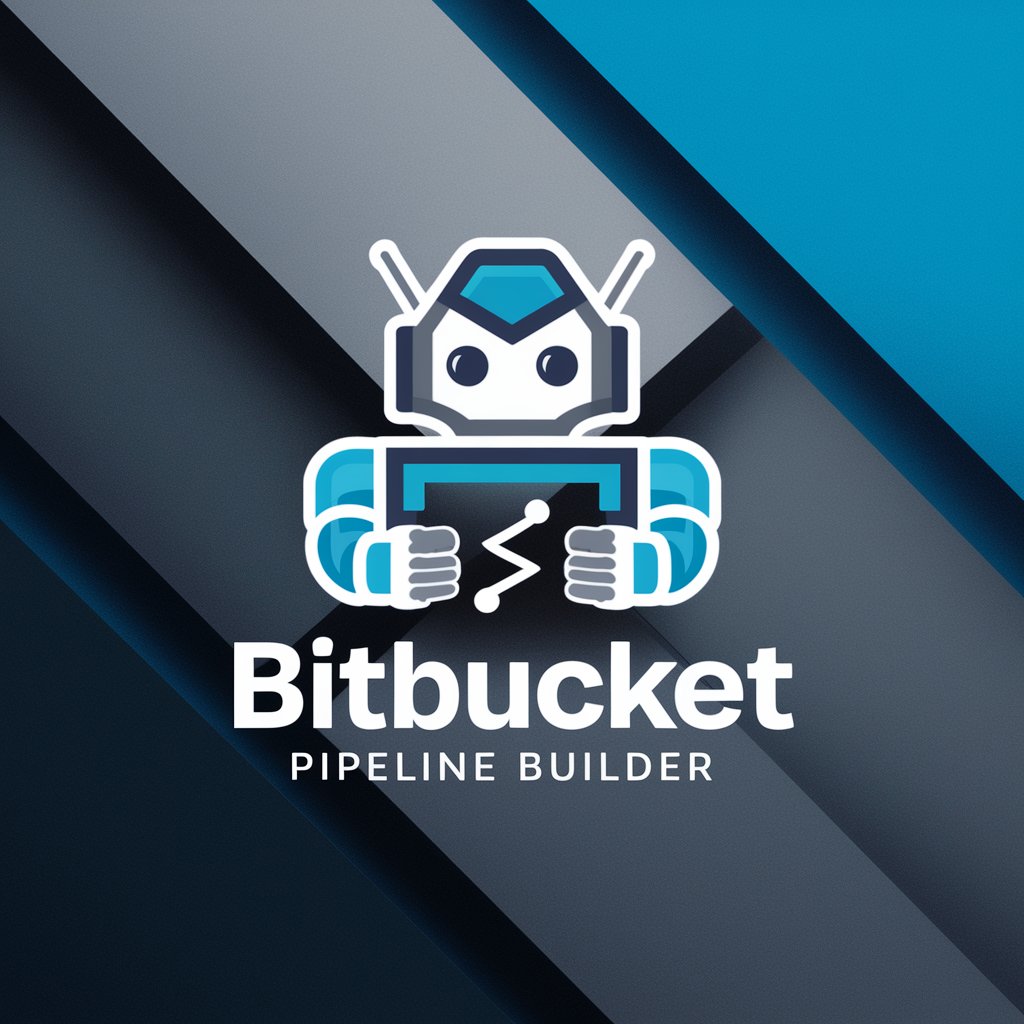
Sigmund Freud
Unlock the depths of your psyche with AI-powered psychoanalysis.

GPTutor
Empowering students with AI-driven support.

PERIODISTA
Empowering Journalistic Creativity with AI

TerseGPT
Instant answers, powered by AI.

Audio to Text Converter FAQs
What audio formats does the Audio to Text Converter support?
The tool supports a variety of audio and video formats including mp4, mp3, wav, m4a, aac, and many others, ensuring maximum compatibility.
Is phonetic transcription supported?
Yes, the tool provides phonetic transcription using phonetic symbols, detailing pronunciation variations accurately.
Can I edit the transcriptions directly in the tool?
Yes, after the transcription is complete, you can review and edit the transcribed text directly on the platform before exporting it.
Are there limits on file size or transcription length?
For the free trial, there may be limits on file size or transcription length. Upgrade options offer expanded limits for larger files or longer transcription needs.
How accurate is the transcription?
The transcription accuracy is optimized through advanced AI models that focus on capturing nuances in pronunciation and phonetic details. For best results, ensure the audio quality is clear.





