
Audio to Text Converter - AI-Powered Audio Transcription

Welcome! Ready to convert your audio to text?
Your Speech, Effortlessly Transcribed
Transcribe the following audio file verbatim:
Convert this speech into a clean read transcription:
Provide a detailed transcription with timestamps for the attached audio:
Identify and transcribe different speakers in the provided audio file:
Get Embed Code
Overview of Audio to Text Converter
The Audio to Text Converter is designed to transform spoken language into written text. This technology is particularly useful in contexts where audio content needs to be analyzed, archived, or made more accessible. The primary goal is to ensure high-fidelity transcriptions that maintain the integrity of the original audio. The Converter is adept at handling clear, high-quality English audio, with capabilities to manage different transcription preferences such as verbatim (which includes all utterances) or clean read (which excludes fillers and errors). A common scenario for its use is during meetings where non-attendees require a written record of discussions or for creating accessible content for those who are hearing impaired. Powered by ChatGPT-4o。

Core Functions of Audio to Text Converter
Verbatim Transcription
Example
Transcribing a legal deposition where every word, pause, and sound may be legally significant.
Scenario
Used in court cases or official meetings where the exact dialogue is crucial for records.
Clean Read Transcription
Example
Creating a clean script of a conference speech for publication where fillers and stutters are removed for clarity.
Scenario
Used in public speaking or presentations that are to be distributed in written form to a broader audience.
Timestamping
Example
Adding timestamps to a podcast transcription to allow easy reference to specific parts.
Scenario
Beneficial for podcasters who wish to provide their audience with a written format that is easy to navigate.
Speaker Identification
Example
Distinguishing between speakers in a multi-person interview to clarify who said what.
Scenario
Essential in journalistic contexts or in multi-participant webinars where multiple viewpoints are expressed.
Target User Groups for Audio to Text Converter
Academic Researchers
Scholars who need to transcribe interviews, lectures, or group discussions for qualitative analysis or archival purposes.
Legal Professionals
Lawyers and paralegals who require accurate records of depositions, trials, and other legal proceedings that are typically mandatory to be transcribed verbatim.
Journalists and Media Professionals
Reporters who need to transcribe interviews or speeches for accurate reporting and content creation.
Corporate Professionals
Business executives who use transcriptions to keep detailed records of meetings, trainings, and conferences, enhancing accessibility and compliance with regulations like the ADA.
Accessibility Coordinators
Individuals responsible for ensuring that audio and video content is accessible to people with disabilities, often requiring high-quality transcriptions as part of media accessibility services.

How to Use Audio to Text Converter
Start your free trial
Visit yeschat.ai to begin your free trial without needing to log in or subscribe to ChatGPT Plus.
Upload your audio file
Upload a clear, high-quality audio file in English. Ensure the file is in a commonly used audio format such as MP3 or WAV.
Select transcription preferences
Choose your transcription preferences, such as verbatim, which includes all utterances, or a clean read that omits fillers and errors.
Review and edit
Once the transcription is completed, review the text for accuracy. You can edit the transcript directly in the interface.
Download or share
Download your transcript in a desired format like PDF or TXT, or share it directly via email or a cloud link.
Try other advanced and practical GPTs
Beginner CAD
AI-driven Design Simplification
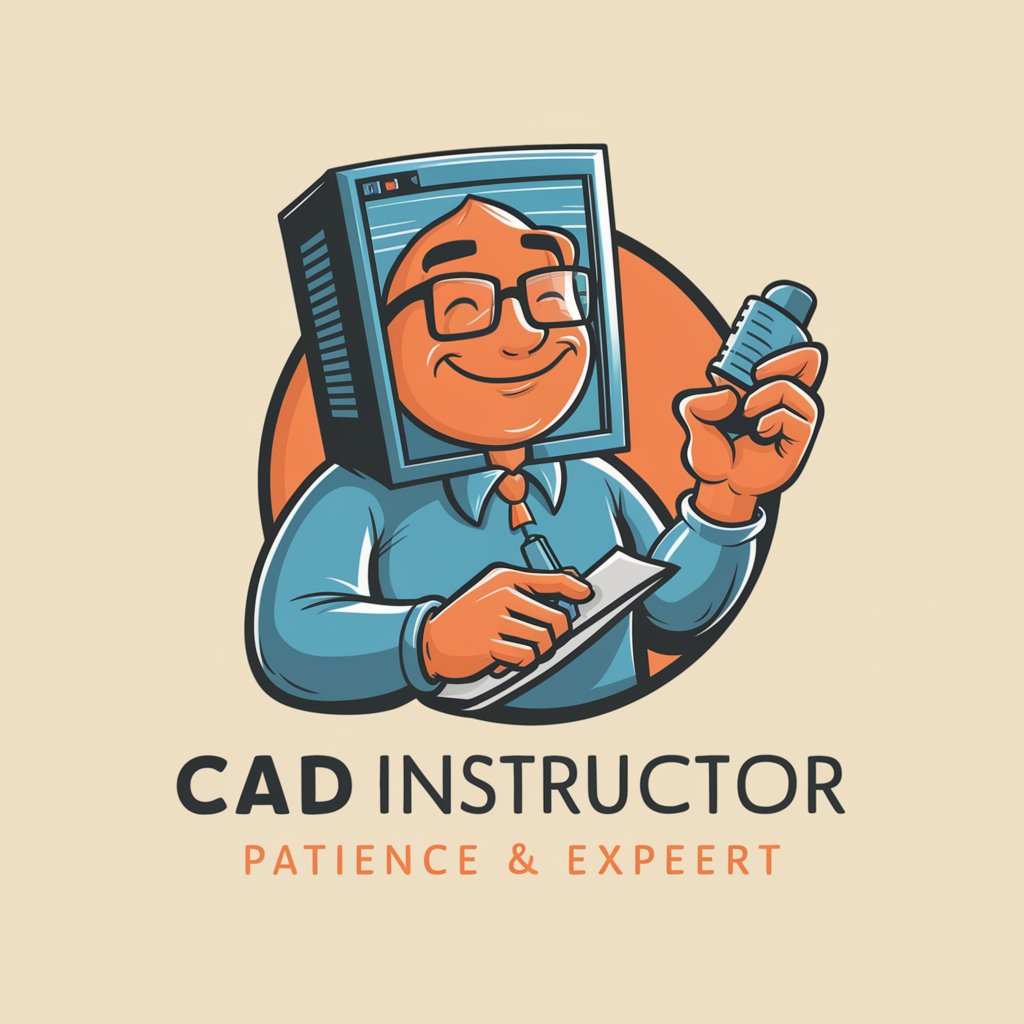
MindMeister mindmap creator for import
AI-Powered Mindmap Visualization

Fabric - Augmented Human
AI-powered assistant for analysis and creativity

Microscope Image Analysis GPT
AI-powered microscopy analysis support
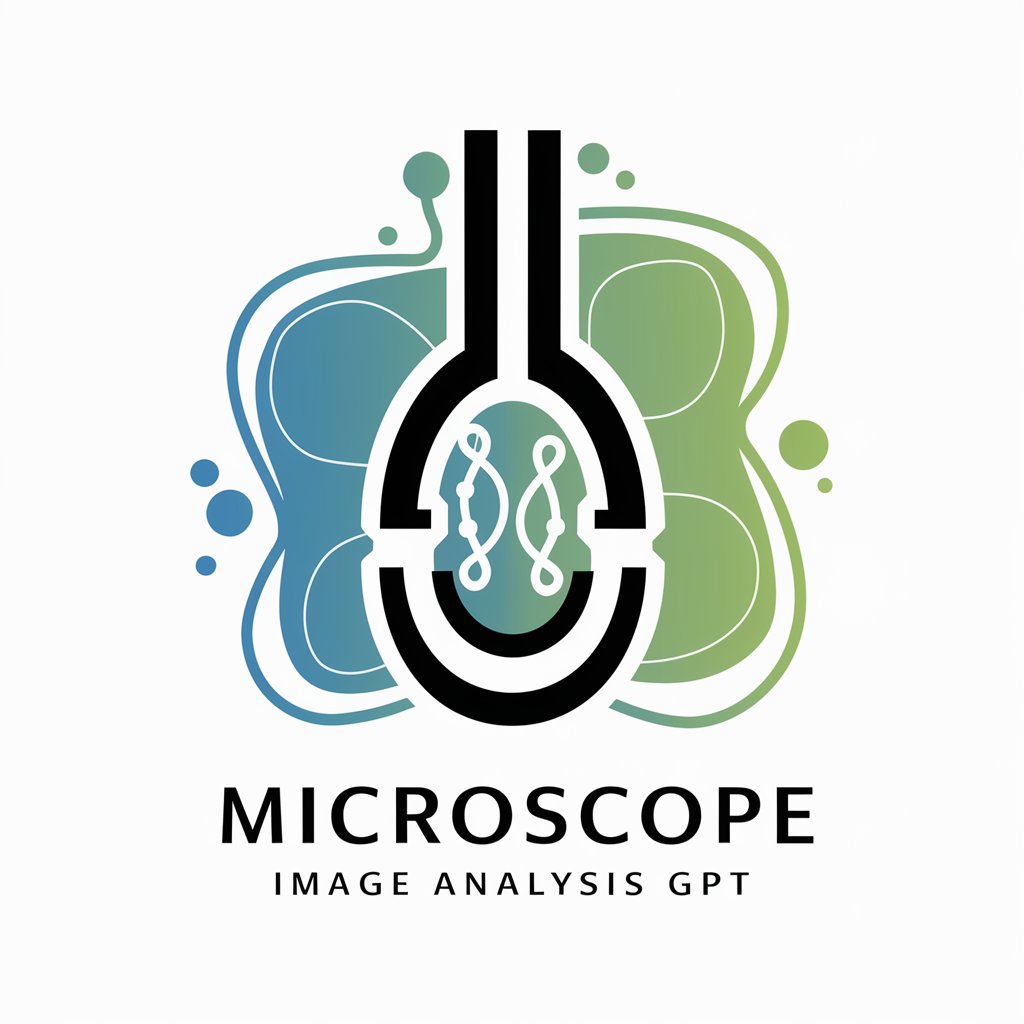
Code Tutor
Code smarter with AI-powered guidance
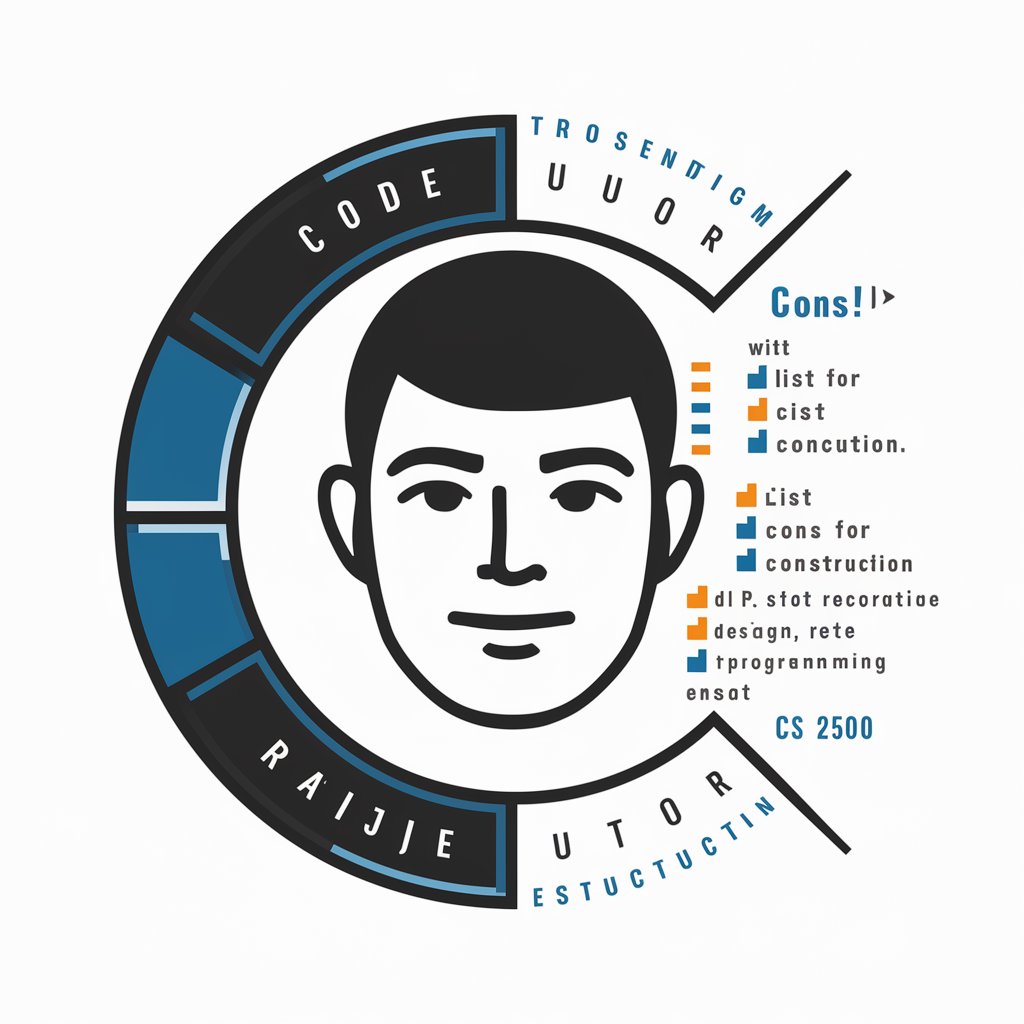
AI lain experiments
Bringing Characters to Life with AI

MLB Genius
AI-powered MLB Game Predictor

Your Data Insights
Insights Powered by AI, Delivered Instantly

Analista do Projurista
Elevate your legal practice with AI-powered insights
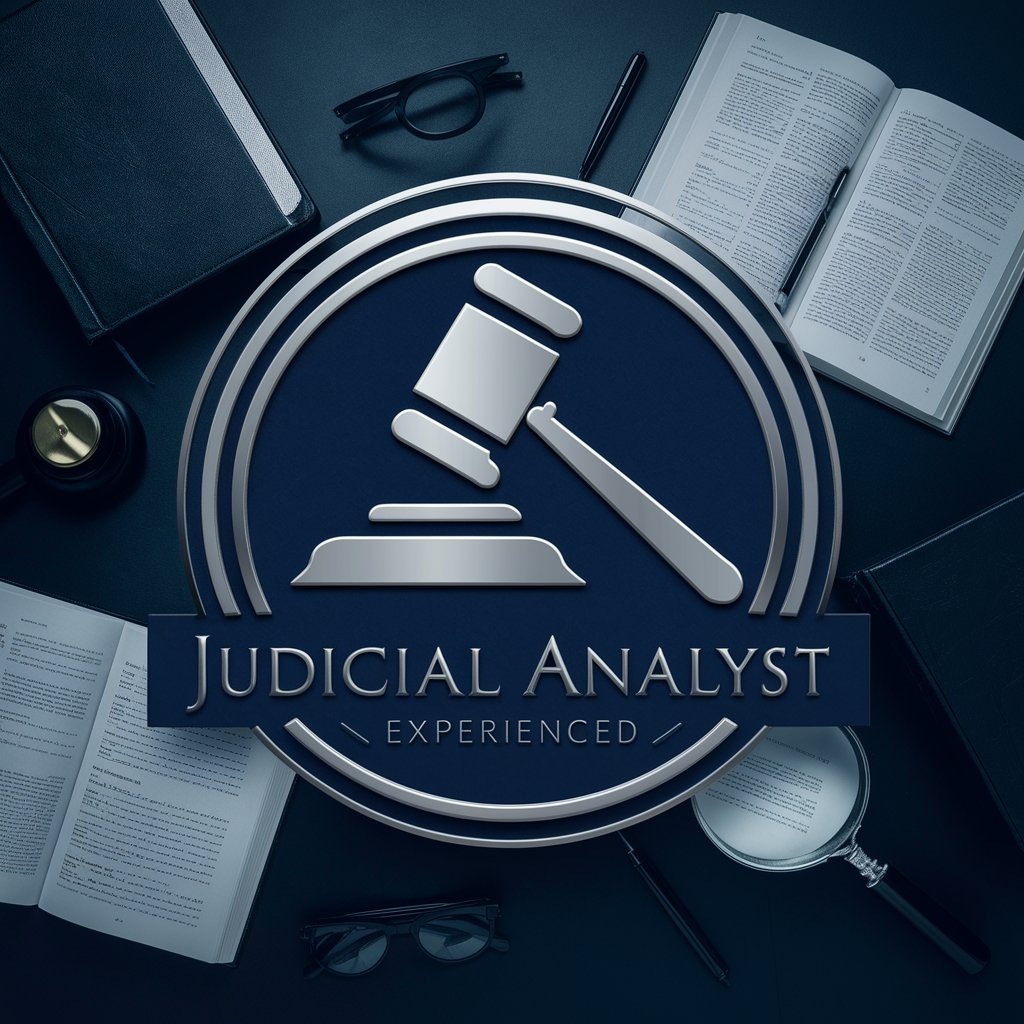
Email Reply
Automate emails with AI precision

Freudian Therapy and Psychoanalysis
AI-powered tool for deep self-analysis

Survey Refiner
Precision Editing Powered by AI

Frequently Asked Questions about Audio to Text Converter
What audio formats does Audio to Text Converter support?
The tool supports most common audio formats including MP3, WAV, and AAC, ensuring compatibility with various media types.
Can Audio to Text Converter identify different speakers in the audio?
Yes, it can differentiate speakers when the audio quality is clear and the speakers are distinct, useful for interviews and meetings.
Is there a limit to the length of the audio file I can transcribe?
While there's no set limit, larger files may take longer to process. For optimal performance, consider breaking very long recordings into smaller segments.
How accurate is the transcription service?
Accuracy depends on audio quality, clarity of speech, and absence of background noise. High-quality audio usually results in highly accurate transcripts.
Does the tool offer any customization options for transcription?
Yes, you can customize your transcripts to include timestamps, speaker labels, and choose between verbatim or clean transcription styles.






