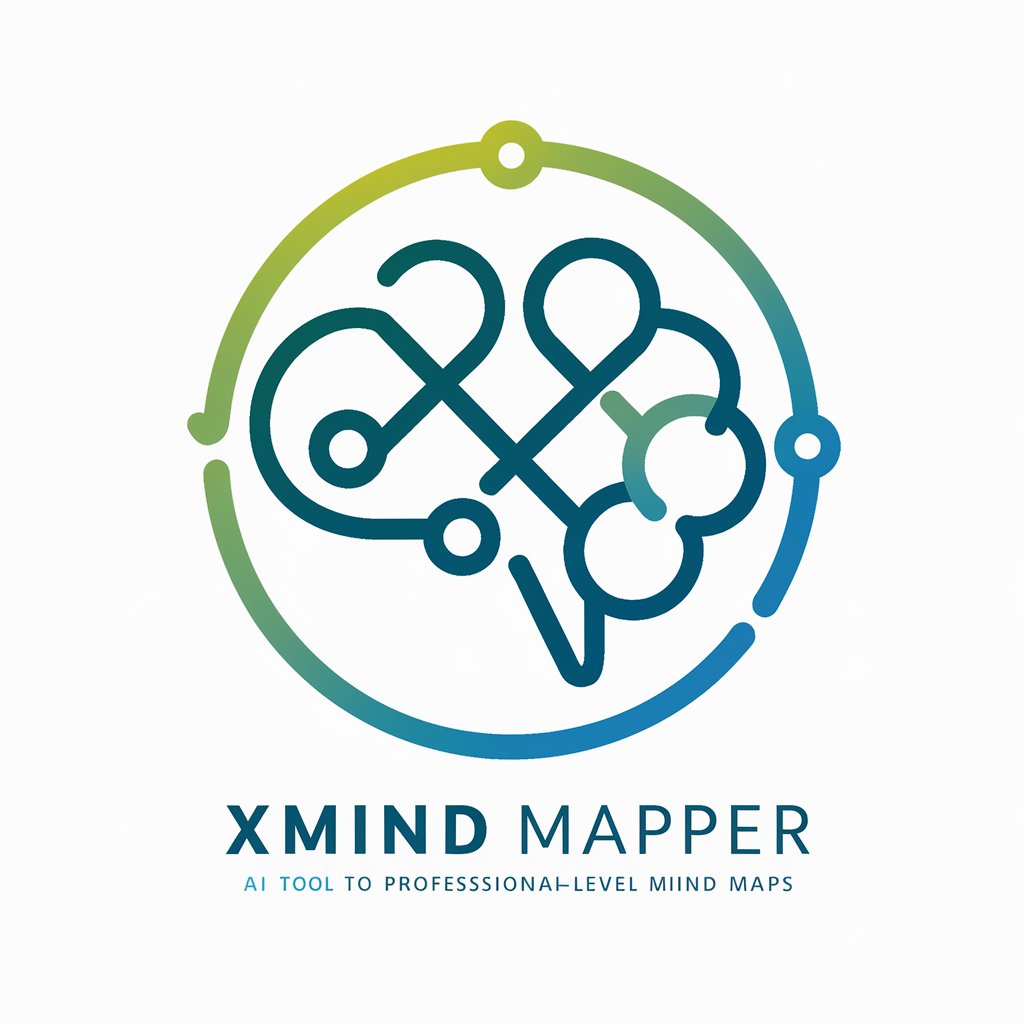MindMeister mindmap creator for import - Easy Mindmap Import Tool

Welcome! Let's create some mindmaps together.
AI-Powered Mindmap Visualization
Transform the following content into a detailed mindmap:
Create a hierarchical mindmap from this URL:
Generate an indented mindmap structure for the provided text:
Convert the given information into a clear and organized mindmap:
Get Embed Code
MindMeister Mindmap Creator for Import
MindMeister Mindmap Creator for Import is designed to transform information into a structured, visually intuitive mindmap format. Its primary purpose is to help users organize ideas, concepts, and data hierarchically, making it easier to understand and analyze complex topics. The tool achieves this by taking input from URLs, text, or other data sources, then generating a mindmap representation with hierarchical indentations. For instance, a company could use it to outline its business strategy, starting with broad goals at the top level and breaking them down into specific initiatives, departments, or teams. Powered by ChatGPT-4o。

Core Functions of MindMeister Mindmap Creator for Import
Hierarchical Structure Creation
Example
When provided with a document containing research on environmental conservation, the tool organizes it into a hierarchy of key topics (e.g., climate change, deforestation, pollution), subtopics (e.g., renewable energy under climate change), and further details.
Scenario
This function is invaluable for students writing research papers, helping them easily navigate complex information and see how different subtopics are interrelated.
URL-Based Import
Example
A project manager imports content from a website outlining different project management methodologies, which are then categorized under main topics such as Agile, Waterfall, and Kanban.
Scenario
Ideal for content creators or researchers who need to synthesize information from various online resources into a coherent visual representation.
Text-Based Import
Example
A user copies and pastes text from a marketing strategy document, and the tool automatically organizes it into main topics like 'Target Audience,' 'Channels,' and 'Budget Allocation.'
Scenario
Useful for teams that work with diverse documents and need to quickly transform text content into a format that's easier to analyze or share with stakeholders.
Target User Groups
Students and Educators
Students can benefit from using mindmaps to outline essays or study complex topics visually, while educators can create lesson plans or course outlines that are easier to follow.
Project Managers
Project managers can visualize tasks, timelines, and dependencies, allowing them to plan, organize, and communicate their projects' workflow effectively.
Researchers and Writers
Researchers can compile and present their findings in a structured manner, while writers can use mindmaps for story plotting or article outlining.
Marketing Teams
Marketing teams can brainstorm, structure campaigns, and understand different customer segments to create more targeted strategies.

How to Use MindMeister Mindmap Creator for Import
Step 1
Visit yeschat.ai to access a free trial of MindMeister mindmap creator without needing to log in or subscribe to ChatGPT Plus.
Step 2
Choose the 'Create New Mindmap' option from the main menu to start a new project.
Step 3
Utilize the import feature to upload content directly from text files or web pages, which will be automatically organized into a mindmap.
Step 4
Customize your mindmap by adding colors, icons, and branch styles to differentiate and highlight key areas effectively.
Step 5
Use the collaboration tools to share your mindmap with others and allow for real-time editing and feedback.
Try other advanced and practical GPTs
Fabric - Augmented Human
AI-powered assistant for analysis and creativity

Microscope Image Analysis GPT
AI-powered microscopy analysis support
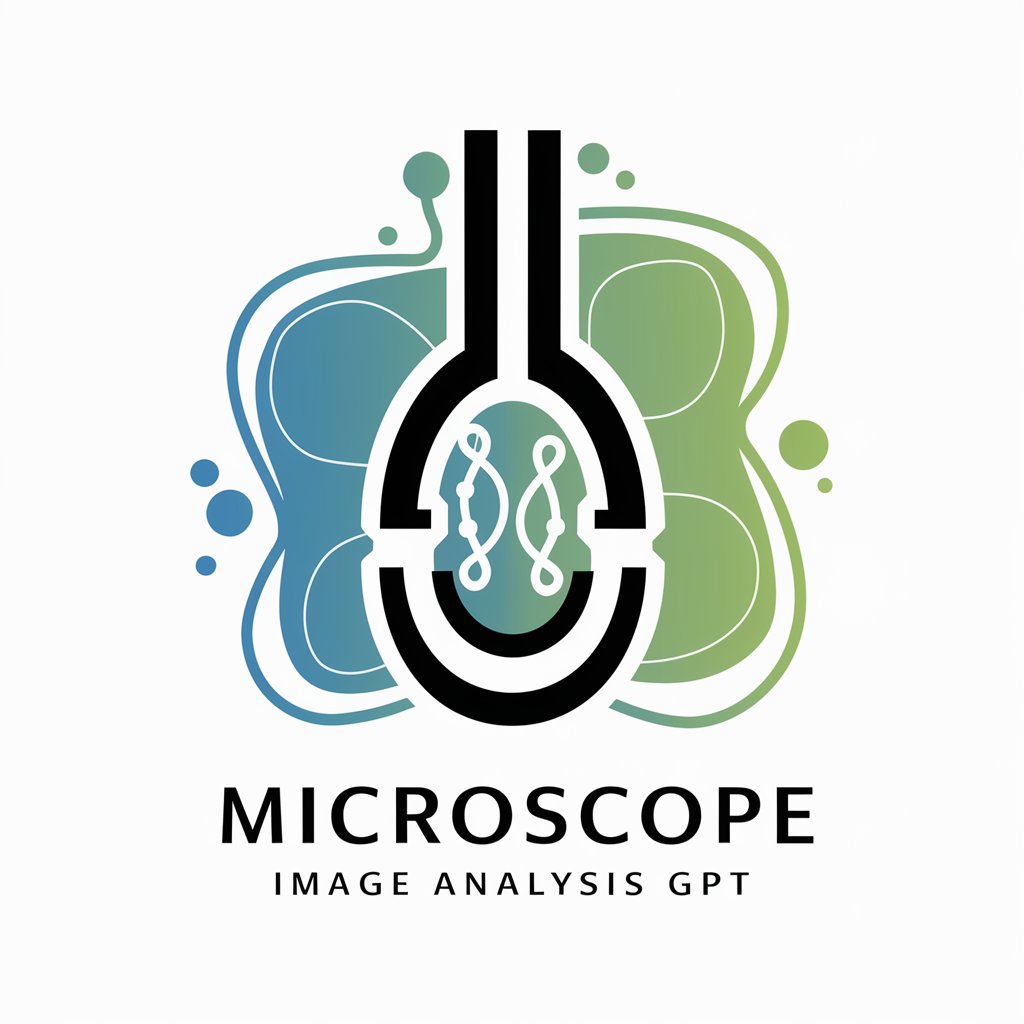
Code Tutor
Code smarter with AI-powered guidance
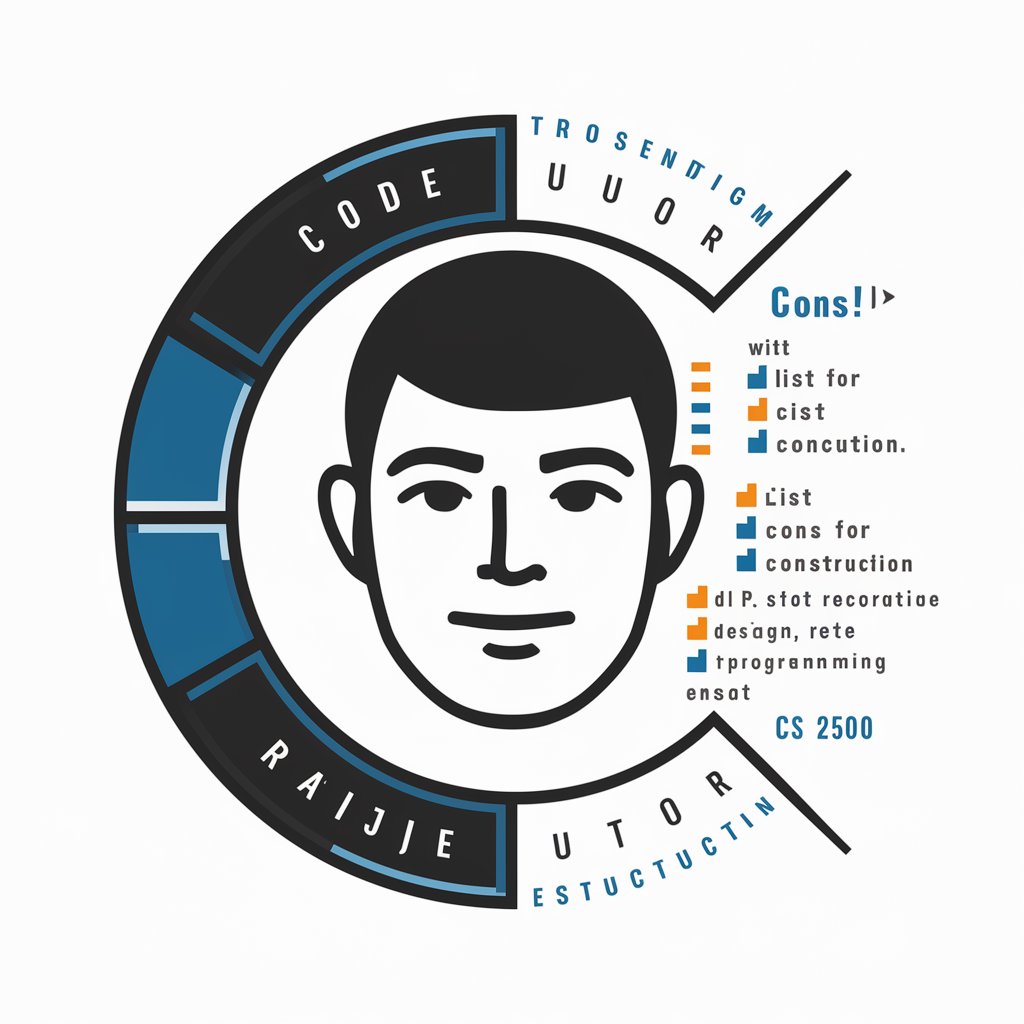
AI lain experiments
Bringing Characters to Life with AI

企業情報ストラテジスト
AI-Powered Corporate Intelligence

Code Whisperer
Your AI-Powered Programming Partner
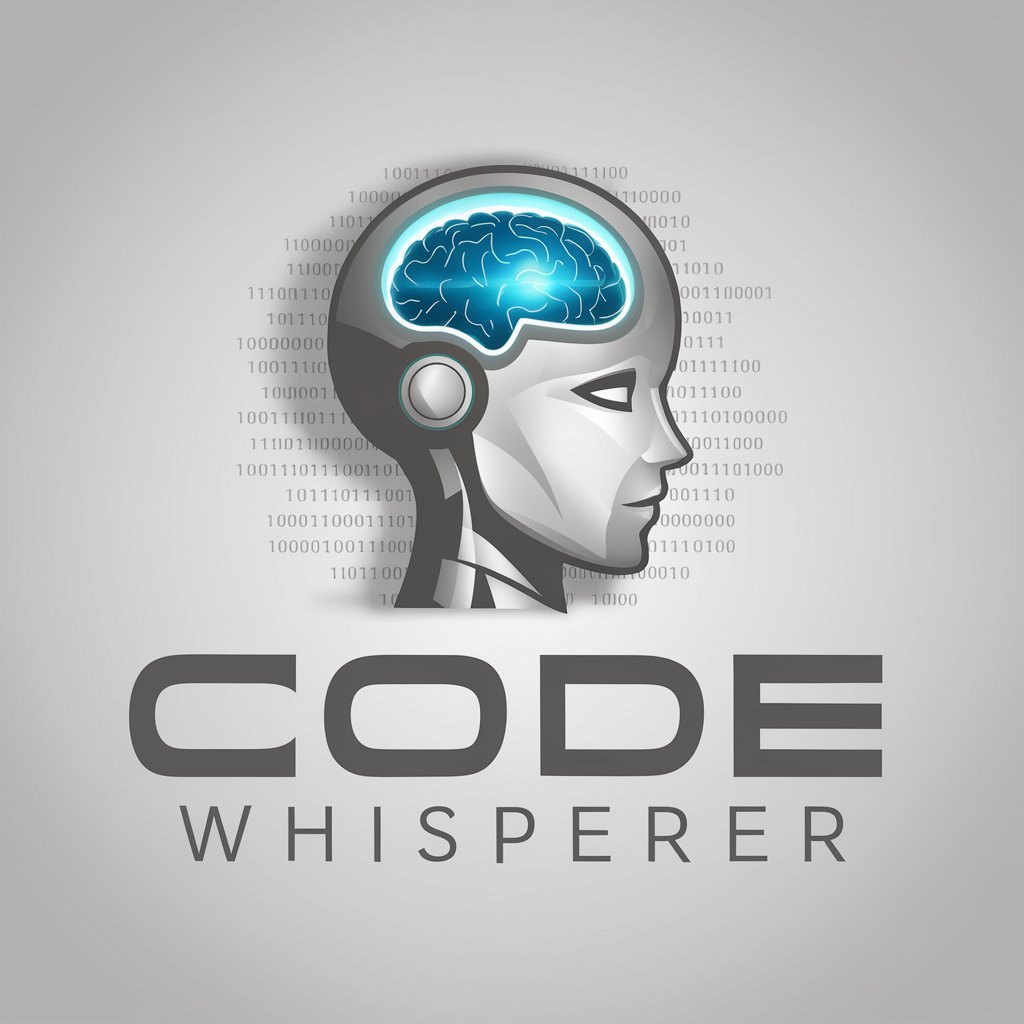
Beginner CAD
AI-driven Design Simplification
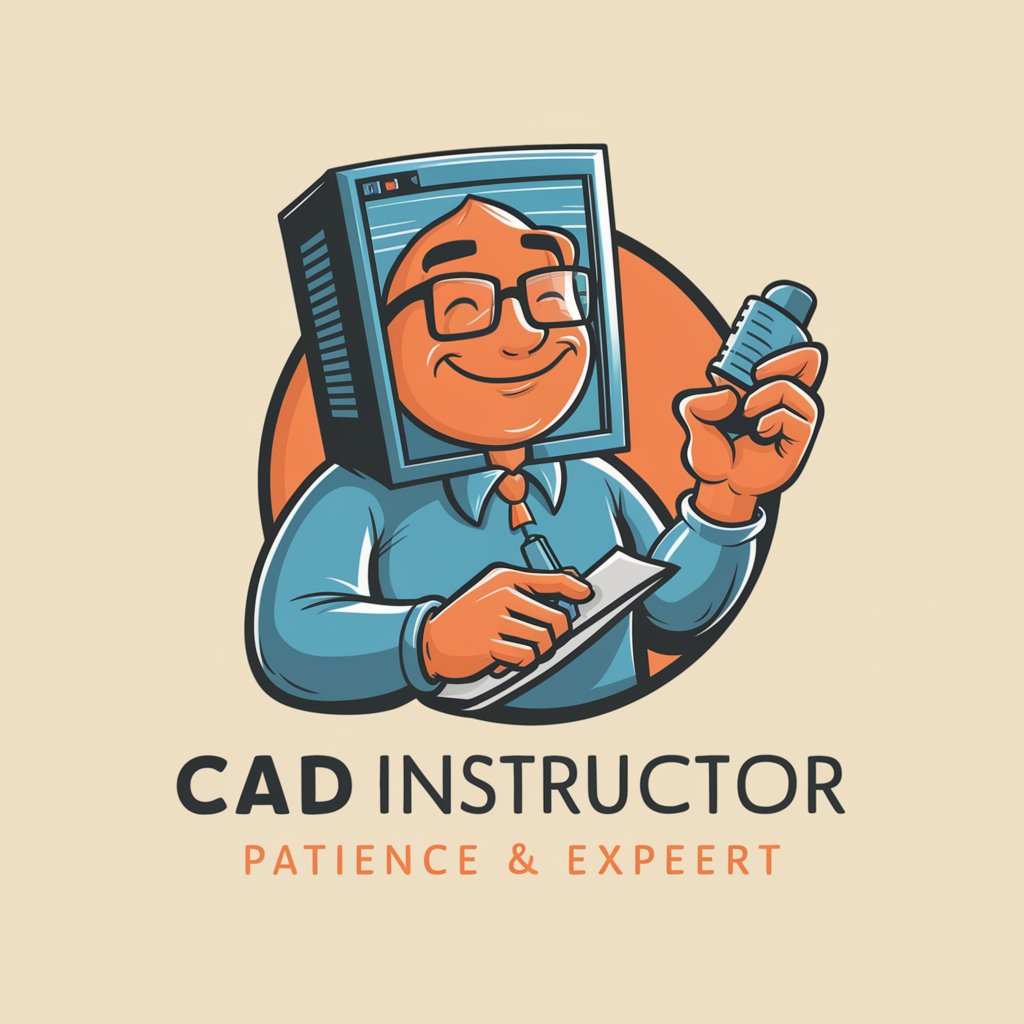
Audio to Text Converter
Your Speech, Effortlessly Transcribed

MLB Genius
AI-powered MLB Game Predictor

Your Data Insights
Insights Powered by AI, Delivered Instantly

Analista do Projurista
Elevate your legal practice with AI-powered insights
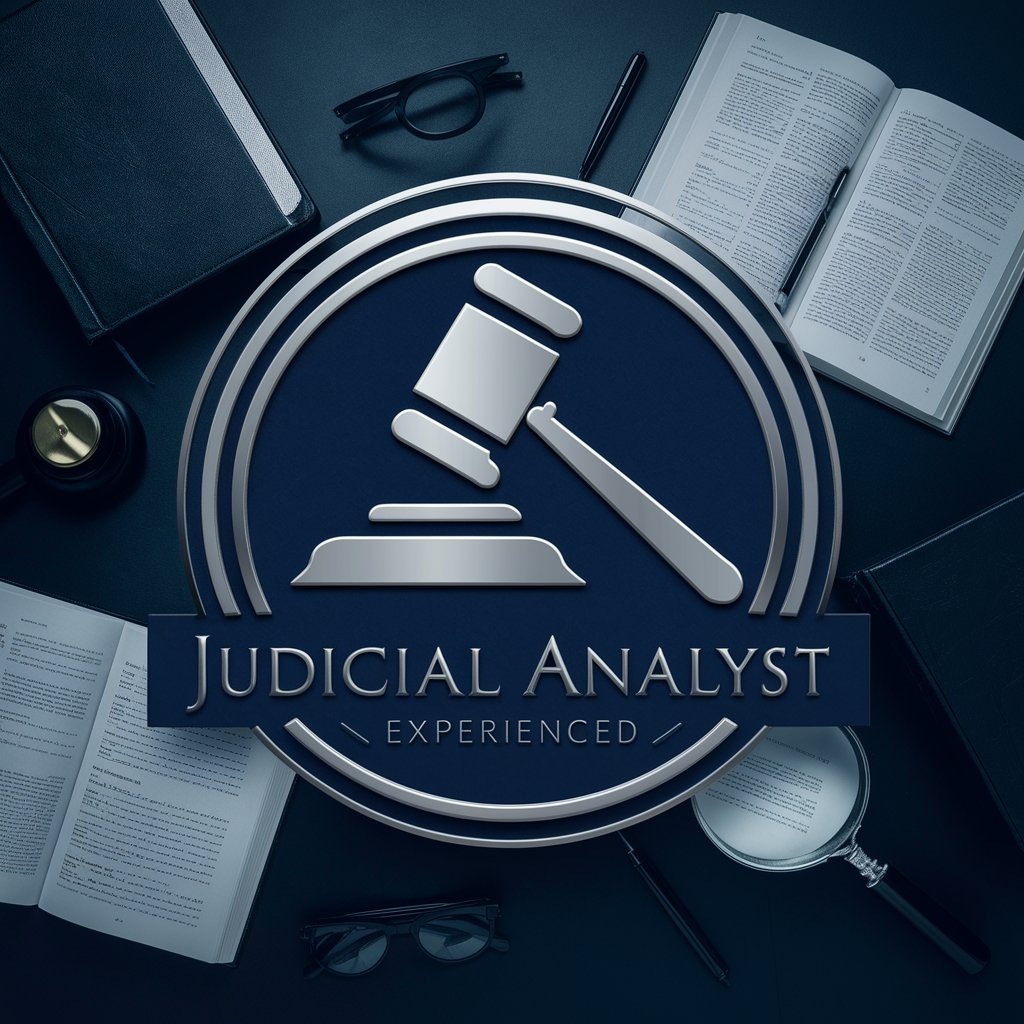
Email Reply
Automate emails with AI precision

Detailed Q&A on MindMeister Mindmap Creator for Import
What file formats can I import into MindMeister Mindmap Creator?
The tool supports various formats including TXT, DOCX, and HTML, allowing for versatile import options to facilitate easy mindmap creation.
Can I export my mindmaps into other formats?
Yes, mindmaps can be exported in multiple formats such as PDF, PNG, and even native MindMeister format for further editing or sharing.
Is there a limit to the number of mindmaps I can create during the free trial?
No, during the free trial you can create an unlimited number of mindmaps and access all the features of the tool.
How can I collaborate using MindMeister Mindmap Creator?
The tool offers real-time collaboration features, including chat and change tracking, which allow multiple users to work on a single mindmap simultaneously.
What are the main advantages of using MindMeister Mindmap Creator for educational purposes?
It enhances learning and organization of information, promotes collaboration among students, and supports a variety of educational activities like brainstorming and project planning.