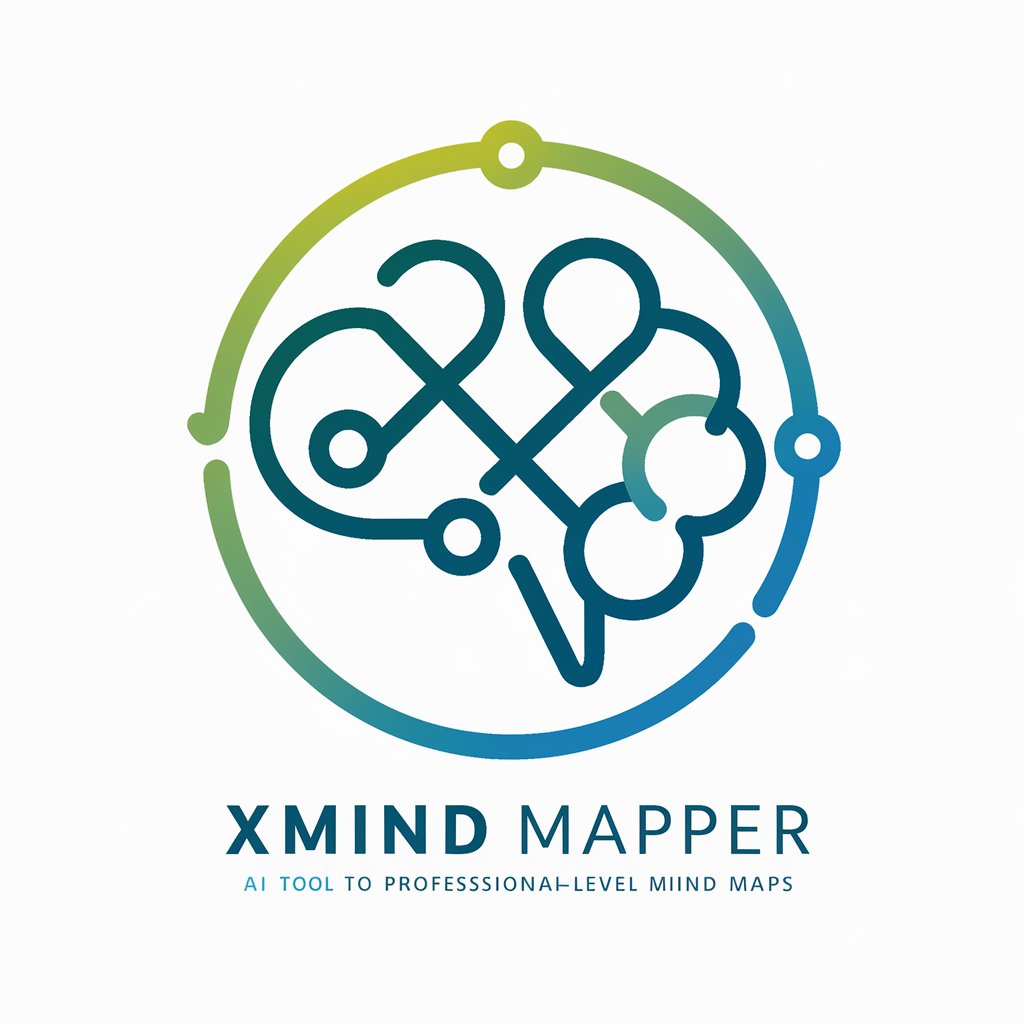GitMind Mindmap - AI-powered mind mapping tool

Generate and illustrate ideas with GitMind AI. Use mind maps, flowcharts on AI planet to brainstorm inspirations.
AI-powered tool for structured thinking
How can I prevent being replaced by AI?
Ways to create my own AI model
Generate a mindmap on how to earn money with AI
Develop a mindmap for a social media marketing plan.
Get Embed Code
Introduction to GitMind Mindmap
GitMind is a tool designed for creating mind maps, diagrams, and flowcharts that help users organize information visually. The platform's main purpose is to simplify complex ideas, making it easier to present, brainstorm, or outline concepts across various industries. GitMind's interface is intuitive, catering to users who need to structure ideas logically without advanced design skills. The core design revolves around nodes and branches, where each idea can be broken down into smaller concepts, which can be expanded or collapsed. For example, a student preparing for an exam can use GitMind to break down their study topics by subject and subtopics, ensuring nothing is missed. Alternatively, a project manager can use it to map out a project timeline, outlining tasks, milestones, and dependencies. Powered by ChatGPT-4o。

Main Functions of GitMind Mindmap
Mind Map Creation
Example
You can create mind maps for brainstorming, knowledge management, or project planning. Each central node can represent a main idea, and branching nodes can represent subcategories or specific tasks.
Scenario
For example, in a business meeting, a team could use GitMind to create a mind map to brainstorm product features. The central node could be 'New Product Features,' and each branch could represent different features like 'User Interface,' 'Performance,' and 'Security.'
Collaborative Editing
Example
GitMind allows multiple users to collaborate on the same mind map in real-time, which is essential for teams that need to work together on brainstorming, planning, or strategizing.
Scenario
A marketing team could use GitMind during a strategy session, with team members from different departments (e.g., content, design, analytics) contributing to the mind map in real-time. This allows for a unified strategy where everyone has input and can see changes instantly.
Templates and Design Options
Example
The platform offers a variety of ready-made templates, helping users to start their projects quickly. Templates range from business planning to educational mind maps, saving time and providing inspiration.
Scenario
A teacher preparing a lesson on historical events could select a timeline template, adjusting it for the specific historical figures and events they want to cover, rather than starting from scratch.
Task and Project Management
Example
GitMind integrates task management within mind maps. You can assign tasks, set deadlines, and track progress within the nodes, providing a visual representation of project flow.
Scenario
A project manager overseeing software development could break down the project into phases, assigning tasks to team members directly in the mind map. This allows both the manager and the team to track task progress visually.
Export and Sharing Options
Example
Users can export mind maps into multiple formats, including PDF, PNG, or even share a link for online viewing. This makes it easy to share mind maps with clients or team members who might not be on the platform.
Scenario
A consultant could create a strategy mind map for a client, export it as a PDF, and send it via email. The client could review the document without needing access to GitMind.
Ideal Users of GitMind Mindmap
Business Professionals
Business professionals, especially those involved in project management, strategic planning, or team collaboration, are ideal users. GitMind's visual approach helps them break down complex tasks into manageable elements, track progress, and share their work across departments. Teams can also benefit from real-time collaboration, allowing for effective remote work and brainstorming.
Educators and Students
Teachers and students benefit from GitMind’s ability to simplify learning materials. Educators can create lesson plans, timelines, or visual representations of complex topics, while students can use mind maps to outline essays, organize research, or study for exams. The ease of use makes it accessible for users at any educational level.
Creative Professionals
Creative professionals, such as designers, writers, and marketers, use GitMind to structure their ideas visually. It’s a valuable tool for brainstorming sessions, content planning, and creative project management. For example, a writer could organize their ideas for a novel, creating character arcs, plot points, and settings all in one map.
Startups and Entrepreneurs
Startups and entrepreneurs can leverage GitMind to outline business plans, develop product strategies, and map out growth initiatives. By using visual mind maps, they can present ideas to investors or team members in a clear, organized way, helping them to streamline communication and accelerate planning processes.
Researchers and Analysts
Researchers and analysts use GitMind to break down complex data or research findings into clear, digestible parts. It is particularly useful for mapping out research methodologies, structuring reports, or visualizing data relationships. Analysts can also track insights and key findings visually, making the review process smoother.

How to Use GitMind Mindmap
1
Visit yeschat.ai for a free trial without login, also no need for ChatGPT Plus.
2
Select from pre-designed templates or start a new blank mind map for your project.
3
Customize nodes by adding text, icons, and images to structure your ideas. Use drag-and-drop to rearrange them.
4
Collaborate in real-time with others by sharing the mind map link, enabling team edits and feedback.
5
Download or export the mind map in various formats like PDF, PNG, or text for future reference or presentations.
Try other advanced and practical GPTs
PDF Translate
AI-driven translations with layout preservation

Cartoon
Turn your photos into Pixar-style cartoons with AI.

Consistent Character Creator - Character Profile
Crafting Vivid Characters with AI
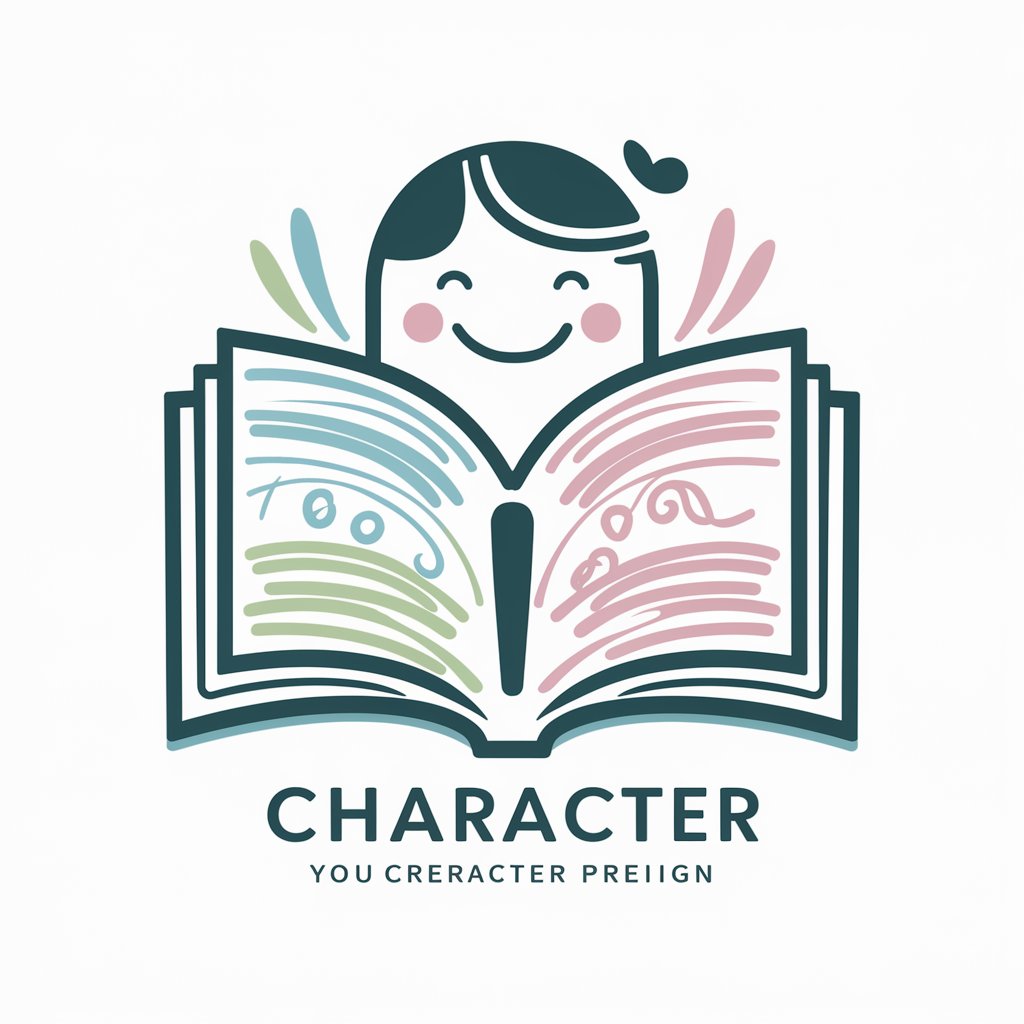
MindMap Markmap
AI-powered tool for instant mind maps

The Ultra Realistic Visual Genius
Transforming Reality with AI-Powered Precision

Expert DIY Assistant
AI-Powered Expert DIY Support

Title and Keyword Generator
Enhance discoverability with AI-powered metadata

Poster Pro
AI-powered poster creation for science

Prayer Time
Craft Personalized Prayers with AI

ElevenLabs ∞ Générateur de Voix IA & Free Voice AI
Bringing Text to Life with AI

Mathematics Research Assistant
AI-driven mathematics research and problem solving

Mathematical Physics
AI-powered insights for advanced physics problems

Detailed Q&A about GitMind Mindmap
What is GitMind Mindmap primarily used for?
GitMind Mindmap is a tool designed for organizing thoughts, brainstorming ideas, and visually structuring complex information. It’s perfect for project management, academic research, business planning, and creative problem-solving.
Can I collaborate with others using GitMind?
Yes, GitMind supports real-time collaboration. You can share a mind map with others, allowing them to view or edit it simultaneously, making it ideal for team projects or brainstorming sessions.
What formats can I export my mind maps in?
You can export your mind maps in various formats, including PNG, PDF, SVG, and text, enabling easy sharing, printing, or integration into presentations and documents.
Is there a way to use GitMind without an account?
Yes, you can access a free trial without logging in. However, signing up allows you to save your projects, access advanced features, and collaborate seamlessly with others.
What are some practical applications of GitMind Mindmap?
Common applications include organizing ideas for academic papers, planning business strategies, managing team workflows, conducting market research, and outlining book or content structures.