MindMap Markmap - interactive mind map creation tool

Create Mindmaps from texts. MindMaps can be rendered as image or interactive HTML through https://markmap.js.org/repl
AI-powered tool for instant mind maps
Generate a mindmap about world war 2
Get Embed Code
MindMap Markmap: Purpose and Design
MindMap Markmap is an educational tool designed to simplify complex topics and make information more digestible through mind maps. The primary function is to convert structured Markdown text into dynamic, interactive visualizations, making learning more engaging. Its design purpose is rooted in educational settings, helping students, educators, and professionals organize information hierarchically and visually. With a focus on clarity and efficiency, it facilitates a deeper understanding of concepts by breaking them into manageable, structured components. For instance, in a classroom setting, a teacher might use it to visualize a lesson plan or complex historical events, offering students an easy-to-follow roadmap of the key points and their relationships. Powered by ChatGPT-4o。

Key Functions of MindMap Markmap
Transform Markdown into Mind Maps
Example
A student inputs a Markdown text about biology's cell structure, which Markmap converts into a mind map with nodes representing organelles and sub-nodes explaining each organelle's functions.
Scenario
In a science class, the teacher uses Markmap to break down the anatomy of a cell into an interactive visual that helps students understand the different components and their roles.
Interactive and Expandable Nodes
Example
A user creates a business project breakdown with Markmap, starting with a high-level overview and letting collaborators expand nodes for deeper insights on specific tasks.
Scenario
In a corporate meeting, the project manager presents a strategy plan where each department can dive into relevant sections, enhancing clarity and collaboration on complex tasks.
Simplify Complex Information Hierarchies
Example
A history teacher inputs a detailed lesson plan on World War II, with main topics like causes, key events, and consequences, which are visually arranged in a hierarchical manner.
Scenario
The class can quickly navigate between major themes and dive into details of specific battles or political developments as they unfold in the mind map, making the lesson more engaging.
Real-time Collaborative Editing
Example
Multiple users edit a Markmap for a group project on climate change. Each member adds information about a different aspect, like global warming, policy, and renewable energy.
Scenario
During a group presentation, students can use the Markmap to seamlessly switch between individual contributions while maintaining the overall structure of the project.
Customizable and Exportable Visuals
Example
A professional designs a mind map detailing a product development cycle and exports it as a high-quality image for a marketing pitch.
Scenario
In a startup pitch, an entrepreneur presents a well-designed, customized mind map that visually communicates the stages of product development, convincing investors with a clear roadmap.
Target User Groups
Educators and Teachers
Teachers use MindMap Markmap to visualize lesson plans, complex subjects, and educational content. By breaking information into digestible components, they make learning more engaging and intuitive for students, particularly when dealing with complex concepts.
Students (15-20 years)
Students benefit by organizing their study materials and projects in a visual format, allowing them to grasp complex topics more easily. The tool aids in better retention by transforming written content into structured visual aids, ideal for preparing exams or assignments.
Corporate Professionals
Business teams, project managers, and professionals use it to organize, present, and collaborate on strategic plans or workflows. Its ability to structure projects visually helps in better team coordination and clarity when presenting business strategies or project plans.
Researchers and Academics
Researchers use Markmap to organize vast amounts of information hierarchically, making it easier to explore complex theories, frameworks, or research data. Visual breakdowns help in presentations, allowing audiences to follow intricate research more easily.
Content Creators and Writers
Content creators, bloggers, and writers use it to organize their ideas into visual outlines. It helps structure content logically, making it easier to manage creative projects, plan articles, or script video content.

How to Use MindMap Markmap
1
Visit yeschat.ai for a free trial without login, also no need for ChatGPT Plus.
2
Prepare your text or topic to map. Ensure you have well-structured content with clear headings for optimal mapping results.
3
Go to the Markmap REPL tool (markmap.js.org/repl). Paste your markdown-formatted text into the left pane. Replace any pre-existing text in the field.
4
Once the text is pasted, observe the live update of the mind map in the right pane. Adjust the structure of your content if needed for a better visualization.
5
Download or export the mind map as an image or share the link to collaborate. Use color-coding and expandable nodes for better clarity and focus on key points.
Try other advanced and practical GPTs
The Ultra Realistic Visual Genius
Transforming Reality with AI-Powered Precision

Expert DIY Assistant
AI-Powered Expert DIY Support

Alpha
Empower Your Creativity and Learning with AI

Leonardo AI Prompt
AI-powered tool for content generation.

INVIDEO AI'S Streamline Pro
AI-enhanced video script creation tool.

Business Model Canvas Builder
Crafting business models, powered by AI

Consistent Character Creator - Character Profile
Crafting Vivid Characters with AI
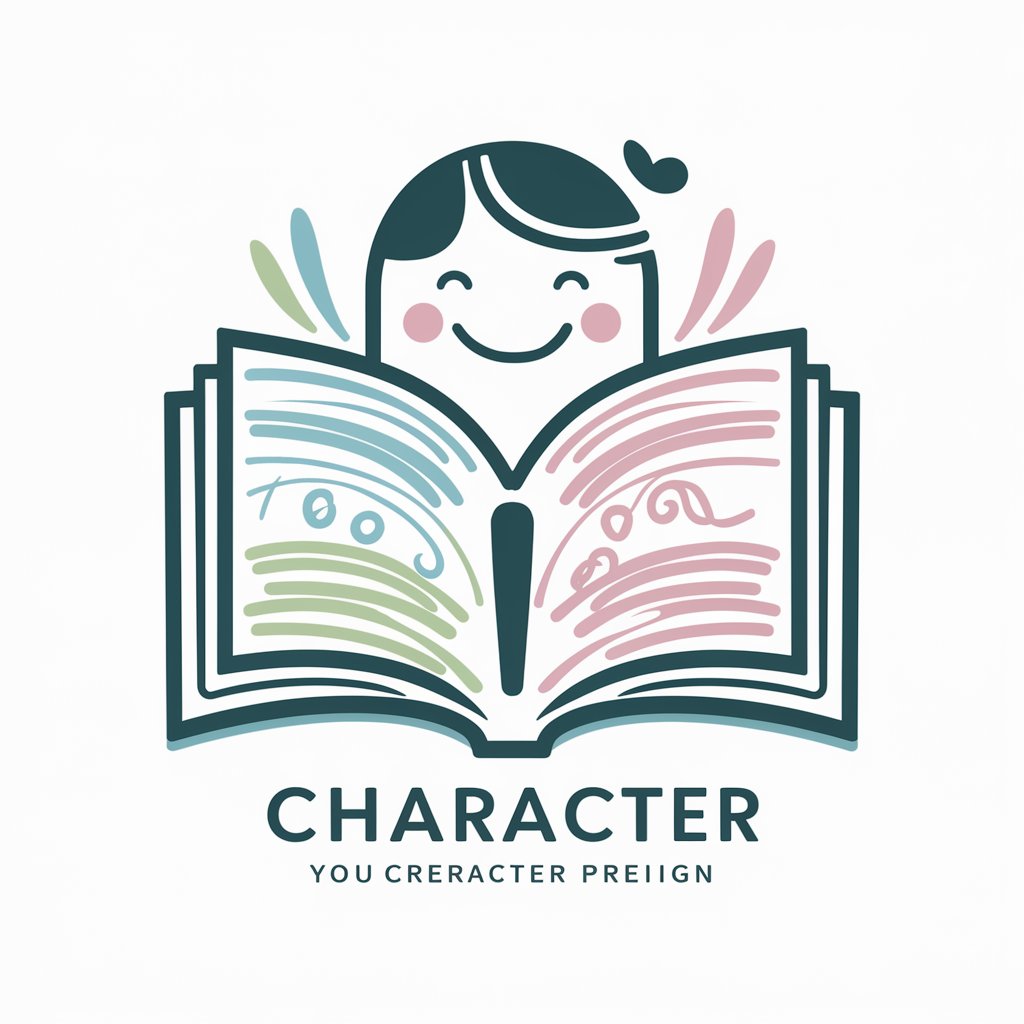
Cartoon
Turn your photos into Pixar-style cartoons with AI.

PDF Translate
AI-driven translations with layout preservation

GitMind Mindmap
AI-powered tool for structured thinking

Title and Keyword Generator
Enhance discoverability with AI-powered metadata

Poster Pro
AI-powered poster creation for science

Q&A About MindMap Markmap
What is MindMap Markmap used for?
MindMap Markmap is designed to turn structured markdown text into visual mind maps. It's perfect for visualizing complex topics, organizing notes, and summarizing information in a more engaging, structured way.
How can I structure content for optimal results?
To get the best mind map, use headings to create a hierarchy in your markdown text. Start with larger headers for main topics, and use smaller headers for subtopics. This clear structure allows the tool to accurately display relationships between ideas.
Can I use it for educational purposes?
Yes, MindMap Markmap is an excellent tool for teachers and students. It helps break down lessons, organize concepts, and prepare presentations. The mind maps can also assist in study sessions and collaborative learning.
What platforms does MindMap Markmap support?
MindMap Markmap is a web-based tool that works on any browser, requiring no software installation. It’s accessible from Windows, MacOS, Linux, and mobile platforms like iOS and Android.
Does MindMap Markmap offer customization options?
Yes, you can customize your mind map by adjusting colors, controlling the expand/collapse levels of nodes, and organizing the map layout for better readability. These features make the visualization more effective for presentations or personal use.
