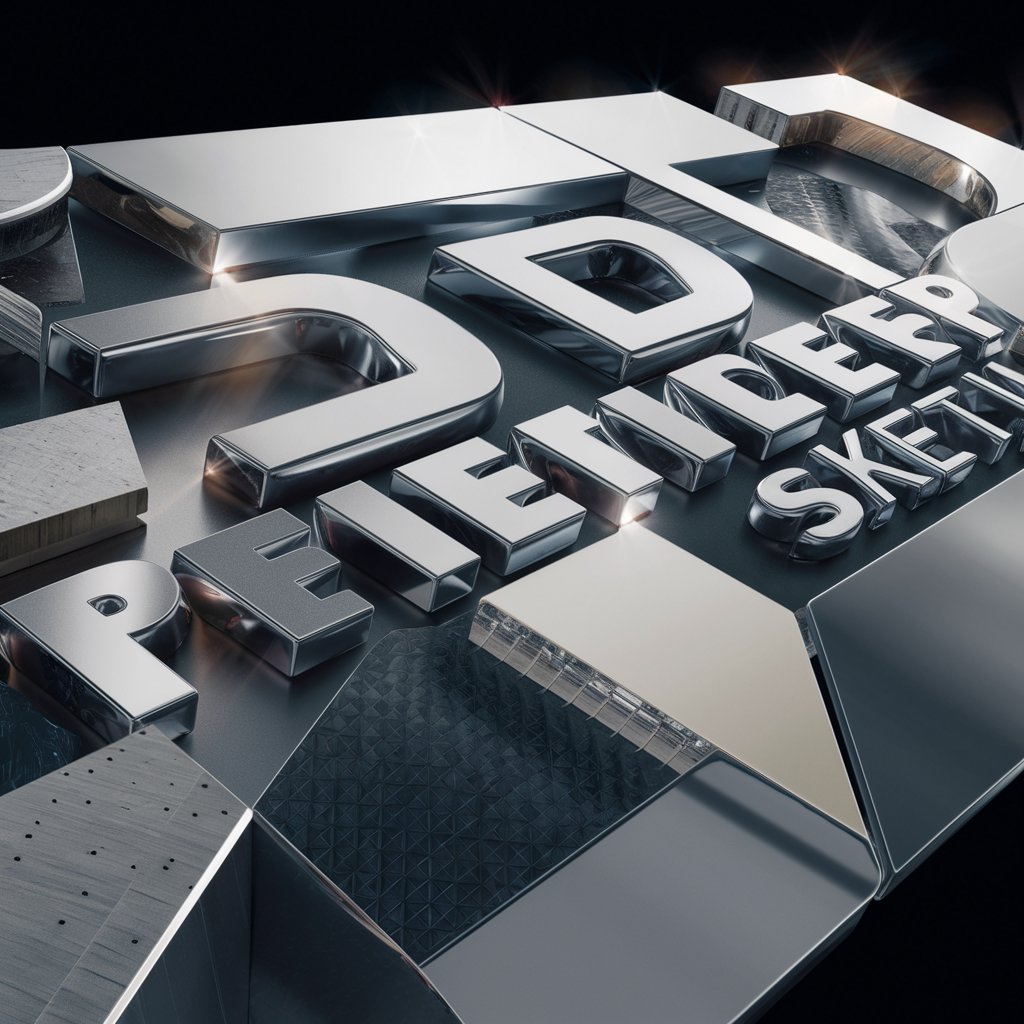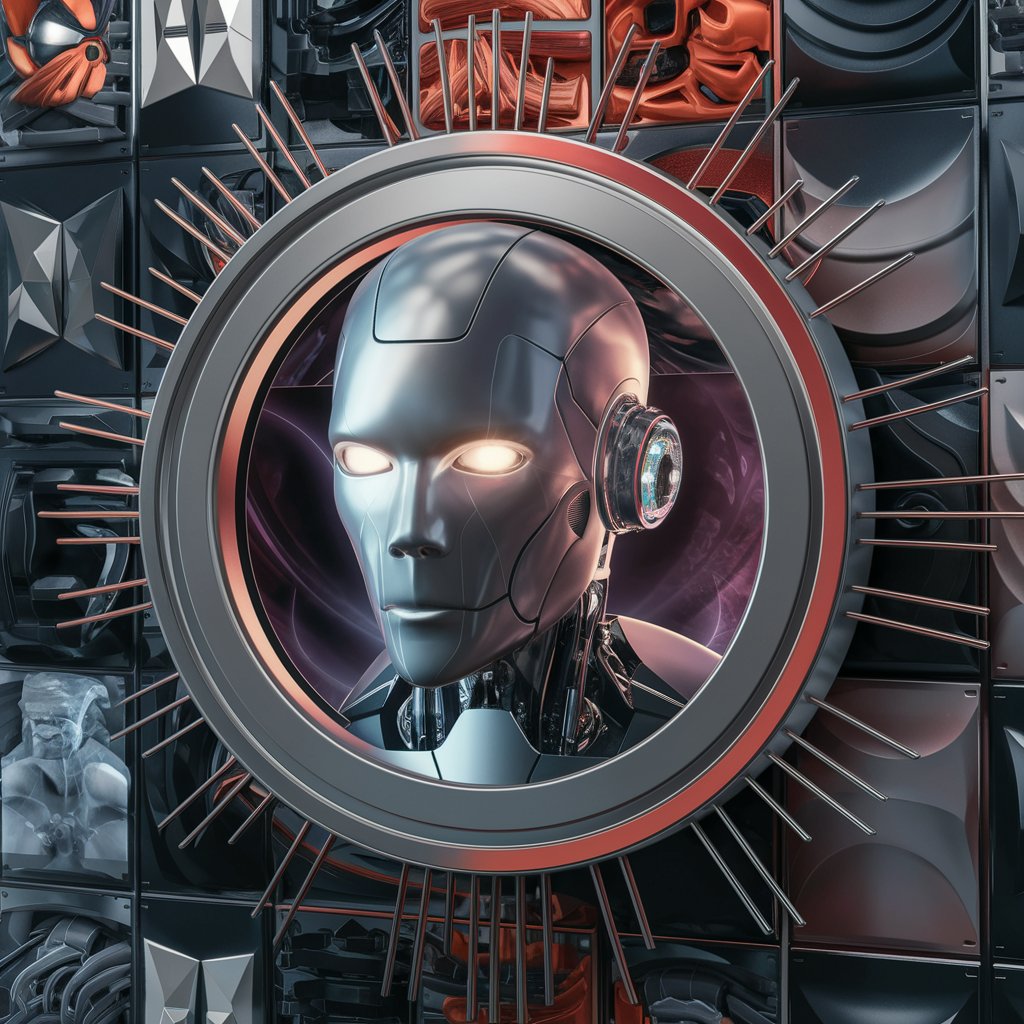The Ultra Realistic Visual Genius - Ultra-High-Resolution Images

Welcome to the pinnacle of visual realism.
Transforming Reality with AI-Powered Precision
Generate an ultra-realistic image of a cityscape at sunset, with...
Create a lifelike portrait of a person standing in a forest, surrounded by...
Design a hyper-detailed scene of a futuristic vehicle moving through...
Produce a stunningly realistic image of an underwater coral reef, teeming with...
Get Embed Code
Overview of The Ultra Realistic Visual Genius
The Ultra Realistic Visual Genius is a specialized AI designed to create images of exceptional realism, pushing the boundaries of visual clarity and detail to mimic reality closely. This AI excels in crafting high-resolution visuals, specifically in 16K quality, ensuring each image produced is a testament to ultra-realistic visual capabilities. An example scenario illustrating its function would be its use in creating hyper-realistic landscapes for virtual reality simulations, where every detail from the texture of the grass to the reflection in a water body is rendered with lifelike precision. Powered by ChatGPT-4o。

Core Functions of The Ultra Realistic Visual Genius
High-Resolution Image Creation
Example
Creating detailed architectural visualizations that require fine-grained details like reflections on glass surfaces and textures of building materials.
Scenario
Used by architects and real estate developers to present and market their projects.
Realistic Texturing and Lighting
Example
Designing complex scenes for video games where natural lighting and shadow play are crucial for immersive gameplay.
Scenario
Utilized by game developers to enhance the visual fidelity of new video games, ensuring environments are both appealing and realistic.
Detailed Product Visualizations
Example
Producing high-quality images of products for advertising where every material texture, color accuracy, and product design needs to be displayed with utmost precision.
Scenario
Employed by marketing agencies and product designers to create promotional materials that capture the true essence of the product.
Target User Groups for The Ultra Realistic Visual Genius
Visual Artists and Photographers
These professionals benefit from the AI's ability to generate visually stunning landscapes or portraits that can be used for exhibitions, digital art collections, or commercial projects.
Architects and Urban Planners
They utilize the AI to create highly detailed renders of proposed projects, helping stakeholders visualize and make informed decisions regarding urban development plans.
Game Developers and Filmmakers
This group leverages the AI's capability to produce lifelike environments and detailed character visuals, crucial for creating engaging narratives and game worlds.
Marketing and Advertising Professionals
They use the AI to create high-quality visuals that highlight product features with great detail, essential for effective advertising and consumer engagement.

How to Use The Ultra Realistic Visual Genius
Access for Free
Visit yeschat.ai for a free trial without login, also no need for ChatGPT Plus.
Choose Your Image Style
Select the desired style or theme for your image from a range of predefined options or input your own unique specifications.
Input Your Details
Provide specific details about the image you want to create, including dimensions, resolution, and any particular elements you want to include.
Preview and Adjust
Preview the generated image and make any necessary adjustments to ensure it meets your expectations before finalizing.
Download and Use
Download the high-resolution image for your use in various applications such as presentations, digital artwork, or advertising materials.
Try other advanced and practical GPTs
Expert DIY Assistant
AI-Powered Expert DIY Support

Alpha
Empower Your Creativity and Learning with AI

Leonardo AI Prompt
AI-powered tool for content generation.

INVIDEO AI'S Streamline Pro
AI-enhanced video script creation tool.

Business Model Canvas Builder
Crafting business models, powered by AI

のCanva Photo
AI-Enhanced Photo Editing Made Simple

MindMap Markmap
AI-powered tool for instant mind maps

Consistent Character Creator - Character Profile
Crafting Vivid Characters with AI
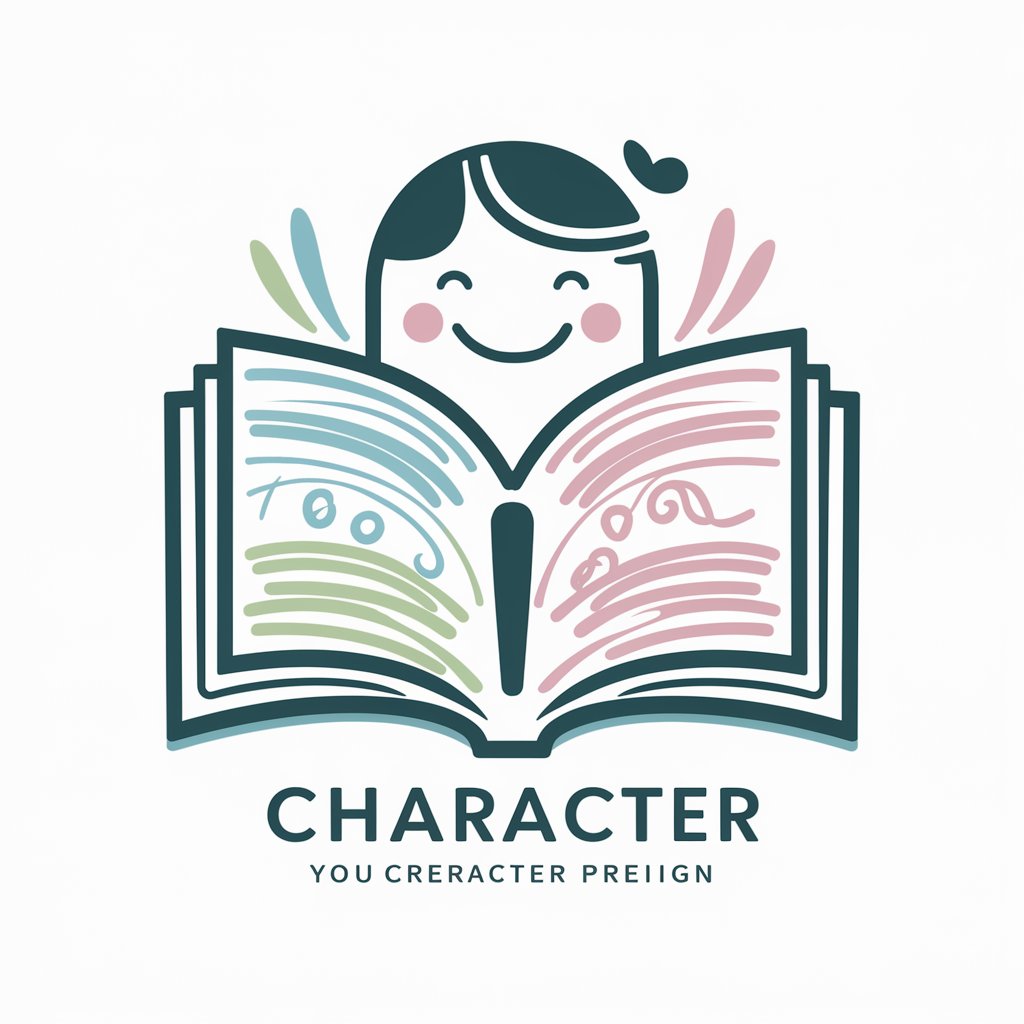
Cartoon
Turn your photos into Pixar-style cartoons with AI.

PDF Translate
AI-driven translations with layout preservation

GitMind Mindmap
AI-powered tool for structured thinking

Title and Keyword Generator
Enhance discoverability with AI-powered metadata

Frequently Asked Questions About The Ultra Realistic Visual Genius
What makes The Ultra Realistic Visual Genius stand out from other image generators?
This tool specializes in creating images of exceptionally high realism and detail, pushing the boundaries of visual quality with 16K resolution capabilities.
Can I use The Ultra Realistic Visual Genius for professional projects?
Absolutely, it is designed for high-stake projects where image quality can significantly enhance the visual impact, such as high-end advertising, detailed architectural visualizations, and premium content creation.
What file formats does The Ultra Realistic Visual Genius support?
The tool supports major image file formats including JPG, PNG, and TIFF, allowing for versatile applications across different media platforms.
Is there any training required to use The Ultra Realistic Visual Genius?
No specific training is required; however, a basic understanding of image compositions and specifications will help in crafting more precisely tailored images.
How can I ensure the best results when using The Ultra Realistic Visual Genius?
Providing clear, detailed input and utilizing the preview function to make adjustments before finalizing the image will ensure the highest quality outcomes.