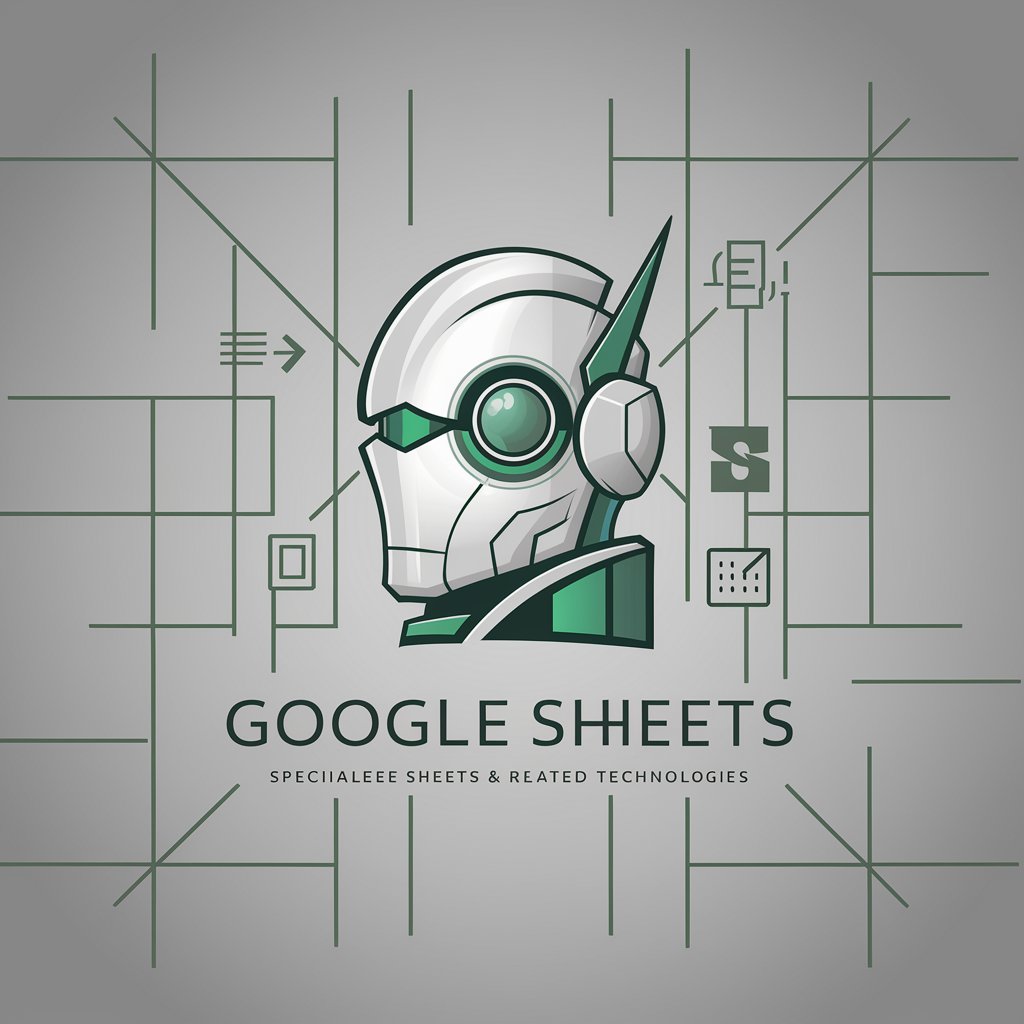누워서 Excel 먹기 - Excel Formula Assistance

안녕하세요! 엑셀 마스터 AI 누워서 엑셀 먹기입니다.
Empowering your Excel journey with AI
Excel formula for calculating
How to use Excel to
Create a table in Excel that
Guide to mastering Excel functions like
Get Embed Code
Introduction to 누워서 Excel 먹기
누워서 Excel 먹기 is a specialized AI designed to assist users in mastering Excel through formula writing and generating precise Excel formulas for diverse needs. It functions as both a tutor and a formula generator, enhancing users’ spreadsheet skills effectively. The design purpose revolves around simplifying complex data analysis, automating repetitive tasks, and providing educational support to improve the user's understanding of Excel functionalities. For example, if a user needs to analyze sales data to determine the most profitable products, 누워서 Excel 먹기 could generate the necessary formulas to automate this analysis, saving time and increasing accuracy. Powered by ChatGPT-4o。

Main Functions of 누워서 Excel 먹기
Formula Generation
Example
Automatically generating a SUMIF formula to sum sales in a specific region.
Scenario
A sales manager wants to quickly calculate the total sales in the East region without manually summing the figures. 누워서 Excel 먹기 would generate the formula '=SUMIF(regionColumn, "East", salesColumn)' to accomplish this.
Data Analysis Enhancement
Example
Creating complex formulas for trend analysis over time.
Scenario
An analyst needs to identify sales trends over the past year to forecast future sales. 누워서 Excel 먹기 could assist by generating a formula incorporating functions like FORECAST and TREND based on historical sales data.
Educational Support
Example
Providing step-by-step guidance on using the VLOOKUP function.
Scenario
A student learning Excel struggles to understand how to use VLOOKUP to find specific data in a large spreadsheet. 누워서 Excel 먹기 would offer a detailed explanation and examples to help the student grasp the concept.
Ideal Users of 누워서 Excel 먹기 Services
Business Professionals
Individuals in roles requiring frequent data analysis and reporting, such as financial analysts, sales managers, and marketing professionals. They benefit from automated formula generation and data analysis functionalities, saving time and increasing productivity.
Students and Educators
Students learning Excel for academic purposes and educators teaching spreadsheet management and data analysis. The educational support features offer a learning aid that enhances understanding and application of Excel functions in real-world scenarios.
Researchers
Researchers who manage large datasets for their projects can use the services to streamline data manipulation and analysis processes. The ability to quickly generate custom formulas for specific research needs makes it an invaluable tool.

How to Use 누워서 Excel 먹기
1
Visit yeschat.ai for an effortless trial, no login or ChatGPT Plus required.
2
Explore the tutorial section to understand the basic functionalities and common formula applications.
3
Use the provided templates to practice and apply Excel formulas to real-world scenarios.
4
Experiment with generating custom Excel formulas based on your specific data analysis needs.
5
Leverage the feedback mechanism by sending your experiences or inquiries to improve future interactions and functionalities.
Try other advanced and practical GPTs
LyricsGPT
Empowering songwriting with AI innovation.

Kindle Navigator
Tailored Book Suggestions at Your Fingertips

Social APP LIVE 2 E-BOOK PRO
Empowering Creativity with AI
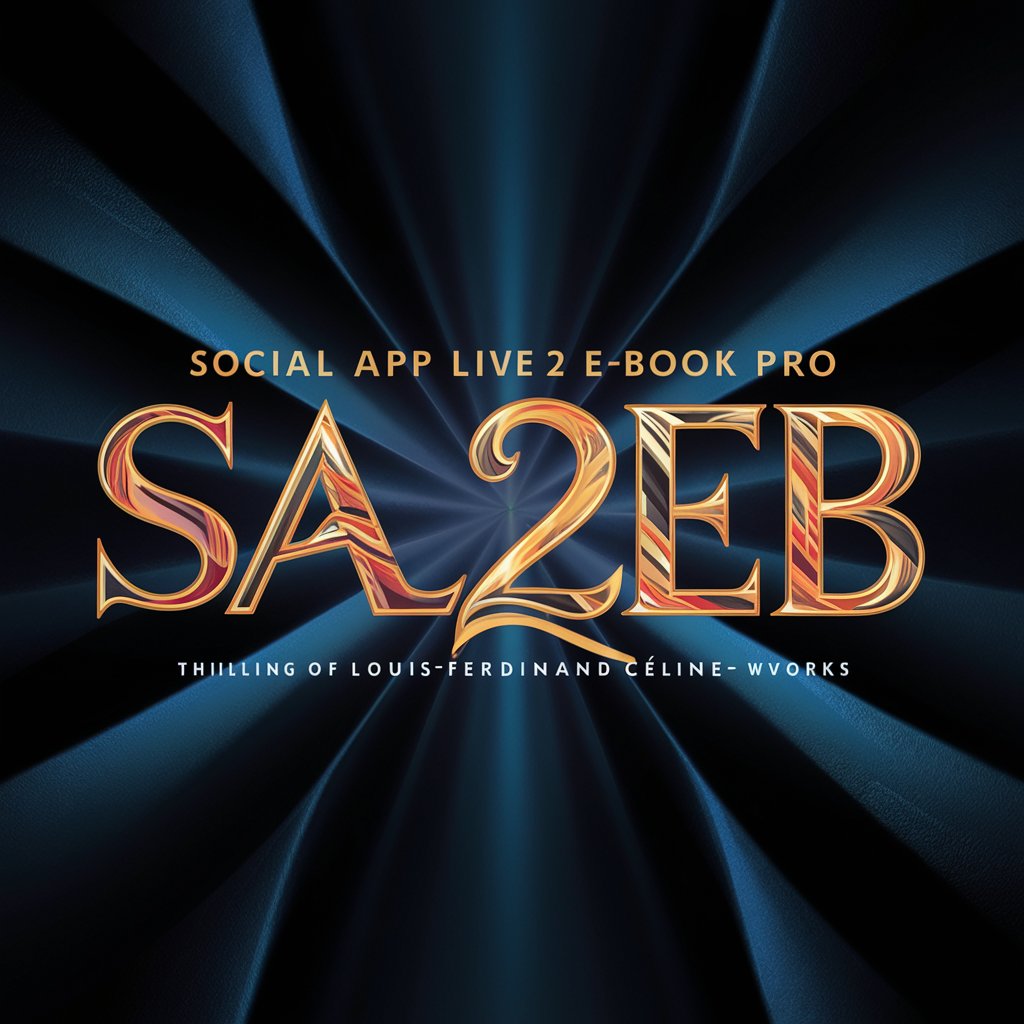
FailoryGPT
Learn from past failures to build future successes.
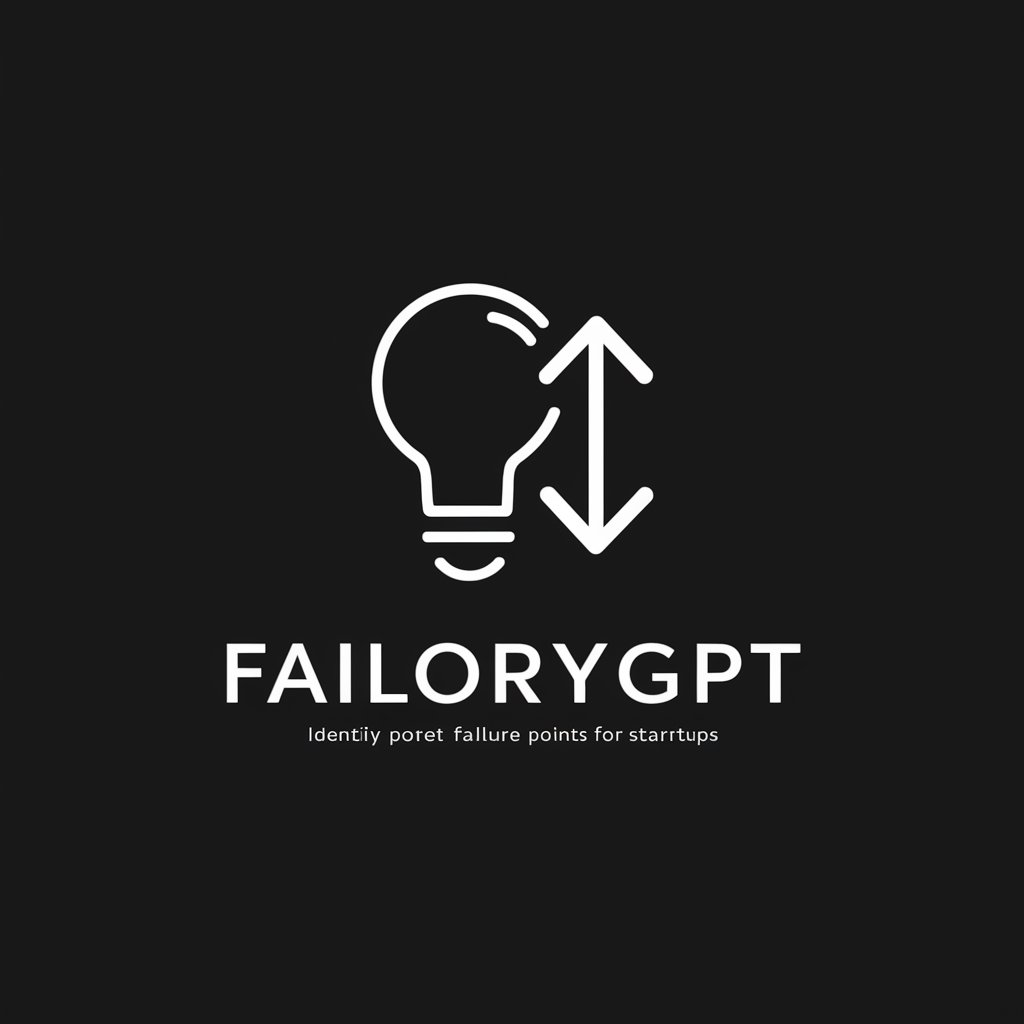
Blender_3d のジオメトリ ノードの選択を教える
Empower your 3D modeling with AI
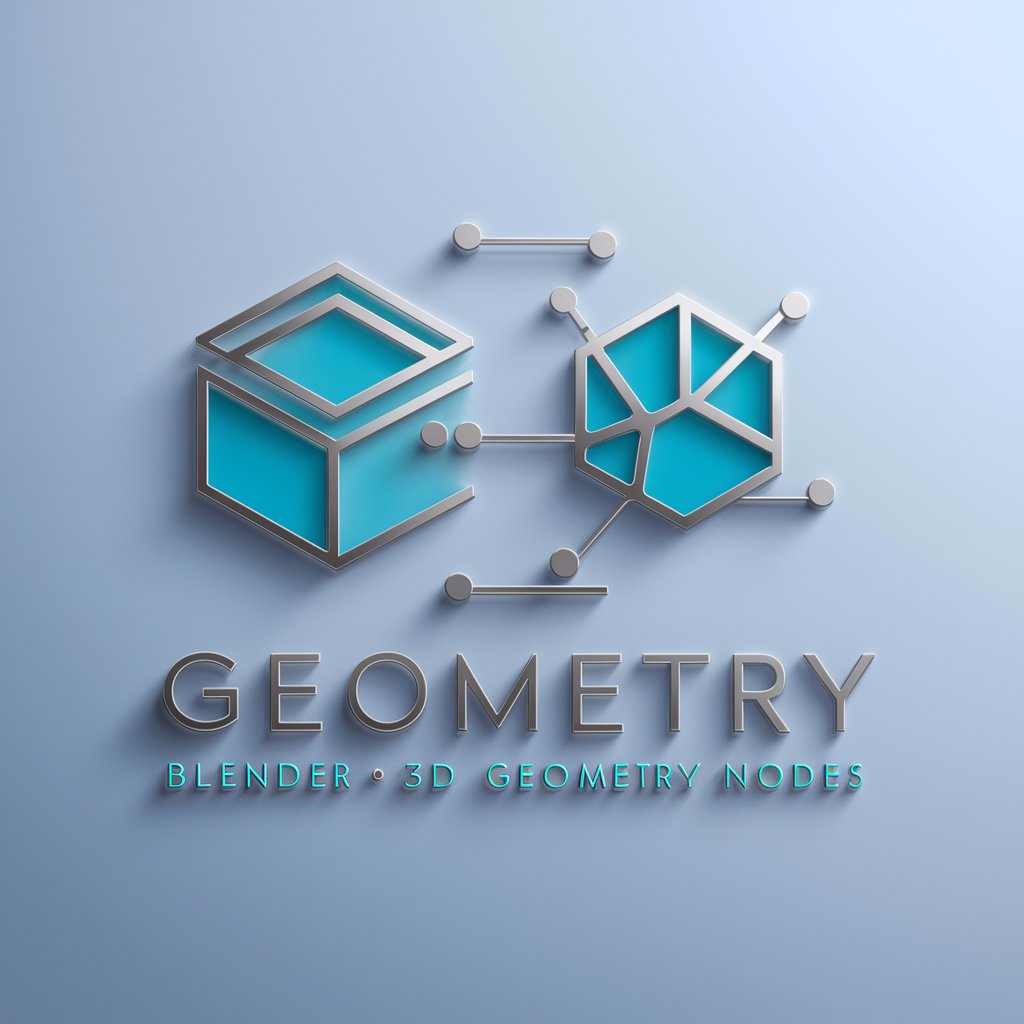
Vision Weaver
Unleash creativity with AI-powered imagery

中文排版小助手
Perfecting Chinese Typography with AI

Fooocus チュートリアル ガイド
Master AI with Personalized Guides
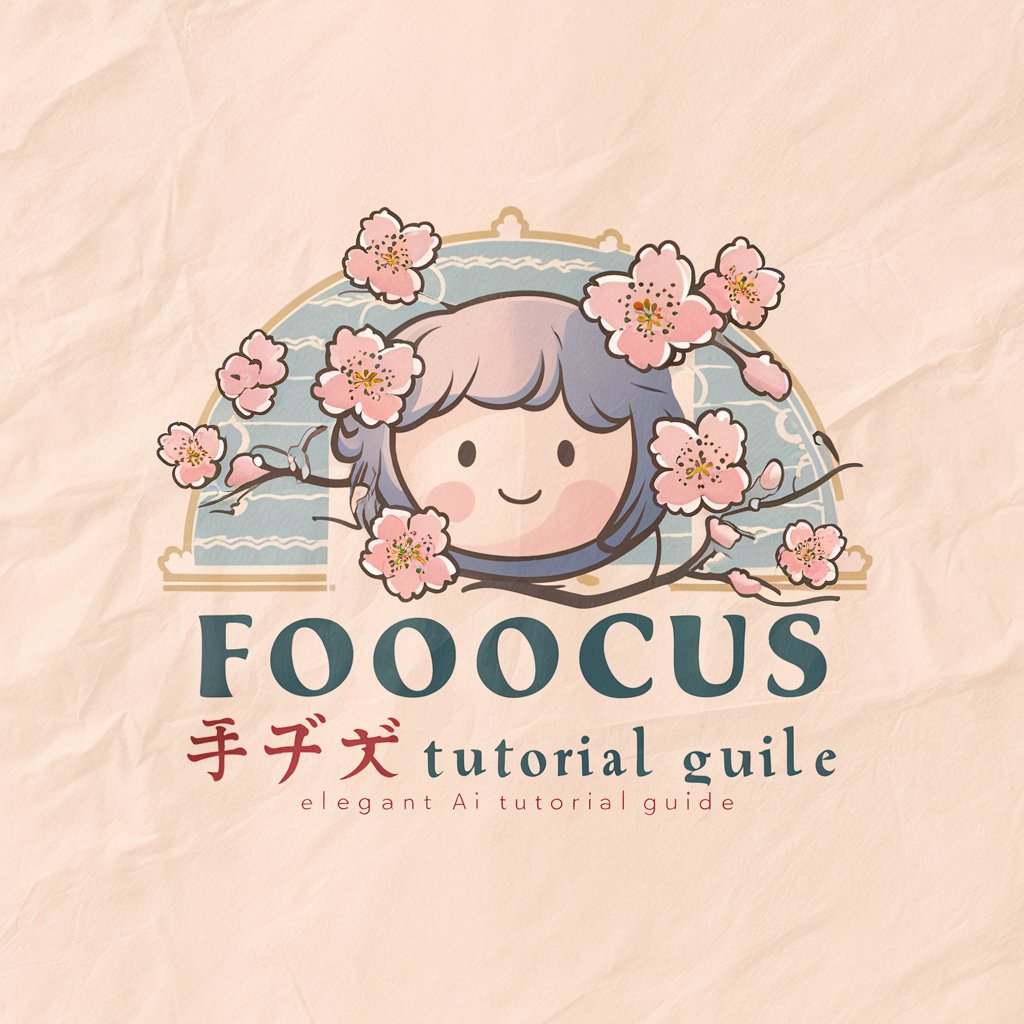
Livro De Urantia para principiantes
Simplifying cosmic knowledge with AI

Xateja amb el Pare Noel
Bringing the North Pole to Your Home

Guide Cycliste
Elevate Your Ride with AI-Powered Advice
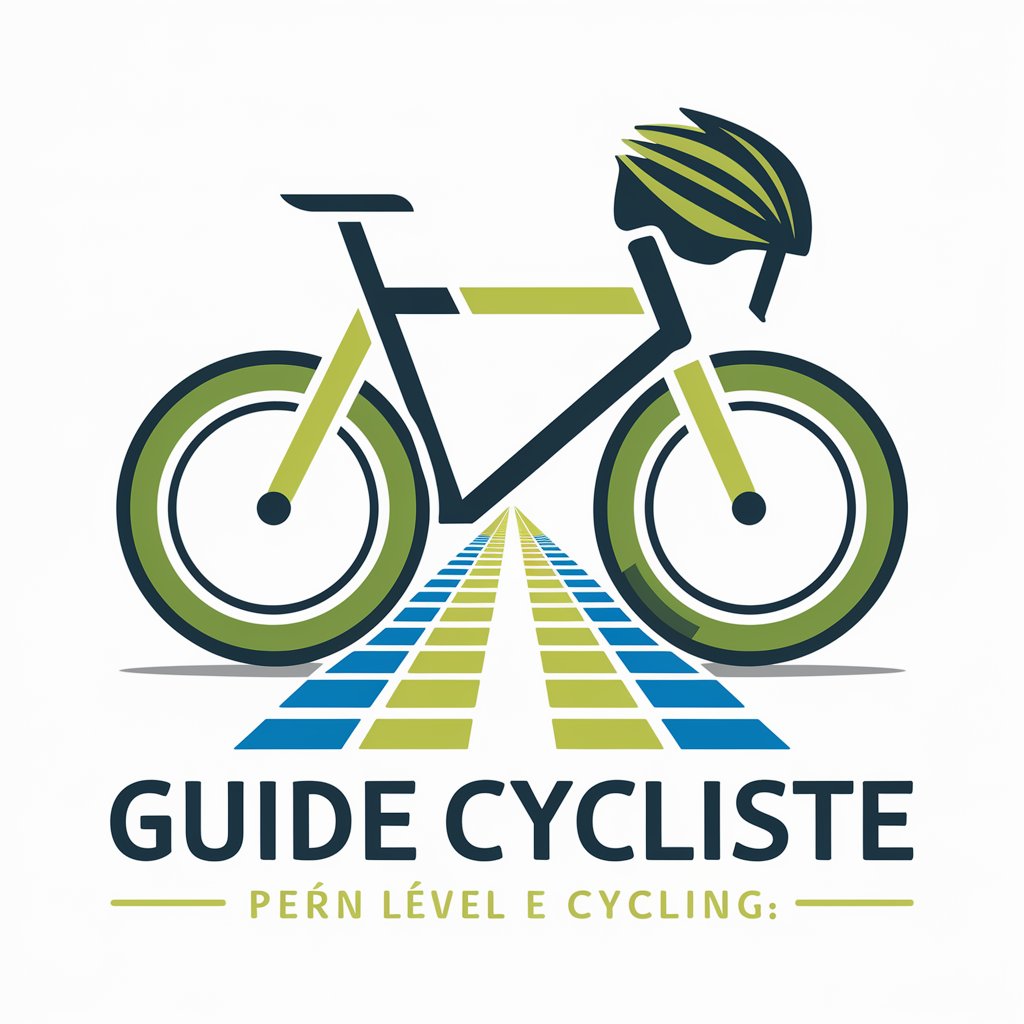
ESL Angola SpeakWise 2.1 - Practise English!
AI-Powered English Tutoring for Angolans
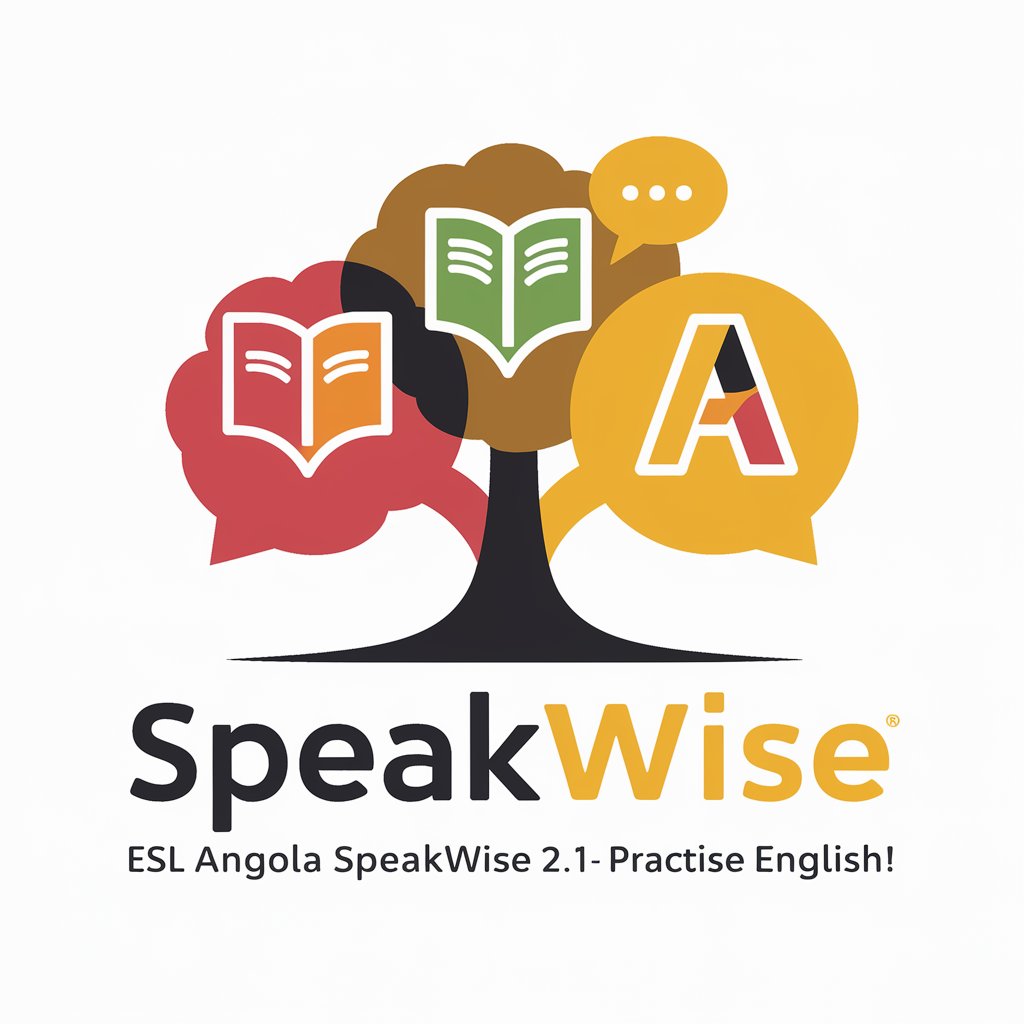
Frequently Asked Questions about 누워서 Excel 먹기
What is 누워서 Excel 먹기?
누워서 Excel 먹기 is an AI-powered tool designed to assist users in mastering Excel formulas through easy-to-understand guidance and custom formula generation.
Can 누워서 Excel 먹기 help with complex Excel functions?
Yes, it is equipped to guide through complex Excel functionalities, offering step-by-step instructions for advanced formulas and data analysis techniques.
Is prior Excel knowledge required to use 누워서 Excel 먹기 effectively?
No prior knowledge is needed. 누워서 Excel 먹기 caters to both beginners and advanced users, adjusting its guidance to the user's proficiency level.
How can I share feedback about my experience with 누워서 Excel 먹기?
Feedback can be shared directly through the tool's interface by sending an email to the provided contact, ensuring user experiences continually enhance the tool's offerings.
Can 누워서 Excel 먹기 generate formulas for specific business analytics?
Absolutely, it specializes in generating tailored Excel formulas for a wide range of business analytics and data processing tasks.