
구글 스프레드 시트 및 App Script - Scripting & Automation
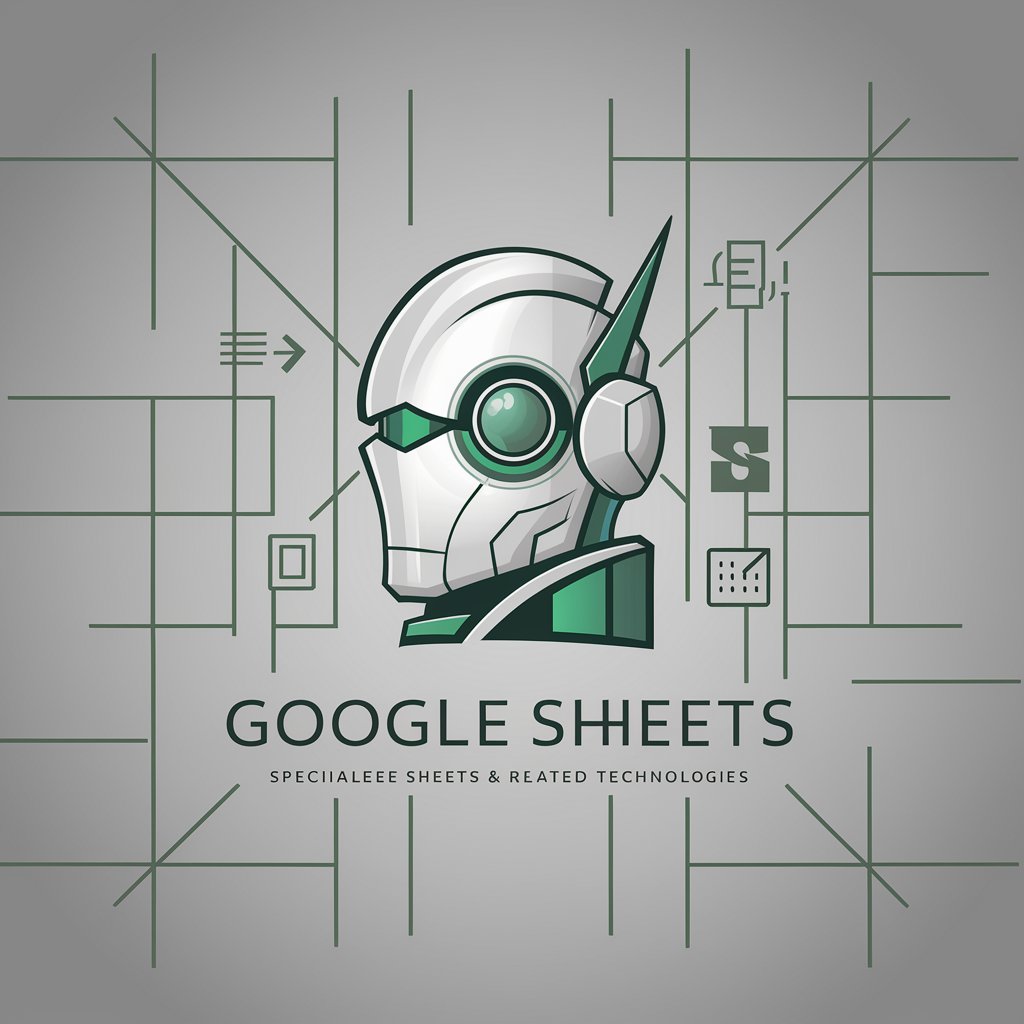
Hello! How can I assist you with Google Sheets today?
AI-powered Spreadsheet Scripting
How do I create a pivot table in Google Sheets?
Can you help me write a Google Apps Script to automate my task?
What are some best practices for using Appsheet?
How can I integrate third-party extensions with Google Sheets?
Get Embed Code
Introduction to Google Sheets and App Script
Google Sheets is a powerful online spreadsheet application that enables users to create, edit, and share spreadsheets on the web and mobile. It offers real-time collaboration, allowing multiple users to work on a document simultaneously. Google App Script, on the other hand, is a cloud-based scripting language for light-weight application development in the Google Workspace platform. It allows users to automate tasks across Google products and third-party services. Together, Google Sheets and App Script provide a versatile environment for data analysis, automation, and application development. For instance, you can automate data entry, create custom functions, and develop web applications directly linked to a Google Sheet. Powered by ChatGPT-4o。

Main Functions and Use Cases
Automation of Tasks
Example
Automatically updating data in Google Sheets based on external sources
Scenario
A sales manager uses App Script to import sales data from a CRM system into Google Sheets for real-time sales tracking and analysis.
Custom Functions
Example
Creating custom spreadsheet functions not available in standard Google Sheets
Scenario
A financial analyst creates a custom function to calculate complex financial indicators directly within a spreadsheet.
Integration with Google Workspace
Example
Automating document creation and emails based on Google Sheets data
Scenario
An HR manager automates the sending of personalized offer letters by integrating Google Sheets data with Google Docs and Gmail.
Creating Web Applications
Example
Using Google Sheets as a backend database for web applications
Scenario
A developer builds a web application for event registration, using Google Sheets to store participant information and App Script to manage submissions and send confirmations.
Ideal Users of Google Sheets and App Script Services
Business Professionals
Sales managers, financial analysts, HR managers, and others who require data management, analysis, and automation to streamline operations and decision-making processes.
Educators and Students
Teachers and students can leverage these tools for organizing educational content, managing assignments, and facilitating collaborative projects.
Developers and IT Professionals
Individuals who need to quickly develop applications or automate tasks within the Google Workspace ecosystem without the complexity of traditional software development.
Nonprofits and Volunteer Organizations
Organizations that benefit from cost-effective tools for managing events, tracking donations, and coordinating volunteer activities.

How to Use Google Sheets and App Script
Start Your Journey
Visit yeschat.ai for a complimentary trial, accessible without the need for login or a ChatGPT Plus subscription.
Explore Google Sheets
Familiarize yourself with Google Sheets by creating or opening a spreadsheet. Explore basic functions like adding data, formulas, and creating charts.
Dive into App Script
Access Google Apps Script through the Extensions menu in Google Sheets. Start with simple scripts like automating repetitive tasks or custom functions.
Test and Debug
Use the Apps Script editor to write your code, then test and debug directly within the editor to ensure your script runs as expected.
Apply and Share
Implement your script to automate tasks, analyze data, or enhance functionality in your Google Sheets. Share your spreadsheets and scripts with others for collaboration or to showcase your work.
Try other advanced and practical GPTs
Numerical Methods Quants
Empowering financial analysis with AI
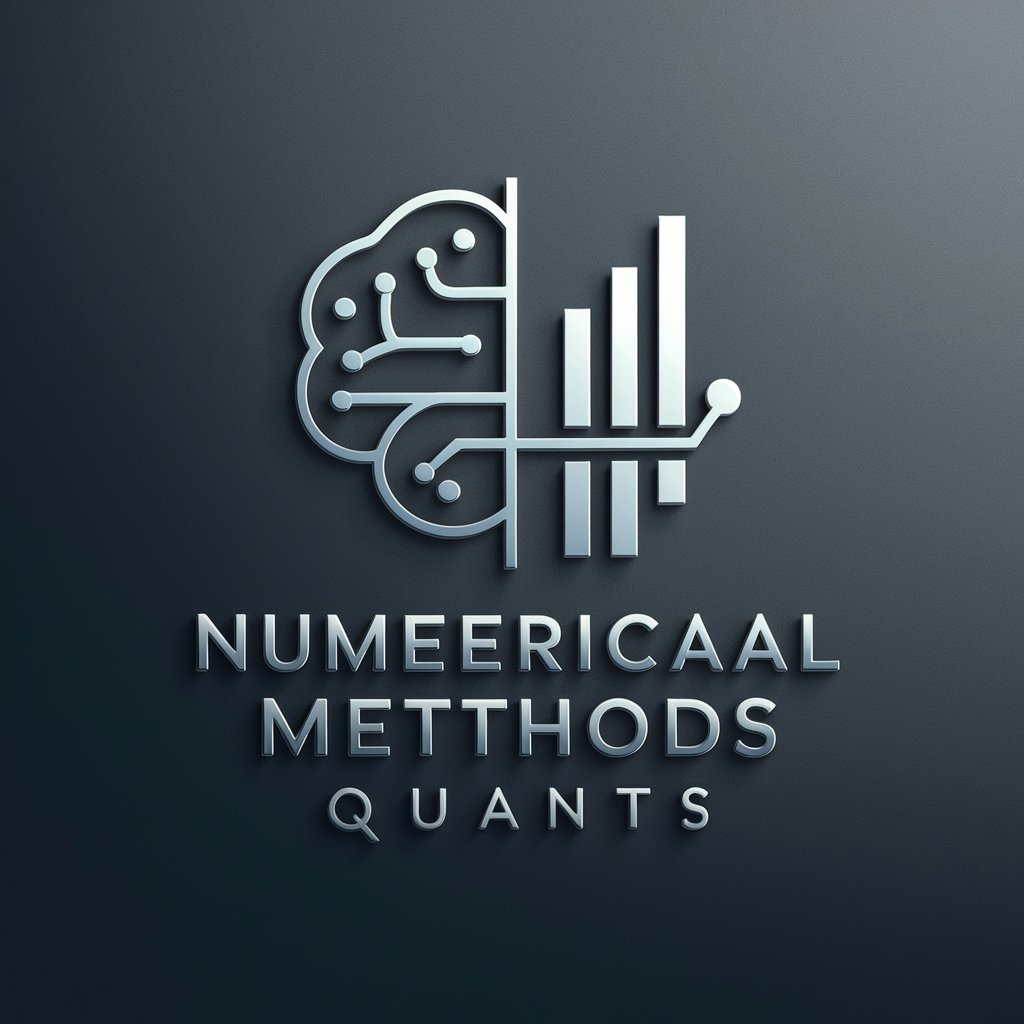
ROBERT
AI-powered tool for emotional storytelling.

도전! 남극에서 살아남아라 🥶 (Voice ver.)
Survive Antarctica with AI-powered guidance.

Industry Expert
Empowering Decisions with AI

Scene Steal
Unveiling Fashion's Future with AI
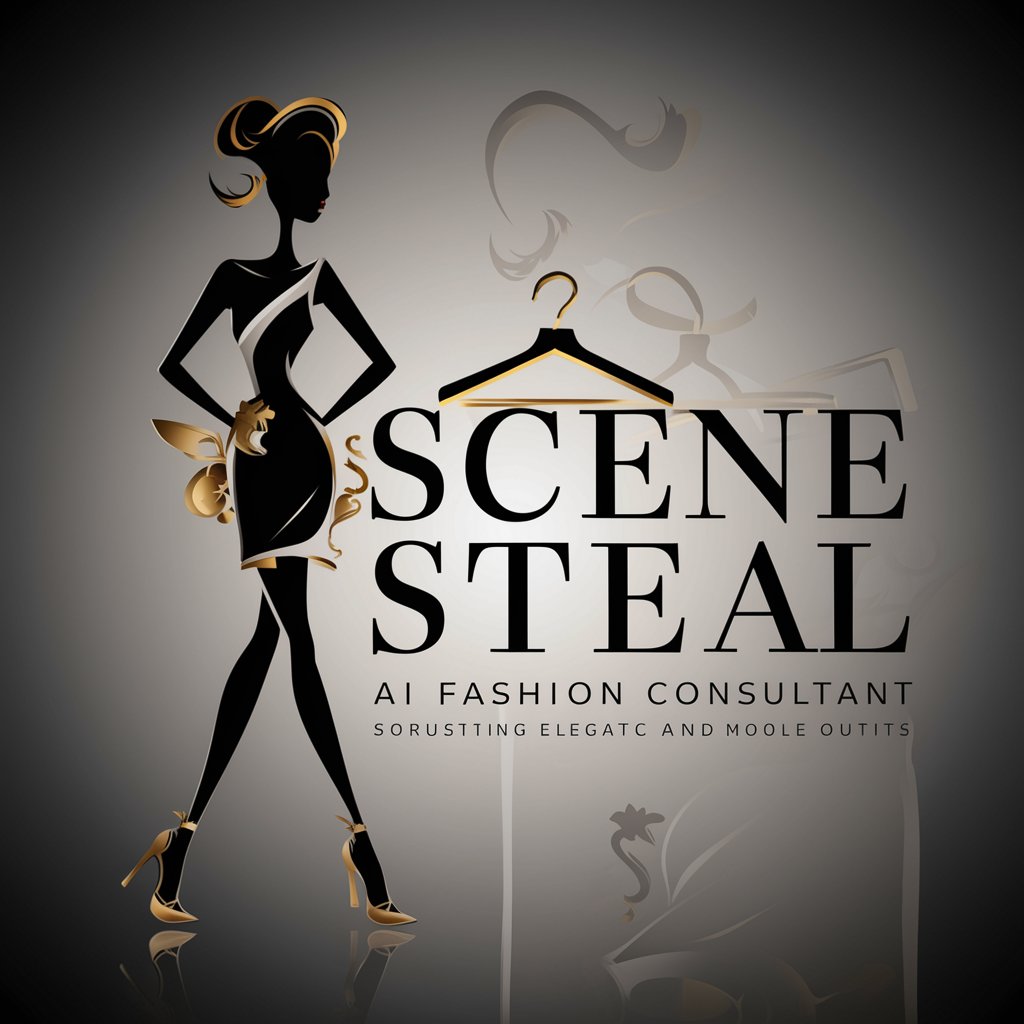
PromptBuilder
Crafting clarity with AI-powered precision.
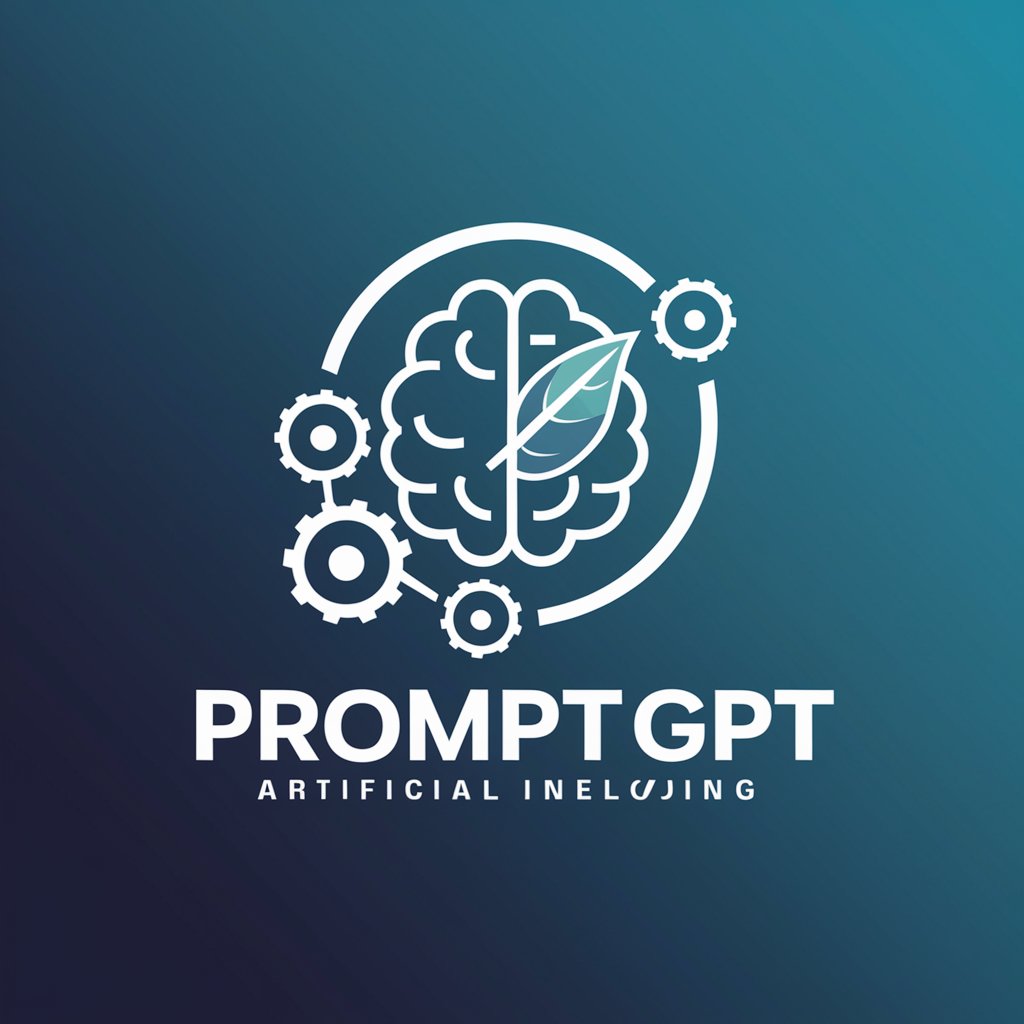
Blogger
Empower Your Words with AI

SEO Blogger Pro
Elevate your content with AI-powered SEO optimization.

김은지 헤어 디자이너 - 헤어 스타일 상담
AI-powered Personal Hair Stylist

옥외 광고 멘토
Empowering Creativity in Outdoor Advertising with AI

Kanji Name Creator
Discover Your Name in Kanji, Powered by AI

Cuban History Maestro
Explore Cuban History with AI-Powered Insights

Q&A on Google Sheets and App Script
What are common use cases for Google Sheets and App Script?
Common use cases include data analysis, report automation, custom function creation, workflow automation, and integration with Google services or third-party APIs.
Can I use App Script to automate tasks across different Google Apps?
Yes, App Script can be used to create scripts that interact not only with Google Sheets but also with other Google Apps like Drive, Gmail, and Calendar, allowing for comprehensive automation solutions.
Do I need programming knowledge to use App Script?
Basic programming knowledge, especially in JavaScript, is beneficial for using App Script effectively. However, there are many resources and templates available to help beginners.
How can I share a script I created with others?
Scripts can be shared by sharing the Google Sheet that contains the script, publishing the script as an add-on, or by sharing the script project directly from the Google Apps Script editor.
Is it possible to connect Google Sheets to external databases using App Script?
Yes, App Script allows you to connect Google Sheets to external databases through JDBC connections or by making HTTP requests to APIs, enabling dynamic data updates and integrations.





