
Blogger - Blogger trial, no signup needed

Welcome! Ready to elevate your blogging journey?
Empower Your Words with AI
Write a blog post about the latest trends in SEO...
Create an engaging introduction for a post about personal storytelling...
Suggest content ideas for a blog focused on sustainable living...
Develop a strategy for increasing reader engagement on a niche blog...
Get Embed Code
Overview of Blogger Assistant
Blogger is designed as an AI-driven assistant to enhance and streamline the blogging experience. Its primary purpose is to support bloggers by providing tailored assistance with content creation, SEO optimization, and community engagement. Blogger is adept at understanding user needs related to personal or niche-specific blogging and helps in constructing engaging posts, optimizing for search engines, and building reader communities. For example, if a user is struggling to generate topic ideas, Blogger can suggest trending topics within their niche along with SEO strategies to enhance visibility. Powered by ChatGPT-4o。

Core Functions of Blogger
Content Development Assistance
Example
Blogger can help draft blog posts that align with the latest trends and reader interests, while also ensuring the content is SEO-friendly.
Scenario
A user planning to write about sustainable living might be assisted with up-to-date information, relevant keywords, and engaging content structures that can attract more organic traffic.
SEO Optimization
Example
Blogger provides insights on optimizing content for better search engine rankings, including keyword research, metadata suggestions, and backlink strategies.
Scenario
For a fashion blogger looking to increase their post visibility, Blogger could suggest relevant, high-traffic keywords and guide on incorporating them into posts, titles, and meta descriptions.
Audience Engagement Strategies
Example
Blogger offers strategies for increasing reader interaction through the use of interactive elements, community-building activities, and social media integration.
Scenario
A cooking blog might be advised on integrating interactive recipe rating systems, hosting live cooking sessions, and creating a Facebook group to foster a sense of community among readers.
Target User Groups of Blogger
Niche Bloggers
Bloggers focusing on specific niches like technology, fashion, or health can utilize Blogger to deepen their content’s appeal, refine their niche strategy, and optimize SEO to reach the right audience.
New Bloggers
Individuals new to blogging can benefit from Blogger's guided approach to content creation, learning SEO basics, and techniques for effective reader engagement.
Professional Bloggers and Digital Marketers
Experienced bloggers and marketers looking to scale their content reach and enhance user engagement will find advanced tools and analytics support invaluable in refining their blogging strategies.

How to Use Blogger
Start Your Trial
Visit yeschat.ai for a free trial without login, and no need for ChatGPT Plus.
Create Content
Begin by creating a new blog post or page; use the intuitive editor to add text, images, and multimedia. Experiment with layout options to best suit your content.
Customize Your Blog
Utilize the design settings to customize the appearance of your blog. Select themes, adjust fonts, and choose color schemes to reflect your personal or brand identity.
Connect Your Domain
To give your blog a professional edge, connect a custom domain that matches your brand or personal identity. Follow the settings to guide you through this process.
Engage and Analyze
Use Blogger's built-in analytics to track visitor statistics and engagement. Engage with your audience through comments and social media integration to build a community.
Try other advanced and practical GPTs
구글 스프레드 시트 및 App Script
AI-powered Spreadsheet Scripting
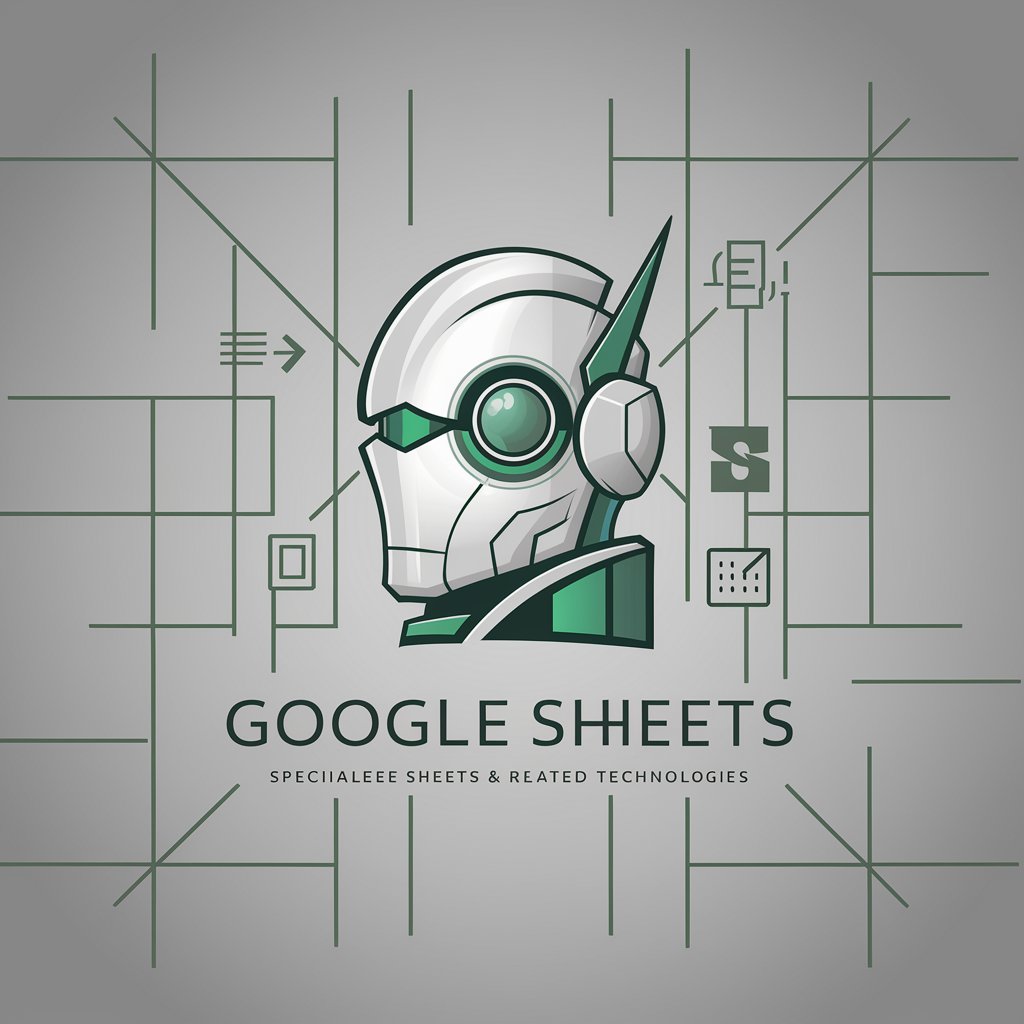
Numerical Methods Quants
Empowering financial analysis with AI
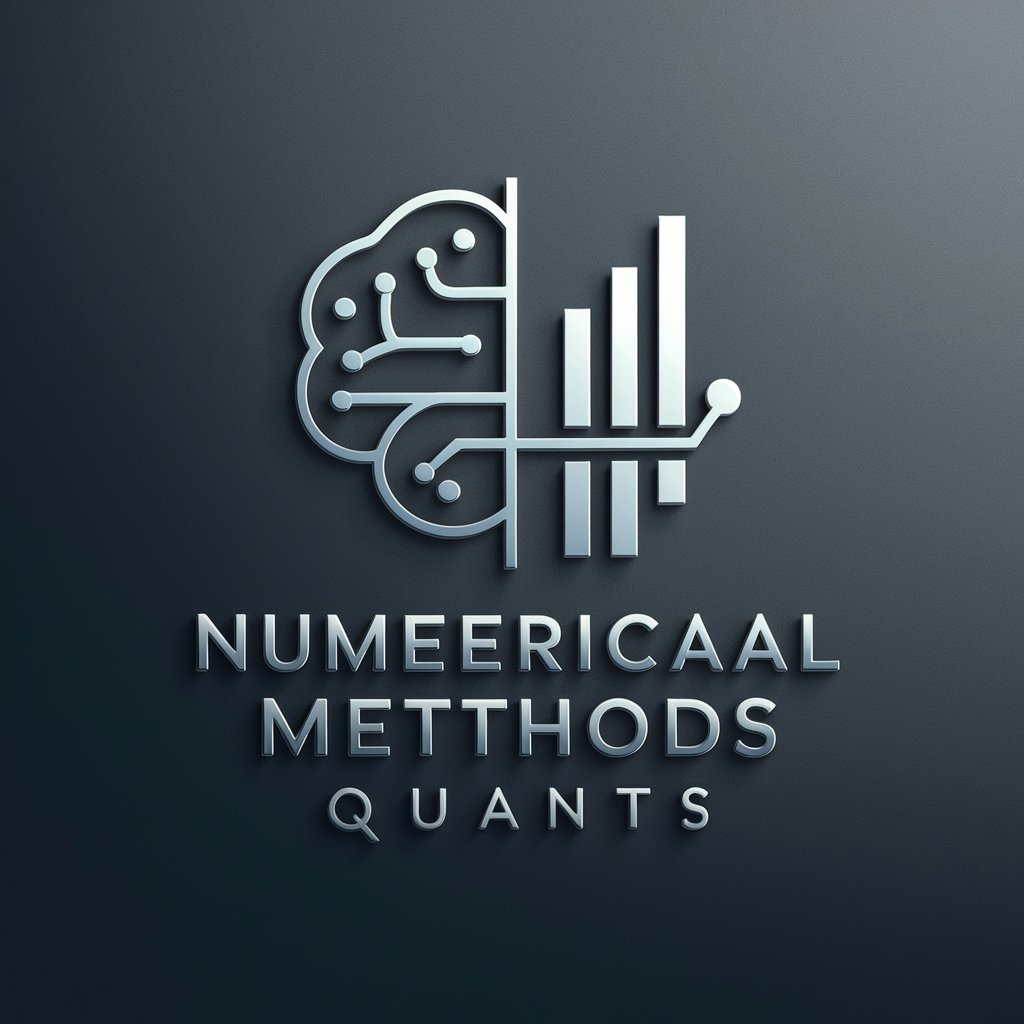
ROBERT
AI-powered tool for emotional storytelling.

도전! 남극에서 살아남아라 🥶 (Voice ver.)
Survive Antarctica with AI-powered guidance.

Industry Expert
Empowering Decisions with AI

Scene Steal
Unveiling Fashion's Future with AI
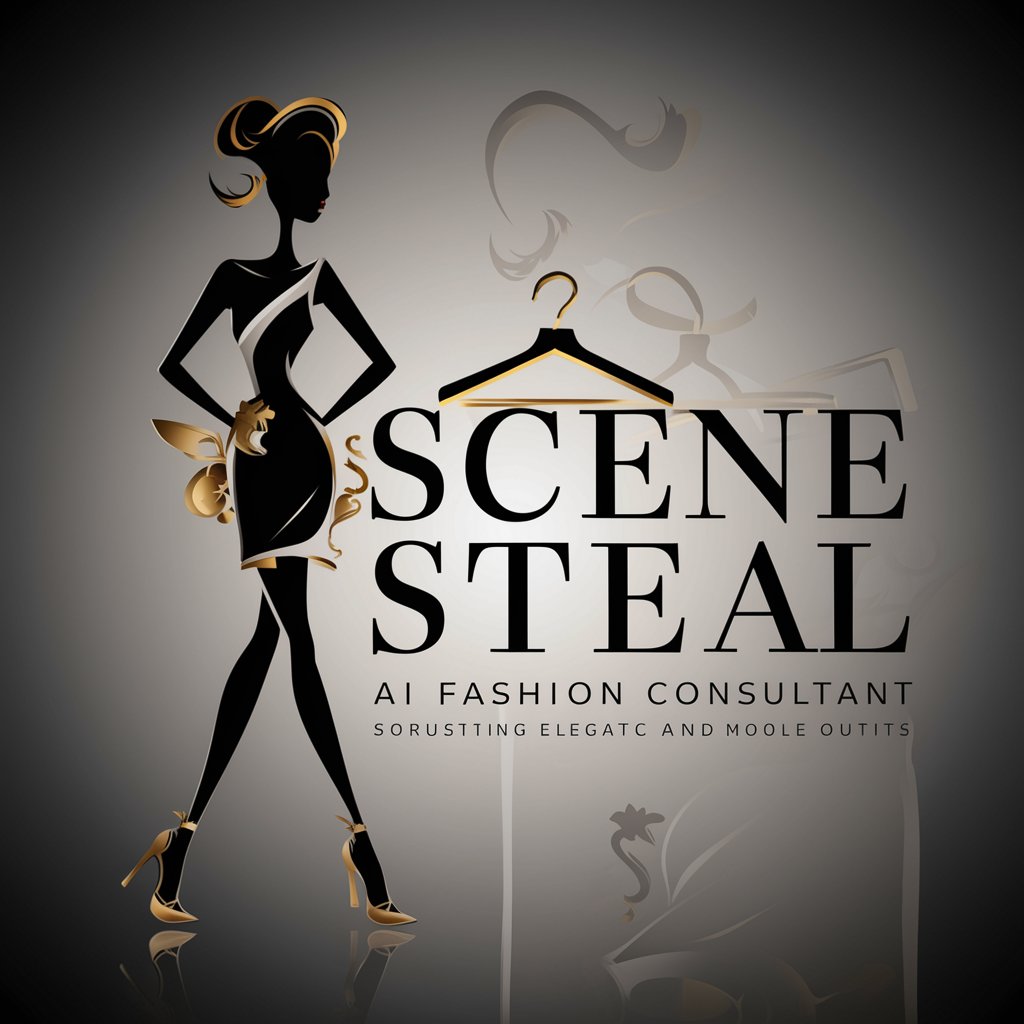
SEO Blogger Pro
Elevate your content with AI-powered SEO optimization.

김은지 헤어 디자이너 - 헤어 스타일 상담
AI-powered Personal Hair Stylist

옥외 광고 멘토
Empowering Creativity in Outdoor Advertising with AI

Kanji Name Creator
Discover Your Name in Kanji, Powered by AI

Cuban History Maestro
Explore Cuban History with AI-Powered Insights

Advanced Content Creation - SEO, SERP & AI
Elevate Content with AI Power

Detailed Q&A on Blogger
What is the maximum file size for images on Blogger?
Blogger allows you to upload images up to 15 MB in size per file. For larger images, consider hosting externally and linking to your blog.
Can I back up my Blogger content?
Yes, you can back up your blog content and template. Navigate to the 'Settings' section, select 'Other', and use the 'Back up Content' button to download your posts and pages.
How do I make my Blogger site SEO friendly?
Use relevant keywords in your posts, customize blog post URLs, enable search description, and utilize heading tags effectively. Also, ensure your blog is mobile-friendly and has fast loading times.
Can I integrate third-party apps with Blogger?
Yes, Blogger supports integration with various third-party applications and widgets that you can add via HTML/Javascript gadgets through the layout screen.
Is Blogger suitable for team collaborations?
Blogger allows multiple authors to manage a blog. You can invite others to contribute by adding their email addresses in the 'Settings' under the 'Permissions' section.





