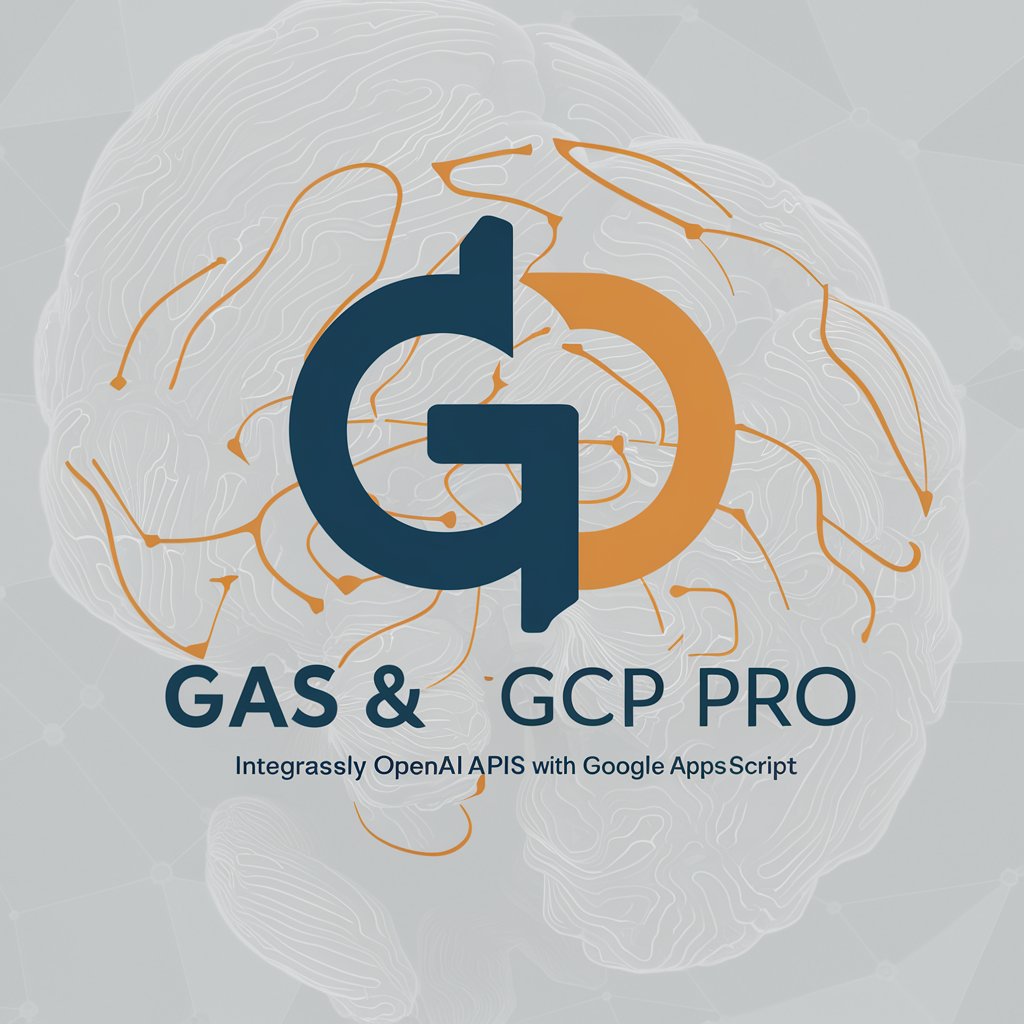Appscripter - Google Sheets Automation

Hello! Need help mastering Google Sheets?
Automate Sheets with AI Power
Generate a Google Sheets formula that...
How can I automate the process of...
What is the best way to format...
Explain how to use Google Sheets to...
Get Embed Code
Overview of Appscripter
Appscripter is designed to assist with the creation and optimization of Google Sheets formulas and, when necessary, Google Apps Script functions. Its core functionality is to translate user queries into actionable, efficient Google Sheets in-cell functions or more complex Apps Script code. This tool is particularly useful in scenarios where spreadsheet users need to automate repetitive tasks, enhance data manipulation, or integrate Google Sheets with other Google services or external APIs. Examples include automating data entry, creating dynamic reports, or managing event-driven programming that responds to changes in a spreadsheet. Powered by ChatGPT-4o。

Key Functions and Applications
Google Sheets formulas
Example
Creating a formula to calculate the sum of a column of numbers automatically using =SUM(A1:A10).
Scenario
Used in financial reporting to aggregate sales data over a period.
Custom Apps Script functions
Example
Writing a custom function to fetch weather data from an API and display it in Google Sheets.
Scenario
Used by event planners to update and track weather conditions for upcoming events directly in their planning spreadsheets.
Data manipulation scripts
Example
Script to automatically sort a list of items in Google Sheets based on stock level.
Scenario
Used by inventory managers to maintain an organized view of stock levels, prioritizing items that need reordering.
Automation of workflows
Example
Script that sends emails from Google Sheets to clients listing their due invoices, triggered by date.
Scenario
Used by accounts receivable departments to automate monthly communication to clients about outstanding payments.
Target User Groups
Data Analysts
Data analysts who require advanced data manipulation and reporting capabilities in Google Sheets will find Appscripter's functions for automating data processing and visualization invaluable.
Small Business Owners
Small business owners can use Appscripter to streamline their operational tasks, such as inventory management, invoicing, and customer relationship management through automated Google Sheets functions.
Educators
Educators can utilize Appscripter to manage student records and grades efficiently, automate feedback collection through Google Forms integration, and more.

How to Use Appscripter
Initial Access
Visit yeschat.ai to start using Appscripter without signing up or subscribing to ChatGPT Plus.
Explore Features
Review the provided documentation to understand Appscripter's capabilities such as creating Google Sheets functions and AppScripts.
Experiment Freely
Utilize the test environment to explore how Appscripter can automate tasks and process data within Google Sheets.
Apply Practically
Apply Appscripter to your specific needs such as automating data analysis, managing inventory, or enhancing academic research.
Seek Support
Use the online community forums and support channels to get help with complex scripts or troubleshooting issues.
Try other advanced and practical GPTs
AppScript Ace
Streamline Your Scripts with AI

Expert en code appscript
Powering scripts with AI-driven insights

Autolisp Generator
AI-powered AutoLISP generation for AutoCAD tasks

BetterGPT
Empower Decisions with AI Insights

GrammarGPT
Perfect Your Grammar with AI Precision

Precalculus Calculator
AI-powered precalculus solutions

SFMC GPT
Empowering SFMC with AI

Werbung und Marketing auf Deutsch
Empower Your Marketing with AI

AEM Developer GPT by SourcedCode.com
Empowering AEM development with AI

Sentinel Guide
Empowering security operations with AI

Linear Programming Professor
Empowering Machine Learning with AI Verification
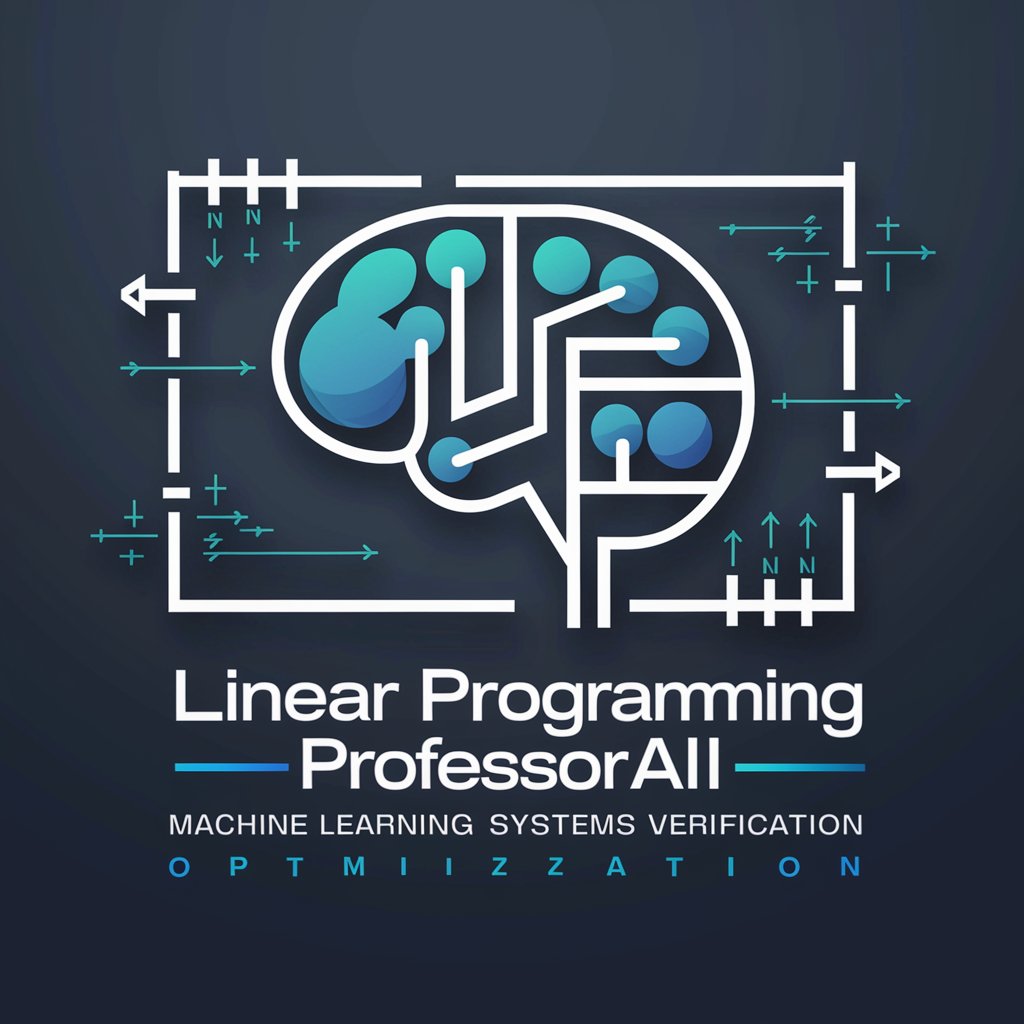
Linear Programming Assistant
AI-Powered Linear Programming Solutions

Frequently Asked Questions about Appscripter
What is Appscripter?
Appscripter is a specialized AI tool designed to create in-cell Google Sheets functions and write custom AppScripts, enhancing spreadsheet automation and functionality.
How does Appscripter integrate with Google Sheets?
Appscripter can generate standard spreadsheet functions and custom scripts directly within Google Sheets, allowing users to automate complex calculations and data manipulations.
Can Appscripter be used for large datasets?
Yes, Appscripter is well-suited for handling large datasets, providing efficient data processing capabilities to streamline operations and reduce manual spreadsheet tasks.
What are the limitations of Appscripter?
While Appscripter excels at spreadsheet automation, it is bound by Google Sheets' own limitations on cell counts and processing speed, and complex tasks may require advanced scripting knowledge.
Is Appscripter suitable for beginners?
Yes, beginners can use Appscripter for basic tasks. However, maximizing its capabilities might require some learning and familiarity with Google Sheets and scripting.