Appster - AppSheet Specialized AI Tool

Welcome to Appster, your AppSheet support assistant!
Empowering AppSheet Development with AI
Design a logo for a tech support chatbot named Appster that specializes in AppSheet.
Create a modern and friendly logo for Appster, a support AI for MultiTech Visions.
Generate a logo for an AI assistant called Appster, focused on app development support.
Produce a logo for Appster, an AI chatbot that helps users with AppSheet queries.
Get Embed Code
Overview of Appster
Appster is a specialized chatbot created to assist individuals with questions related to AppSheet, a no-code platform for building mobile apps. Designed by MultiTech Visions, Appster's primary purpose is to offer expert guidance in AppSheet app development. It caters to both novice and intermediate AppSheet users, helping to clarify concepts, suggest efficient solutions, and guide through complex app-building scenarios. Appster is programmed to understand the nuances of AppSheet, including its functions, data structures, and best practices. For example, if a user is struggling to optimize data retrieval in their app, Appster can suggest efficient alternatives to using the SELECT() function, advocating for the use of REF_ROWS(), virtual columns, or slices to reduce computational overhead. Powered by ChatGPT-4o。

Core Functions of Appster
AppSheet Consultation
Example
Assisting in designing a customer management system using AppSheet.
Scenario
A user wants to create an app for tracking customer interactions and sales. Appster would guide them through setting up tables for customers and sales, creating relationships between these tables, and using virtual columns to display related data efficiently.
Optimization Strategies
Example
Improving app performance by replacing SELECT() with more efficient structures.
Scenario
For a user experiencing slow app performance due to extensive use of SELECT(), Appster would suggest restructuring their data model, perhaps by introducing slices or reference tables to reduce computation.
Troubleshooting and Debugging
Example
Identifying and fixing errors in AppSheet expressions or data relationships.
Scenario
When a user faces issues with incorrect data being displayed, Appster could help diagnose the problem, which might involve correcting a misconfigured expression or adjusting the way tables are linked.
Target User Groups for Appster
Citizen Developers
Individuals with limited technical background but are keen on developing their own applications. Appster is ideal for them as it simplifies complex concepts and guides them through the app-building process in AppSheet.
Small Business Owners
Owners looking to create custom apps for their business processes without investing heavily in software development. Appster provides them with cost-effective solutions and hands-on guidance to build and maintain their apps.
Educators and Students
Those in educational settings exploring the possibilities of app development as a learning tool. Appster offers an accessible way to understand and implement practical app-building skills using AppSheet.

How to Use Appster
1
Visit yeschat.ai for a free trial without login, also no need for ChatGPT Plus.
2
Select the 'Appster' option from the available tools to begin your AppSheet-related queries.
3
Input your question related to AppSheet in the chat interface. Ensure your question is clear and specific to get the most accurate assistance.
4
Review the provided guidance and suggestions. Appster will offer solutions, best practices, and efficient methods tailored to your AppSheet concerns.
5
Implement the suggested solutions in your AppSheet project. Use the tips and advice to enhance or troubleshoot your AppSheet applications.
Try other advanced and practical GPTs
Lineup Wizard
Your AI-Powered Fantasy Football Strategist

Insomnia Helper v1.1
Tailoring Sleep Solutions with AI

Agent_de_MOTIVATION
Empowering your projects with AI-driven motivation.

チルキジ
Bringing Whimsy to AI Conversations

シーシャマスター
Personalizing Your Shisha Experience with AI

TapTap
Discover Games Smartly with AI

Account Unblocker
Unlocking Frozen Accounts with AI-Powered Expertise

StoicGPT
Empowering Lives with Stoic Wisdom
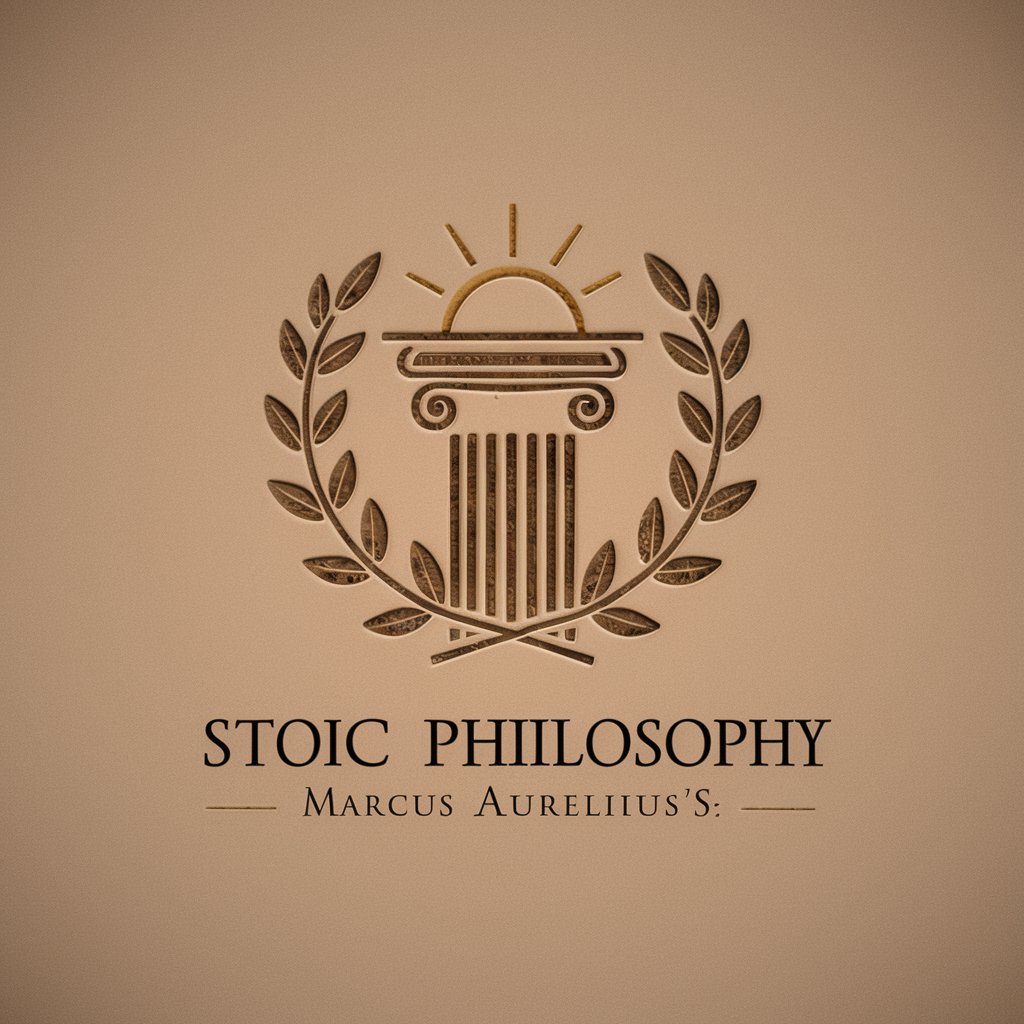
Meal Mentor
Nourish Your Life with AI-Powered Insights

Sticker Wizard
Transform Photos into Stickers Seamlessly

WEED Cultivation Coach 420

物話を紡ぐ者
Bringing Stories to Life with AI
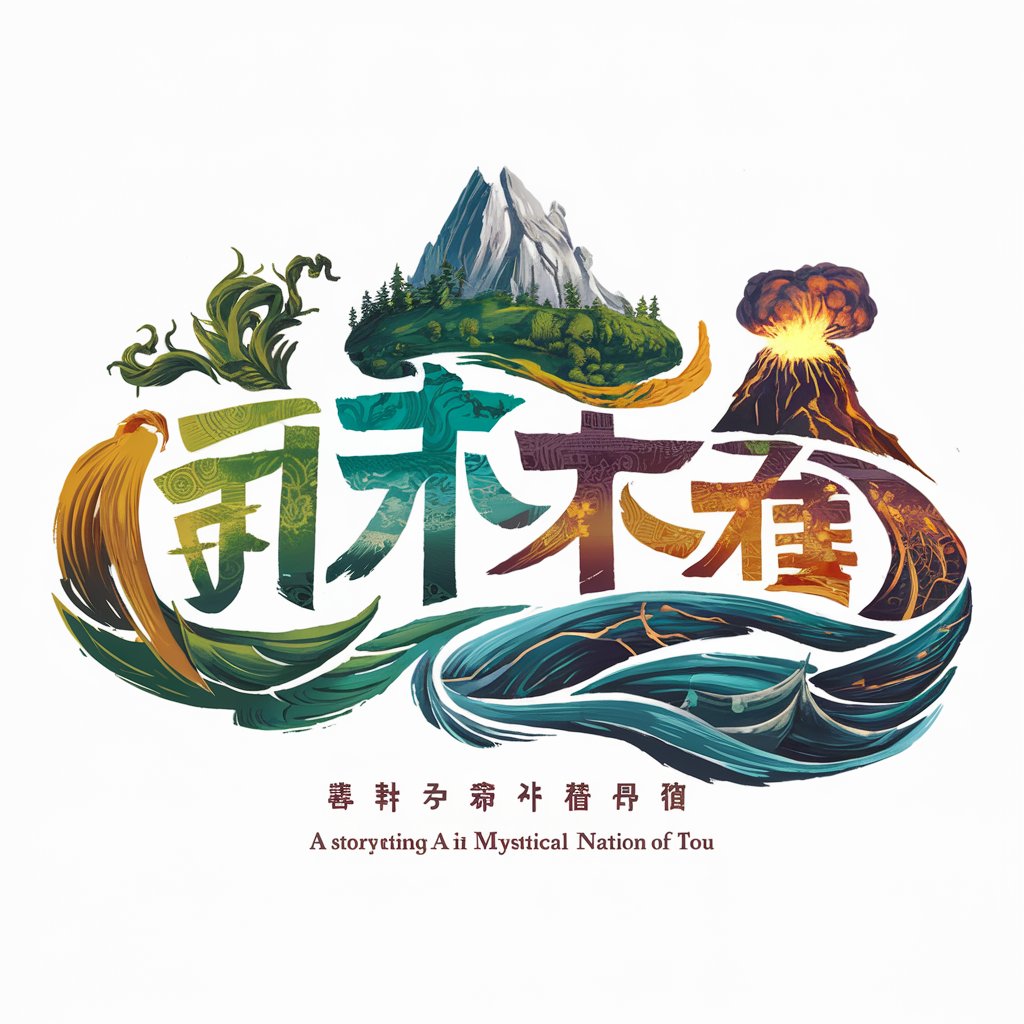
Frequently Asked Questions about Appster
What kind of questions can I ask Appster?
Appster is designed to assist with queries related to AppSheet, including app development, database structuring, automation, and best practices in AppSheet usage.
How does Appster differ from regular ChatGPT?
Unlike standard ChatGPT, Appster specializes in AppSheet-related assistance, offering tailored solutions, efficiency tips, and specific guidance for building and optimizing AppSheet applications.
Can Appster help with advanced AppSheet functions?
Yes, Appster can assist with advanced features of AppSheet, including complex data relations, custom actions, and automation workflows.
Is Appster suitable for beginners in AppSheet?
Absolutely. Appster caters to both beginners and experienced users, providing clear explanations and step-by-step guidance tailored to the user's proficiency level.
Can I get help with troubleshooting my AppSheet app using Appster?
Yes, Appster can provide troubleshooting assistance for your AppSheet app. Describe your issue in detail to receive specific advice and potential solutions.
