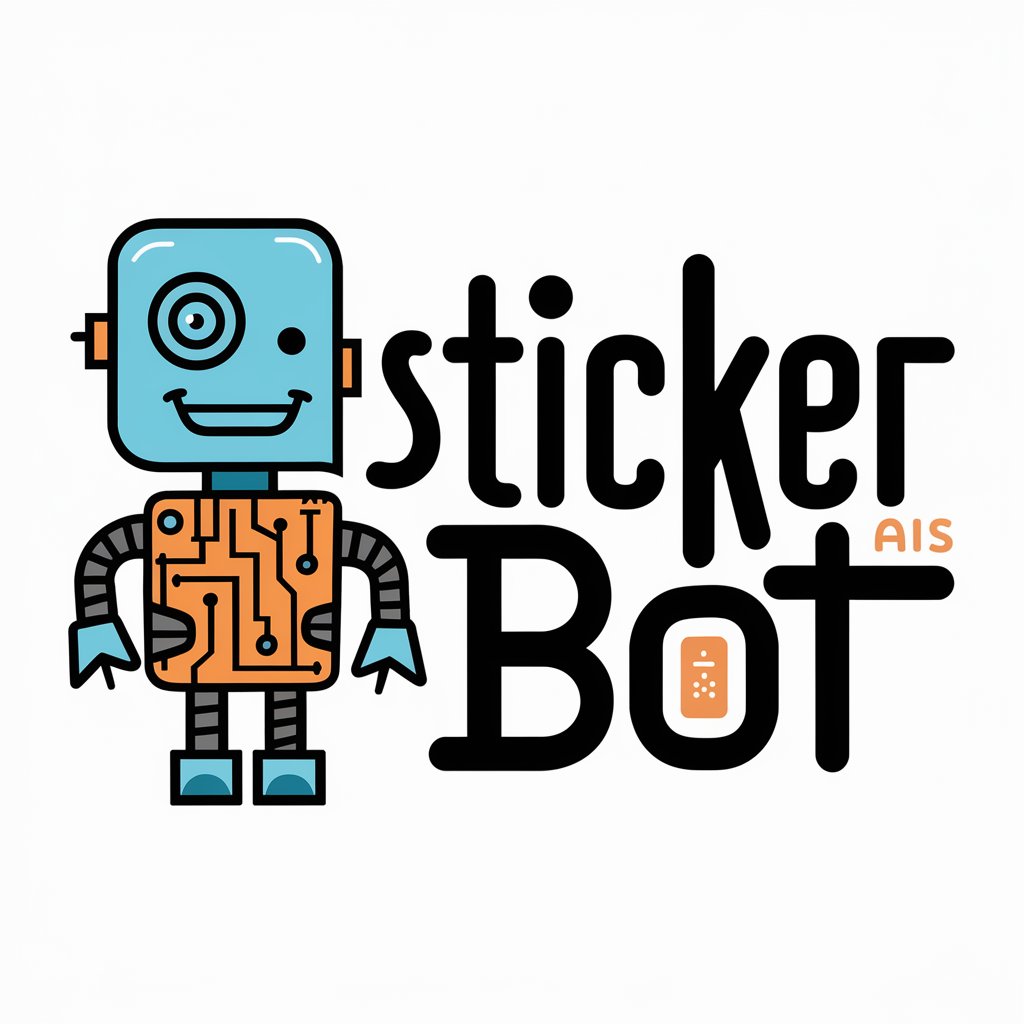Sticker Wizard - Easy Sticker Creation

Welcome to Sticker Wizard, where your photos become magical stickers!
Transform Photos into Stickers Seamlessly
Upload your photo, and I'll transform it into a vibrant sticker with a plain background.
Looking to create stickers from your favorite images? Just upload them here!
Need custom stickers from your photos? Share your pictures and let me work my magic.
Want unique stickers? Upload your image, and I'll make it happen with a plain background.
Get Embed Code
Introduction to Sticker Wizard
Sticker Wizard is a specialized AI designed to transform uploaded photos into stickers with plain backgrounds, prioritizing the preservation of the original image's essence. It is tailored for users seeking to create custom stickers from their photos for various applications. This includes personalizing items, creating unique decorations, or producing original marketing materials. For instance, a user might upload a photo of their pet to create a sticker for their laptop, maintaining the pet's likeness while adapting it into a sticker format. Powered by ChatGPT-4o。

Main Functions of Sticker Wizard
Photo to Sticker Conversion
Example
Converting a photo of a family pet into a sticker
Scenario
A user uploads a photo of their dog. Sticker Wizard processes this image, isolating the dog and placing it on a plain background, suitable for printing as a personal sticker.
Background Removal
Example
Removing complex backgrounds from personal photos
Scenario
A user uploads a vacation photo. The system identifies and removes the background, focusing on the main subjects (like family members), turning them into a travel-themed sticker set.
Customization for Marketing
Example
Creating branded stickers for a café
Scenario
A café owner uploads their logo. Sticker Wizard adapts it into a sticker-friendly format with a plain background, ideal for distribution as promotional material to customers.
Ideal Users of Sticker Wizard
Individuals Seeking Personalization
This group includes anyone looking to personalize belongings or gifts with stickers of personal photos, artwork, or designs. They benefit from an easy way to create unique, personalized stickers.
Small Business Owners
These users can create custom stickers for branding or promotional purposes. For example, a bakery owner might use Sticker Wizard to turn their baked goods into sticker designs for packaging.
Educators and Parents
Teachers and parents can use Sticker Wizard to create educational or reward stickers for children, using images that resonate with the kids, such as favorite animals or characters.

How to Use Sticker Wizard
1
Visit yeschat.ai to access Sticker Wizard for a free trial, no login or ChatGPT Plus subscription required.
2
Upload your desired photo directly onto the platform. Ensure the photo is clear and well-lit for optimal sticker conversion.
3
Specify your sticker preferences, such as size, shape, and any additional design elements you wish to include or exclude.
4
Use the ‘Convert to Sticker’ feature to initiate the transformation of your photo into a sticker with a plain background.
5
Download the generated sticker and use it as desired in digital or print formats. For best results, use images with simple backgrounds.
Try other advanced and practical GPTs
Meal Mentor
Nourish Your Life with AI-Powered Insights

StoicGPT
Empowering Lives with Stoic Wisdom
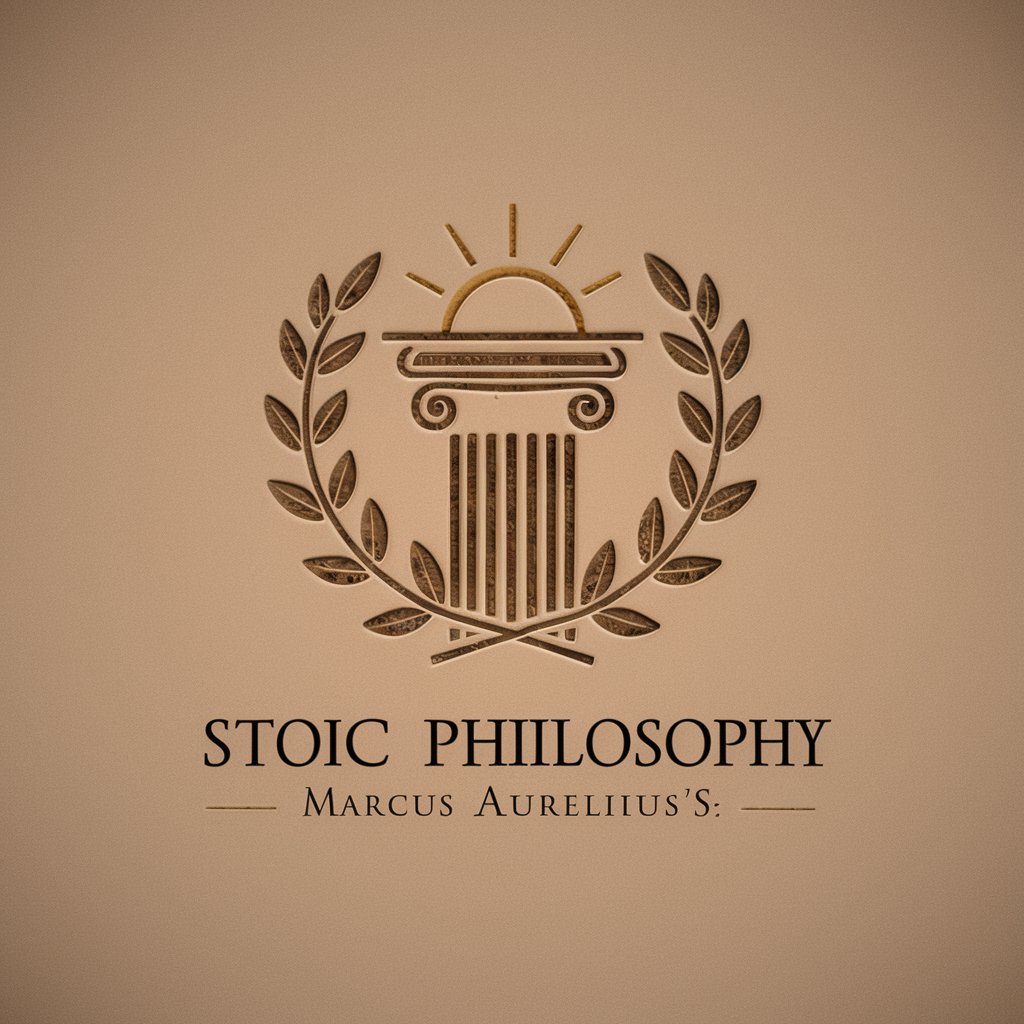
Account Unblocker
Unlocking Frozen Accounts with AI-Powered Expertise

Appster
Empowering AppSheet Development with AI

Lineup Wizard
Your AI-Powered Fantasy Football Strategist

Insomnia Helper v1.1
Tailoring Sleep Solutions with AI

WEED Cultivation Coach 420

物話を紡ぐ者
Bringing Stories to Life with AI
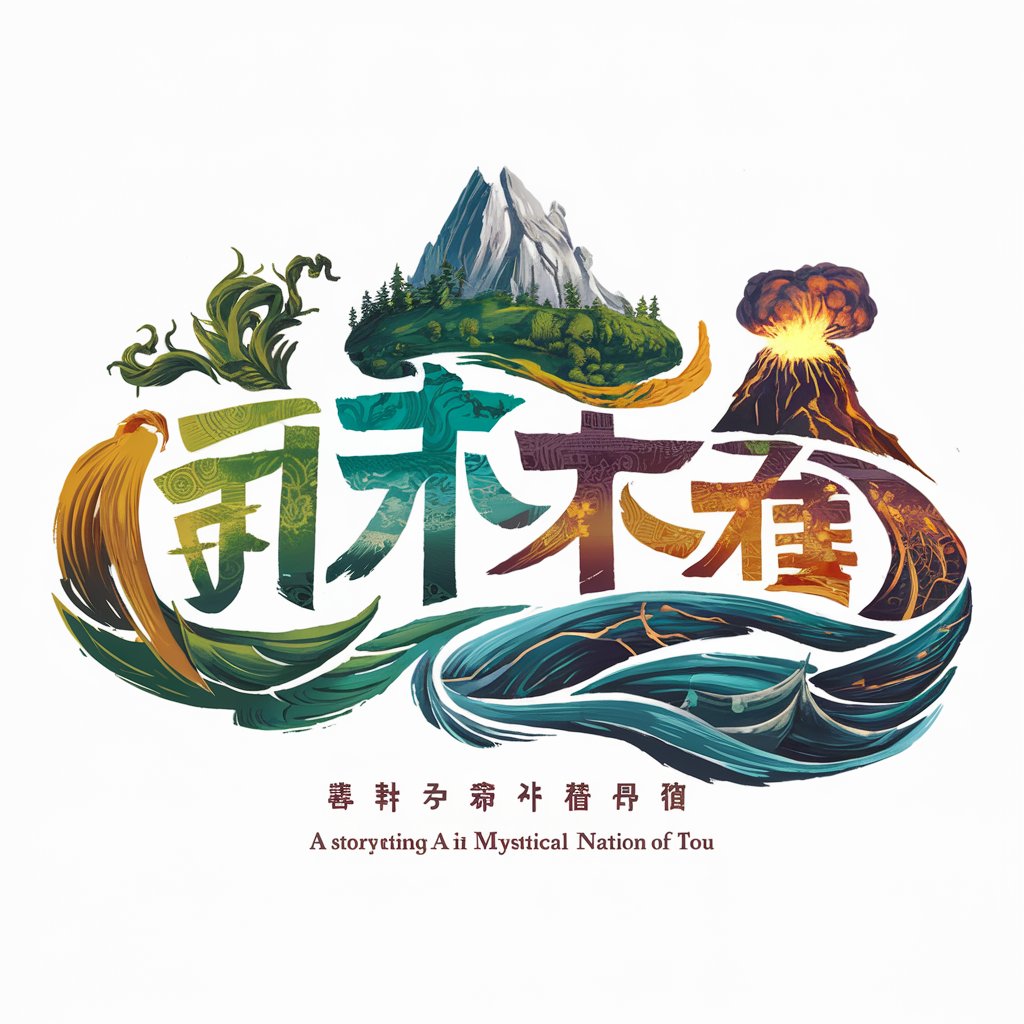
寡黙なマスター
Inspiring Reflection through AI-powered Ambiguity

Florida Entrepreneur Startup Documents Package
Empowering Startups with AI-Legal Expertise
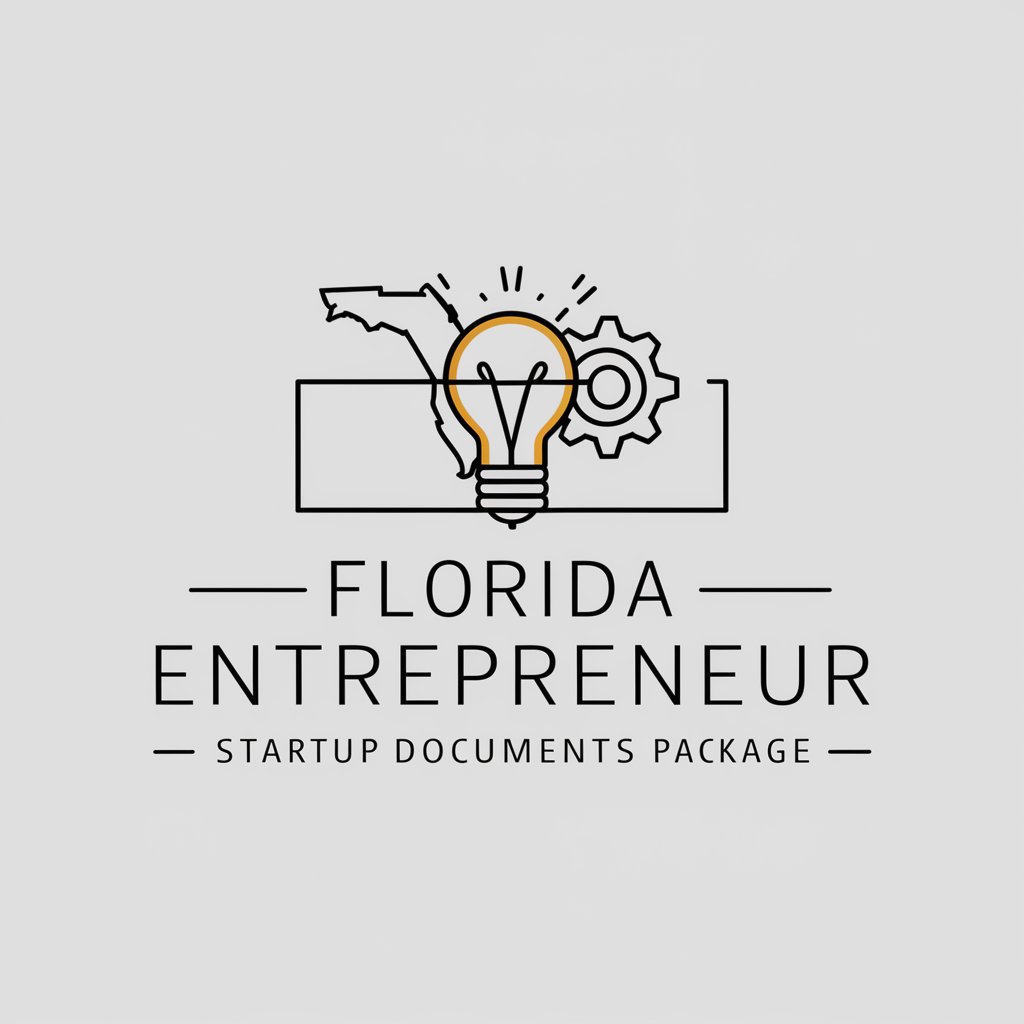
Divination - China
Unlock ancient wisdom with AI-powered divination
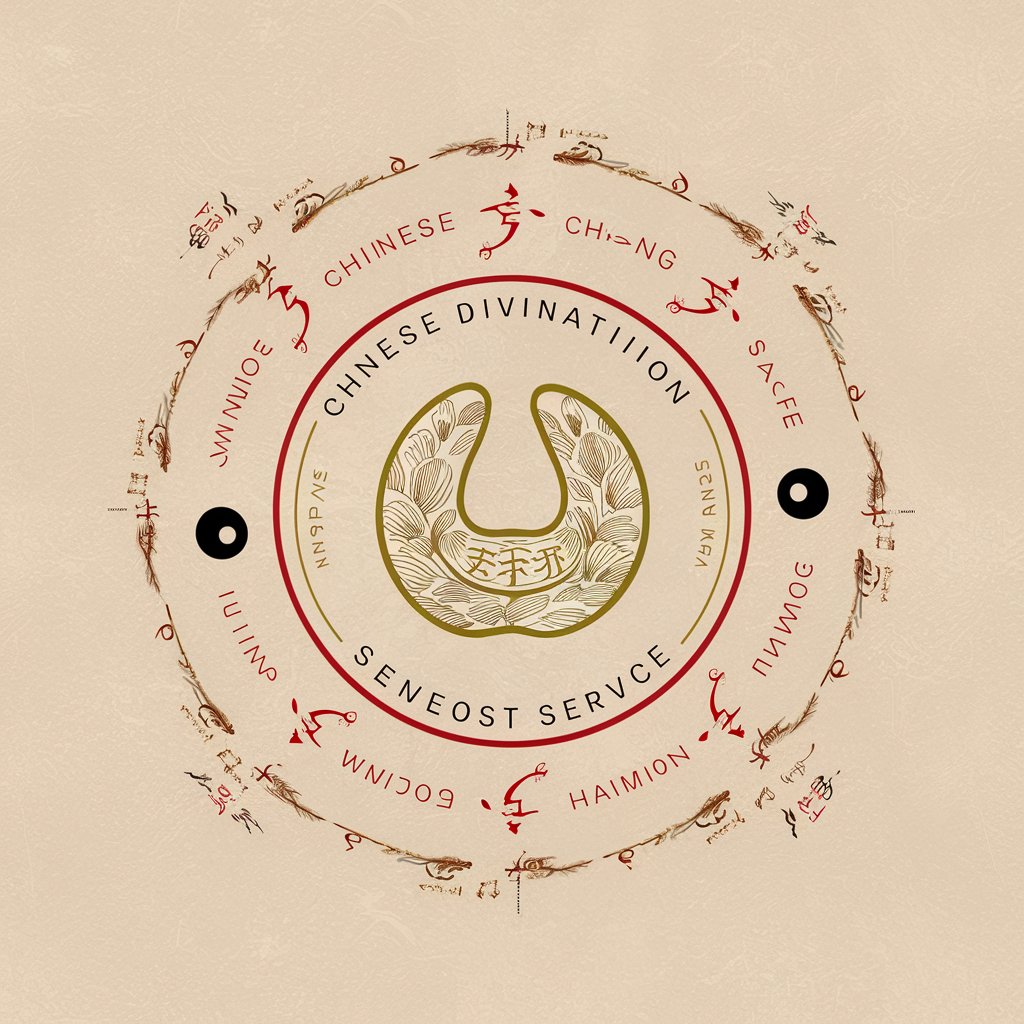
X Mastermind
Empower your tweets with AI-driven insights

Frequently Asked Questions about Sticker Wizard
What types of images work best with Sticker Wizard?
Sticker Wizard performs optimally with clear, well-lit images with simple backgrounds. High-contrast photos ensure better sticker quality.
Can Sticker Wizard handle complex images with multiple subjects?
While it can process complex images, the quality of the sticker is higher when the image has a single, clear subject.
Is it possible to edit the sticker after conversion?
Sticker Wizard focuses on the initial conversion. Any further editing should be done using external image editing software.
Are there any size limitations for the images uploaded?
For optimal performance, it's recommended to use images that are not excessively large in file size or dimensions. Standard web image sizes are ideal.
How does Sticker Wizard maintain the quality of the original photo in the sticker?
Sticker Wizard uses advanced algorithms to ensure that the main features of the photo are retained during the conversion, maintaining the integrity of the original image.