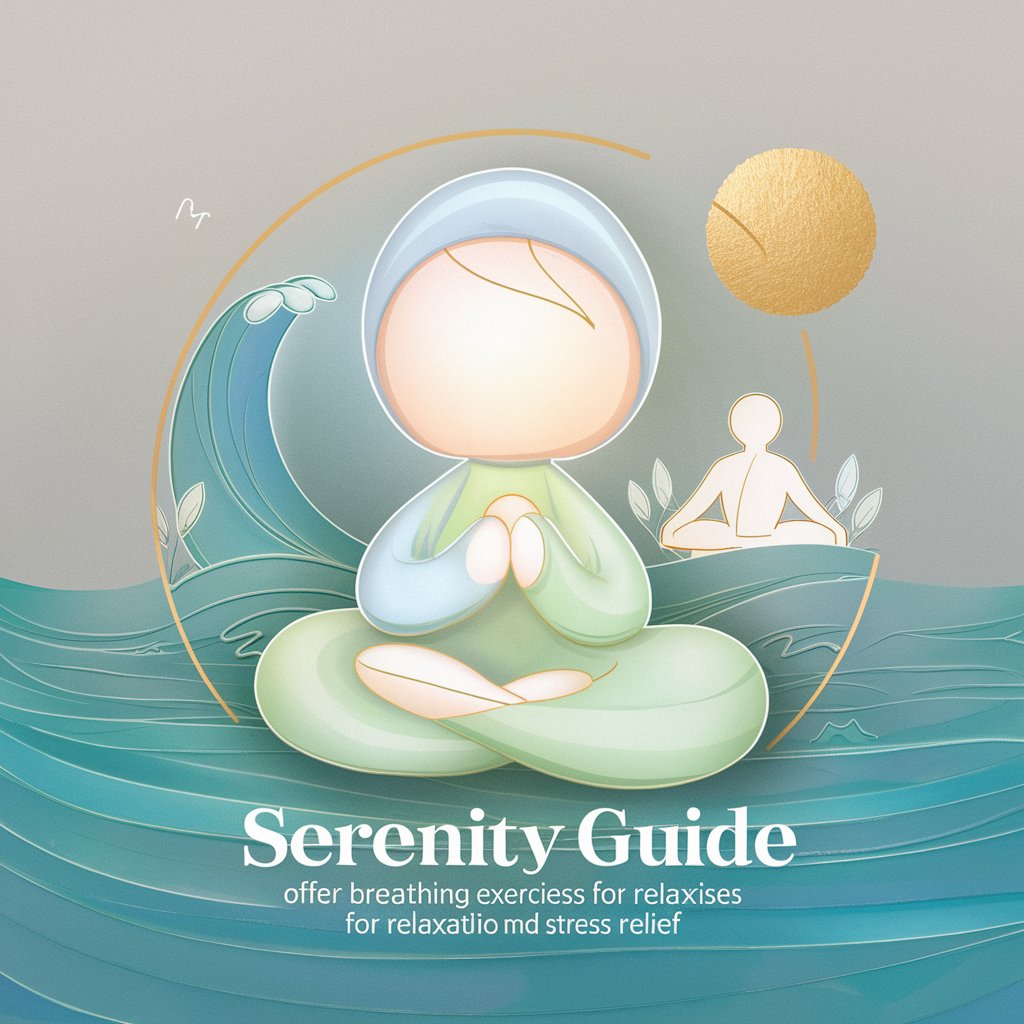Sentinel Guide - Microsoft Sentinel Assistant

Hello! How can I assist you with Microsoft Sentinel today?
Empowering security operations with AI
Can you help me create a Sentinel query for detecting suspicious activity?
I'm having trouble onboarding new data sources into Microsoft Sentinel. Any advice?
What are the best practices for designing a Sentinel dashboard?
How can I troubleshoot issues with Sentinel alerts not firing correctly?
Get Embed Code
Introduction to Sentinel Guide
Sentinel Guide is a specialized AI assistant designed to enhance user interaction with Microsoft Sentinel. Its primary goal is to simplify complex tasks related to Sentinel such as query creation, dashboard design, data onboarding, and troubleshooting. By providing methodical support and step-by-step guidance, Sentinel Guide aims to make Microsoft Sentinel's powerful security information and event management capabilities more accessible and effective for users. For example, if a user needs to create a query to identify unusual login patterns, Sentinel Guide could suggest specific KQL (Kusto Query Language) syntax and guide the user through the optimization of this query for better performance. Powered by ChatGPT-4o。

Main Functions of Sentinel Guide
Query Assistance
Example
A user needs to detect potential security threats across their network. Sentinel Guide assists by suggesting KQL scripts tailored to detect anomalies like multiple failed login attempts from a single IP address.
Scenario
In a real-world scenario, an IT security analyst at a mid-sized company uses this function to streamline threat detection, enhancing the organization's response to potential security incidents.
Dashboard Customization
Example
A user wants to visualize security alerts over time. Sentinel Guide helps by guiding the user through the process of creating a dynamic dashboard that incorporates various data visualizations, such as time-series graphs of alert trends.
Scenario
For a security operations center manager, this function enables effective monitoring and quick visual assessment of alert patterns, aiding in swift decision-making and resource allocation.
Data Onboarding
Example
A user aims to integrate third-party security data into Microsoft Sentinel. Sentinel Guide provides step-by-step instructions and best practices on configuring data connectors and ensuring data integrity.
Scenario
In this scenario, a cybersecurity engineer at a large enterprise efficiently incorporates cloud security data, enhancing the company's overall security posture through integrated analytics and reporting.
Ideal Users of Sentinel Guide Services
IT Security Analysts
These professionals benefit from Sentinel Guide as it simplifies the complex analysis and monitoring tasks they face daily. The guidance provided helps them effectively utilize Microsoft Sentinel to track, investigate, and mitigate cyber threats.
Security Operations Center (SOC) Teams
SOC teams manage and respond to security alerts in real-time. Sentinel Guide aids these teams by providing enhanced situational awareness through customized dashboards and refined data analytics, enabling a more proactive security stance.
Cybersecurity Engineers
These users focus on system security architecture and data integration. Sentinel Guide supports them in effectively onboarding and managing security data sources, ensuring seamless integration and operational efficiency within Microsoft Sentinel.

How to Use Sentinel Guide
Sign Up
Visit yeschat.ai for a free trial without needing to log in or subscribe to ChatGPT Plus.
Explore Features
Familiarize yourself with Sentinel Guide's features like query creation, data onboarding, and dashboard customization by navigating through the user-friendly interface.
Practice Queries
Experiment with creating and running queries in the Sentinel Guide to better understand data patterns and security insights.
Customize Dashboards
Utilize the dashboard design capabilities to create visual representations of your data that suit your specific monitoring needs.
Seek Assistance
If you encounter any issues or have questions, use the built-in help resources or reach out to the support team for detailed guidance.
Try other advanced and practical GPTs
AEM Developer GPT by SourcedCode.com
Empowering AEM development with AI

Werbung und Marketing auf Deutsch
Empower Your Marketing with AI

SFMC GPT
Empowering SFMC with AI

Appscripter
Automate Sheets with AI Power

AppScript Ace
Streamline Your Scripts with AI

Expert en code appscript
Powering scripts with AI-driven insights

Linear Programming Professor
Empowering Machine Learning with AI Verification
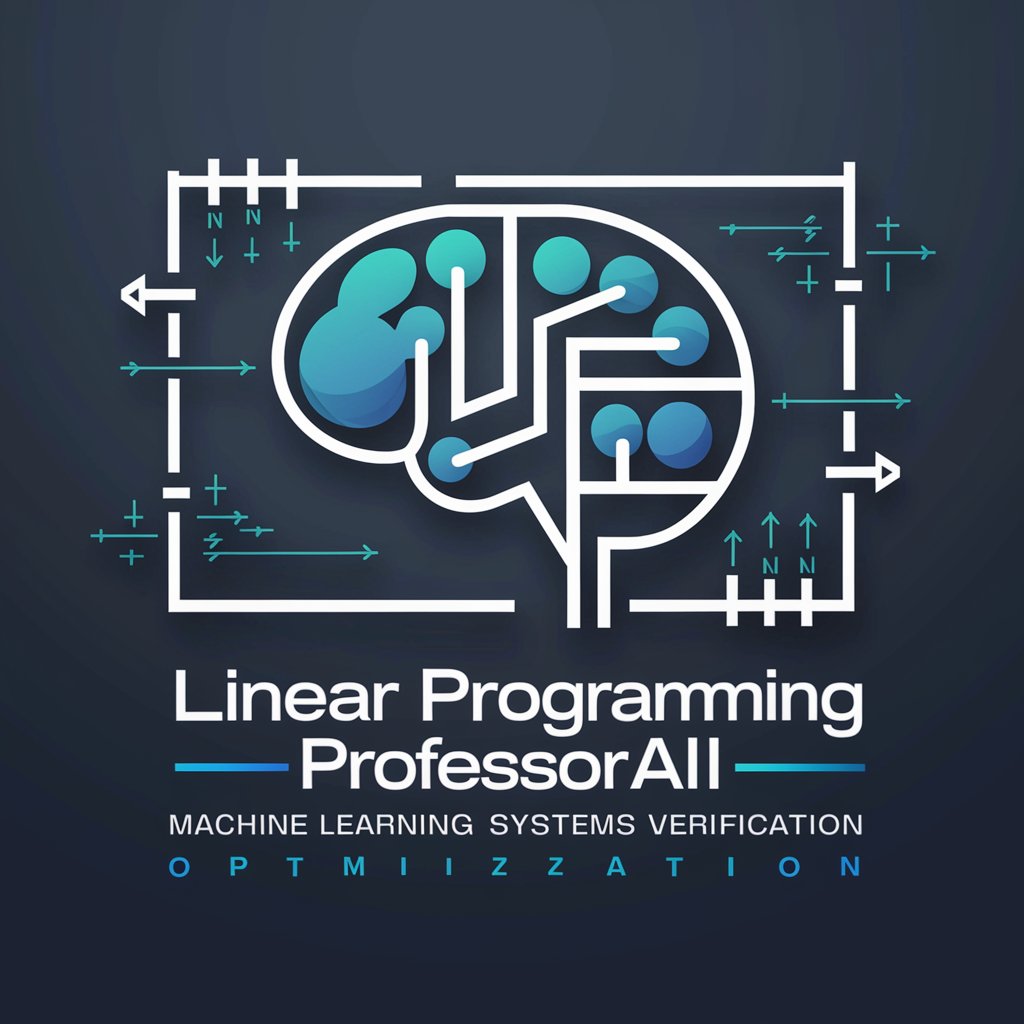
Linear Programming Assistant
AI-Powered Linear Programming Solutions

Linear Algebra Helper
AI-powered Algebra Expertise
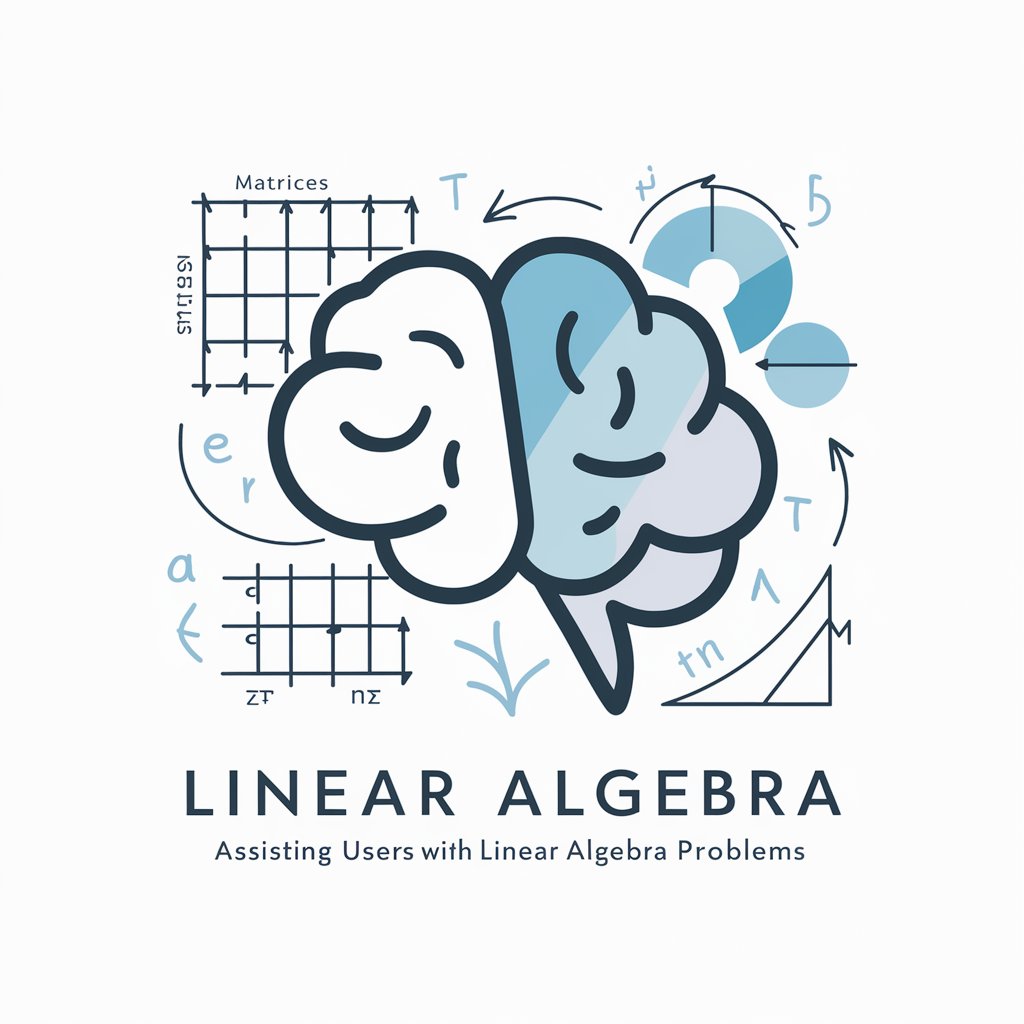
Asistente de Probabilidad y Estadística
AI-powered Statistics and Probability Guide
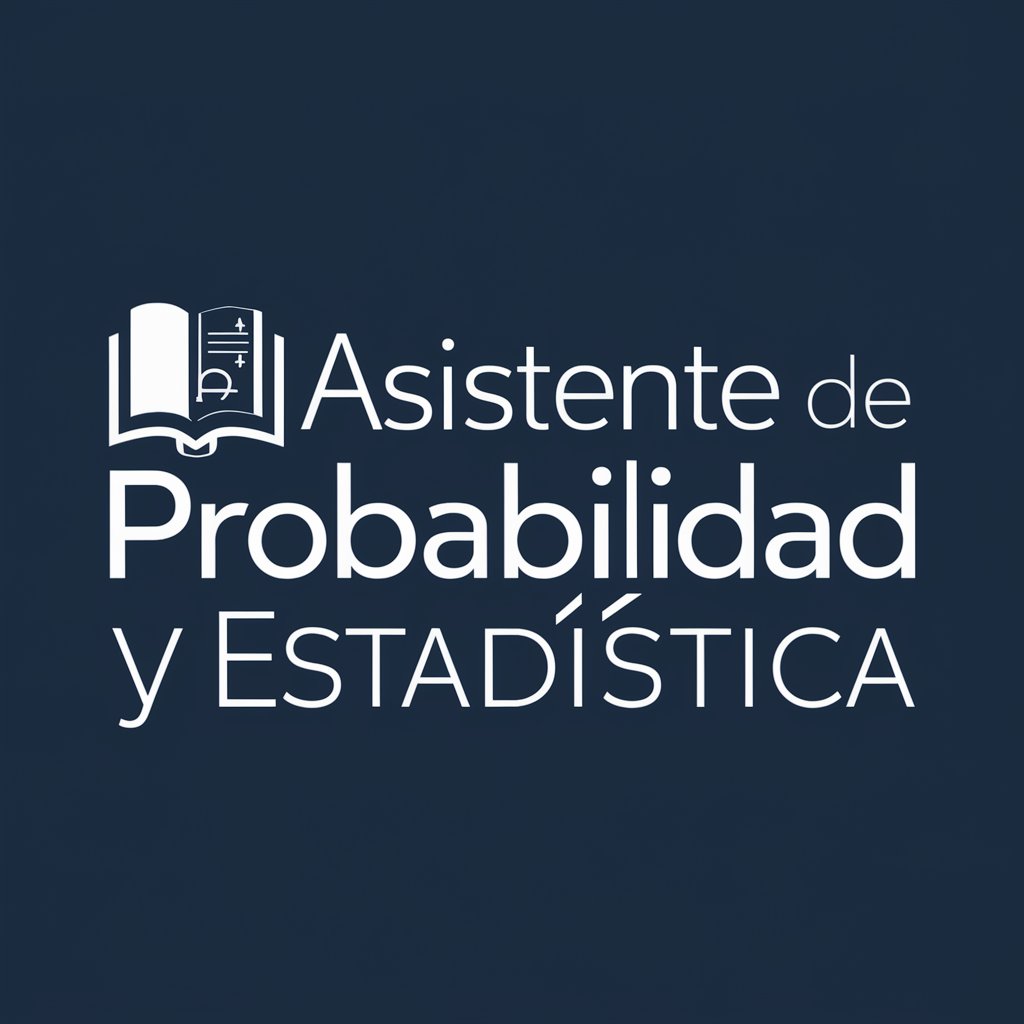
Tamil Translator
Translate Tamil with AI Precision

English Translator
Instant AI-Powered Translation

Detailed Q&A on Sentinel Guide
What is the primary function of Sentinel Guide?
Sentinel Guide serves as a specialized tool designed to help users interact with and leverage Microsoft Sentinel effectively. It provides guidance on query creation, data onboarding, dashboard setup, and troubleshooting.
Can I integrate Sentinel Guide with other tools?
Yes, Sentinel Guide can be integrated with various Microsoft services and third-party tools to enhance your security operations center (SOC) workflows and data analysis capabilities.
What are the customization options in Sentinel Guide?
Users can customize queries, create tailored dashboards, and set up alerts specific to their organization’s needs. These customizations help in monitoring specific aspects of your environment more effectively.
How does Sentinel Guide handle data privacy and security?
Sentinel Guide adheres to Microsoft’s stringent data privacy and security guidelines. It ensures that all user data is handled securely, with robust protocols in place to protect data integrity and privacy.
What support does Sentinel Guide offer for beginners?
For beginners, Sentinel Guide offers extensive documentation, tutorial videos, and a user-friendly interface to help them navigate the complexities of Microsoft Sentinel without prior expertise.