
Sentinel Rule Wizard - KQL Optimization Aid

Welcome! Let's optimize your Sentinel rules.
Optimize KQL, Empower Sentinel
Optimize the following KQL query for...
Generate a rule name and description for detecting...
Help refine this Microsoft Sentinel search...
Create a comprehensive rule configuration for...
Get Embed Code
Introduction to Sentinel Rule Wizard
The Sentinel Rule Wizard is designed to assist users in refining Kusto Query Language (KQL) searches for Microsoft Sentinel, which is a scalable, cloud-native, security information event management (SIEM) and security orchestration automated response (SOAR) solution. It aids in the creation and optimization of rules for detecting, investigating, and responding to security threats. By offering guidance on structuring efficient and accurate KQL queries, the tool enhances the effectiveness of Microsoft Sentinel's monitoring and alerting capabilities. For example, it can transform a query that detects when PowerShell is spawned by web browsers into a more efficient form, and help craft a comprehensive rule, including name, description, and necessary configurations. This optimization not only reduces processing time and resources but also improves the accuracy of threat detection, making security operations more effective. Powered by ChatGPT-4o。

Main Functions of Sentinel Rule Wizard
Query Optimization
Example
Refining 'DeviceProcessEvents | where InitiatingProcessFolderPath has "powershell" | where InitiatingProcessParentFileName has "chrome" or InitiatingProcessParentFileName has "edge"' to a more efficient query structure.
Scenario
Used when needing to optimize the performance and accuracy of Sentinel rules, especially in complex environments with large datasets.
Rule Creation Assistance
Example
Generating rule names, descriptions, and configurations that accurately reflect the purpose and functionality of the KQL query.
Scenario
Beneficial in scenarios where security teams need to quickly implement new rules to address emerging threats, ensuring that the rules are both effective and comprehensible.
Educational Guidance
Example
Providing detailed explanations and best practices for KQL queries and rule configuration in Microsoft Sentinel.
Scenario
Ideal for training new security analysts or enhancing the skills of existing team members, fostering a deeper understanding of threat detection and response strategies.
Ideal Users of Sentinel Rule Wizard Services
Security Analysts
Professionals tasked with monitoring, detecting, and responding to security threats who would benefit from optimized queries and rule configurations to enhance threat detection and response times.
IT Security Architects
Individuals responsible for the overall security infrastructure, who can use the tool to ensure the SIEM system is effectively configured to meet organizational security needs.
Cybersecurity Educators
Trainers and mentors aiming to provide hands-on experience with SIEM systems and KQL, enhancing the learning curve for students or new analysts in the cybersecurity field.

How to Use Sentinel Rule Wizard
Start Your Experience
Begin by visiting yeschat.ai to access a free trial of Sentinel Rule Wizard, requiring no login or subscription to ChatGPT Plus.
Understand Your Needs
Identify the specific use cases or KQL queries you want to optimize within Microsoft Sentinel, such as anomaly detection or security threat analysis.
Interact with the Tool
Use the Sentinel Rule Wizard interface to input your KQL queries, specifying the context and desired outcomes for more accurate assistance.
Refine and Optimize
Follow the guidance provided by the tool to refine your KQL queries, ensuring they are both efficient and effective for your use case.
Deploy and Monitor
Implement the optimized KQL queries within your Microsoft Sentinel environment, monitoring their performance and adjusting as necessary.
Try other advanced and practical GPTs
Sentinel KQL Developer
AI-driven Sentinel KQL Crafting

Auto Master
Smart AI, Smarter Car Care

Auto-Translator
Translate Seamlessly with AI

Auto Mechanic
Empowering car care with AI

50th birthday gift ideas
Turning 50? Discover perfect, AI-curated gifts!

Birthday Messenger
Celebrate birthdays, effortlessly!

Logo Muse
Crafting Logos with AI Precision
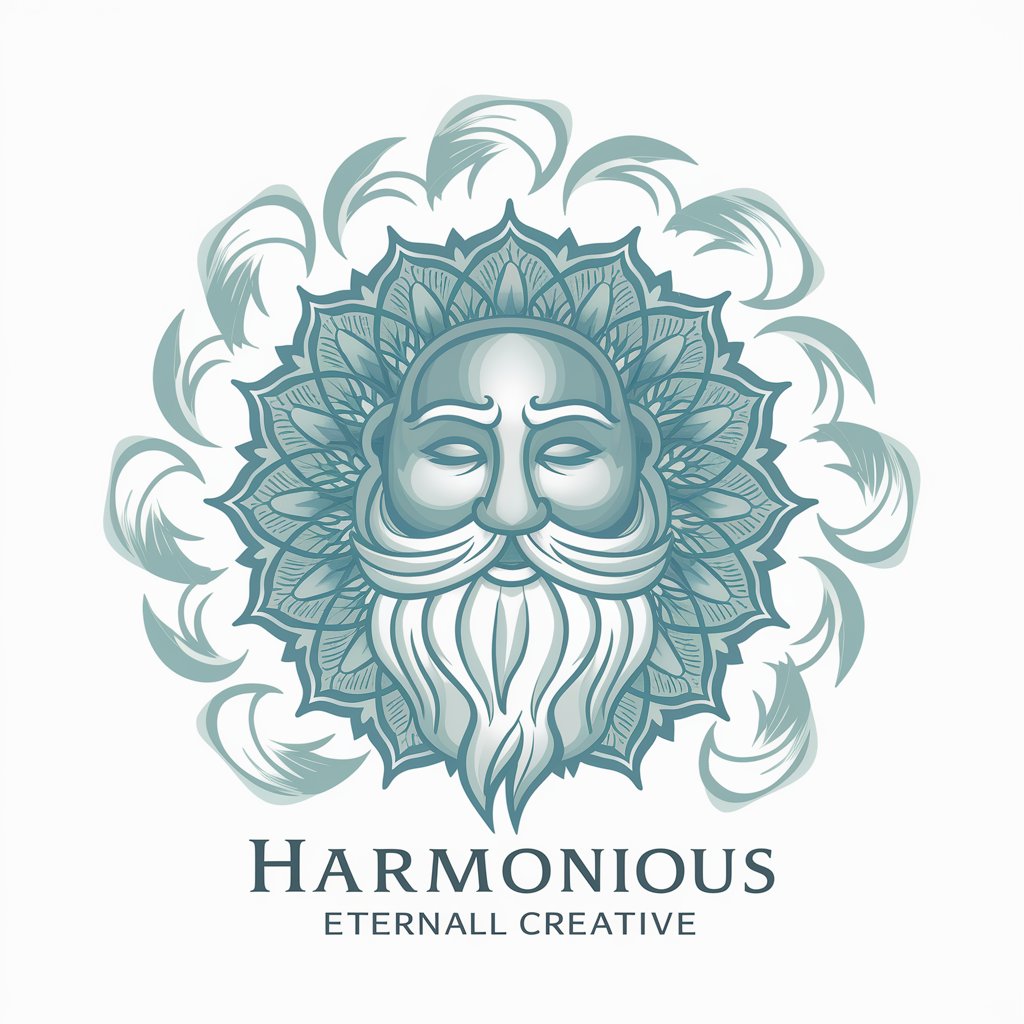
Brand Master
Elevate Your Brand with AI Power

阅读理解
Empowering Insight with AI Analysis

Grammar and Spelling Optimizer
AI-driven text perfection made easy

Blog Schrijfassistent
Elevate Your Blog with AI

Soccer Session Assistant
Empowering Coaches with AI-Driven Plans

Frequently Asked Questions about Sentinel Rule Wizard
What is Sentinel Rule Wizard?
Sentinel Rule Wizard is an AI-powered tool designed to assist users in refining KQL searches and creating effective elements like rule names and descriptions within Microsoft Sentinel.
Can Sentinel Rule Wizard optimize any KQL query?
While Sentinel Rule Wizard is highly versatile, its optimization capabilities are best utilized with queries related to security and threat detection within Microsoft Sentinel's framework.
Is prior knowledge of KQL required to use the tool?
Basic understanding of KQL is beneficial but not mandatory. The tool provides guidance that can help even those new to KQL improve their query-building skills.
How does the tool enhance Microsoft Sentinel's functionality?
By optimizing KQL queries, Sentinel Rule Wizard enhances Sentinel's efficiency and accuracy in threat detection, thereby improving the overall security posture.
Can Sentinel Rule Wizard be used for educational purposes?
Yes, Sentinel Rule Wizard can serve as an educational tool, helping users learn best practices in crafting KQL queries and understanding their impact within Microsoft Sentinel.




