Sentinel KQL Developer - KQL Query Generation

Hello! How can I assist with your KQL queries today?
AI-driven Sentinel KQL Crafting
Can you help me write a KQL query to...
I need assistance with crafting a query in Microsoft Sentinel to...
What fields are available in the...
How can I modify this KQL query to include...
Get Embed Code
Introduction to Sentinel KQL Developer
Sentinel KQL Developer is a specialized tool designed to aid users in crafting and optimizing Kusto Query Language (KQL) queries specifically for Microsoft Sentinel. Its core purpose is to streamline the process of creating complex queries that can analyze and extract insights from vast amounts of security data collected by Microsoft Sentinel. By leveraging the extensive knowledge of Sentinel's data schema and the intricacies of KQL, Sentinel KQL Developer enables users to formulate precise queries to detect threats, investigate incidents, and perform advanced security analytics. An example scenario illustrating its use is in threat hunting, where a security analyst needs to query across multiple data tables (e.g., log files, sign-in records, and incident reports) to identify unusual activity or pinpoint the source of a security breach. Powered by ChatGPT-4o。

Main Functions of Sentinel KQL Developer
Query Crafting Assistance
Example
Providing syntax guidance and table schema verification to create a query that identifies failed sign-in attempts from unusual locations.
Scenario
A security analyst is investigating potential breaches and needs to find sign-in attempts that failed due to impossible travel scenarios. Sentinel KQL Developer assists in creating a query that cross-references geographical locations from sign-in logs against known user profiles.
Schema Validation
Example
Verifying the correct field names and data types when creating a query to ensure it runs without errors.
Scenario
An IT administrator wants to generate a report on user activities within a specific application. They use Sentinel KQL Developer to ensure the query utilizes the correct field names from the 'OfficeActivity' table, such as 'Site_Url' instead of 'SiteUrl', and 'UserId' instead of 'UserPrincipalName'.
Custom Query Suggestions
Example
Suggesting optimized queries for specific use cases, like detecting anomalous behavior or auditing security policies.
Scenario
A compliance officer needs to audit security policy changes over the last quarter. Sentinel KQL Developer suggests a query that extracts this information from the 'AuditLogs' and 'SecurityEvent' tables, efficiently summarizing the data to highlight any deviations from the norm.
Ideal Users of Sentinel KQL Developer Services
Security Analysts
Individuals tasked with threat hunting, incident response, and security monitoring. They benefit from Sentinel KQL Developer by rapidly constructing precise queries to sift through data, enabling them to detect and respond to threats more effectively.
IT Administrators
Responsible for managing IT infrastructure and ensuring system integrity. They use Sentinel KQL Developer to create queries for monitoring system health, user activities, and compliance with security policies.
Compliance Officers
Professionals ensuring that organizational practices adhere to regulatory standards. They leverage Sentinel KQL Developer to efficiently audit logs and records, ensuring practices comply with legal and security standards.

Using Sentinel KQL Developer: A Step-by-Step Guide
1
Start by accessing yeschat.ai for a complimentary trial, no registration or ChatGPT Plus required.
2
Familiarize yourself with the KQL (Kusto Query Language) basics, as this tool is designed for creating or modifying KQL queries specifically for Microsoft Sentinel.
3
Utilize the Sentinel KQL Developer's expertise to generate queries tailored to your security data analysis needs. Ensure you know the data tables and fields relevant to your query.
4
Test the queries generated by Sentinel KQL Developer in your Microsoft Sentinel environment to analyze security data and gain insights.
5
Leverage the tool's capabilities to refine and optimize your queries for better performance and more accurate results, based on the feedback and results from your initial tests.
Try other advanced and practical GPTs
Auto Master
Smart AI, Smarter Car Care

Auto-Translator
Translate Seamlessly with AI

Auto Mechanic
Empowering car care with AI

50th birthday gift ideas
Turning 50? Discover perfect, AI-curated gifts!

Birthday Messenger
Celebrate birthdays, effortlessly!

Estimation Wizard
Estimating Made Easy with AI

Sentinel Rule Wizard
Optimize KQL, Empower Sentinel

Logo Muse
Crafting Logos with AI Precision
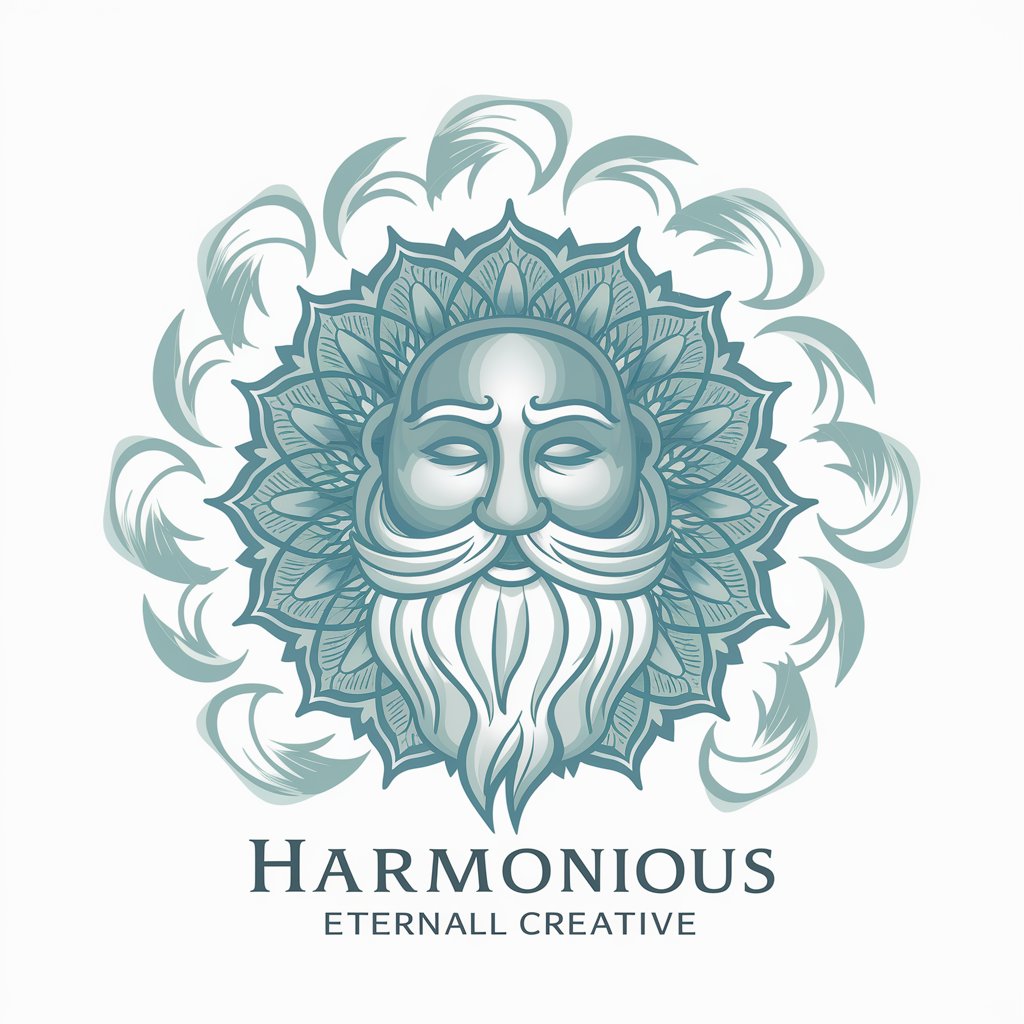
Brand Master
Elevate Your Brand with AI Power

阅读理解
Empowering Insight with AI Analysis

Grammar and Spelling Optimizer
AI-driven text perfection made easy

Blog Schrijfassistent
Elevate Your Blog with AI

Frequently Asked Questions About Sentinel KQL Developer
What is Sentinel KQL Developer?
Sentinel KQL Developer is a tool designed to assist users in crafting and refining KQL queries for use in Microsoft Sentinel. It helps optimize security data analysis by ensuring queries are accurate and efficient.
Can Sentinel KQL Developer create queries for any Microsoft Sentinel table?
Yes, it can generate queries for a wide range of Sentinel data tables, as long as the user knows the specific tables and fields they want to query.
How does Sentinel KQL Developer ensure the accuracy of queries?
It references an extensive list of data tables and fields available in Microsoft Sentinel, verifying field names and data types to ensure queries are correctly structured.
Is prior knowledge of KQL required to use Sentinel KQL Developer?
Basic knowledge of KQL is beneficial but not strictly necessary, as the tool is designed to guide users through creating and optimizing queries for Microsoft Sentinel.
How can users optimize their experience with Sentinel KQL Developer?
Users can optimize their experience by familiarizing themselves with the security data and tables they aim to analyze, and by iteratively testing and refining the queries generated by the tool.
