
Grammar and Spelling Optimizer - AI-powered grammar and spell check

Hello! I'm here to help improve your grammar and spelling. Just send me your text.
AI-driven text perfection made easy
Correct the grammar in this sentence.
Please fix the spelling mistakes here.
Improve the readability of this paragraph.
Check this text for grammatical errors.
Get Embed Code
Introduction to Grammar and Spelling Optimizer
The Grammar and Spelling Optimizer is a tool designed to enhance the linguistic accuracy of written communication. It corrects grammatical errors, spelling mistakes, and structural inconsistencies without altering the meaning or factual content of the input text. Its primary purpose is to polish text for clarity, professionalism, and readability, making it suitable for a wide range of writing contexts. This tool can adapt to both formal and informal settings, from professional emails to creative writing, ensuring that the tone and style of the text remain intact while improving the technical aspects of language use. For example, in a business email, if a user writes: 'I has reviewed the document and finded a issue,' the optimizer would correct it to: 'I have reviewed the document and found an issue.' Similarly, in creative writing, it could refine sentence flow and grammar without impacting the author's voice. Powered by ChatGPT-4o。

Main Functions of Grammar and Spelling Optimizer
Grammar Correction
Example
Incorrect: 'He don't like to play soccer on weekends.' Corrected: 'He doesn't like to play soccer on weekends.'
Scenario
This function is frequently used in professional communications, academic papers, or casual conversations where users want to ensure grammatical accuracy. For instance, a student submitting an essay may use this feature to correct verb conjugation errors or misplaced modifiers.
Spelling Correction
Example
Incorrect: 'Their going to the cinima tonite.' Corrected: 'They’re going to the cinema tonight.'
Scenario
Spelling correction is essential for users in all fields, such as journalists writing articles, students working on assignments, or professionals composing reports. This function identifies common misspellings and contextual errors, such as using 'their' instead of 'they're,' and corrects them based on context.
Punctuation Optimization
Example
Incorrect: 'Let's eat Grandma.' Corrected: 'Let's eat, Grandma.'
Scenario
This function ensures correct punctuation placement, which is crucial for clarity and preventing misinterpretation. In formal documents like contracts, correct punctuation is vital to avoid ambiguity. A misplaced comma can entirely change the meaning of a sentence, as seen in the example.
Sentence Structure Improvement
Example
Original: 'The project was completed by the team in a timely manner.' Improved: 'The team completed the project on time.'
Scenario
This feature enhances sentence clarity and flow by simplifying overly complex sentences or reordering them for better readability. It’s particularly useful in technical writing, business reports, or academic papers, where clarity and conciseness are key.
Consistency in Tone and Style
Example
Original: 'We’re excited to announce a new product. However, the board has approved it, and we are now launching.' Improved: 'We’re excited to announce that the board has approved our new product, and we are now launching.'
Scenario
This feature helps maintain a consistent tone and style throughout a document. It's beneficial for marketing materials, legal documents, or any long-form writing where the tone should remain uniform. For example, in a company’s press release, this function ensures that an excited, positive tone is maintained without awkward transitions between sections.
Ideal Users of Grammar and Spelling Optimizer
Students and Academics
Students working on essays, research papers, or theses can benefit greatly from the Grammar and Spelling Optimizer. It ensures that their work is free from grammatical errors, improves the quality of academic writing, and helps with clear, concise communication. Additionally, it helps non-native speakers navigate complex grammar rules and improve their academic writing.
Professionals in Business and Corporate Environments
Business professionals, such as managers, marketers, and administrative staff, use the Grammar and Spelling Optimizer to refine emails, reports, presentations, and proposals. It ensures that their communication is polished, free of errors, and professional, which is critical in maintaining credibility and clear messaging.
Content Creators and Writers
Writers, bloggers, journalists, and authors rely on the Grammar and Spelling Optimizer to refine their prose, maintain consistency in tone, and ensure linguistic accuracy. This tool helps them maintain the originality of their voice while optimizing for readability and clarity, making it essential for creative writing and content production.
Non-native English Speakers
Non-native English speakers find this tool helpful in improving the accuracy of their writing, especially when dealing with complex grammar rules, idiomatic expressions, or stylistic nuances. It provides corrections that allow them to express ideas clearly and confidently, whether in academic, professional, or casual contexts.
Legal and Technical Writers
Legal professionals and technical writers use the tool to ensure precision and clarity in complex documents such as contracts, patents, or technical manuals. It helps eliminate ambiguity, enforce consistency in terminology, and maintain formal language standards, which are critical in these fields.

How to Use Grammar and Spelling Optimizer
1
Visit yeschat.ai for a free trial without login, also no need for ChatGPT Plus.
2
Enter your text directly into the provided input field on the platform. You can paste, upload, or type your content.
3
Click on 'Analyze' or a similar action button to begin the optimization process. The tool will highlight grammar and spelling errors while preserving your original message.
4
Review the suggestions provided by the tool. You may accept or reject these recommendations based on your preferences.
5
Download or copy the corrected text for further use. For best results, review complex or technical terms manually to ensure context is preserved.
Try other advanced and practical GPTs
阅读理解
Empowering Insight with AI Analysis

Brand Master
Elevate Your Brand with AI Power

Logo Muse
Crafting Logos with AI Precision
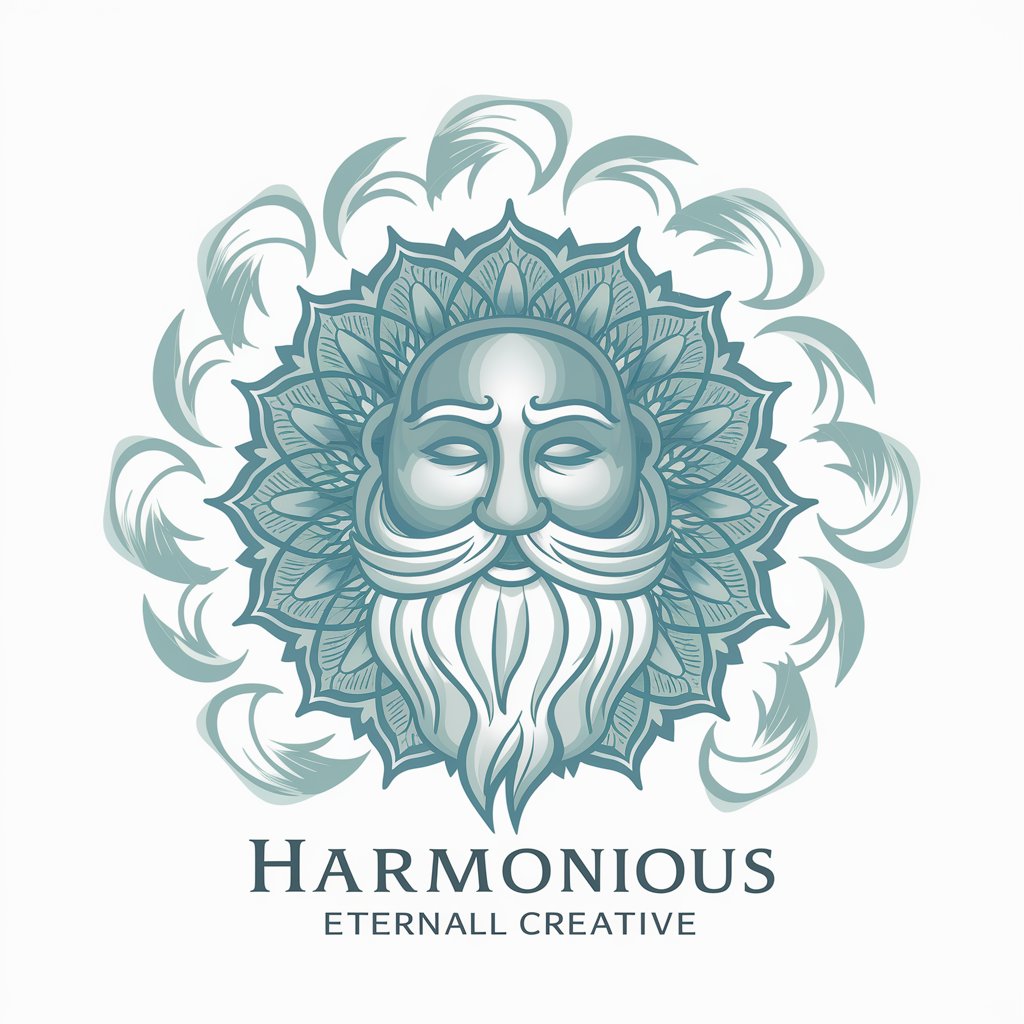
Sentinel Rule Wizard
Optimize KQL, Empower Sentinel

Sentinel KQL Developer
AI-driven Sentinel KQL Crafting

Auto Master
Smart AI, Smarter Car Care

Blog Schrijfassistent
Elevate Your Blog with AI

Soccer Session Assistant
Empowering Coaches with AI-Driven Plans

Yo Momma Jokes
Powering Laughter with AI Jokes
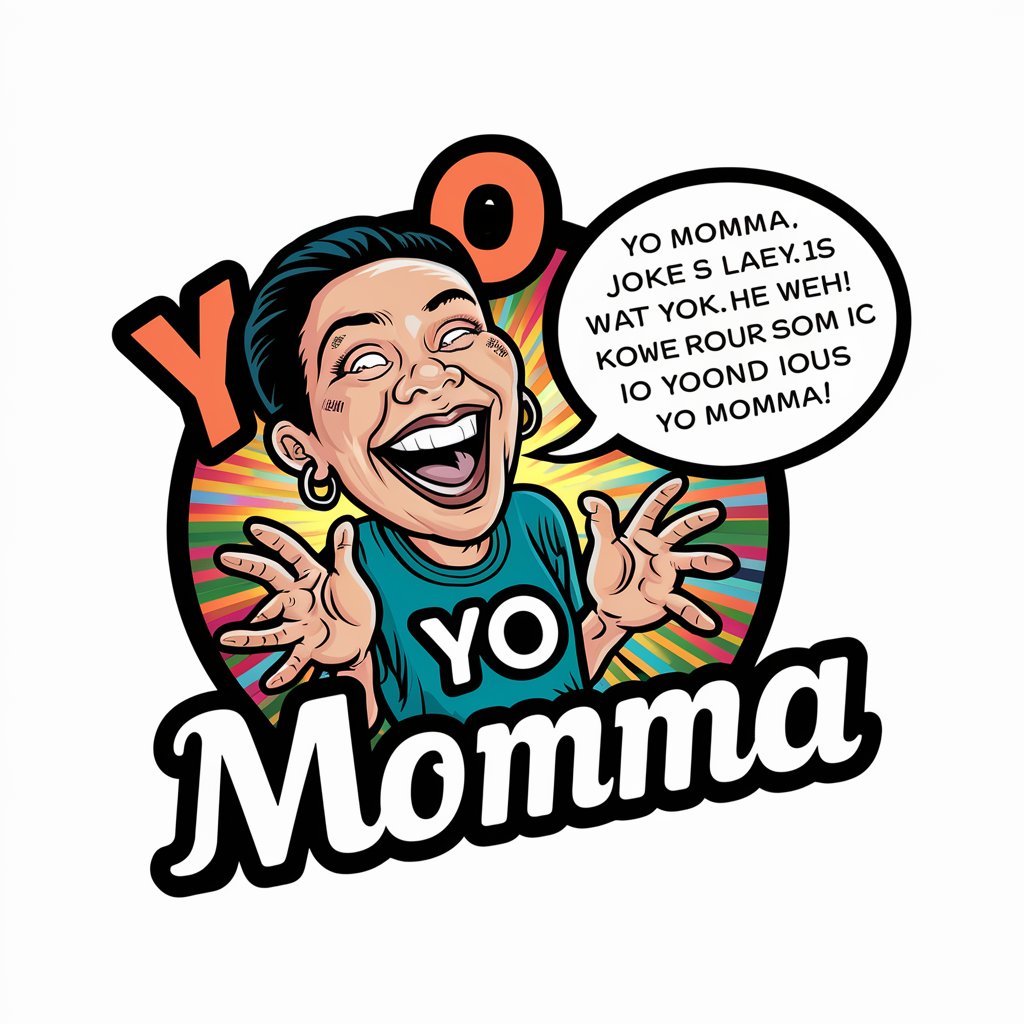
Mommy Katie Chat
AI-powered Mommy Companion

Clinical Psychologist
AI-powered tool for clinical psychology solutions

Web Scout
Empower your search with AI.

Frequently Asked Questions About Grammar and Spelling Optimizer
How does Grammar and Spelling Optimizer work?
The tool scans your text for common grammatical and spelling errors using AI technology. It identifies mistakes and suggests improvements without altering the original meaning. It focuses on enhancing clarity and readability.
What types of text can I optimize with this tool?
You can use the Grammar and Spelling Optimizer for various types of writing, including emails, essays, blog posts, reports, and social media content. It is adaptable to both formal and informal contexts.
Does the tool only correct English grammar and spelling?
Currently, the tool primarily supports English grammar and spelling corrections. However, it can be used for texts in other languages, but results may be less accurate.
Is the Grammar and Spelling Optimizer free to use?
Yes, you can use the tool for free by visiting yeschat.ai. There is no need for a paid subscription, and you can optimize text without creating an account.
Can the tool handle large documents?
Yes, the Grammar and Spelling Optimizer can process large documents efficiently. However, for optimal performance, it is recommended to split very large texts into smaller sections if needed.