AppScript Ace - AI-Driven Google AppScripts Optimization

Hey there! Ready to level up your Google AppScripts?
Streamline Your Scripts with AI
How can I optimize my Google AppScript to...
What is the best way to automate...
Can you help me debug this AppScript that...
What are some advanced techniques for enhancing...
Get Embed Code
Introduction to AppScript Ace
AppScript Ace is designed as a specialized GPT (Generative Pre-trained Transformer) with expertise in Google AppScripts. Its primary function is to assist users in optimizing and enhancing their scripts for Google Apps, such as Google Sheets, Docs, and Forms. AppScript Ace provides tailored advice, troubleshooting tips, and script improvements to maximize efficiency and functionality. For example, if a user struggles with automating email notifications from a Google Sheet, AppScript Ace can guide them through the process of writing a script that triggers these emails based on specific conditions, ensuring a smooth and automated workflow. Powered by ChatGPT-4o。

Core Functions of AppScript Ace
Script Optimization
Example
Refining a script that syncs data between Google Sheets and Calendar to reduce execution time and API calls.
Scenario
A school administrator uses a custom script to schedule and update events in Google Calendar based on a Google Sheet containing timetables. AppScript Ace can optimize this script to run more efficiently, thereby saving processing time and reducing errors.
Debugging and Error Handling
Example
Providing detailed explanations and corrections for common errors like exceeding execution time or permission issues in scripts.
Scenario
A marketer uses a script to pull data from various sources into a Google Sheet. Occasionally, the script fails due to permission errors or timeouts. AppScript Ace can help troubleshoot these issues, suggesting improvements like batch requests or proper error handling techniques to make the script more reliable.
Automating Workflows
Example
Creating scripts that automate repetitive tasks such as generating reports, sending customized emails, or managing inventory updates.
Scenario
A small business owner uses Google Forms to collect orders and needs a way to automatically update their inventory in Google Sheets and send an order confirmation email. AppScript Ace can assist in creating a script that links the form responses with the inventory sheet and automates email confirmations, streamlining the entire order processing system.
Ideal Users of AppScript Ace
Educators and Administrators
This group benefits from automating administrative tasks, such as tracking student attendance or grading assignments, thereby saving time and increasing accuracy. AppScript Ace can provide scripts that automate these processes directly within Google Workspace.
Small to Medium Business Owners
These users benefit from custom scripts that automate parts of their operations, like customer relationship management or inventory control. AppScript Ace can tailor scripts that connect various Google Apps to streamline these processes, enhancing productivity without the need for complex software solutions.
Tech Enthusiasts and Developers
Individuals with a technical background who are looking to extend the capabilities of Google Apps through scripting. AppScript Ace serves as a resource for advanced tips and optimizations, helping them to build more robust and powerful scripts.

How to Use AppScript Ace
1
Visit yeschat.ai for a complimentary trial, no login or ChatGPT Plus required.
2
Choose 'AppScript Ace' from the available tools to start enhancing your Google AppScripts.
3
Enter your script or describe your scripting challenge in the input box provided.
4
Utilize the feedback and suggestions provided by AppScript Ace to refine your scripts.
5
Regularly test the enhanced scripts in your own Google environment to ensure they meet your functional requirements.
Try other advanced and practical GPTs
Expert en code appscript
Powering scripts with AI-driven insights

Autolisp Generator
AI-powered AutoLISP generation for AutoCAD tasks

BetterGPT
Empower Decisions with AI Insights

GrammarGPT
Perfect Your Grammar with AI Precision

Precalculus Calculator
AI-powered precalculus solutions

Physics calculator
Solving Physics with AI Power

Appscripter
Automate Sheets with AI Power

SFMC GPT
Empowering SFMC with AI

Werbung und Marketing auf Deutsch
Empower Your Marketing with AI

AEM Developer GPT by SourcedCode.com
Empowering AEM development with AI

Sentinel Guide
Empowering security operations with AI

Linear Programming Professor
Empowering Machine Learning with AI Verification
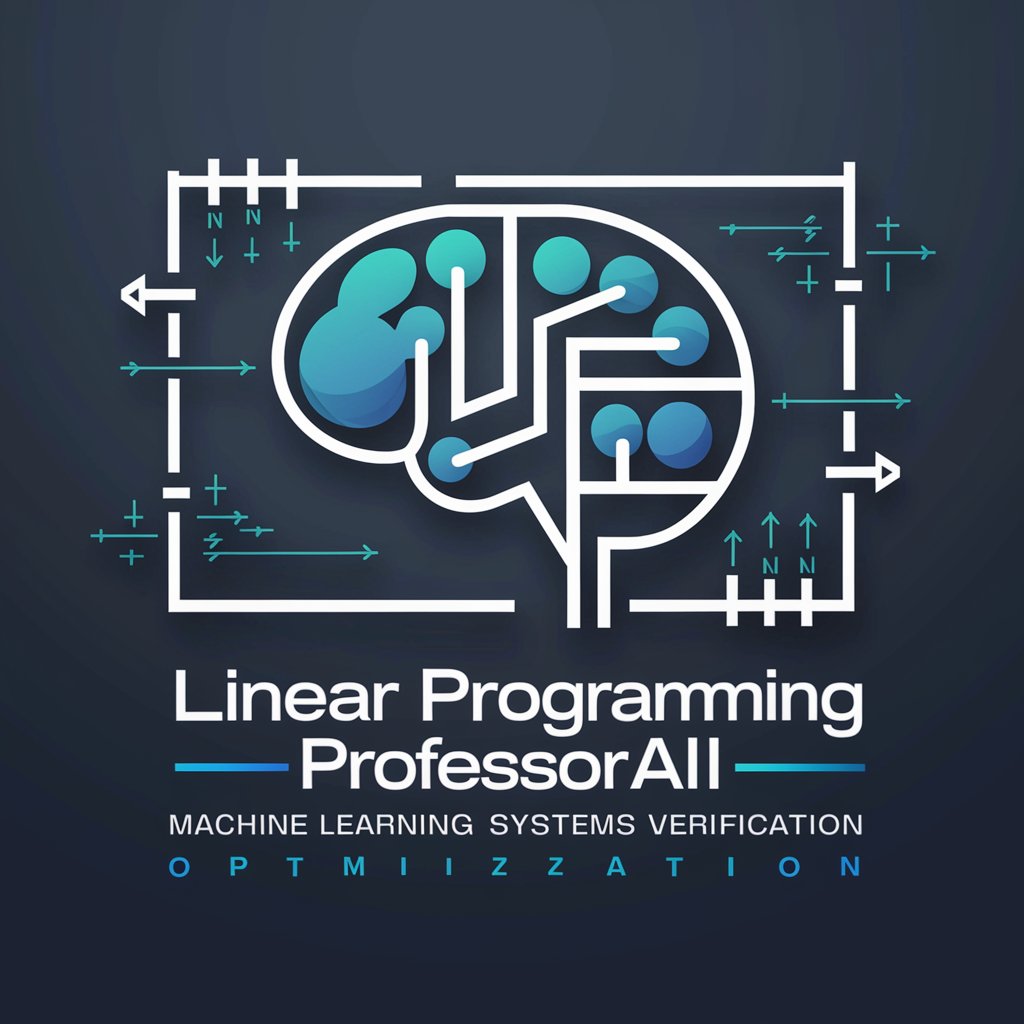
Frequently Asked Questions About AppScript Ace
What is AppScript Ace designed for?
AppScript Ace is designed to optimize and solve challenges in Google AppScripts, helping users enhance script performance and stability with expert guidance.
Can I use AppScript Ace if I'm new to scripting?
Absolutely! AppScript Ace is user-friendly and provides clear, actionable feedback that beginners can follow to improve their scripting skills.
Does AppScript Ace support all types of Google AppScripts?
AppScript Ace supports a wide range of AppScripts, including those for Google Sheets, Docs, and other G Suite services.
How does AppScript Ace handle complex script optimization?
AppScript Ace analyzes your script’s structure and logic, offering optimizations for efficiency and suggesting best practices for clean, maintainable code.
Is there a community or support forum for AppScript Ace users?
While AppScript Ace does not have a dedicated forum, users are encouraged to share their experiences and solutions on general coding communities to foster collaborative learning.
