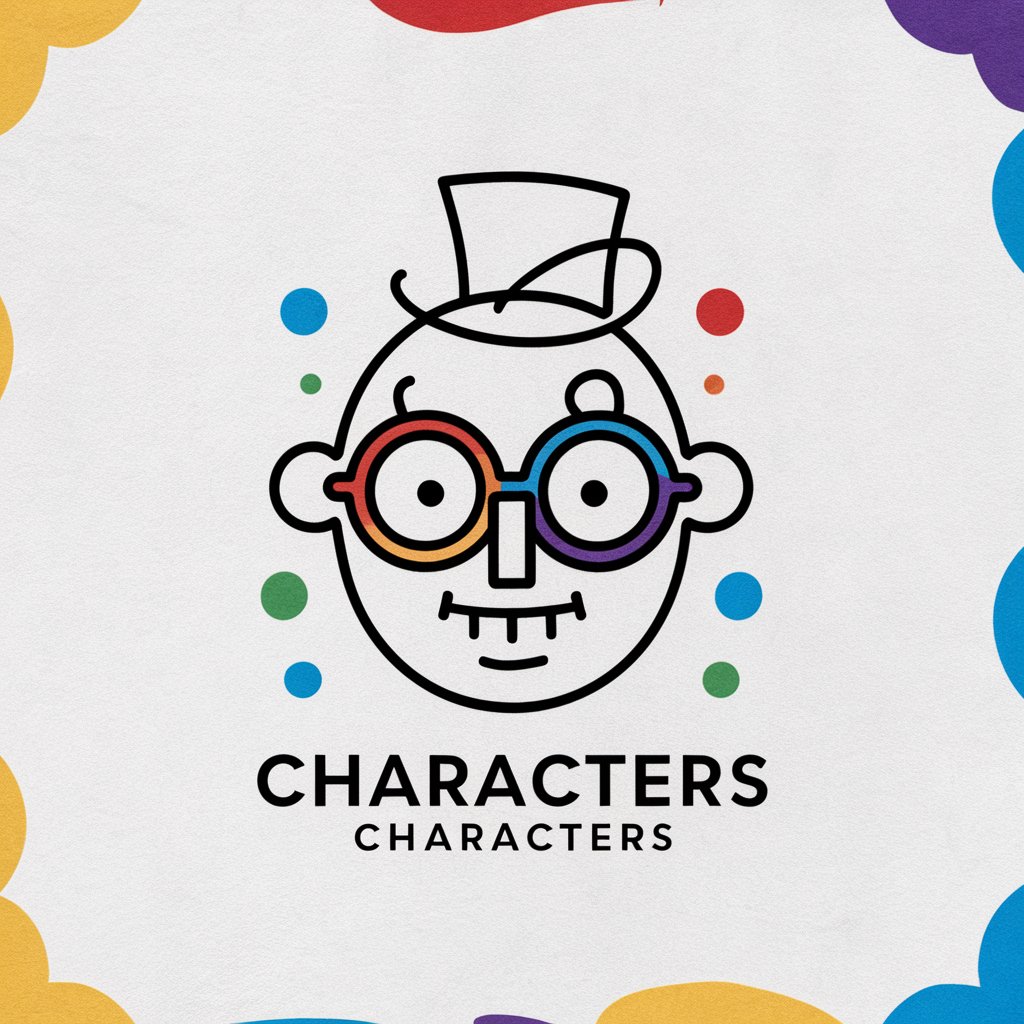Cartoon - Pixar-style cartoon generator

Upload a photo of someone, and the app will make a cartoon picture of it.
Turn your photos into Pixar-style cartoons with AI.
Get Embed Code
Introduction to Cartoon
Cartoon is designed to transform user-uploaded photos into animated illustrations, specifically mimicking the visual style of Pixar Animation Studios. The goal is to offer users a personalized, animated version of themselves or others, while retaining their unique features such as facial expressions, clothing, ethnicity, and gender. The system focuses on providing high-quality illustrations that capture the essence of Pixar's aesthetic—marked by vibrant colors, smooth textures, and expressive, exaggerated facial features—while avoiding more generic cartoon styles. For example, someone could upload a photo of themselves and receive a Pixar-like animated character that maintains their hair color, eye shape, and overall look, but with the whimsical feel of a Pixar character. Cartoon is specialized for users looking for an animated representation that can be used for avatars, profile pictures, or even as unique gifts for friends and family. Powered by ChatGPT-4o。

Key Functions of Cartoon
Photo-to-Animation Conversion
Example
A user uploads a family portrait and receives an animated version of the entire family in a Pixar-like style.
Scenario
This function is often used by individuals who want to see themselves and loved ones transformed into an animated world. It's also popular for creating unique family mementos or personalizing social media profiles.
Customization Options
Example
A user wants their illustration to reflect a specific mood, such as joy or surprise, and provides notes on the type of facial expressions they'd like to see.
Scenario
In a professional setting, this feature is useful for creating characters for presentations or marketing campaigns where the animated figures need to convey a specific emotion or message.
Ethnic and Gender Accuracy
Example
A user uploads a photo and wants to ensure the illustration maintains their cultural and ethnic traits, such as skin tone, hairstyle, and clothing preferences.
Scenario
This is especially important for users who value representation and want an animated version of themselves that respects and highlights their cultural identity.
High-Resolution Output
Example
A user requests their animated portrait in high resolution for printing purposes, such as creating a custom poster or a gift for a special occasion.
Scenario
This is useful for users who plan to use the animated images in larger formats, whether for printing physical copies, creating merchandise, or presenting them in high-quality digital formats.
Target User Groups for Cartoon
Social Media Enthusiasts
These users often seek unique and eye-catching profile pictures or avatars to stand out on platforms like Instagram, TikTok, or Facebook. Cartoon offers them a personalized, animated version of themselves, enhancing their online presence with a professional, polished look.
Families and Friends
Families looking to preserve memories in a creative way may use Cartoon to create animated portraits of their loved ones. It’s a fun way to capture the essence of family members while adding a whimsical, Pixar-like charm to their photos.
Creative Professionals
Graphic designers, animators, and marketers might use Cartoon to quickly generate Pixar-like illustrations for use in campaigns, presentations, or promotional material. By using these illustrations, they can easily convey specific moods and emotions while maintaining a polished visual aesthetic.
Gift Seekers
Users looking for a personalized, unique gift for birthdays, anniversaries, or holidays might use Cartoon to create custom animated portraits for their loved ones. These illustrations add a personal touch that generic gifts cannot provide.

How to Use Cartoon
1
Visit yeschat.ai for a free trial without login, also no need for ChatGPT Plus.
2
Upload the image you want to convert into a Pixar-style cartoon using the provided interface.
3
Review the automated rendering options, which adjust the character’s design, colors, and details to fit Pixar's animated style.
4
Refine your preferences, like adjusting facial expressions or enhancing specific features to match the Pixar look closely.
5
Download your Pixar-style cartoon once you're satisfied, and use it across various platforms or for personal enjoyment.
Try other advanced and practical GPTs
Consistent Character Creator - Character Profile
Crafting Vivid Characters with AI
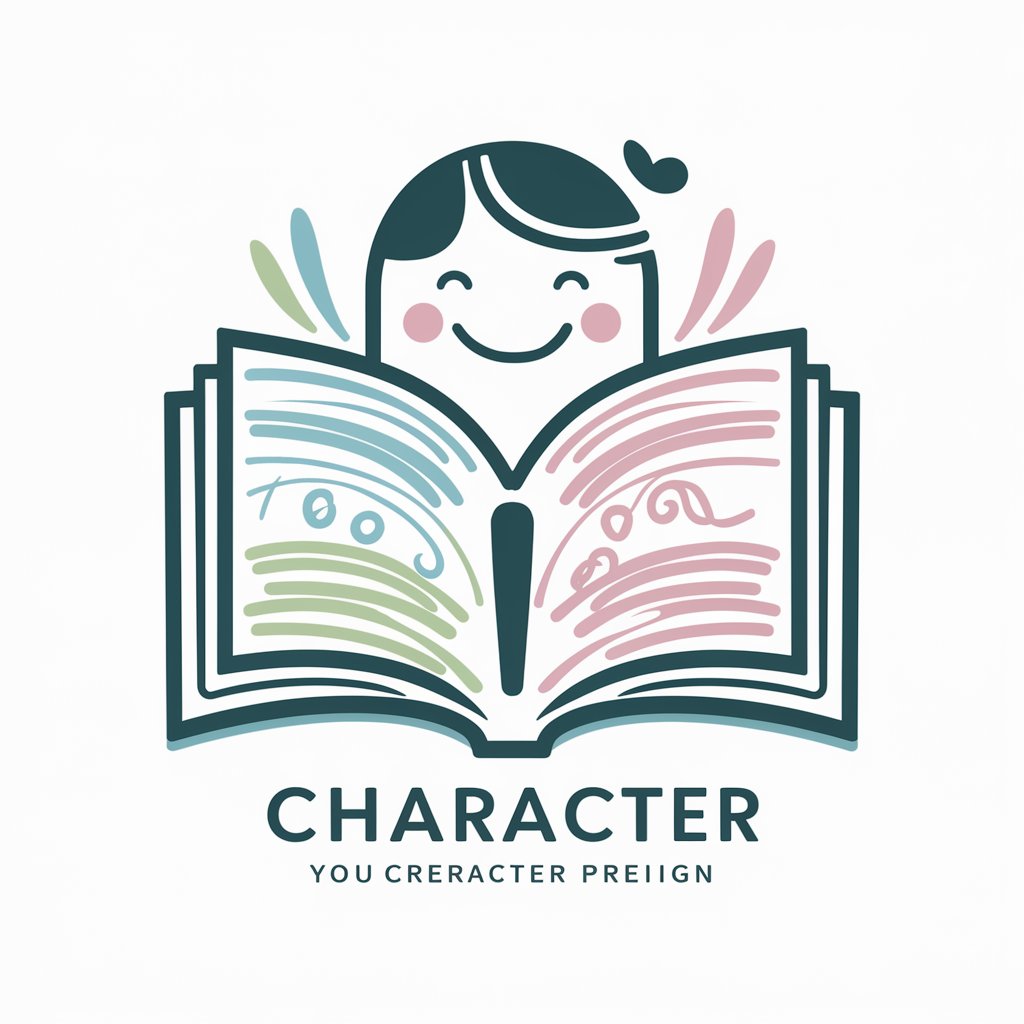
MindMap Markmap
AI-powered tool for instant mind maps

The Ultra Realistic Visual Genius
Transforming Reality with AI-Powered Precision

Expert DIY Assistant
AI-Powered Expert DIY Support

Alpha
Empower Your Creativity and Learning with AI

Leonardo AI Prompt
AI-powered tool for content generation.

PDF Translate
AI-driven translations with layout preservation

GitMind Mindmap
AI-powered tool for structured thinking

Title and Keyword Generator
Enhance discoverability with AI-powered metadata

Poster Pro
AI-powered poster creation for science

Prayer Time
Craft Personalized Prayers with AI

ElevenLabs ∞ Générateur de Voix IA & Free Voice AI
Bringing Text to Life with AI

Top 5 Questions About Cartoon
What makes Cartoon different from other cartoon generators?
Cartoon specializes in Pixar-style animations, providing highly detailed and vibrant characters with authentic Pixar aesthetics, such as lively expressions and realistic textures. It's not just a generic cartoon filter but a refined recreation of Pixar’s unique animation look.
What kind of images work best with Cartoon?
Images with clear facial details, good lighting, and minimal background distractions work best. This ensures the tool captures all the essential features to turn them into expressive, Pixar-like characters.
Can I customize my cartoon after it's generated?
Yes, you can fine-tune certain aspects like facial expressions, colors, and key features to make sure your Pixar-style cartoon fits your vision perfectly.
What are common use cases for Cartoon?
Cartoon can be used for fun social media avatars, personalized gifts, animation projects, or simply to enjoy seeing yourself or others in Pixar’s signature animation style.
Is Cartoon free to use?
Yes, Cartoon offers a free trial with no need for an account or ChatGPT Plus, allowing users to explore the tool’s features without any upfront costs.