
Poster Pro - AI poster design tool

A helper in creating visually appealing and informative scientific posters.
AI-powered poster creation for science
How can I improve the layout of my poster?
What color scheme would be best for my topic?
Can you create a poster draft for my research data?
How should I present my figures for clarity?
Get Embed Code
What is Poster Pro?
Poster Pro is a customized version of ChatGPT designed to assist users in creating high-quality scientific posters, with a particular focus on biology and physics. It simplifies the often complex process of poster design by guiding users through each step, from the conceptualization of the poster to its final layout. Poster Pro is structured to help users communicate scientific information in a visually appealing and effective manner, emphasizing both clarity and creativity. Poster Pro combines expertise in science communication with principles of graphic design, ensuring that posters are not only visually engaging but also scientifically rigorous. For example, a biology PhD student presenting their research on protein interactions can use Poster Pro to create a poster that balances detailed graphs with concise, well-organized text sections. Powered by ChatGPT-4o。

Key Functions of Poster Pro
Guided Poster Design
Example
Poster Pro helps users design posters by providing structured guidance on layout, color choices, and font usage. It suggests ways to optimize white space and highlights key design elements to improve readability.
Scenario
A student preparing for a university research fair can use Poster Pro to structure their poster, ensuring the research question is prominently displayed, supporting data is clearly visualized, and the layout flows logically from introduction to conclusion.
Content Optimization
Example
Poster Pro offers advice on condensing long scientific texts into clear, impactful bullet points or short sections that capture the main findings without overwhelming the audience.
Scenario
A researcher with a detailed experimental study on particle physics can use Poster Pro to refine lengthy text into digestible, well-organized sections, while still maintaining the complexity and integrity of the research.
Visual Drafts with DALL-E
Example
Poster Pro can generate visual drafts using DALL-E, offering users a preliminary view of how their poster might look. It incorporates user-provided elements like charts, diagrams, and images.
Scenario
An ecologist working on a biodiversity project can input specific design ideas into Poster Pro and receive a draft visual representation of their poster, complete with maps and graphs, before refining the final design.
Personalized Design Tips
Example
Poster Pro tailors advice based on the user's specific project needs and experience level. It can provide novice users with more detailed guidance or offer quick suggestions for advanced users.
Scenario
A first-time poster creator might ask Poster Pro for tips on using contrast and color to make their poster stand out at a conference, while an experienced user might request feedback on aligning their charts and using the right fonts for clarity.
Contact Information and Networking Elements
Example
Poster Pro emphasizes the importance of including contact details such as emails, QR codes, and social media links to help facilitate networking during conferences or presentations.
Scenario
A researcher attending an international conference can use Poster Pro to design a poster that includes a scannable QR code linking to their recent publications or LinkedIn profile, making it easier for attendees to connect.
Who Should Use Poster Pro?
Graduate and PhD Students
These users often present their research at academic conferences and need a tool that helps them communicate complex information in a visually compelling way. Poster Pro provides structured support in organizing content and balancing visuals with text, ensuring their findings are clear and engaging.
Academic Researchers
Researchers in fields like biology and physics benefit from Poster Pro by receiving assistance in translating dense research data into concise and readable poster formats. The tool helps them avoid overwhelming audiences with too much detail, while still conveying essential insights through well-designed posters.
Postdocs and Early Career Scientists
These users are focused on building a professional reputation and often participate in poster sessions at conferences. Poster Pro ensures that their posters not only present their findings well but also include networking tools like QR codes or clear contact information to help expand their professional connections.
STEM Educators
Educators designing posters for science fairs or academic events can use Poster Pro to create posters that are visually engaging for students and audiences alike. Poster Pro helps ensure the material is approachable while maintaining educational rigor.
Science Communication Professionals
Those who work in science outreach, such as museum staff or freelance communicators, can benefit from Poster Pro’s ability to tailor scientific information for public audiences. Poster Pro helps them design posters that effectively communicate complex scientific ideas in a simplified and visually appealing manner.

How to Use Poster Pro
1
Visit yeschat.ai for a free trial without login, also no need for ChatGPT Plus. You can access Poster Pro immediately to start working on your scientific posters.
2
Define your poster goals: Identify the specific subject, target audience, and purpose of your poster. This will help guide the content and design process within Poster Pro.
3
Organize your content: Use Poster Pro’s structured templates to logically organize your text, visuals, and key points. Pay attention to hierarchical structuring like titles, subtitles, and body content.
4
Customize your design: Leverage the DALL-E tool to generate high-quality visuals. You can adjust color schemes, fonts, and layout for an eye-catching and clear presentation.
5
Review and refine: Before finalizing, use Poster Pro’s review features to make sure the information is concise and visually balanced. Leave space for key sections like results and conclusions.
Try other advanced and practical GPTs
Title and Keyword Generator
Enhance discoverability with AI-powered metadata

GitMind Mindmap
AI-powered tool for structured thinking

PDF Translate
AI-driven translations with layout preservation

Cartoon
Turn your photos into Pixar-style cartoons with AI.

Consistent Character Creator - Character Profile
Crafting Vivid Characters with AI
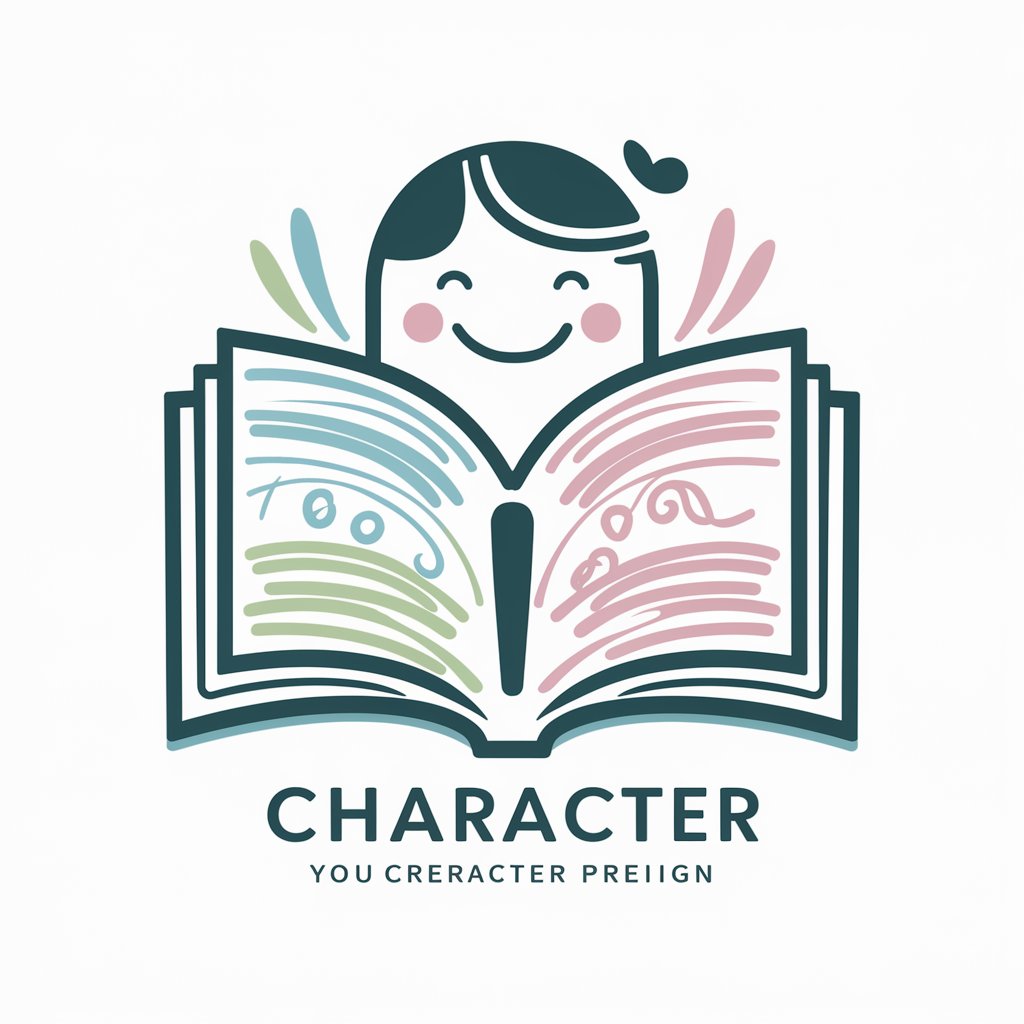
MindMap Markmap
AI-powered tool for instant mind maps

Prayer Time
Craft Personalized Prayers with AI

ElevenLabs ∞ Générateur de Voix IA & Free Voice AI
Bringing Text to Life with AI

Mathematics Research Assistant
AI-driven mathematics research and problem solving

Mathematical Physics
AI-powered insights for advanced physics problems

Generate Recipe Prompt ~ Blay
Craft Your Drink with AI Power

Quantum Computing Problem-Solver
AI-powered solutions for quantum computing challenges

Q&A About Poster Pro
What makes Poster Pro unique for scientific poster design?
Poster Pro simplifies complex poster creation with AI-powered tools that assist in layout design, content organization, and visuals generation. It's specifically tailored for scientific fields like biology and physics.
How can I generate high-quality visuals using Poster Pro?
You can use the integrated DALL-E feature to create custom images that match your poster’s theme. This ensures that your visuals align perfectly with the scientific content.
What kind of users can benefit from Poster Pro?
Poster Pro is ideal for students, researchers, and professionals in academic or scientific fields who need to present complex data in an easy-to-understand and visually appealing format.
Can I use Poster Pro if I am a beginner in poster design?
Absolutely. Poster Pro is designed to guide users through the process with intuitive templates and AI-powered suggestions. Even if you're new to design, the tool makes it easy to create professional posters.
Does Poster Pro support different scientific fields?
Yes, Poster Pro is versatile and can be used for various fields including biology, physics, engineering, and more. Its design elements are flexible enough to adapt to different scientific disciplines.






