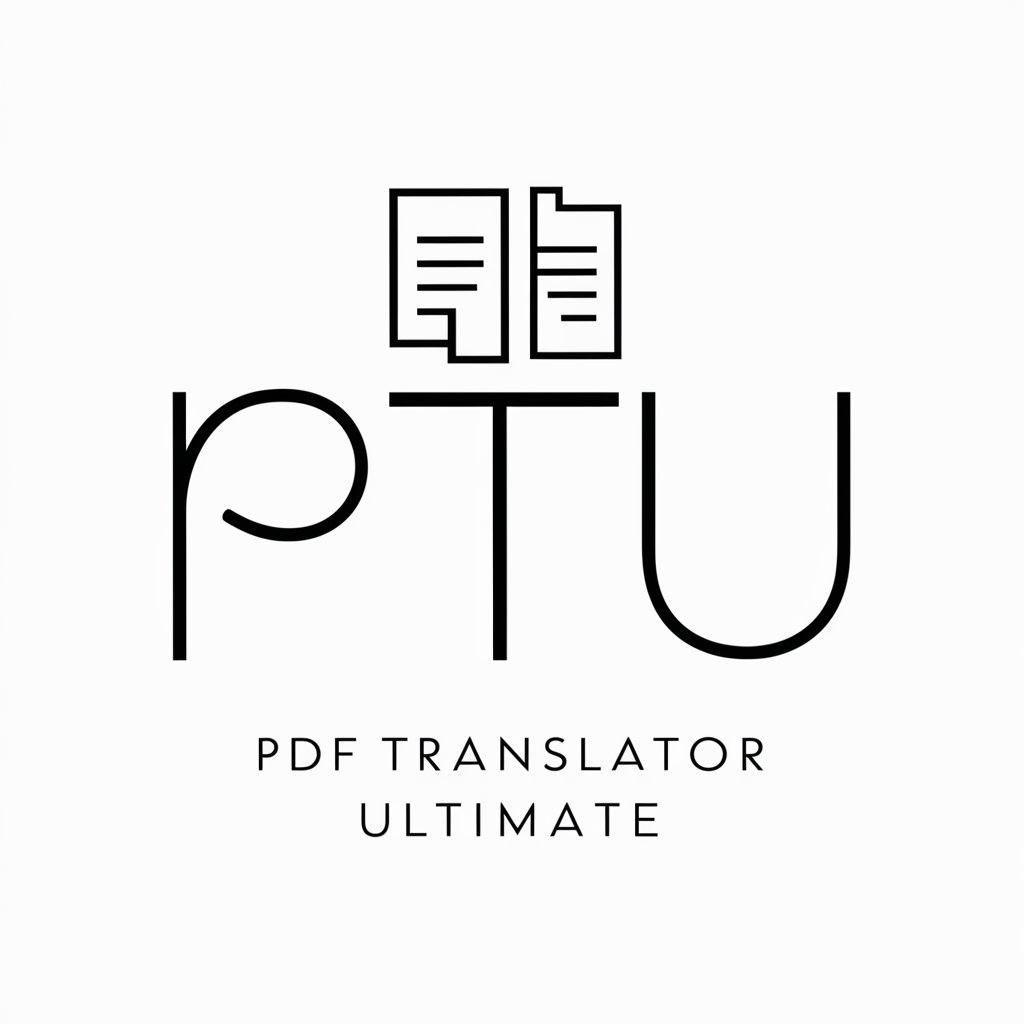PDF Translate - AI-powered document translation

Upload your PDF files directly without converting them to text and get them back as translated PDF!
AI-driven translations with layout preservation
FR to EN
DE to EN
TR to EN
ES to EN
IT to EN
PT to EN
Get Embed Code
Introduction to PDF Translate
PDF Translate is a specialized tool designed to help users translate the content of PDF and DOCX files while preserving the original layout, formatting, fonts, and styles. Unlike basic translation services that only focus on text, PDF Translate ensures that the translated document mirrors the design and structure of the original file. The goal is to provide a seamless experience where translated documents are ready for professional or formal use without requiring users to reformat or adjust them post-translation. For instance, if a user uploads a legal contract, PDF Translate will return the translated document keeping the same indentation, paragraph structure, and headings, making it ideal for professional documents where formatting is crucial. Powered by ChatGPT-4o。

Main Functions of PDF Translate
Document Translation with Formatting Preservation
Example
A multinational company needs to translate their employee handbook from English to Spanish while keeping the original layout intact for consistency.
Scenario
In this case, PDF Translate can take the handbook as a PDF or DOCX file, translate all the content into Spanish, and return a final document with the same headers, bullet points, fonts, and overall design. This eliminates the need for the company to manually reformat the translated document, saving time and ensuring a consistent look.
Support for Multiple Languages
Example
An academic researcher submits a scientific paper in French, and it needs to be translated into English for publication in an international journal.
Scenario
The researcher uploads the document, and PDF Translate handles the translation into English while maintaining the paper's original figures, tables, and formatting. This function ensures that scientific papers or technical documents retain their integrity after translation.
PDF and DOCX Format Handling
Example
A marketing firm wants to translate promotional materials from German to Italian while keeping the graphic layout of the original brochure.
Scenario
By uploading the PDF brochure, PDF Translate will process and translate the content into Italian. The returned file will have the same look and feel, ensuring that design-heavy documents like brochures are not compromised during translation.
Feedback Integration
Example
After receiving a translated document, a user rates their experience with a 5-star system to give feedback on translation quality and formatting accuracy.
Scenario
This feedback system allows PDF Translate to gather insights from users, continually improving the service based on direct input. A law firm translating legal documents, for example, may rate the experience to help ensure future translations better match the required precision.
Ideal Users of PDF Translate
Business Professionals and Corporations
Companies that work across multiple languages benefit from PDF Translate by having access to fast, accurate translations of critical documents like contracts, employee handbooks, and legal paperwork. They need to maintain document integrity, and the ability to translate while preserving formatting is essential for compliance, professionalism, and ease of communication.
Academic and Research Institutions
Researchers and academicians often need to translate papers, studies, or theses for international collaboration and publication. PDF Translate helps them retain the structure of their documents, including footnotes, citations, graphs, and charts, which are crucial in academic writing.
Creative Professionals and Marketing Agencies
Marketing firms, graphic designers, and creative professionals regularly produce content like brochures, posters, or product presentations. These documents often have heavy design elements, and the ability to translate without affecting the layout ensures that the final product remains visually consistent across different languages.
Legal Professionals
Law firms and legal professionals often deal with contracts, case files, and other legal documents that need to be translated. Accuracy in translation is essential, and the preservation of formatting ensures that legal clauses, numbering, and other critical elements remain intact, reducing the risk of misinterpretation.
Government and Non-Governmental Organizations (NGOs)
These organizations often work with documents that need translation into multiple languages for international cooperation or public distribution. PDF Translate can help ensure that reports, official statements, and policy documents maintain their formatting, which is crucial when distributing these documents to various stakeholders.

How to Use PDF Translate
1
Visit yeschat.ai for a free trial without login, also no need for ChatGPT Plus.
2
Upload your PDF or DOCX file using the provided interface. Ensure your file is correctly formatted for optimal translation results.
3
Choose the target language for the translation. PDF Translate supports a wide range of languages, so select the one that suits your needs.
4
Once the translation is complete, download the translated file in the original format, ensuring that the layout and design are preserved.
5
Check the translation output for accuracy. If needed, adjust specific text areas or formatting manually, though the tool aims to maintain as much of the original structure as possible.
Try other advanced and practical GPTs
Cartoon
Turn your photos into Pixar-style cartoons with AI.

Consistent Character Creator - Character Profile
Crafting Vivid Characters with AI
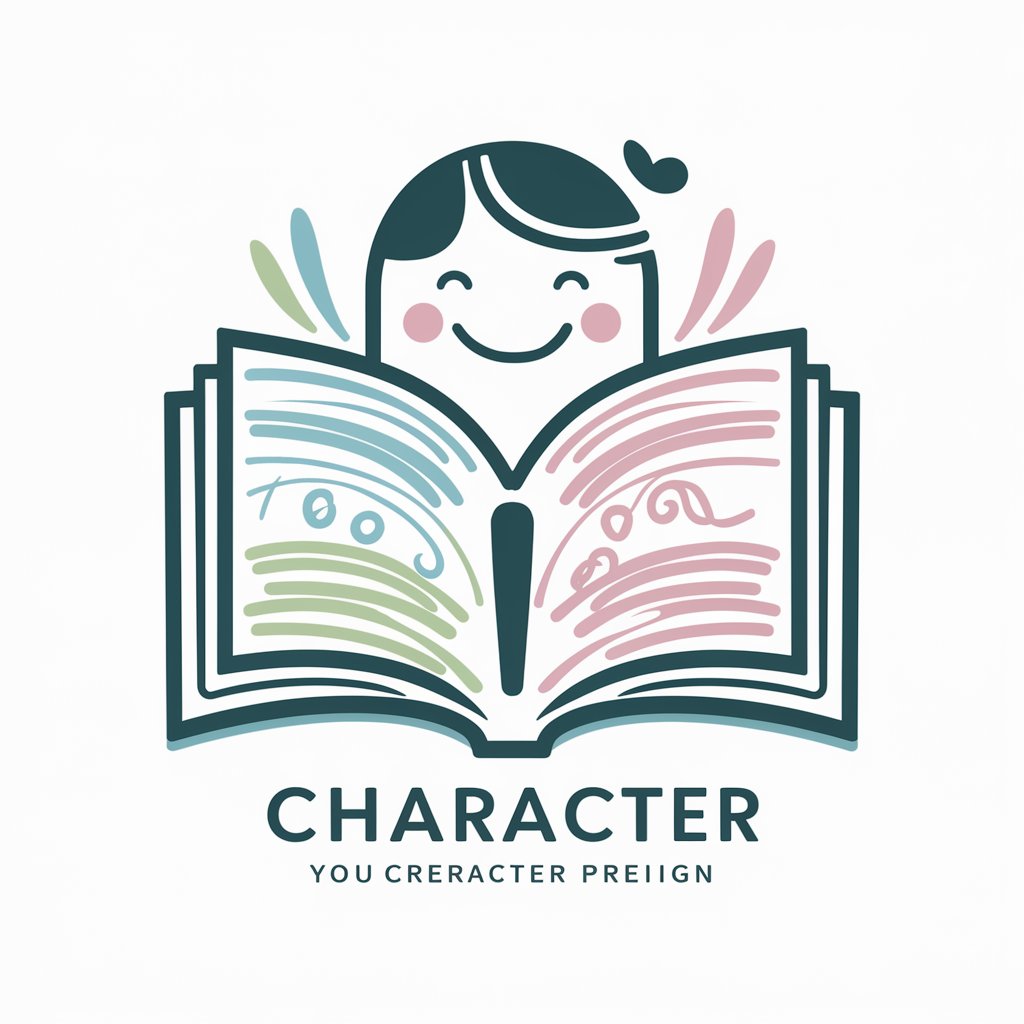
MindMap Markmap
AI-powered tool for instant mind maps

The Ultra Realistic Visual Genius
Transforming Reality with AI-Powered Precision

Expert DIY Assistant
AI-Powered Expert DIY Support

Alpha
Empower Your Creativity and Learning with AI

GitMind Mindmap
AI-powered tool for structured thinking

Title and Keyword Generator
Enhance discoverability with AI-powered metadata

Poster Pro
AI-powered poster creation for science

Prayer Time
Craft Personalized Prayers with AI

ElevenLabs ∞ Générateur de Voix IA & Free Voice AI
Bringing Text to Life with AI

Mathematics Research Assistant
AI-driven mathematics research and problem solving

Frequently Asked Questions
What types of files can I upload for translation?
PDF Translate supports both PDF and DOCX files. When you upload these files, the tool will translate the content while preserving the original formatting, layout, fonts, and styles.
Do I need a paid subscription to use PDF Translate?
No, you do not need a paid subscription or ChatGPT Plus. You can try PDF Translate for free at yeschat.ai without logging in.
Will the layout of my document be preserved after translation?
Yes, PDF Translate ensures that the original design, layout, fonts, and styles of your document are maintained in the translated version, minimizing the need for manual adjustments.
How accurate is the translation provided by PDF Translate?
PDF Translate uses advanced AI language models to provide high-quality translations. While it aims for accuracy, you may still want to review the translation for context-specific adjustments.
Can I translate documents into multiple languages at once?
No, PDF Translate allows for translating your document into one language at a time. If you need multiple translations, you can re-upload the file and select a different target language.