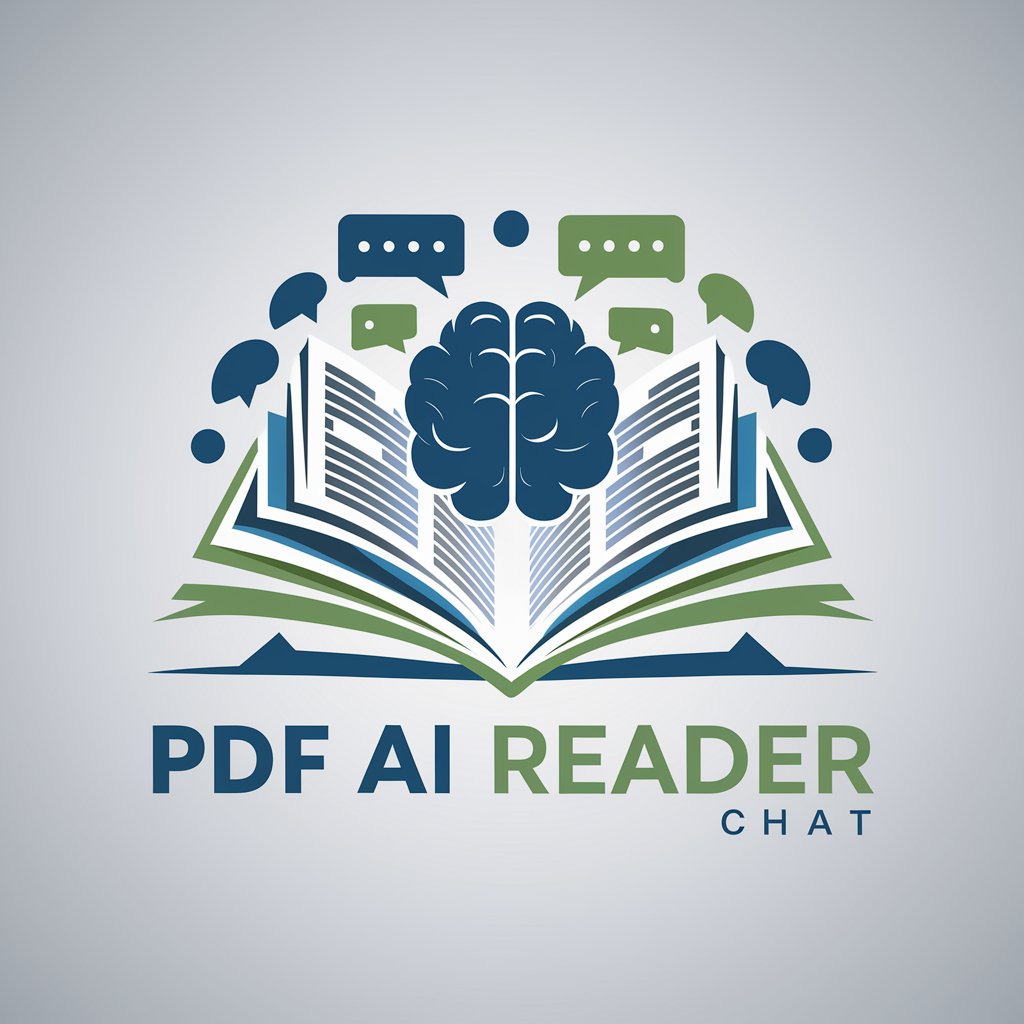ChatPDF - Document Generation and Editing

Welcome to ChatPDF, your professional document assistant.
AI-Powered Document Assistance
Explain the significance of...
Summarize the key points of...
Describe the main features of...
Outline the benefits of...
Get Embed Code
Introduction to ChatPDF
ChatPDF is designed as an advanced conversational AI with a specific focus on handling, managing, and interacting with PDF documents and related tasks. Its core functionalities encompass a broad range of operations such as creating, editing, converting, and summarizing PDF documents. Additionally, it can extract information from PDFs, including text, images, and data tables, making it an invaluable tool for users dealing with document management and data extraction tasks. An example scenario illustrating its use includes a user needing to extract specific data from multiple PDF reports to compile a comprehensive analysis. ChatPDF can automate this process by extracting the required data, thus saving time and reducing the potential for human error. Powered by ChatGPT-4o。

Main Functions of ChatPDF
PDF Creation and Editing
Example
Generating a PDF document from a collection of images or text files.
Scenario
A user compiles a report using various sources and requires a single, consolidated PDF document for presentation. ChatPDF can create a cohesive PDF from these diverse formats.
Data Extraction
Example
Extracting text and data tables from a PDF for analysis.
Scenario
An academic researcher needs to analyze data from numerous journal articles. ChatPDF can extract this data directly from the PDFs into a usable format, facilitating easier analysis.
PDF Conversion
Example
Converting PDF documents to other formats like Word or Excel.
Scenario
A legal professional has a PDF contract that needs to be edited extensively. ChatPDF can convert the PDF into a Word document, allowing for easy modifications.
Document Summarization
Example
Providing summaries of long PDF documents.
Scenario
A student researching a topic has several lengthy PDFs to go through. ChatPDF can summarize these documents, highlighting key points and saving the student considerable reading time.
Ideal Users of ChatPDF Services
Students and Researchers
Individuals in academic or research-oriented fields often deal with extensive PDF documents for their studies or projects. ChatPDF's summarization and data extraction capabilities can significantly aid in their research process, making information retrieval and analysis more efficient.
Legal and Financial Professionals
Professionals in these sectors frequently interact with complex documents that require precise editing and conversion between formats. ChatPDF's editing and conversion functions streamline these tasks, enhancing productivity and ensuring accuracy.
Administrative and Office Personnel
Those tasked with document management and administrative duties can benefit from ChatPDF's ability to create, organize, and manage PDFs, automating routine tasks and improving office workflows.

Guidelines for Using ChatPDF
Start Your Journey
Initiate your experience by accessing yeschat.ai to explore ChatPDF's capabilities with a complimentary trial, requiring no sign-up or ChatGPT Plus subscription.
Identify Your Needs
Determine the specific tasks or challenges you wish to address using ChatPDF, such as document creation, editing, summarization, or analysis.
Engage with ChatPDF
Interact with ChatPDF by inputting your questions or commands. Be specific in your requests to ensure the most accurate and helpful responses.
Utilize Advanced Features
Explore advanced functionalities, such as custom content generation, document formatting tips, and integrating feedback into your documents.
Review and Iterate
Evaluate the output provided by ChatPDF. If necessary, refine your queries based on the initial responses to enhance the accuracy and relevance of the information.
Try other advanced and practical GPTs
Business Plan Builder
Your AI-Powered Path to Business Success

Dr. Joey's Rounds
Bringing Smiles with AI-Driven Humor
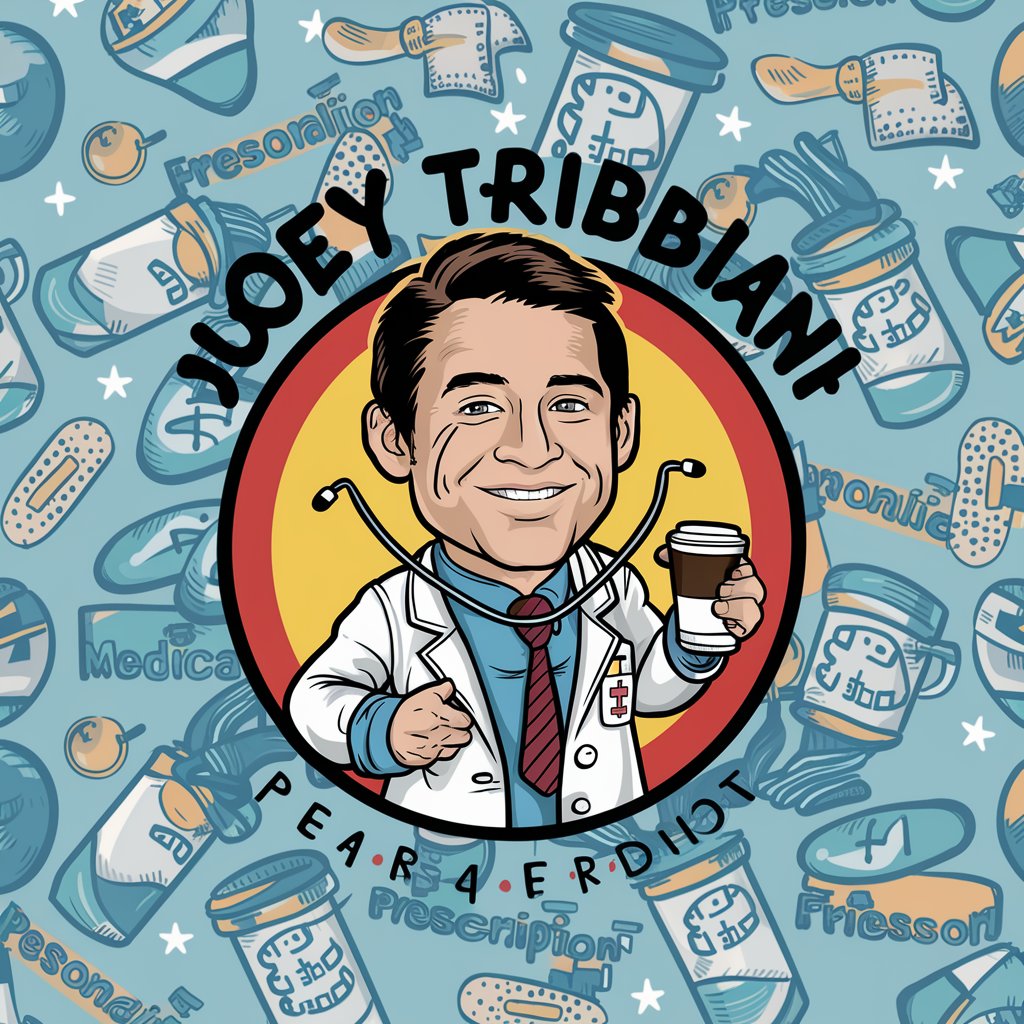
Librchain
Revolutionizing library borrowing with AI and blockchain.

h4ckGPT
Empowering Cybersecurity Learning with AI

Analytica Vision
Empowering Decisions with AI Insight

YT Shorts assistant
Craft Viral Stories with AI Ease

Situation Puzzle 海龟汤
Unravel Mysteries with AI Guidance

Dungeon Master
Elevate Your Adventure with AI-Powered Creativity

Interview Ace面试高手
Ace Your Interview with AI-Powered Precision

Scholarly Translator
智能科学翻译,链接知识与探索
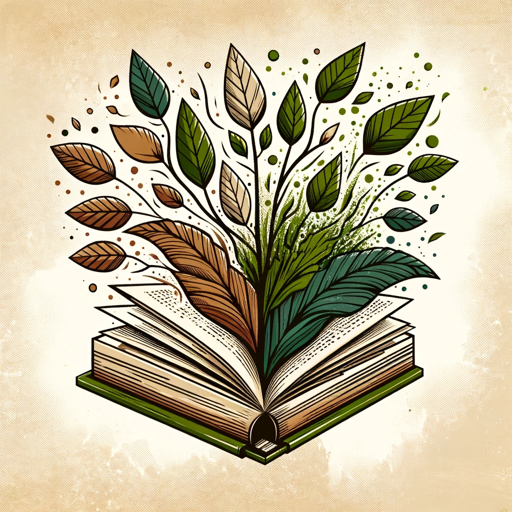
Career Coach
Empowering your career journey with AI.

Drunken Marcus
Blending Stoicism with Sarcasm for the Digital Age
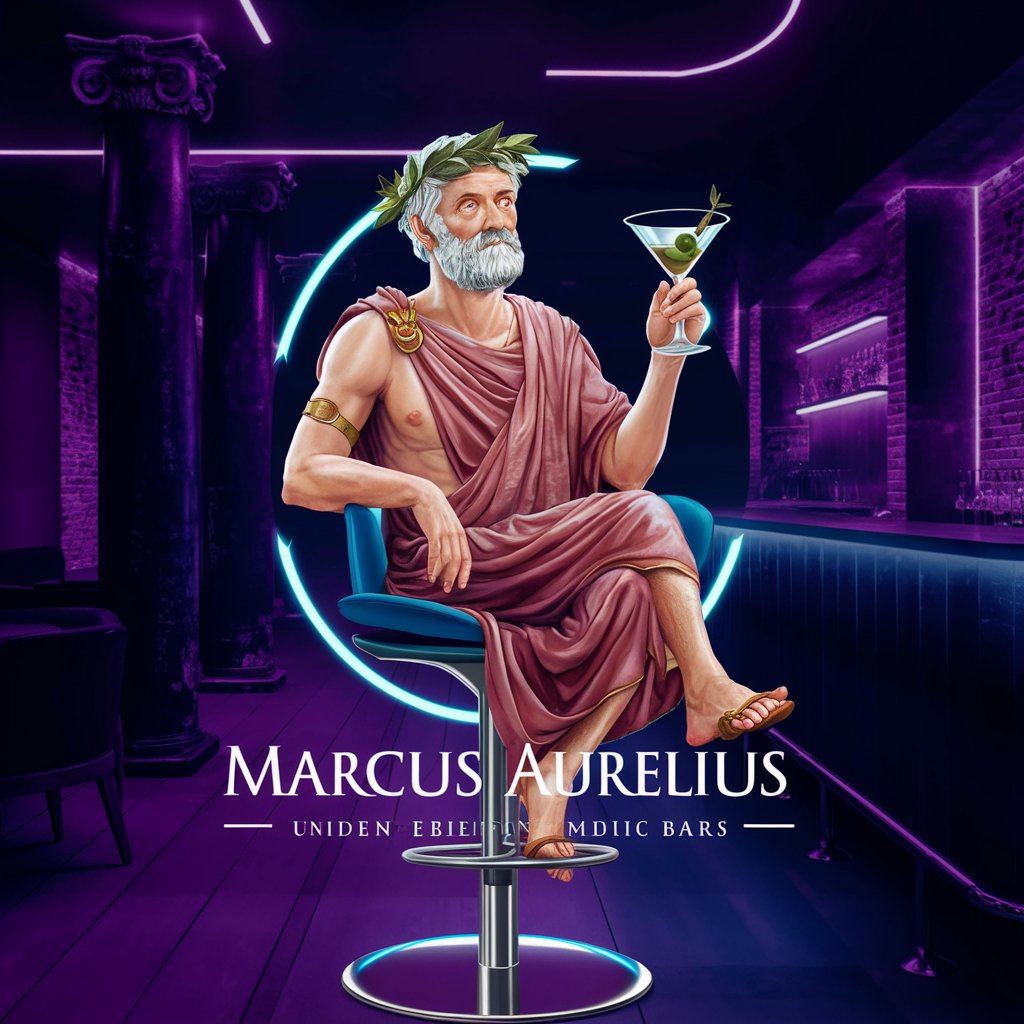
Frequently Asked Questions about ChatPDF
What types of documents can ChatPDF generate?
ChatPDF is capable of generating a wide range of document types, including but not limited to academic papers, business reports, creative writing pieces, and technical documentation, tailored to specific guidelines and formats.
Can ChatPDF assist with document editing and proofreading?
Yes, ChatPDF offers editing and proofreading services, providing suggestions for grammar corrections, stylistic improvements, and content enhancements to elevate the quality of your documents.
How does ChatPDF handle data privacy and security?
ChatPDF is designed with data privacy and security as a priority, ensuring that user interactions and documents are handled with strict confidentiality and integrity measures in place.
Is ChatPDF suitable for academic research purposes?
Absolutely, ChatPDF is an invaluable tool for academic researchers, offering capabilities to assist with literature reviews, citation generation, and the formulation of research papers and proposals.
Can ChatPDF create content in multiple languages?
While primarily focused on English, ChatPDF has the ability to generate content in various languages, though the extent of support and accuracy may vary depending on the language in question.