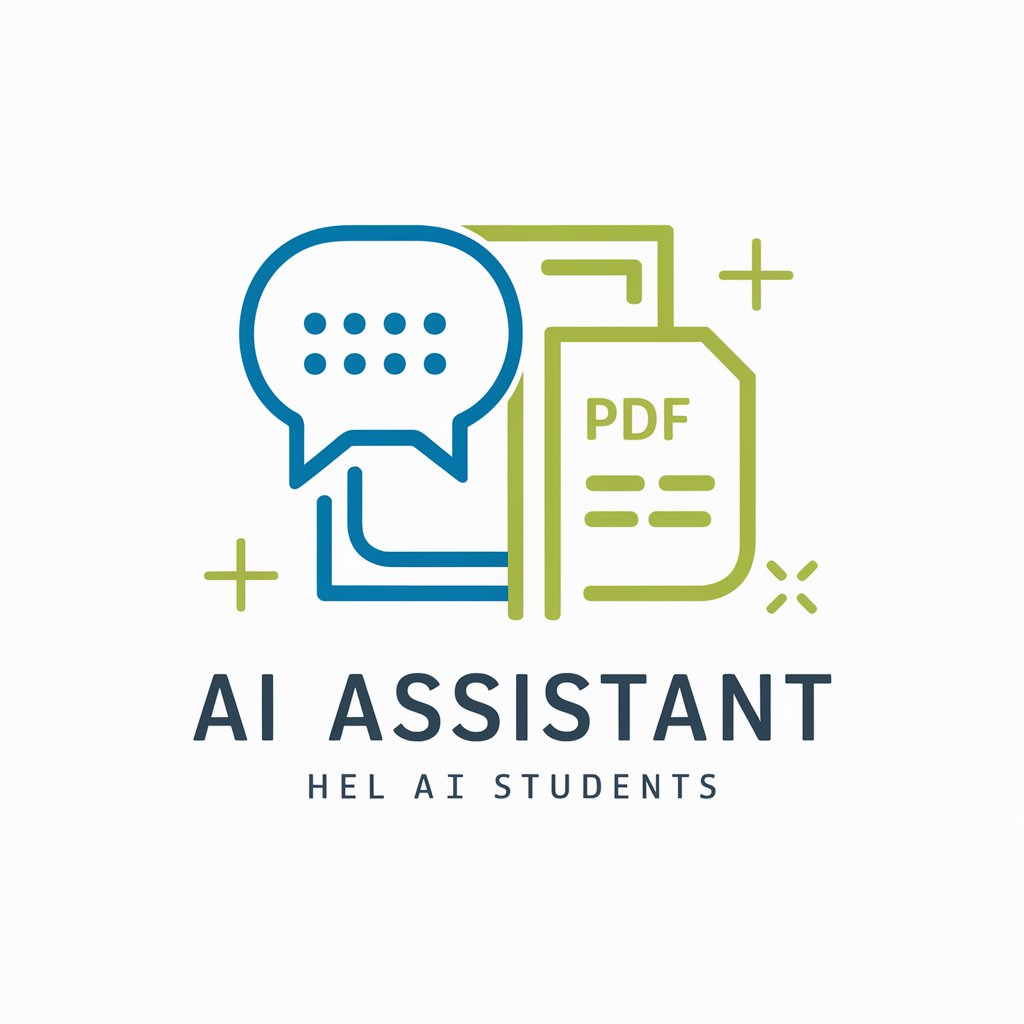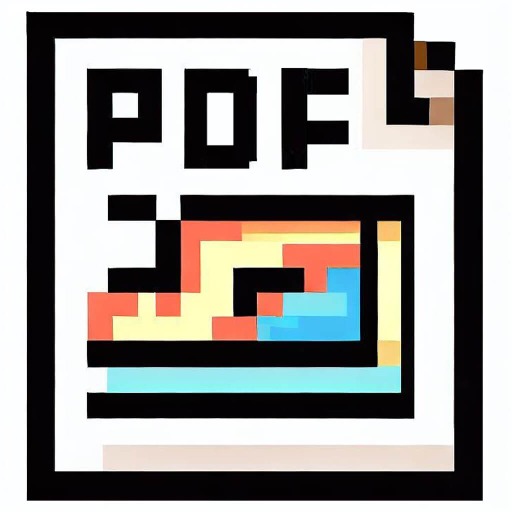ChatWithPDF - PDF Text Analysis

Hello! How can I assist you with your PDF today?
Unleash Insights with AI-Powered PDF Analysis
Analyze the key themes in the uploaded PDF.
Summarize the main arguments presented in the document.
Extract and explain the statistical data found in the PDF.
Identify and elaborate on the conclusions drawn by the author.
Get Embed Code
Introduction to ChatWithPDF
ChatWithPDF is an expert assistant designed to interact with users by analyzing content from uploaded PDF documents. Its primary function is to read and understand the information within PDF documents, allowing it to answer questions, provide summaries, or offer insights based on the content. ChatWithPDF utilizes document analysis capabilities to extract and utilize information effectively, aiming to provide responses that are as informative and relevant as possible based on the document's content. Powered by ChatGPT-4o。

Main Functions of ChatWithPDF
Document Analysis
Example
Analyzing a research paper to extract key findings, methodologies, and conclusions.
Scenario
A user uploads a scientific paper on climate change. ChatWithPDF analyzes the document to provide a summary of the main arguments, key data points, and conclusions presented in the paper.
Question Answering
Example
Responding to specific questions by extracting relevant information from PDF documents.
Scenario
A student uploads a textbook chapter on World War II. They ask a question about the causes of the war. ChatWithPDF extracts information from the document to provide a detailed answer, including political, economic, and social factors.
Insight Generation
Example
Generating insights by identifying patterns or trends within PDF documents.
Scenario
A business analyst uploads quarterly financial reports. ChatWithPDF identifies trends in revenue growth, cost reduction, and market share, providing insights that inform strategic decision-making.
Ideal Users of ChatWithPDF Services
Researchers and Academics
Researchers and academics who need to analyze large volumes of scholarly articles, research papers, and academic publications would benefit from ChatWithPDF. They can use the service to quickly extract key insights, summarize complex information, and facilitate literature reviews.
Students
Students at all levels of education, from high school to graduate school, can benefit from ChatWithPDF. They can use the service to extract information from textbooks, research papers, and lecture notes, aiding in studying, writing papers, and preparing for exams.
Professionals
Professionals in various fields, such as business, law, healthcare, and engineering, can utilize ChatWithPDF to analyze industry reports, legal documents, medical journals, and technical manuals. It helps professionals stay informed, make data-driven decisions, and enhance productivity.

How to Use ChatWithPDF
Step 1
Visit yeschat.ai for a complimentary trial, no sign-up or ChatGPT Plus required.
Step 2
Upload a PDF document to analyze. Ensure that the document is clear and the text is readable to maximize accuracy.
Step 3
Use the interface to type in your questions or requests related to the document’s content. Be specific to get the most accurate responses.
Step 4
Review the generated responses for insights, summaries, or specific information extracted from the document.
Step 5
Utilize the download or share features to export your findings or continue your analysis with additional queries or documents.
Try other advanced and practical GPTs
Amani
Amani: Your AI-Powered Virtual Assistant
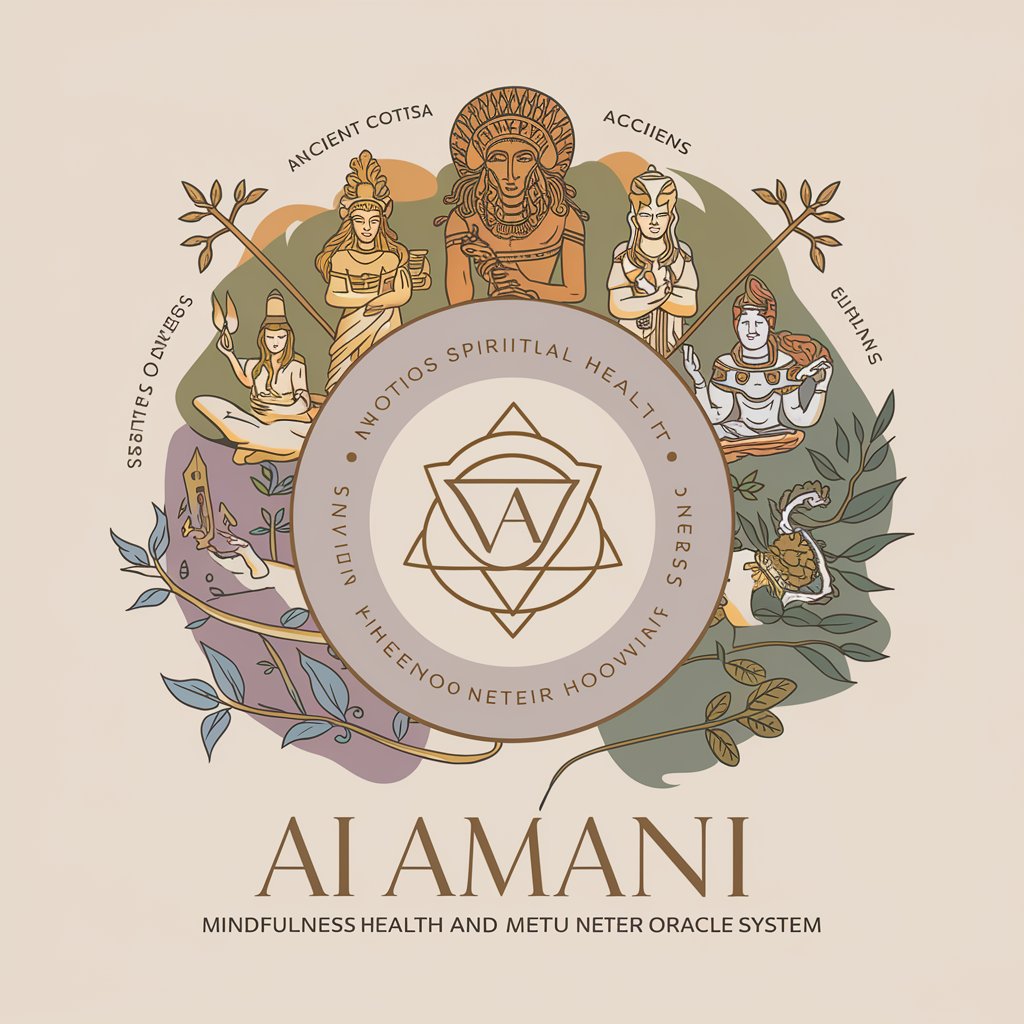
C++ wxWidgets
Empower your C++ apps with wxWidgets AI
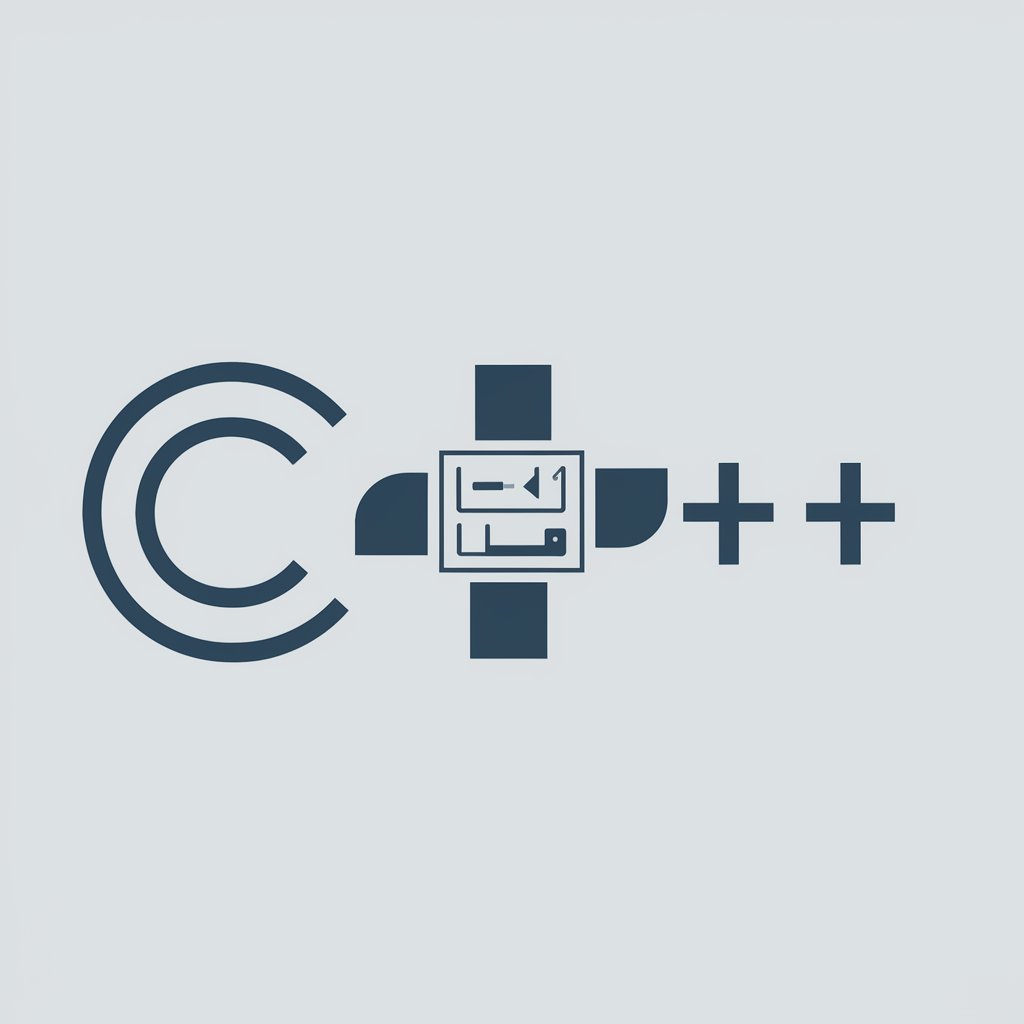
Bread Climp
Unlock AI-powered wit and wisdom.

Swedish Translator
Translate seamlessly with AI power.

Swedish Law Guide
Demystifying Law with AI

Professional Message Simplifier
Streamline your messages with AI precision.

PDF to LaTeX
Unlock LaTeX power with AI precision.
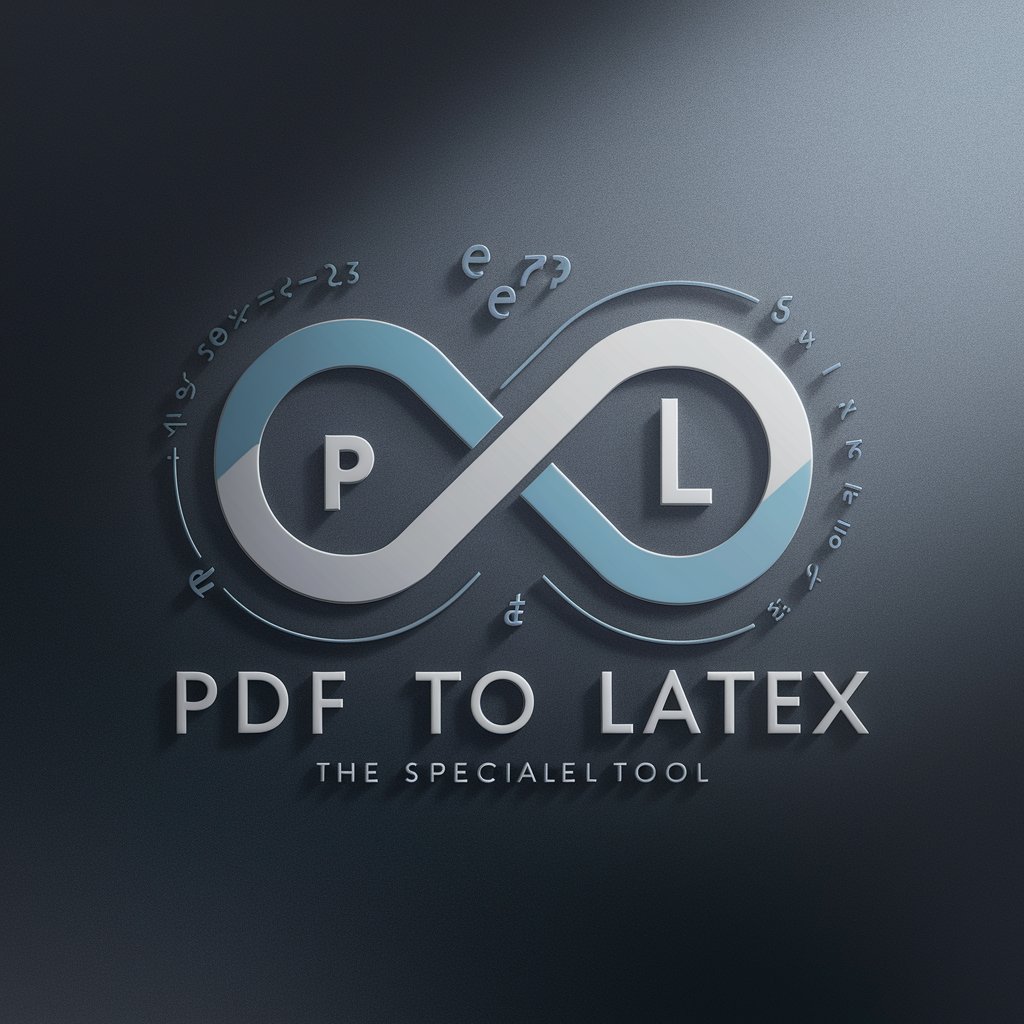
Jupyter Notebook Coach
Empowering Jupyter users with AI insights.

Jupyter Python Data Science Expert
Unlock AI-powered Python expertise.
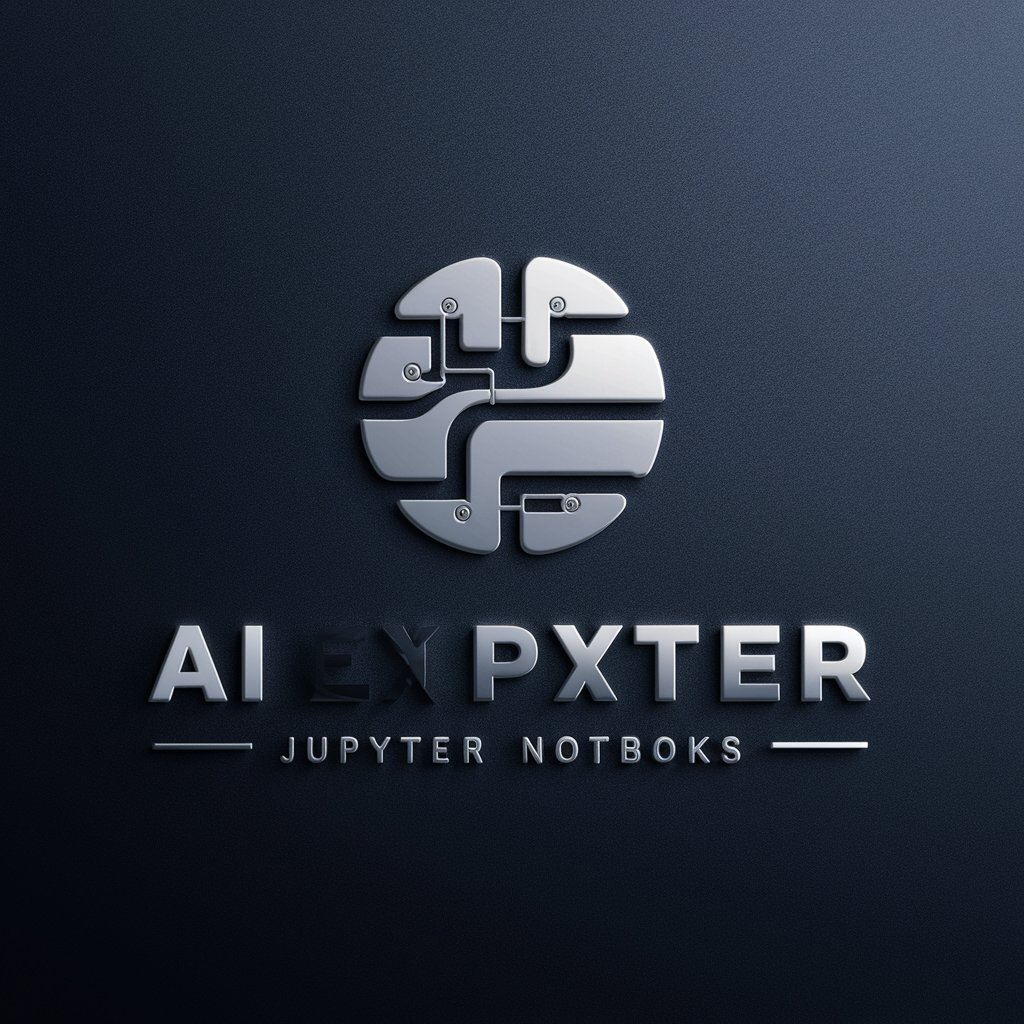
Jupyter Notebook
Explore data, run live code
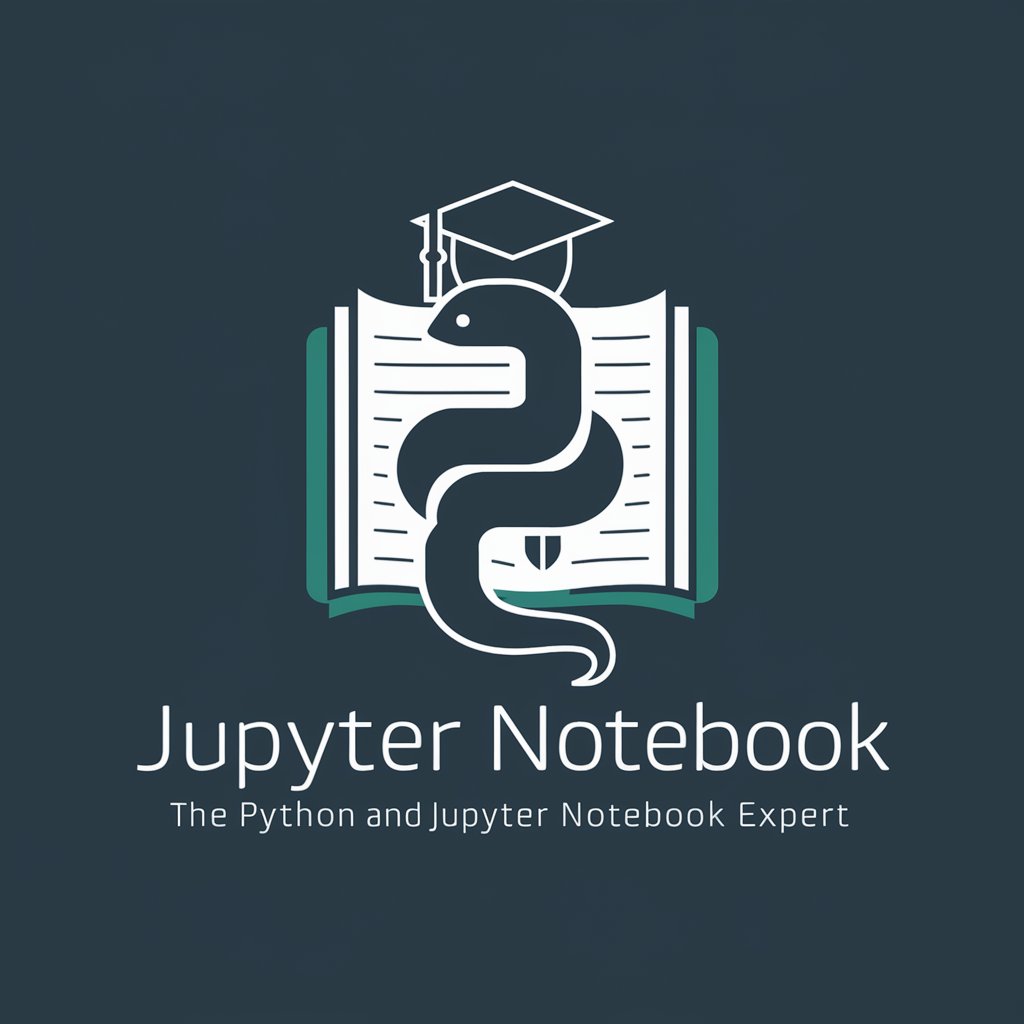
Cooking
Explore endless culinary possibilities with AI.

知网降重
Empower Your Writing with AI
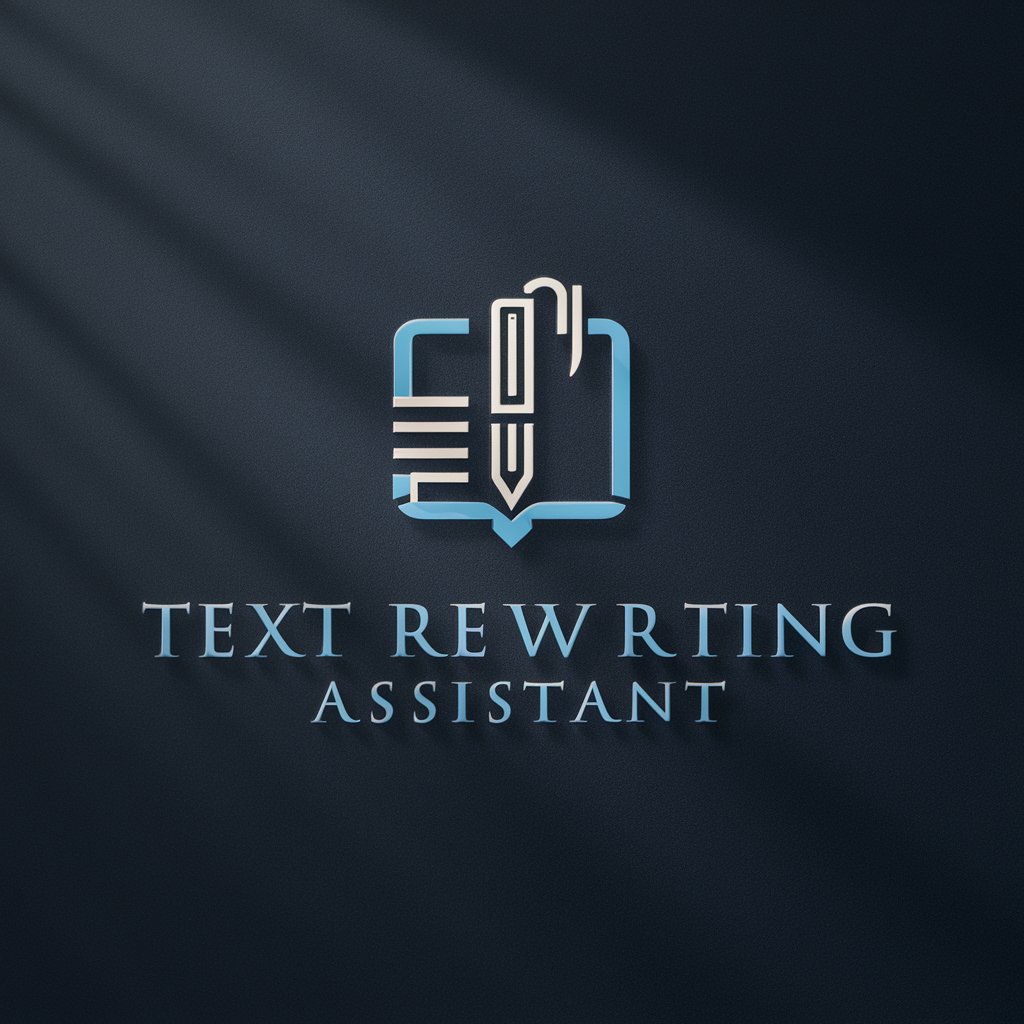
Frequently Asked Questions About ChatWithPDF
What types of PDF documents can ChatWithPDF analyze?
ChatWithPDF can analyze any readable PDF documents, including academic papers, reports, business documents, and more, as long as the text is not encrypted or contained within images.
How does ChatWithPDF ensure the confidentiality of the documents uploaded?
ChatWithPDF uses secure servers to process documents and does not store your documents post-analysis, ensuring your data remains confidential and is handled with care.
Can ChatWithPDF extract images and tables from PDFs for analysis?
ChatWithPDF primarily focuses on textual analysis. It can reference data within tables if they are in a readable format but does not process images.
Is there a limit to the number of pages ChatWithPDF can handle in a single document?
ChatWithPDF can efficiently handle documents of any length, but for optimal performance and quicker analysis, documents with fewer than 100 pages are recommended.
What should I do if the response from ChatWithPDF is not accurate?
Ensure that the PDF is clear and the text is readable. Clarify your questions and try rephrasing for better accuracy. If issues persist, check for document compatibility.