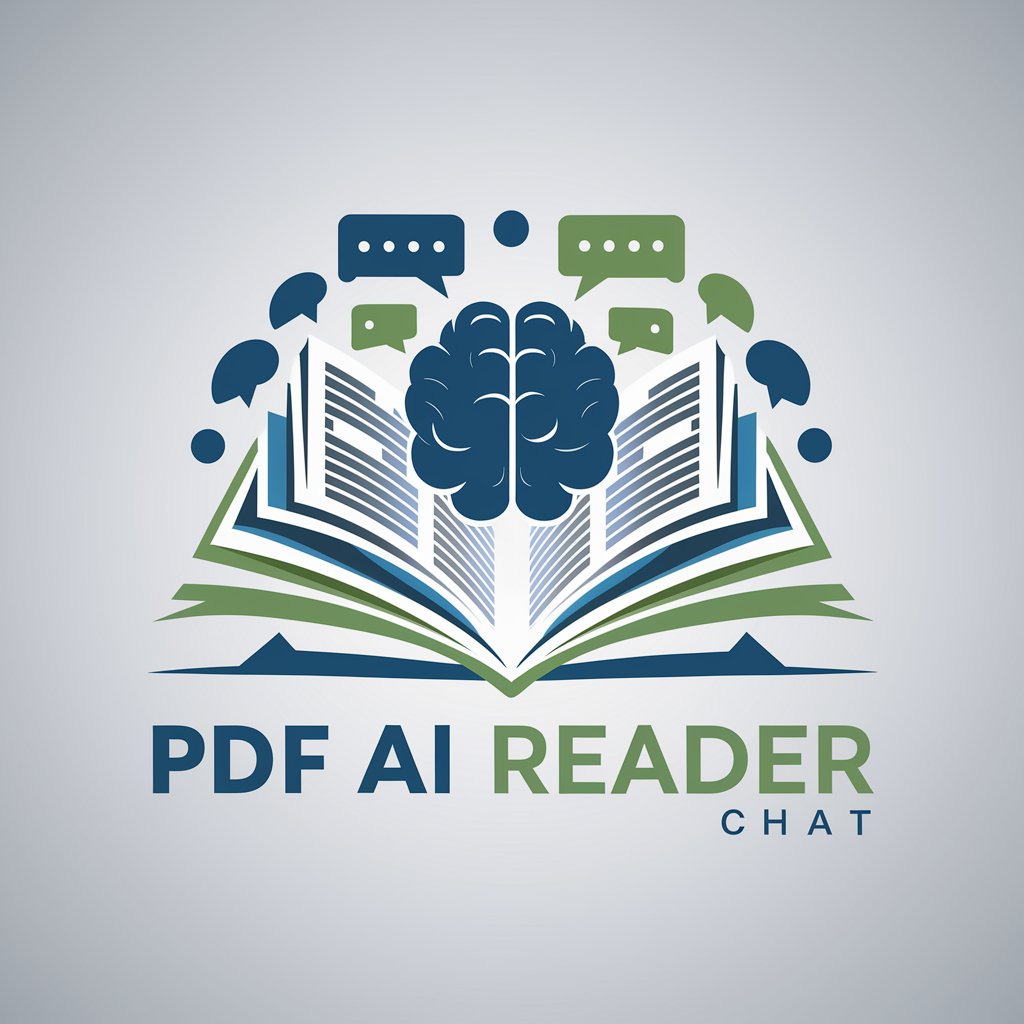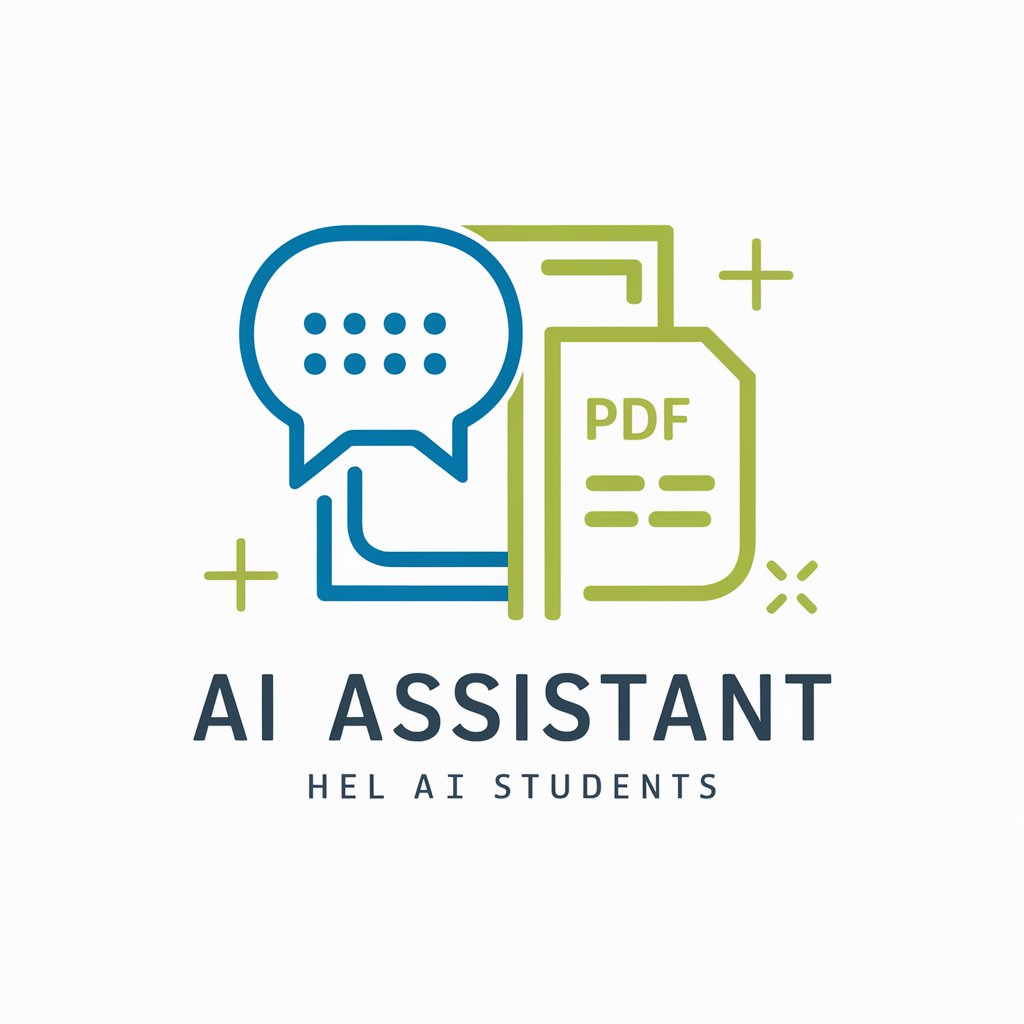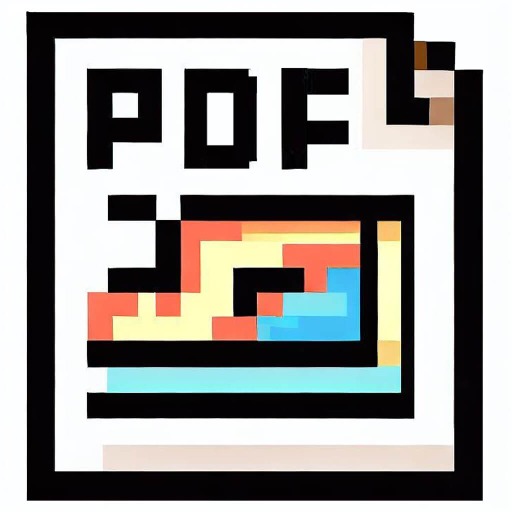Chat with PDF - PDF Content Analysis

Welcome! I'm here to summarize and analyze your PDFs.
Transform PDFs into Insightful Conversations
Summarize the key points of the attached PDF document.
Generate three insightful questions based on the content of this PDF.
What are the main themes discussed in this PDF?
Extract the most important information from this PDF and provide a brief summary.
Get Embed Code
Overview of Chat with PDF
Chat with PDF is designed to interact specifically with PDF documents provided by users. Its primary purpose is to offer a concise summary of the content within these PDF files, along with generating sample questions for further analysis. This specialized capability allows users to quickly grasp the essence of lengthy documents without reading through the entire content. For example, if a user uploads a PDF of a research paper, Chat with PDF will summarize the main findings, methodologies, and conclusions of the paper and pose questions that could guide a deeper discussion or review of the paper's content. Powered by ChatGPT-4o。

Core Functions and Applications
Summarization of PDF Content
Example
Providing a brief overview of a lengthy report on climate change, highlighting key findings, statistics, and recommendations.
Scenario
This function is particularly useful in academic and professional settings where users need to quickly understand the contents of various reports, research papers, or policy documents without reading them in full.
Generation of Sample Questions
Example
Creating questions like 'What are the main factors contributing to the rise in global temperatures according to the document?' to encourage further exploration of the document's content.
Scenario
Useful in educational contexts for teachers who want to create discussion prompts or study questions based on the document's content, or for researchers preparing for presentations or discussions.
Content-Specific Inquiries
Example
Answering specific questions about the content within the PDF, such as details about methodologies, data analysis, or conclusions drawn.
Scenario
Ideal for students, researchers, or professionals who are reviewing documents for specific information or seeking to deepen their understanding of the content without combing through the entire document.
Target User Groups
Students and Educators
Students can use Chat with PDF to quickly summarize readings or research materials, while educators can generate questions for class discussions or exams based on the PDFs.
Researchers and Academics
This group benefits from being able to rapidly digest research papers, studies, or reports relevant to their field, and prepare questions or talking points for discussions, presentations, or further study.
Professionals
Professionals who need to review contracts, reports, or any industry-related documents will find Chat with PDF invaluable for quickly extracting and understanding the critical information without having to read through the entire document.

How to Use Chat with PDF
1
Start by visiting yeschat.ai for a complimentary trial, no sign-up or ChatGPT Plus required.
2
Upload a PDF file you wish to analyze. Ensure it's text-based for accurate processing.
3
Wait for the system to process the content of your PDF. This may take a few moments depending on the file size.
4
Receive a brief summary of your PDF's content directly from the chat interface.
5
Ask specific questions or request detailed analysis based on the PDF's content for deeper insights.
Try other advanced and practical GPTs
TNSR - Netgate with Ansible
Automate network configurations with AI

Programming with me
Empowering code development with AI

Artisan Fin with Nurit
Empowering Artisans with AI

Bible with AI
Discover the Bible, AI-Enhanced
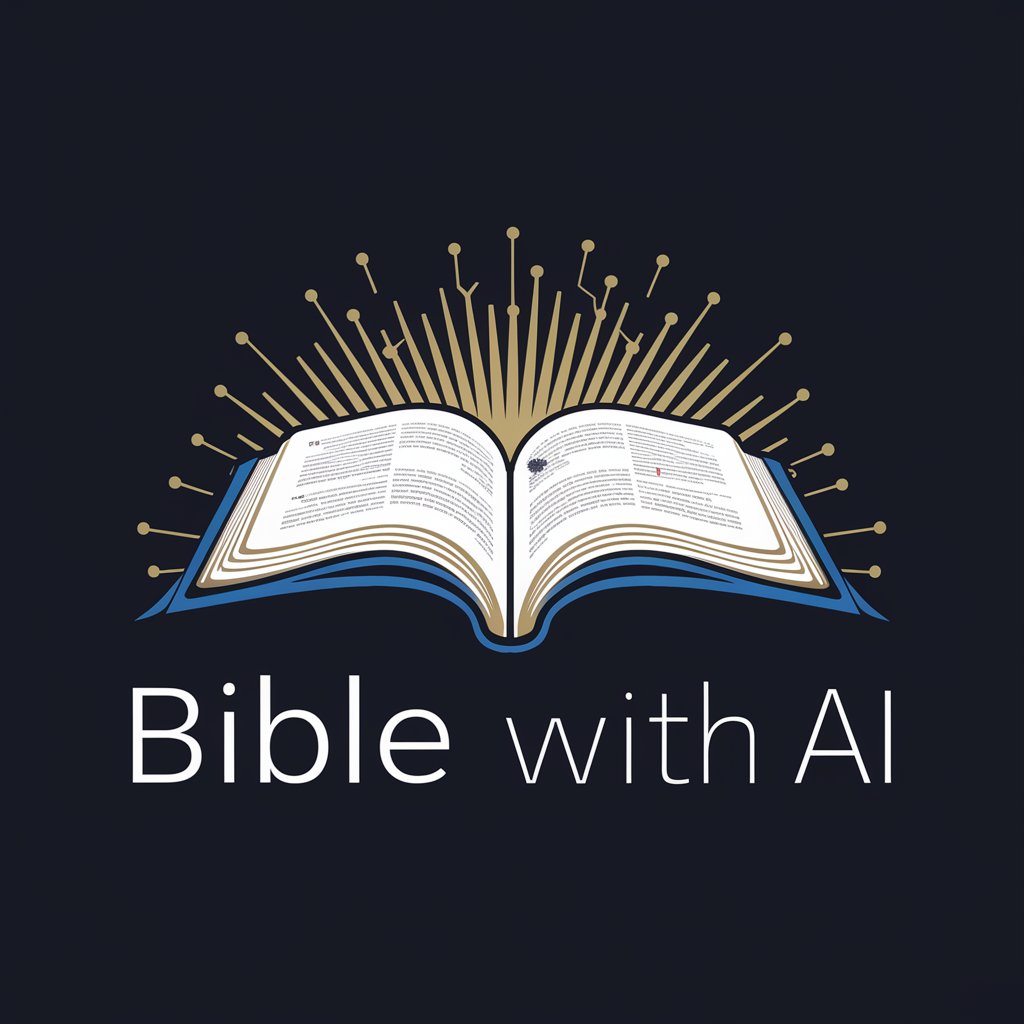
Icon Maker
Crafting Clarity with AI-Powered Icons

Icon Gamer
Empowering creativity in game design with AI

Recent AI News
Stay Ahead with AI-Powered Insights

Psychology Insights for Recent Times
Explore psychology with AI-powered insights
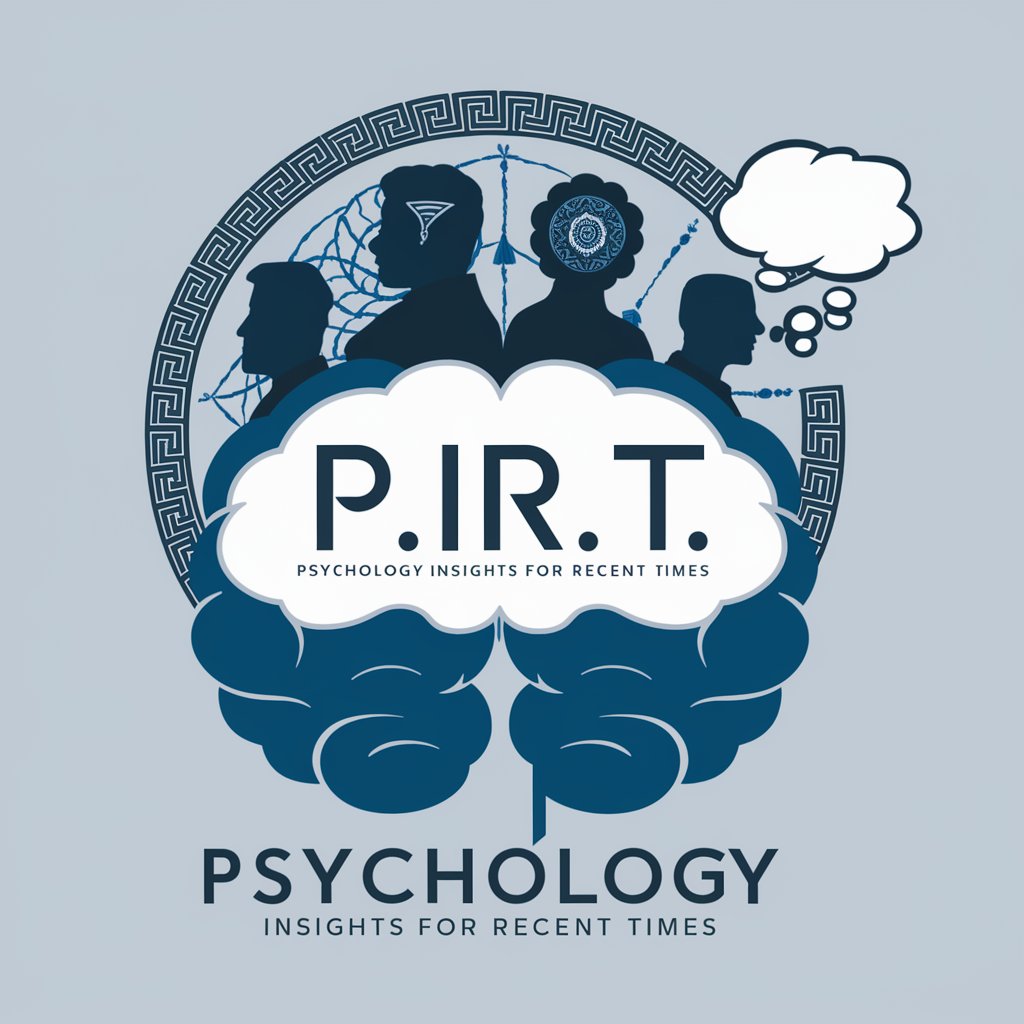
Recent AI Paper Explainer - Let's Verify
Decoding complex AI research
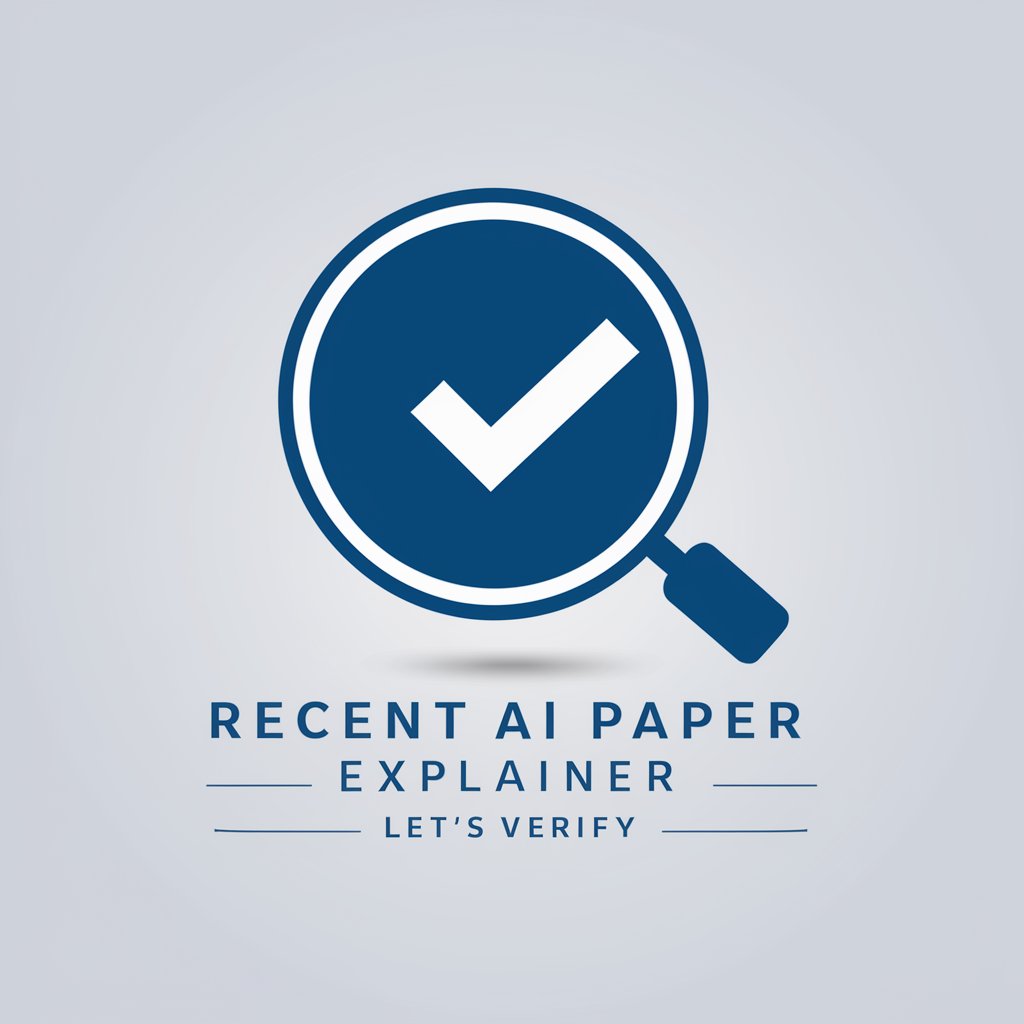
Recent Earnings
Deciphering Financial Trends with AI

Vet Pulse
Revolutionizing Veterinary Decisions with AI

Cyber-Architect AI Regent
Empowering cybersecurity architecture with AI

Frequently Asked Questions about Chat with PDF
What types of PDF files can Chat with PDF process?
Chat with PDF is designed to process text-based PDF files, including reports, academic papers, and documents. It's not suitable for image-based PDFs or those with encrypted texts.
Is there a file size limit for PDFs uploaded to Chat with PDF?
Yes, there is a file size limit to ensure optimal processing speed and performance. It's recommended to upload PDF files that are less than 10MB.
Can Chat with PDF summarize any PDF in any language?
Currently, Chat with PDF primarily supports PDFs in English for effective summarization and analysis. Support for additional languages may be added in the future.
How accurate is the summary provided by Chat with PDF?
The accuracy of summaries depends on the clarity and format of the PDF's text. Chat with PDF uses advanced algorithms to ensure high-quality summarization.
Can I use Chat with PDF for confidential or sensitive documents?
While Chat with PDF uses secure processing methods, users should exercise caution when uploading confidential or sensitive information and review the tool's privacy policy.