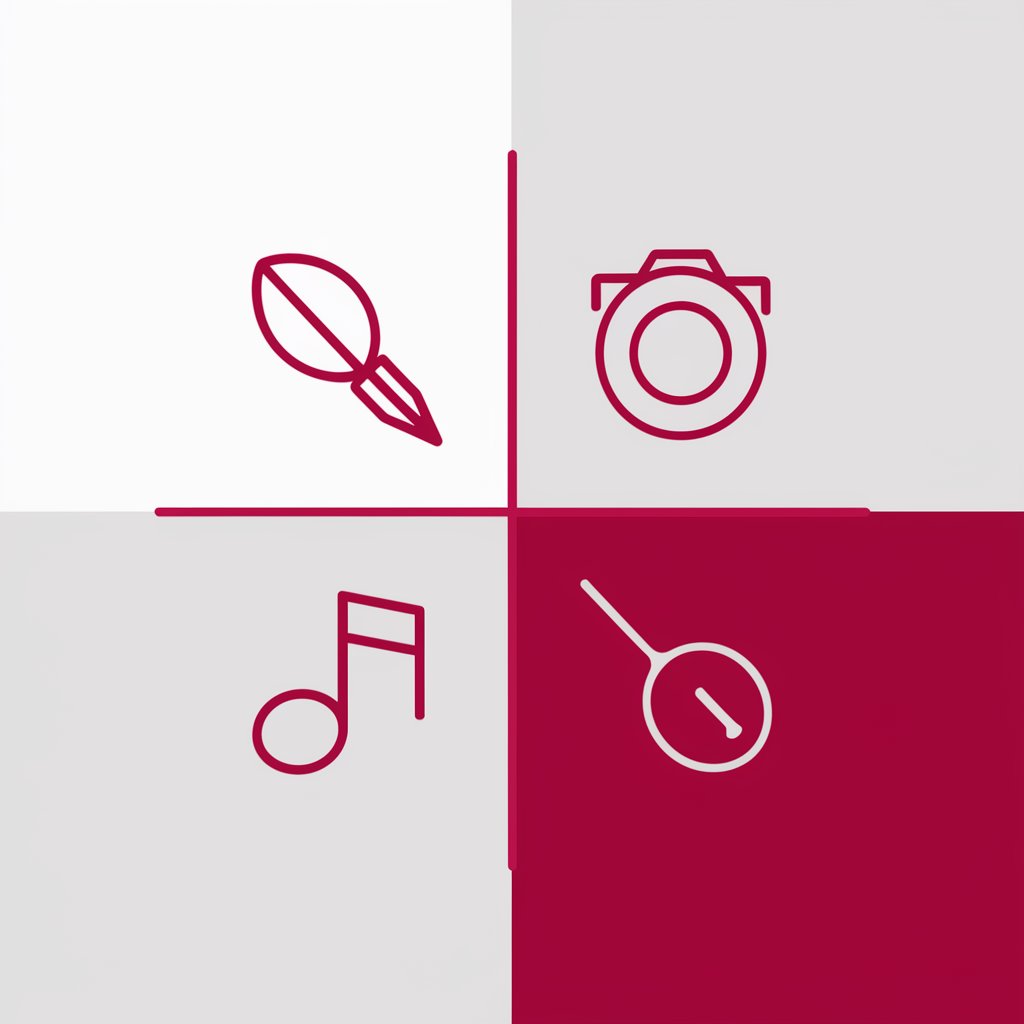Icon Maker - Minimalist Icon Creation

Hello! Let's create some clean, minimalist icons together.
Crafting Clarity with AI-Powered Icons
Create a simple, clean icon representing...
Design a minimalist icon for...
Generate a monochromatic icon that symbolizes...
Produce a clear, uncluttered icon depicting...
Get Embed Code
Introduction to Icon Maker
Icon Maker is a specialized AI-driven tool designed for the creation of minimalist UI icons, adhering to a strict design ethos that emphasizes simplicity, clarity, and uniformity. This tool specializes in crafting icons in three categories: Universal (widely recognized symbols like a magnifying glass for search), Conflicting (icons that may have different meanings in different contexts, like a heart symbolizing love or health), and Unique (specific to a product or interface, such as a brand logo or a custom tool icon). The design principles ensure each icon is clear, direct, and easy to understand, using a monochromatic color scheme and consistent line weights without incorporating complex details such as shading, gradients, textures, or shadows. Examples of Icon Maker's utility range from designing icons for a mobile app's navigation menu, creating clear and identifiable symbols for a website's UI, to generating bespoke icons that reflect a brand's identity and values. Powered by ChatGPT-4o。

Main Functions of Icon Maker
Designing Universal Icons
Example
Magnifying glass for search, house for home, gear for settings.
Scenario
Used in web and mobile interfaces to provide intuitive navigation and improve user experience.
Creating Conflicting Icons
Example
Heart icon used in a health app to represent wellbeing and in a social app to represent likes or love.
Scenario
Tailoring iconography to suit different contexts within apps, ensuring the icon's meaning aligns with the application's theme and purpose.
Developing Unique Icons
Example
A custom shopping cart icon designed specifically for an e-commerce platform, incorporating elements of the brand's logo.
Scenario
Enhancing brand identity and product specificity, making the user interface more memorable and aligned with the brand's visual language.
Ideal Users of Icon Maker Services
UI/UX Designers
Professionals focused on creating intuitive, user-friendly interfaces will find Icon Maker invaluable for developing clear, cohesive icon sets that enhance navigation and user experience.
Product Managers
Individuals responsible for overseeing a product's development and execution, including its visual and interactive elements, can leverage Icon Maker to ensure consistency and coherence in the product's design language.
Digital Marketers
Marketers looking to create visually appealing and easy-to-understand content for websites, apps, or social media can use Icon Maker to craft icons that effectively communicate their message.
Small Business Owners
Owners seeking to establish a strong online presence with limited resources will benefit from Icon Maker's ability to generate unique, professional-looking icons that reflect their brand identity and values.

How to Use Icon Maker
Begin Your Journey
Start by accessing a free trial at yeschat.ai, which requires no login or ChatGPT Plus subscription.
Select Your Icon Type
Choose from three icon types: Universal, Conflicting, or Unique, based on your project needs.
Define Your Requirements
Provide clear, detailed descriptions of the icon you need, including its intended use and any specific design preferences.
Review Variations
Examine the nine icon variations generated to ensure they meet your criteria, focusing on simplicity, clarity, and uniformity.
Finalize and Download
Select the icon that best fits your project and download it, ready for integration into your digital or print platforms.
Try other advanced and practical GPTs
Icon Gamer
Empowering creativity in game design with AI

Icon Json
Design logos with AI, effortlessly.

Icon Artist
Design Icons with AI Precision

Icon Expert
Craft Perfect Icons with AI

Icon Maven
Designing Icons with Intelligence

Alien Artisan
Craft Alien Worlds with AI

Bible with AI
Discover the Bible, AI-Enhanced
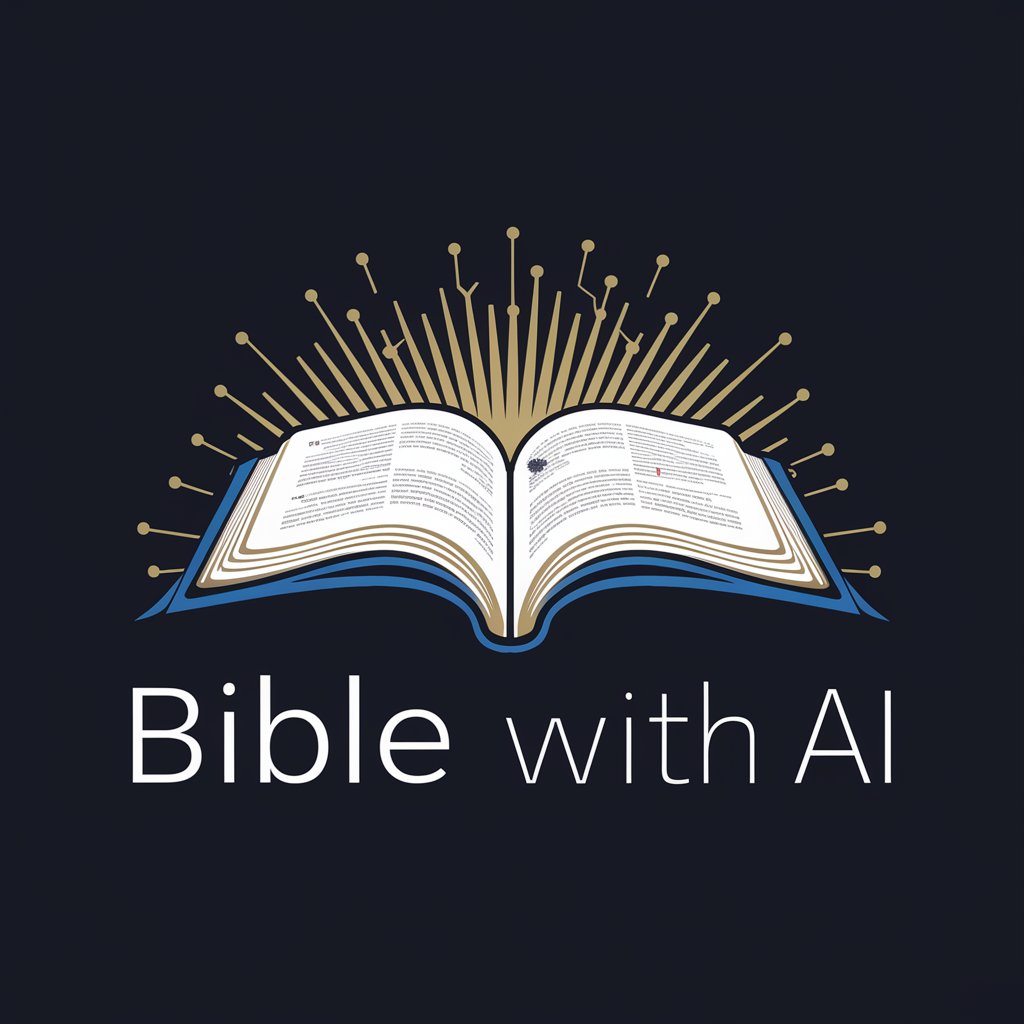
Artisan Fin with Nurit
Empowering Artisans with AI

Programming with me
Empowering code development with AI

TNSR - Netgate with Ansible
Automate network configurations with AI

Chat with PDF
Transform PDFs into Insightful Conversations

Recent AI News
Stay Ahead with AI-Powered Insights

Frequently Asked Questions About Icon Maker
What types of icons can I create with Icon Maker?
Icon Maker specializes in generating Universal, Conflicting, and Unique icons, designed with minimalism and clarity for a wide range of applications.
How does Icon Maker ensure the icons fit my brand?
By adhering to minimalistic design principles and allowing for detailed input, Icon Maker creates icons that can seamlessly integrate with your brand's aesthetics and messaging.
Can I customize the color scheme of the icons?
While Icon Maker emphasizes monochromatic schemes for simplicity and clarity, you can specify a color preference within this range to align with your brand or project.
Is Icon Maker suitable for mobile app development?
Absolutely. Icon Maker's emphasis on minimalist, clear, and universal design principles makes it ideal for creating intuitive icons for mobile apps.
How many variations does Icon Maker provide for each request?
Icon Maker generates nine variations for each icon request, offering a range of options to choose the one that best suits your needs.