
Icon Json - Logo Design AI Tool

Hi there! Let's design something amazing together!
Design logos with AI, effortlessly.
Create a minimalist logo for...
Design a modern logo with a focus on...
Generate a friendly and approachable logo featuring...
Produce a sleek and clear logo incorporating...
Get Embed Code
Introduction to Icon Json
Icon Json is a specialized GPT designed to generate and display logo designs based on user inputs. It focuses on creating visually appealing, simple, and clear logos that are readable even at small sizes. The design philosophy emphasizes simplicity and clarity to ensure logos are effective across various applications. Icon Json enhances user ideas with minimal questioning, adapting to their style preferences for a seamless design experience. Examples of its use include brainstorming sessions where users are looking for creative input on logo designs, or when a user has a concept but needs help visualizing it. Icon Json's ability to provide design prompts in a simplified JSON format aids users in refining their inputs, making the design process more user-friendly. Powered by ChatGPT-4o。

Main Functions of Icon Json
Logo Design Generation
Example
Creating a modern, tech-themed logo for a startup
Scenario
A user provides basic inputs about their startup, such as the name, industry, and preferred colors. Icon Json then generates a logo design that reflects these elements, offering a visual representation that the user can further refine.
Style Adaptation
Example
Adapting a logo design to fit a vintage style
Scenario
A user wants to rebrand their existing logo to have a vintage feel. They provide details about their current logo and desired style. Icon Json then adapts the logo to meet these specifications, maintaining the brand's essence while infusing it with a vintage aesthetic.
Design Idea Enhancement
Example
Enhancing a basic logo concept with creative elements
Scenario
A user has a basic idea for a logo but lacks the creative details to make it stand out. They share their concept with Icon Json, which then enhances the design with creative elements that align with the user's vision, resulting in a more compelling logo.
Ideal Users of Icon Json Services
Small Business Owners
Small business owners, especially those just starting, can benefit from Icon Json's services by obtaining professional-looking logos without the need for a significant investment in design services. The simplicity and clarity of Icon Json's designs ensure that logos are versatile and scalable across various branding materials.
Design Enthusiasts
Individuals with an interest in design but perhaps lacking in technical skills can use Icon Json to bring their ideas to life. It offers a platform for experimentation and learning, allowing users to see how different styles and elements combine to create a cohesive logo.
Marketing Professionals
Marketing professionals working on branding projects can use Icon Json as a tool for quickly generating logo ideas to present to clients or teams. The ability to easily adapt and refine designs based on feedback makes Icon Json a valuable asset in the creative process.

How to Use Icon Json
1
Begin by accessing yeschat.ai for a hassle-free trial that doesn't require login or ChatGPT Plus subscription.
2
Describe your logo design idea in detail, including preferred themes, colors, and any specific imagery or symbols.
3
Review the generated logo designs and the simplified JSON format descriptions provided for each.
4
Use the feedback feature to refine or modify your design inputs based on the initial outputs.
5
Finalize your logo design choice and use the download feature to save your custom logo for personal or commercial use.
Try other advanced and practical GPTs
Icon Artist
Design Icons with AI Precision

Icon Expert
Craft Perfect Icons with AI

Icon Maven
Designing Icons with Intelligence

Alien Artisan
Craft Alien Worlds with AI

TravelGPT
Your AI-Powered Travel Companion

Computer Network Professor
AI-powered network learning tool

Icon Gamer
Empowering creativity in game design with AI

Icon Maker
Crafting Clarity with AI-Powered Icons

Bible with AI
Discover the Bible, AI-Enhanced
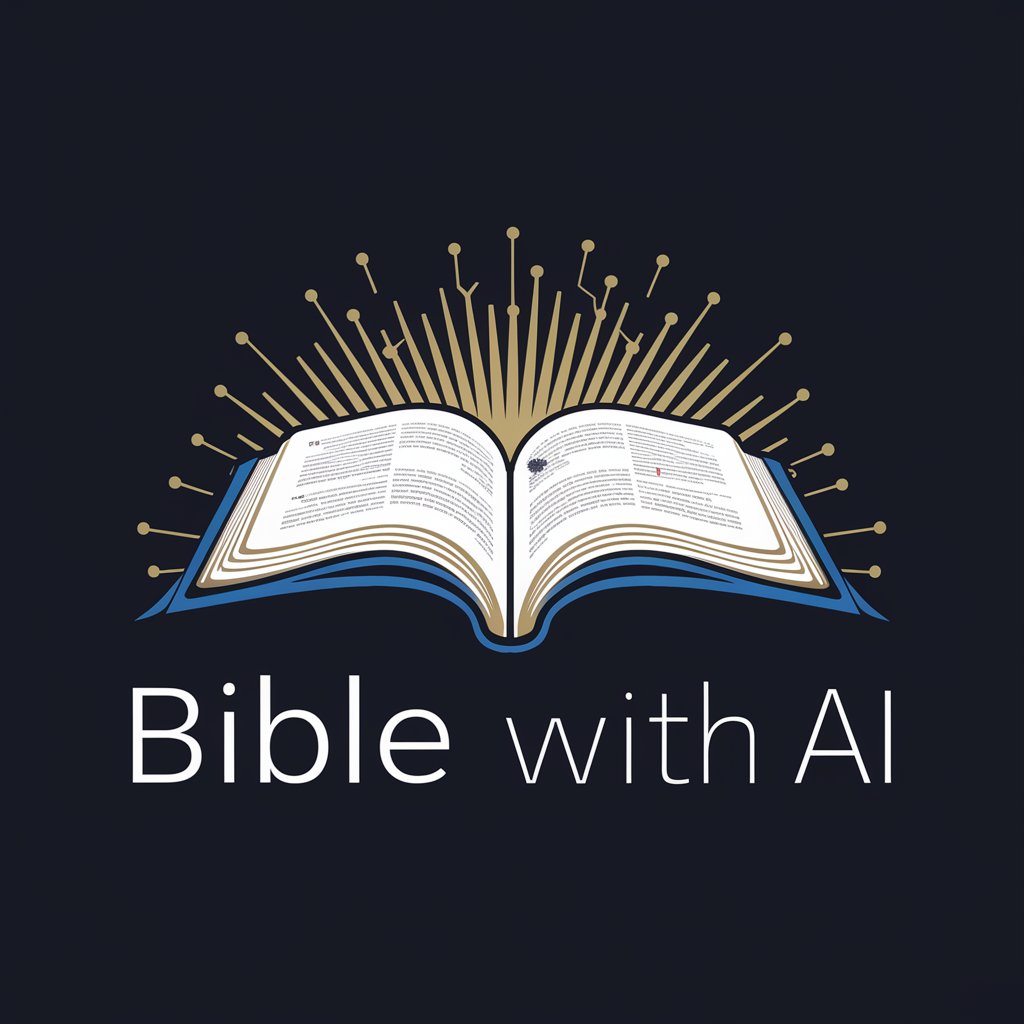
Artisan Fin with Nurit
Empowering Artisans with AI

Programming with me
Empowering code development with AI

TNSR - Netgate with Ansible
Automate network configurations with AI

Frequently Asked Questions about Icon Json
What is Icon Json?
Icon Json is a logo design tool powered by AI that generates logos based on user input, providing a simplified JSON format for easy understanding and refining of design ideas.
Can I customize the logos generated by Icon Json?
Yes, you can customize the generated logos by providing feedback and refining your initial design inputs based on the JSON descriptions and visual outputs.
Is Icon Json suitable for professional branding?
Absolutely, Icon Json is designed to produce high-quality logos suitable for professional branding, offering customization options to align with your brand identity.
How does the feedback feature work?
The feedback feature allows users to make adjustments to their design preferences after reviewing initial outputs, helping to refine and perfect the logo design.
Are there any costs involved with using Icon Json?
Initial trials on yeschat.ai are free and do not require a login or ChatGPT Plus, offering accessible logo design options for users at various levels.




